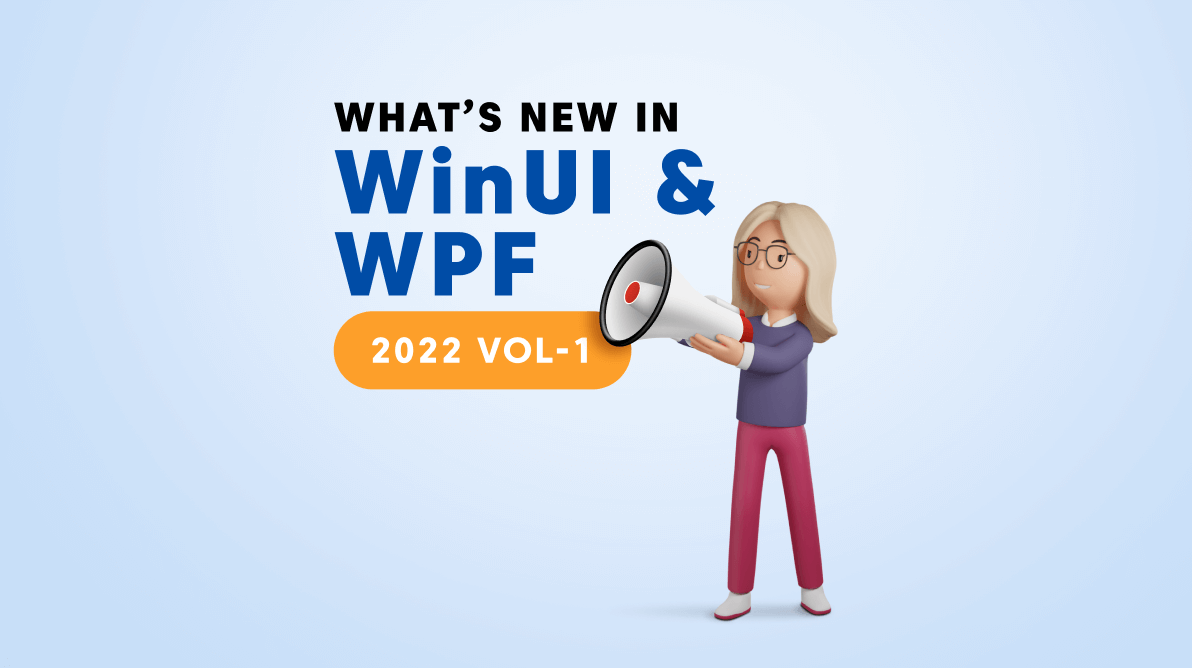Our recent 2022 Volume 1 release was rolled out with many exciting features and controls.
In this blog post, we will look at the new updates in the Syncfusion WinUI and WPF platforms for the 2022 Volume 1 release.
WinUI
First, let’s see what’s new in our Syncfusion WinUI platform.
Windows 11 UI
All our WinUI controls have been upgraded to the Windows 11 style.
Refer to the following images.
AutoComplete
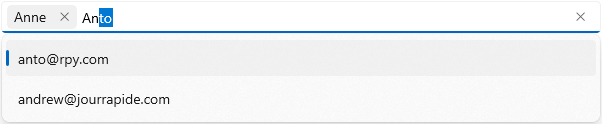
Calendar
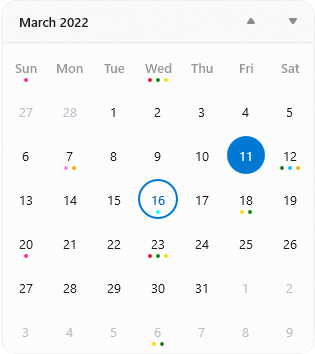
DataGrid
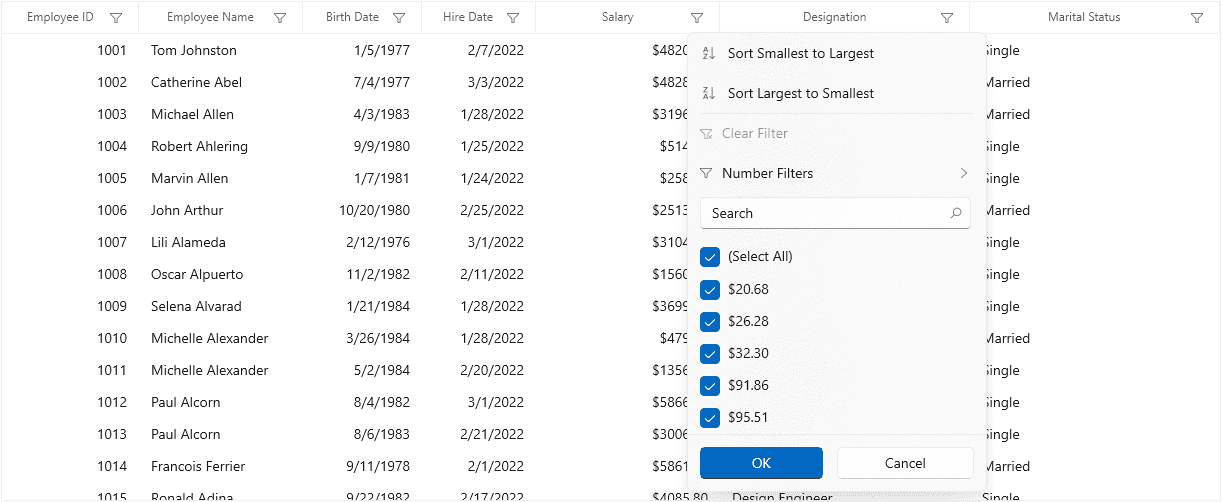
Scheduler
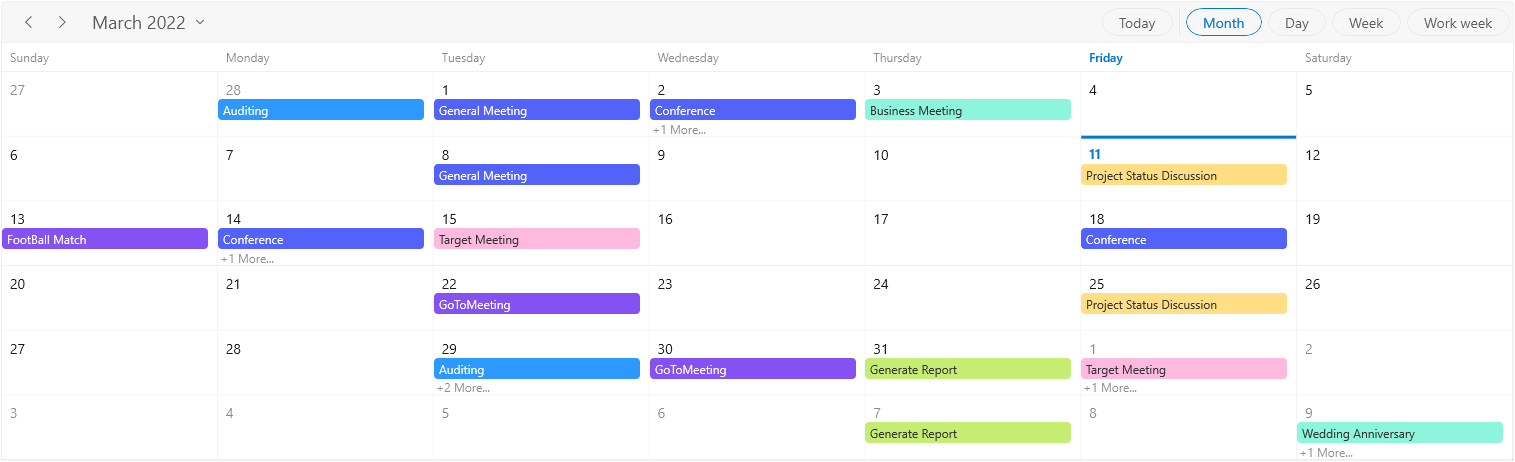
Slider
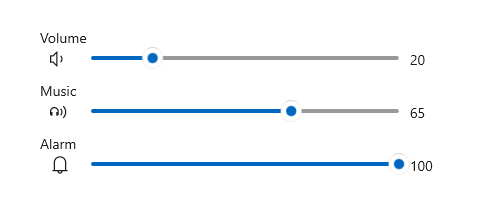 Note: For more details, refer to our WinUI controls demos.
Note: For more details, refer to our WinUI controls demos.
DataGrid
Row drag and drop
Now, you can drag and drop a single row or multiple rows in the WinUI DataGrid to rearrange them easily.
Refer to the following GIF image.
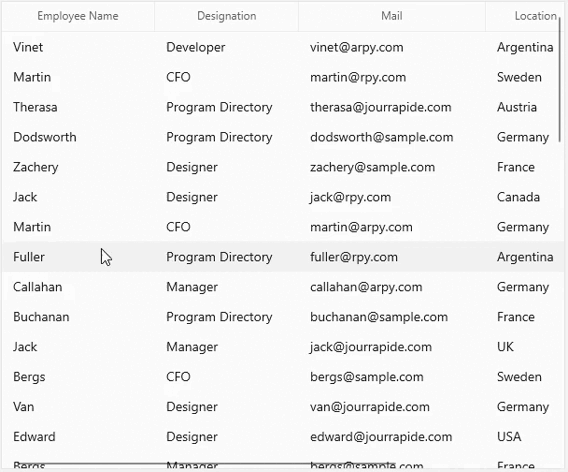
PDF Library
The WinUI PDF Library delivers the following user-friendly features in this 2022 Volume 1 release.
Compress PDF documents
You can now efficiently compress PDF documents by applying the following techniques:
- Reducing the size of a high-resolution image.
- Reducing the size of the embedded fonts without affecting the PDF text content.
- Removing unnecessary metadata.
- Optimizing page graphical content streams.
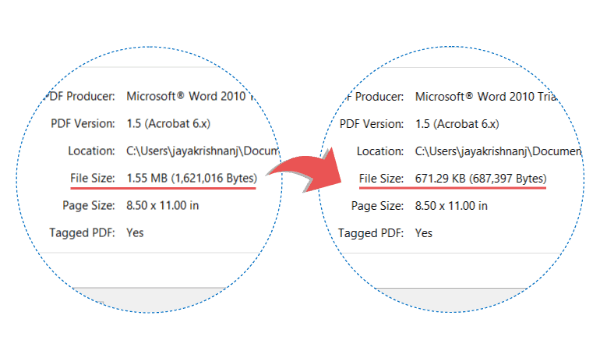
PDF to PDF/A converter
PDF/A is an ISO-standardized version of the PDF format. It helps in archiving and long-term preservation of PDF files. You can view PDF documents even after a long time without any change in the quality and content.
Our WinUI PDF Library also supports the conversion of existing PDF documents into PDF/A format without affecting the quality and content. This new feature supports various PDF/A standards:
- Conformance level b: PDF/A-1b, PDF/A-2b, and PDF/A-3b.
- Conformance level u: PDF/A-2u and PDF/A-3u.
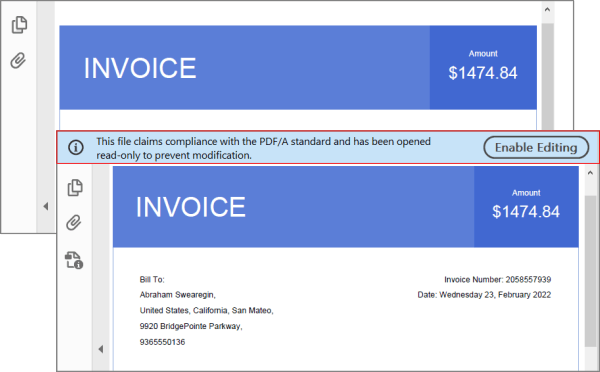
Extract images from a PDF
You can extract images from a PDF exactly as they appear. This feature provides a customized API to extract all the images or individual images from a specific PDF page or the whole document. Also, you can save all the extracted images as separate images with the same format and quality as the originals.
Replace images in a PDF
The WinUI PDF Library now allows users to replace images in a PDF. It has a customized API to replace images from a single page or the whole PDF document. Use this feature to hide any vital information in an image from the PDF without recreating the document.
Ribbon
Auto expand or collapse
You can now smartly expand or collapse the WinUI Ribbon elements based on the available space. Also, you can specify the priority or order of the group in which the collapse or expansion should occur.
Refer to the following GIF image.
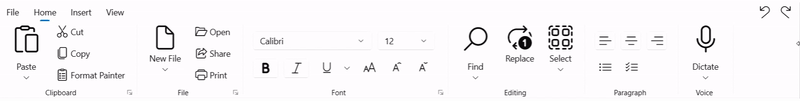
TreeGrid
Row drag and drop
Drag and drop a single row or multiple rows in the WinUI TreeGrid control to rearrange them.
Refer to the following GIF image.
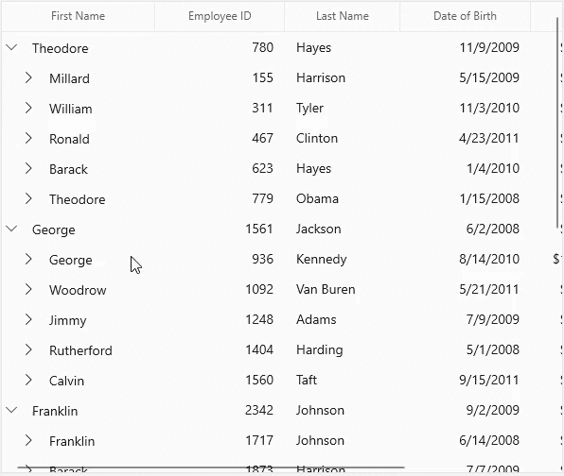
Word Library
Word-to-PDF conversion enhancements
From this volume on, the WinUI Word Library supports the following features in Word-to-PDF conversion:
- Preservation of a picture as a fill for a shape as it is in the input Word document.
- Improved rendering of Thai and Chinese characters.
WPF
Let’s see the marvelous new updates in our WPF suite for the 2022 Volume 1 release.
Word Library
Word-to-PDF conversion enhancements
The WPF Word Library has the following enhancements to accurately convert Word documents to PDF format:
- Preservation of a picture as a fill for a shape as it is in the input Word document.
- Improved rendering of Thai and Chinese characters.
PDF Library
The new features in the WPF PDF Library are as follows:
Performance improvements
- The WPF PDF Library converts the PDF files to PDF/A format 2.5 times faster than before.
- Annotation flattening is now 30 times faster.
Convert PDF/A-conforming document to normal PDF document
You can now convert a PDF/A-conforming file into an ordinary PDF. This feature removes the long-term archiving and adds additional content to that PDF.
Embed non-embedded fonts in an existing PDF document
Embed the non-embedded fonts from a PDF file. By doing so, we can properly preserve the PDF files on other readers such as Chrome, Edge, and mobile viewers.
Using the WPF PDF Library, you can convert the following fonts into embedded ones:
- PDF standard fonts.
- TrueType fonts.
PDF Viewer
The WPF PDF Viewer rolls out with these updates in this release.
Performance improvements
- You can see an up to 70% performance improvement while rendering pages based on the content in a PDF.
- Searching for input text is 90% faster than before.
Coordinates conversion
Easily obtain the PDF page coordinates relative to the PDF Viewer’s client coordinates and vice versa to use them at the app level.
Conclusion
Thanks for reading! In this blog, we have seen the notable features included in our Syncfusion WinUI and WPF platforms for the 2022 Volume 1 release. All new updates are available on our Release Notes and What’s New pages. Try out these stunning features and leave your feedback in the comments section below!
Explore the WinUI and WPF examples from this GitHub location. Download and check out our WinUI and WPF demo apps in the Microsoft Store.
If you have questions, you can contact us through our support forum, support portal, or feedback portal. We are always happy to assist you!