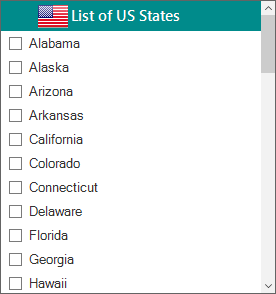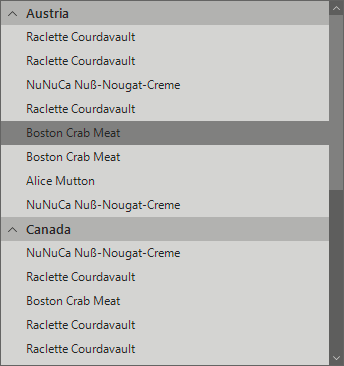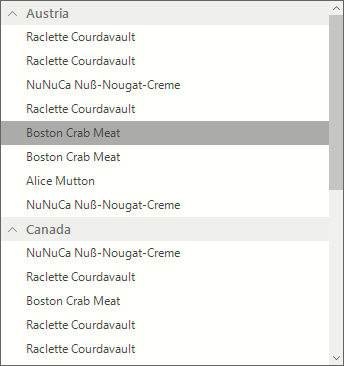Trusted by the world’s leading companies

Overview
The WinForms ListView control allows users to select an item or multiple items from a list-like interface. Data can be sorted, grouped, and filtered with ease. Selecting can be easily done with a check box and grouped items can be selected through an intuitive check box in the group header. Any UI control can be loaded as the header at the top of the drop-down to perform customized actions like search and filter.
Data binding
Data binding support is provided for DataTable, DataView and all data collections implementing IEnumerable type data sources such as IList, IBindingList, and more.
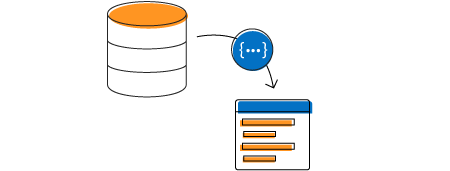
High performance
The WinForms listview has been built from the ground up with an optimized reuse strategy to achieve the best performance, even when loading large data sets.
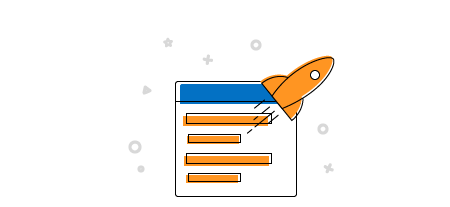
Data shaping and manipulation

Grouping
Group by a property from the code or with custom grouping logic. The group caption can also be customized by adding images, text, and more.
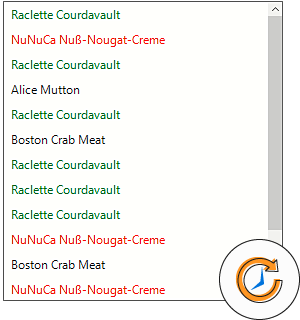
Real-time updates
Sort and group data in real time.
Selection
- Select list view items through single, multiple, and multi-extended selection modes.
- Highlight items on mouse over with hot tracking.
- Apply a background and foreground color to the selected item.
Autofit items
Dynamically change the size of items to enhance readability.

Check box

Multiselection
Select multiple items and easily identify the selected items for end users.

Data bound mode
Supports bound values for displaying check boxes.

Select all items
Provides support to select all the list view items.
Check box selection
Built-in support for check box selection with CheckOnItemClick, SelectOnCheck, SynchronizeSelection, and default modes.

Recursive checking
Supports selecting all the list view items based on groups. A check box will be shown in the group header, and the items related to that group can be selected all at once by clicking the check box.
Appearance formatting

Image
Load images next to each list item, including group headers.

Conditional styling
Apply styles such as background color, foreground color, and font to each item on a conditional basis.

Custom drawing
Make a custom drawing for every list item.
Header and footer
Header
Freeze a header at the top of the control. The header can be customized by adding the text, image or custom control.

Footer
Freeze a footer at the bottom of the control. The footer can be customized by adding the text, image or custom control.
Tooltip
Display a tooltip to view the list item details on mouse hover.

Localization

Localization
Static text in the list view can be localized to any desired language.
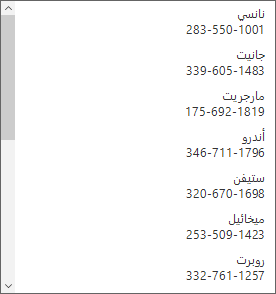
Right to left
Supports RTL text. The alignment of the list view can also be set to left-to-right or right-to-left.
Themes
The WinForms ListView control supports built-in Office 2016 themes:
- Colorful
- Black
- Dark Gray
- White
Accessibility
Supports various accessibility features to make applications available to a wide variety of users.
WinForms ListView Code Example
Easily get started with the WinForms ListView using a few simple lines of C# code example as demonstrated below. Also explore our WinForms ListView Example that shows you how to render and configure the WinForms ListView.
using Syncfusion.WinForms.ListView;
namespace WinFormsApp1
{
public partial class Form1 : Form
{
public Form1()
{
InitializeComponent();
List<string> usStates = new List<string>();
usStates.Add("Alaska");
usStates.Add("Arizona");
usStates.Add("Arkansas");
usStates.Add("California");
usStates.Add("Colorado");
usStates.Add("Connecticut");
usStates.Add("Delaware");
usStates.Add("Florida");
usStates.Add("Georgia");
SfListView sfListView = new SfListView();
sfListView.Location = new Point(100, 100);
sfListView.Size = new Size(160, 200);
sfListView.DataSource = usStates;
this.Controls.Add(sfListView);
}
}
}Not sure how to create your first WinForms ListView? Our documentation can help.
I’d love to read it now125+ WINDOWS FORMS CONTROLS
Frequently Asked Questions
Why should you choose Syncfusion WinForms ListView?
Full data binding support.
- Multi selection with checkbox/keyboard gestures.
Customizable header and footer.
- Simple configuration and API.
- Touch friendly and responsive.
Extensive demos, documentation to learn quickly and get started with WinForms ListView.
Where can I find the Syncfusion WinForms ListView demo?
You can find our WinForms ListView demo on
GitHub location.
Can I download and utilize the Syncfusion WinForms ListView for free?
No, this is a commercial product and requires a paid license. However, a free community license is also available for companies and individuals whose organizations have less than $1 million USD in annual gross revenue, 5 or fewer developers, and 10 or fewer total employees.
How do I get started with Syncfusion WinForms ListView?
A good place to start would be our comprehensive getting started documentation.
Our Customers Love Us


 Documentation
Documentation
Awards
Greatness—it’s one thing to say you have it, but it means more when others recognize it. Syncfusion® is proud to hold the following industry awards.