Trusted by the world’s leading companies

Overview
The Flutter PDF Viewer widget lets you view PDF documents seamlessly and efficiently on Android, iOS, web, Windows, macOS, and Linux platforms. It has highly interactive and customizable features: magnification, virtual bidirectional scrolling, page navigation, text selection, text search, page layout options, document link navigation, bookmark navigation, form filling, and reviewing with text markup and sticky note annotations.
PDF sources
Load PDF documents from various sources such as AssetBundle, network or URLs, memory, and files. Open and display PDF files, both normal and protected, with AES and RC4 encryption algorithms (password-protected).
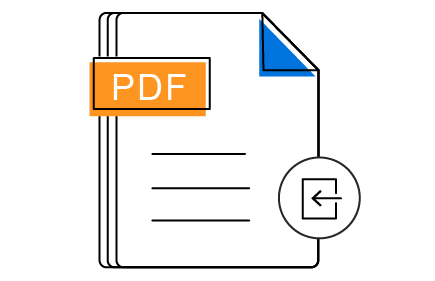

Virtual scrolling
Easily scroll through pages in a document with a fluent experience. The pages are rendered only when required to increase the loading and scrolling performance.
Magnification
The content of a document can be efficiently zoomed in and out by pinching, double-tapping, or changing the zoom factor programmatically.


Page layout and scroll options
Lay out the pages efficiently in a page-by-page (single page) scrolling mode or continuous scrolling mode. Also, scroll through pages both horizontally and vertically.
Document link annotation
Navigate to a desired topic or position in a PDF document by tapping the document link annotation of the topic in the table of contents.
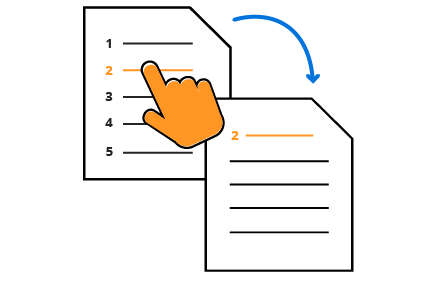
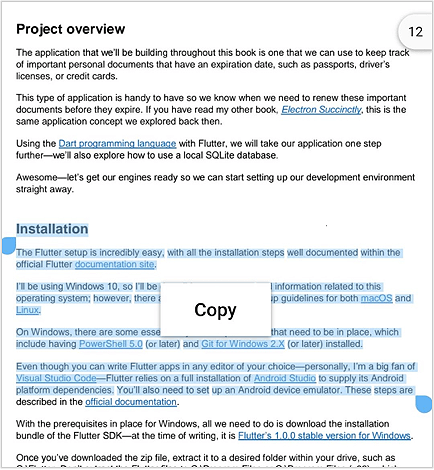
Text selection
Select the desired text in a PDF document smoothly and precisely.
Text search
Search for text and navigate to all its occurrences in a PDF document.
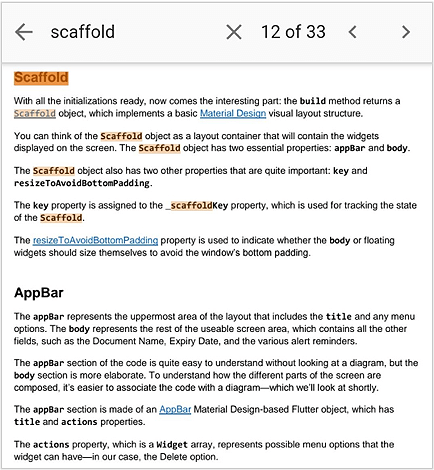
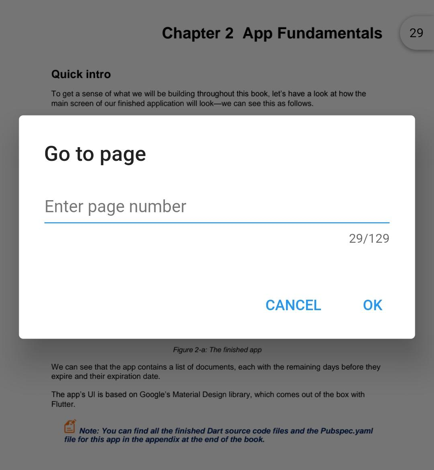
Bookmark navigation
Bookmarks saved in a document are loaded and made ready for easy navigation.
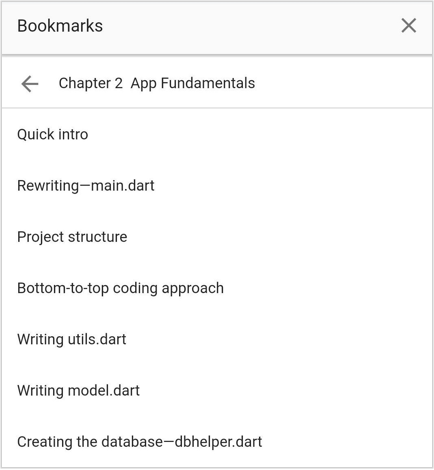
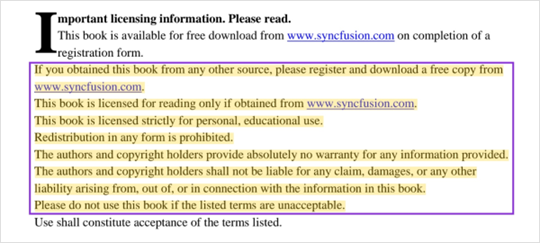
Highlight annotations
The PDF Viewer allows you to add, remove, and modify highlight annotations in PDF files. They can be used to mark important passages or sections within a document.
Underline annotations
The PDF Viewer allows you to add, remove, and modify underline annotations in PDF files. They can be used to emphasize specific words or phrases that need further consideration or discussion.
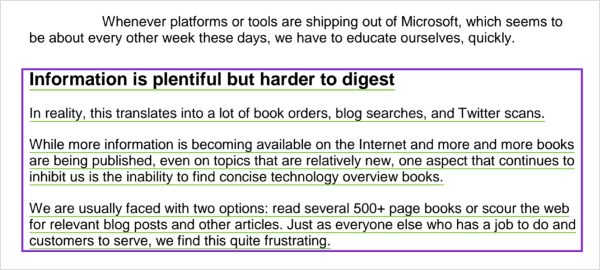
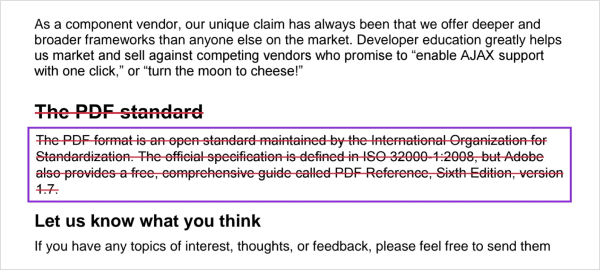
Strikethrough annotations
The PDF Viewer allows you to add, remove, and modify strikeout annotations in PDF files. They can be used to indicate that certain content should be removed or is no longer relevant.
Squiggly annotations
The PDF Viewer allows you to add, remove, and modify squiggly annotations in PDF files. They can be used to indicate that text contains potential errors, typos, or grammatical issues.
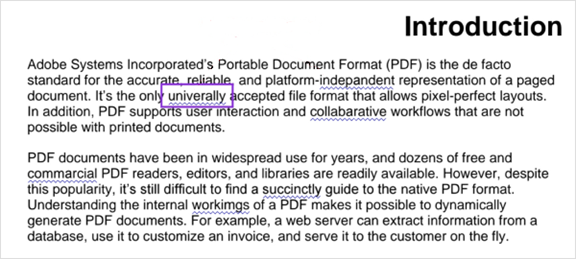
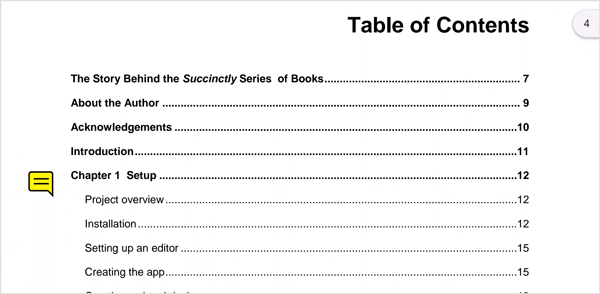
Sticky note annotations
The PDF Viewer allows you to add, remove, and modify sticky notes in PDF files. They can be used to add comments or notes to specific parts of a document to clarify complex concepts, terms, or ideas.
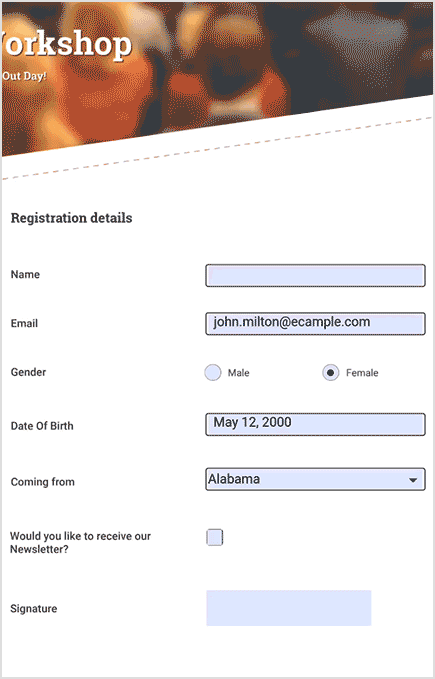
Form filling
Fill, edit, flatten, save, export, and import AcroForm field data in a PDF document.
Appearance customization or theming
Easily switch between light and dark themes.
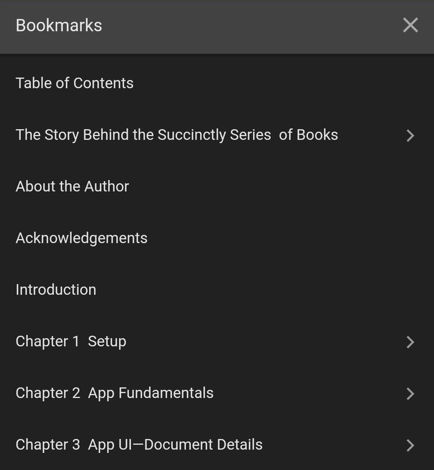
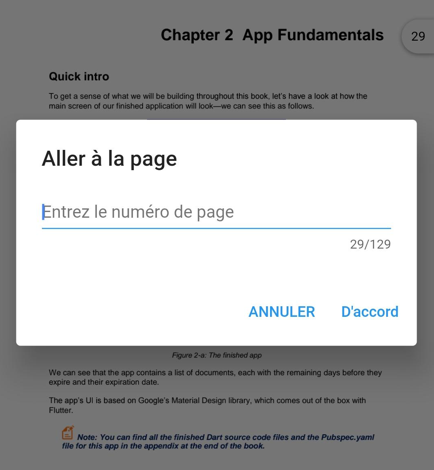
Localization
All static text within the PDF Viewer can be localized to any supported language.
Flutter PDF Viewer code example
Easily get started with the Flutter PDF Viewer using a few simple lines of DART code, as demonstrated in the following sample. Also, explore our Flutter PDF Viewer example, which shows you how to render and configure the PDF Viewer in Flutter.
@override
Widget build(BuildContext context) {
return Scaffold(
body: Container(
child: SfPdfViewer.network(
'https://cdn.syncfusion.com/content/PDFViewer/flutter-succinctly.pdf')));
}Not sure how to create your first Flutter PDF Viewer? Our tutorial videos and documentation can help.
I’d love to watch now I’d love to read nowFrequently Asked Questions
Why should you choose the Syncfusion® Flutter PDF Viewer?
- Accurate and reliable PDF rendering.
Easy navigation and interactions.
- Customizable theme appearances.
- Documents can be input from sources such as AssetBundle, network or URL, memory, and file.
- Simple configuration and APIs.
- Support for mobile, web, macOS, Windows, and Linux platforms.
- Web platform supports all modern browsers.
- Touch-friendly and responsive UI.
Extensive demos, documentation, and tutorial videos help you get started quickly with the Flutter PDF Viewer.
Where can I find the Syncfusion® Flutter PDF Viewer demo?
You can find our Flutter PDF Viewer demo here.
Can I download and utilize the Syncfusion® Flutter PDF Viewer for free?
No, this is a commercial product and requires a paid license. However, a free community license is also available for companies and individuals whose organizations have less than $1 million USD in annual gross revenue, 5 or fewer developers, and 10 or fewer total employees.
How do I get started with the Syncfusion® Flutter PDF Viewer widget?
A good place to start would be our comprehensive getting started documentation.
Our Customers Love Us


Awards
Greatness—it’s one thing to say you have it, but it means more when others recognize it. Syncfusion® is proud to hold the following industry awards.


















