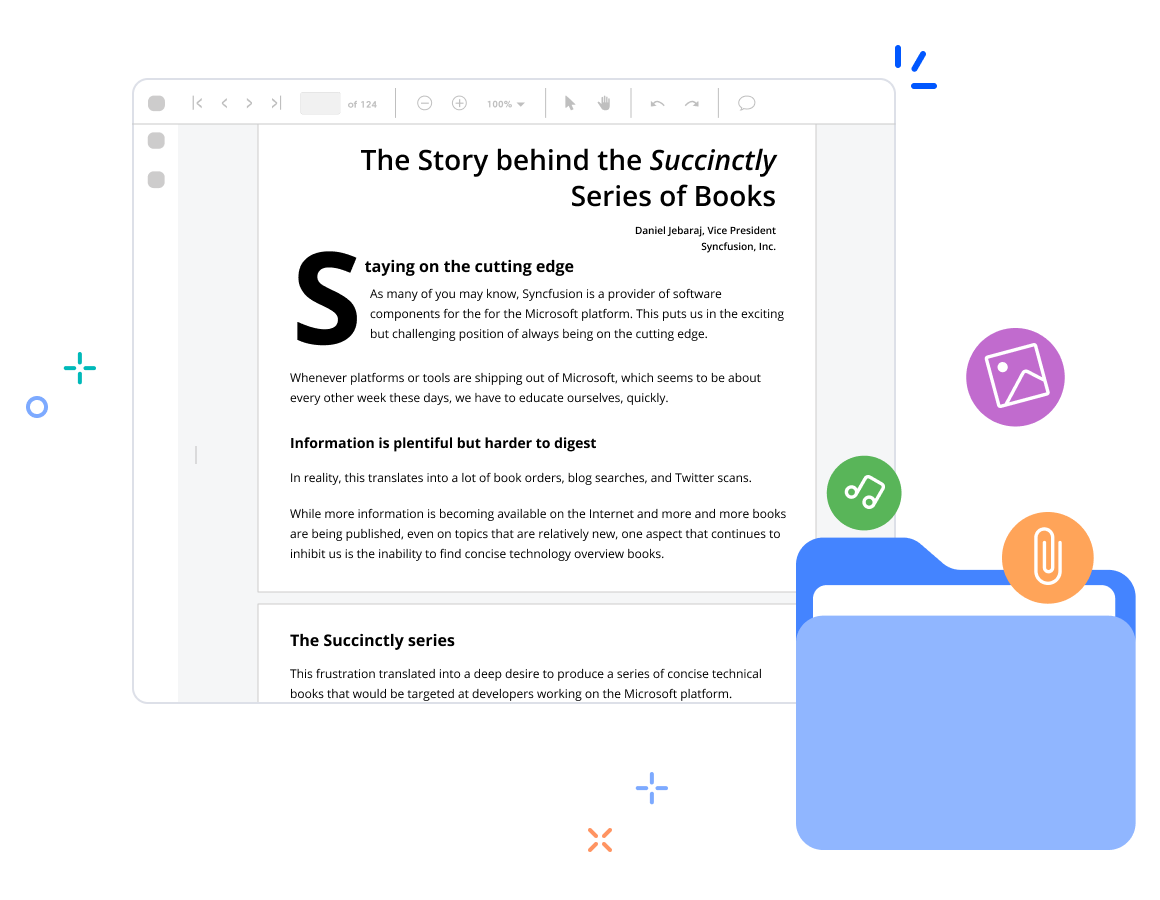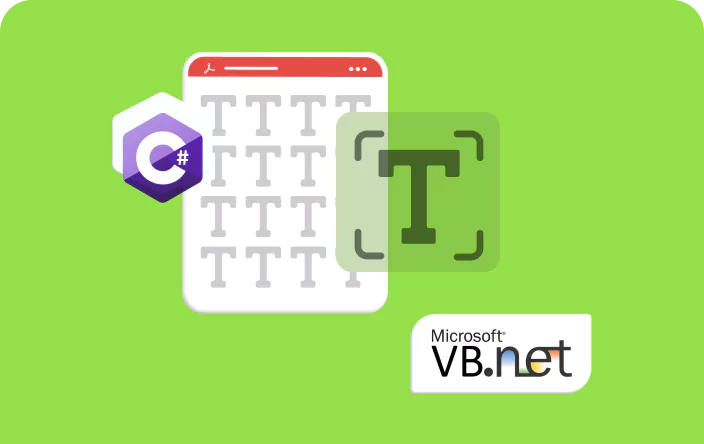Trusted by the world’s leading companies

Overview
The Syncfusion .NET PDF Library allows users to extract various types of data from PDF documents using C#. With this library, users can extract text, images, attachments, and form data efficiently. Whether you need to analyze text content, reuse images, process attachments, or integrate form data into your applications, simplify your PDF data extraction tasks with ease.
Data extraction works seamlessly across platforms, including Windows, macOS, Linux, Android, and iOS, through any .NET-based applications, such as ASP.NET Core, ASP.NET MVC, Blazor, .NET MAUI, Xamarin, WinForms, WPF, and WinUI.
How to extract text from PDF document in C#
Below is an example code demonstrating how to extract text from an entire PDF document using C#.
Different ways to extract data from PDFs
Explore different methods for extracting data from PDFs.
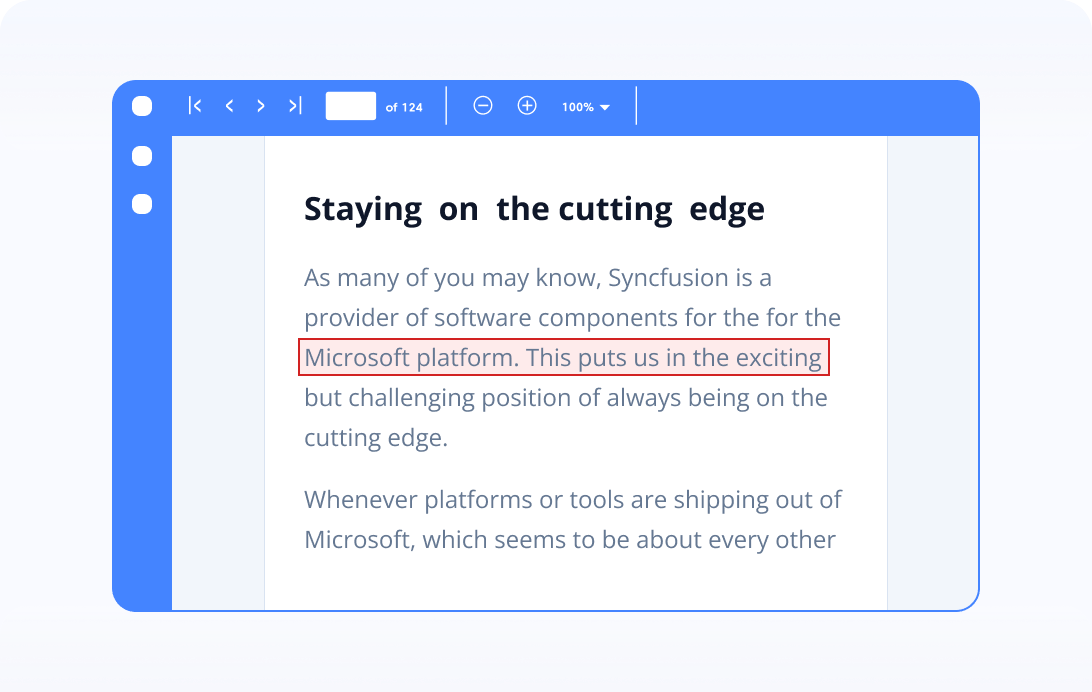
Extract text with bounds
Extracting text from a PDF document with specified bounds aids in identifying and filtering text within predefined areas.
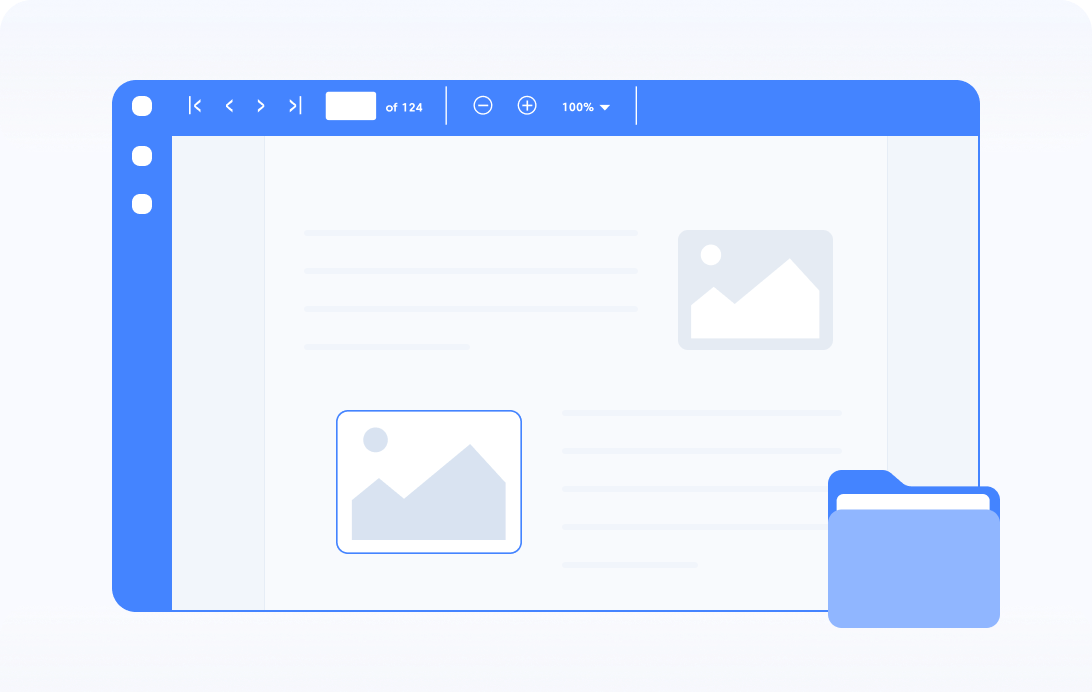
Extract images
Extracting images from a PDF document is useful for various purposes, such as analyzing images, reusing graphics in other documents or presentations, or incorporating images into different applications.
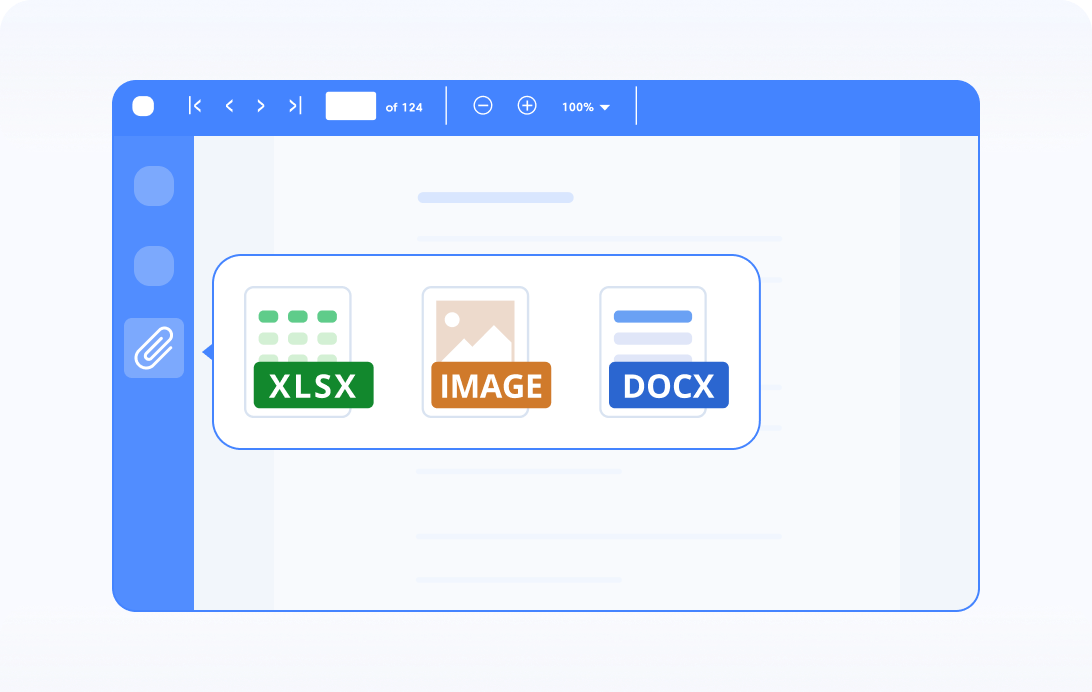
Extract attachments
Extracting attachments from a PDF involves retrieving additional files or documents that are embedded within the PDF file itself. These attachments could include supplementary materials such as spreadsheets, images, or documents in various formats like Word or Excel.
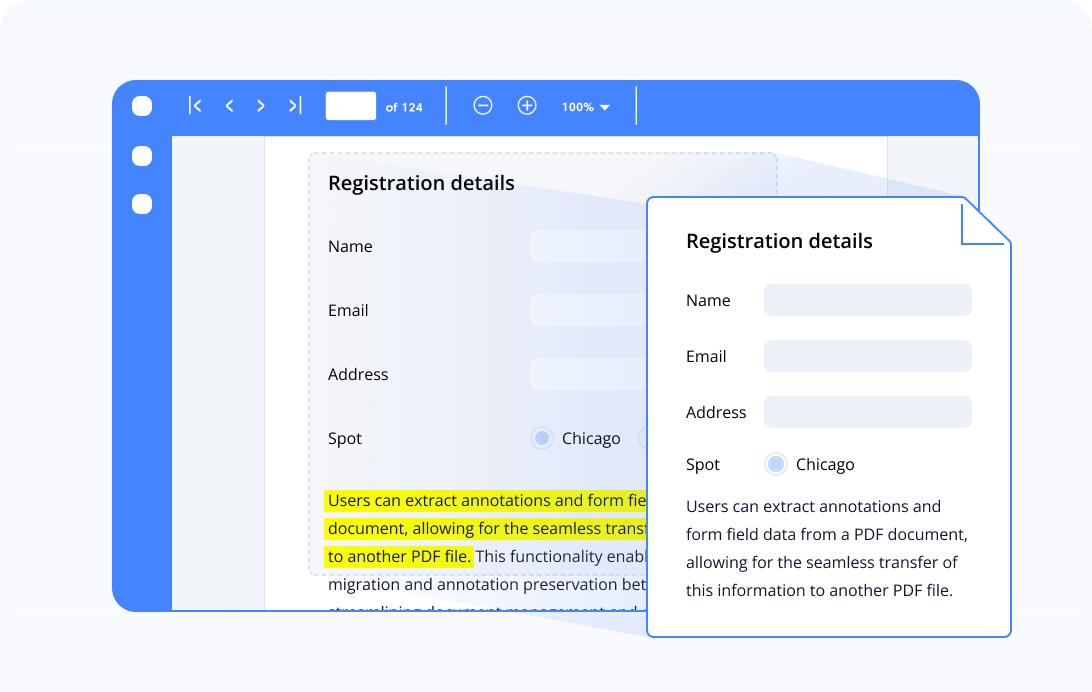
Extract annotations and form field data
Users can extract annotations and form field data from a PDF document, allowing for the seamless transfer of this information to another PDF file. This functionality enables efficient data migration and annotation preservation between PDF files, streamlining document management and collaboration processes.
Explore references for extracting data from PDFs
Discover valuable resources from our blog and knowledge base on extracting data from PDFs.
Explore these resources for comprehensive guides, knowledge base articles, insightful blogs, and ebooks.
Product Updates
Technical Support
Frequently Asked Questions
What is PDF data extraction?
PDF data extraction is the process of retrieving structured data from a PDF document, making it accessible for analysis and use in various applications.
Can I extract data from scanned PDFs?
Yes, with optical character recognition technology, it’s possible to extract text and data even from scanned PDFs.
Why would I need to extract data from PDFs?
PDFs often contain valuable information locked in unstructured formats. Extracting data makes analysis, manipulation, and integration into other systems easier.
Where is data extracted from a PDF file used?
Extracted data can be used for tasks such as data analysis, report generation, automated form filling, data migration, and integration with other systems.
Our Customers Love Us


Want to create, view, and edit PDF files in C# or VB.NET?
No credit card required.
Awards
Greatness—it’s one thing to say you have it, but it means more when others recognize it. Syncfusion® is proud to hold the following industry awards.