Annotate PDF files
Review and annotate PDF files using a rich set of annotating tools in the Angular PDF Viewer.
Highlight text
Highlight important text in ASP.NET Core PDF files. Also, customize the appearance of the highlight or remove it.

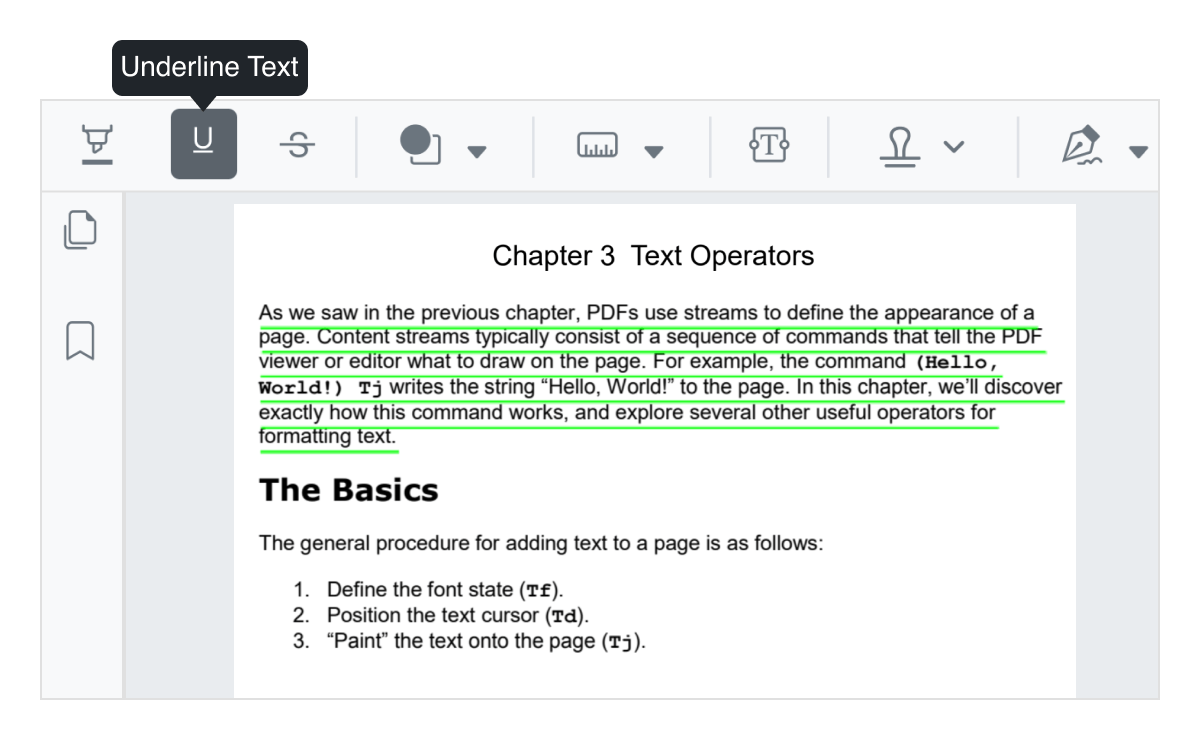
Underline text
Underline notable text in PDF files. You can customize the color of the underline or remove it.
Strikethrough
Strikethrough unimportant text in PDF files. You can customize the color of the strikethrough or remove it.
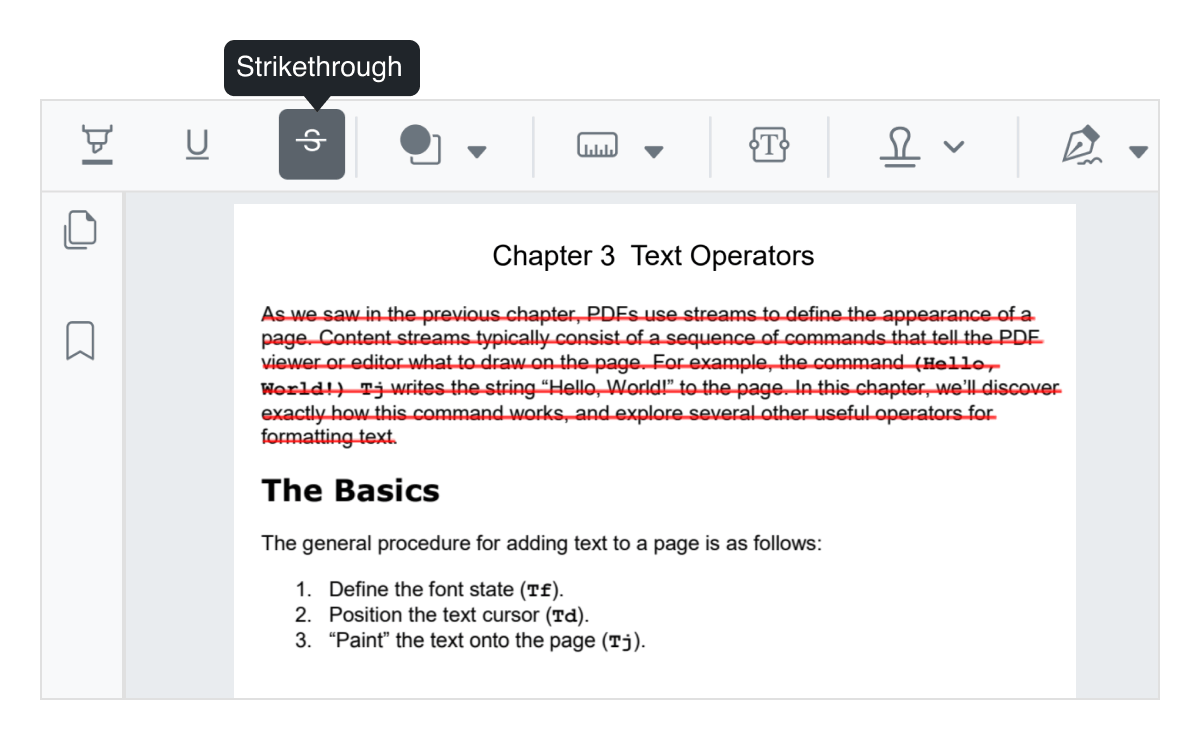
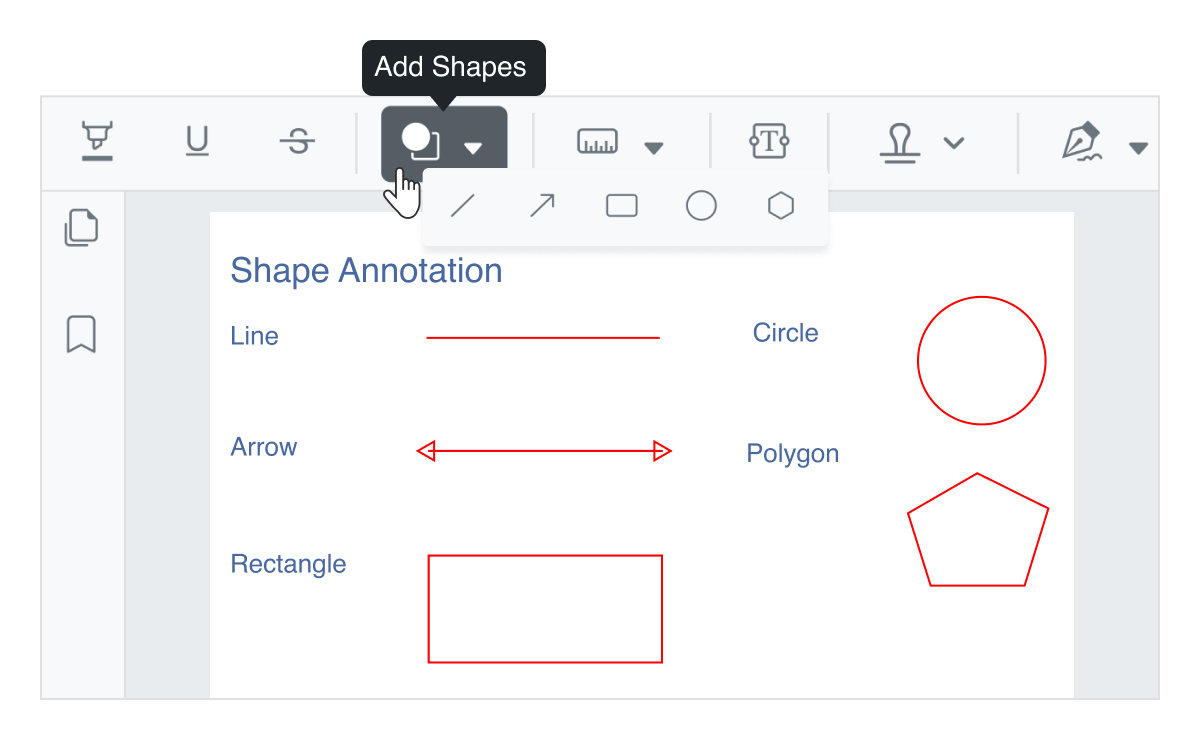
Shape annotations
Use drawing tools to add rectangles, circles, ellipses, lines, arrows, and polygons to a PDF file. The shapes can also be moved, resized, and customized.
Calibrate - Measuring tools
Measure the distance, area, radius, volume, and perimeter of the objects using measurement tools.
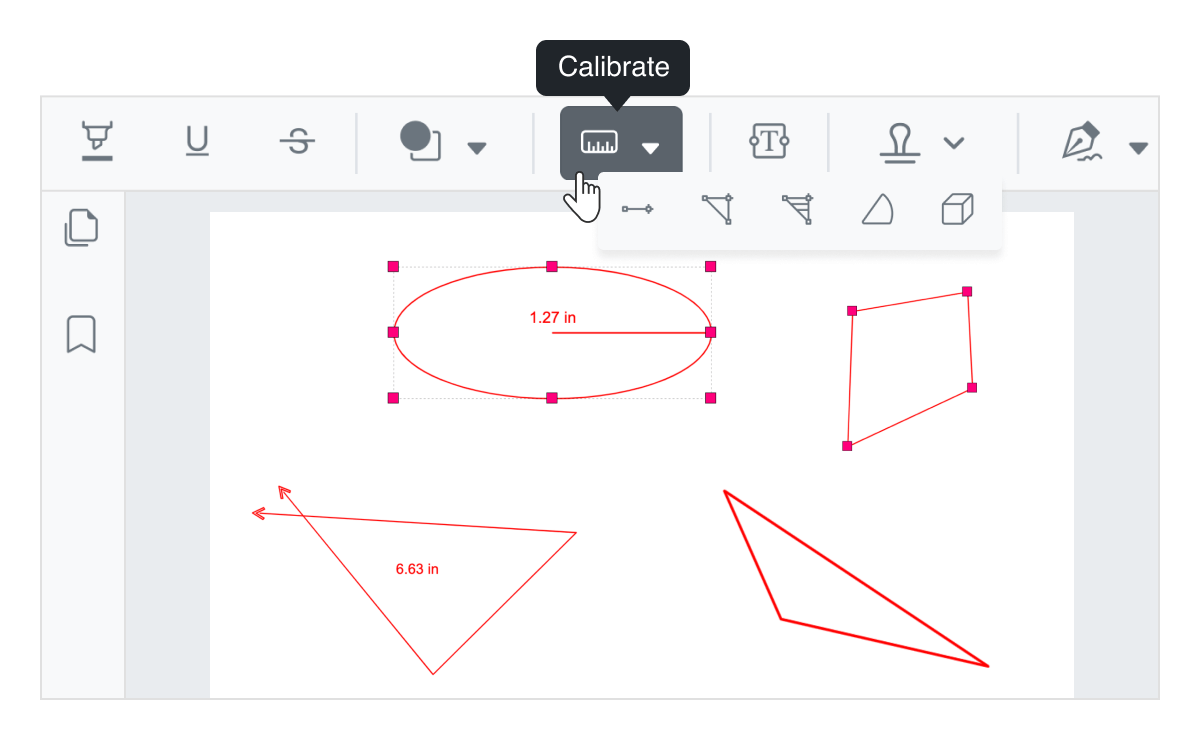
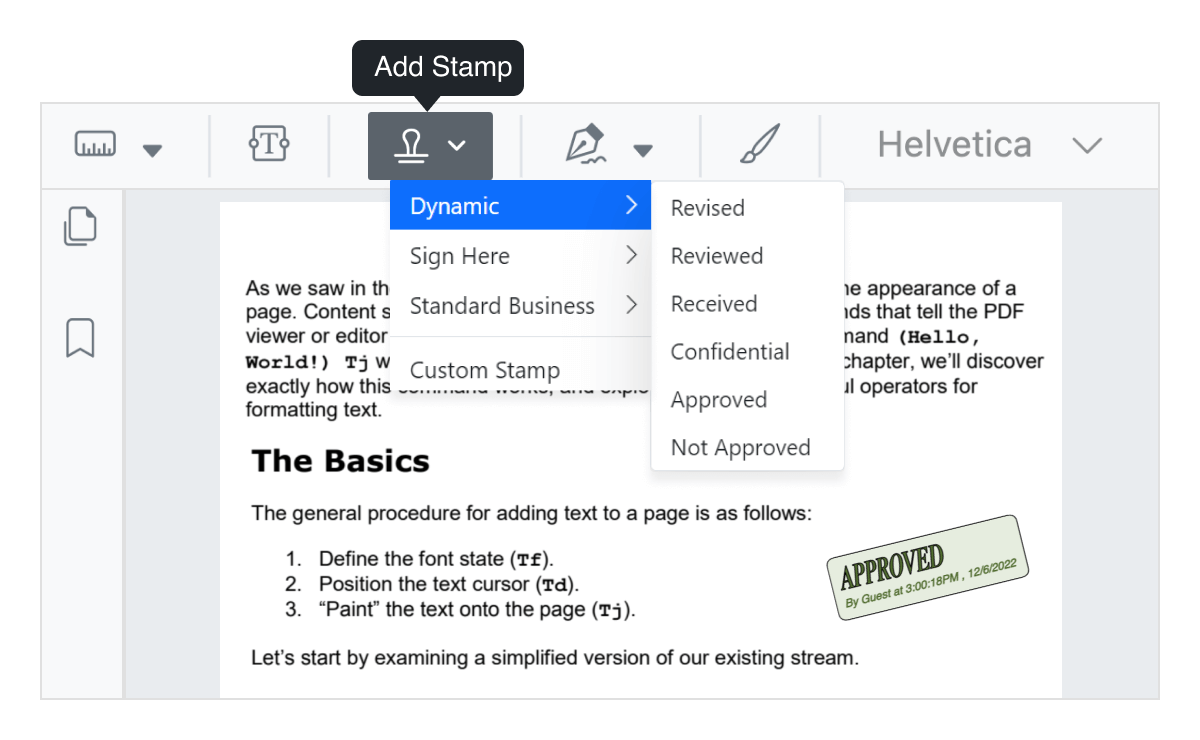
Stamp a document
Add stamps to a PDF file like applying rubber stamps to a paper document from the list of built-in stamps or create your own stamps.
Free text annotation
Include free text in PDF files. You can move, resize, remove, or edit the appearance of free text.
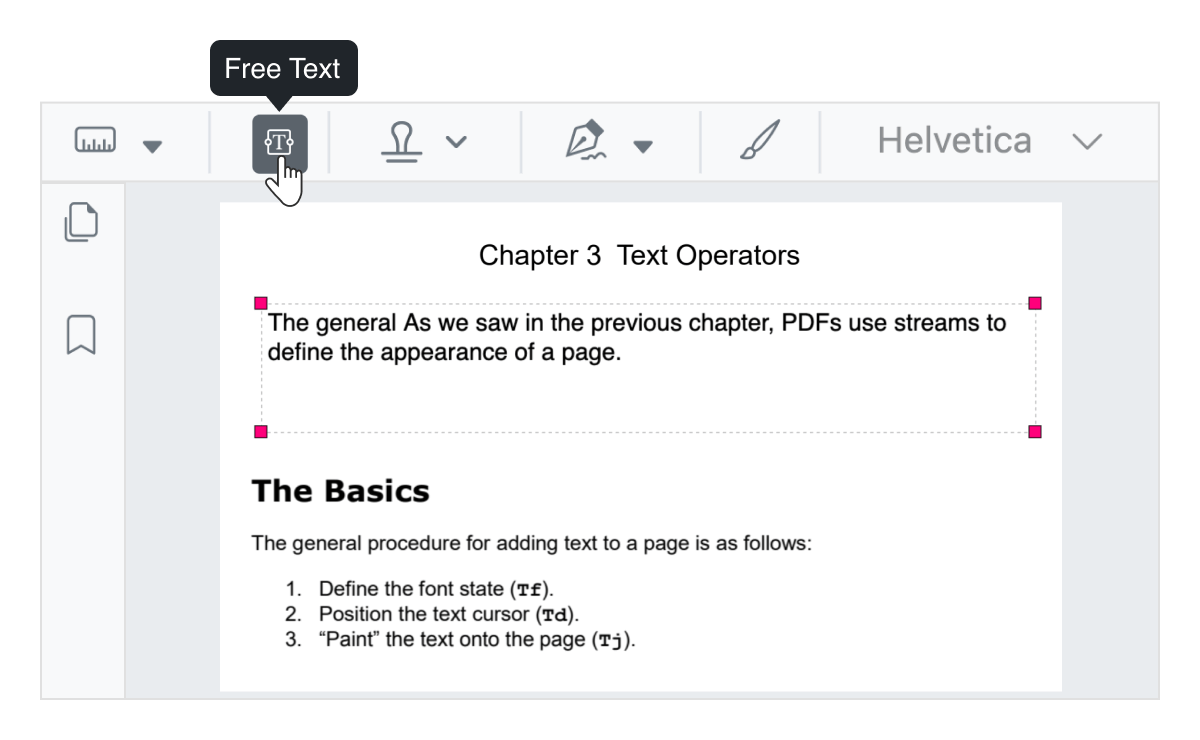
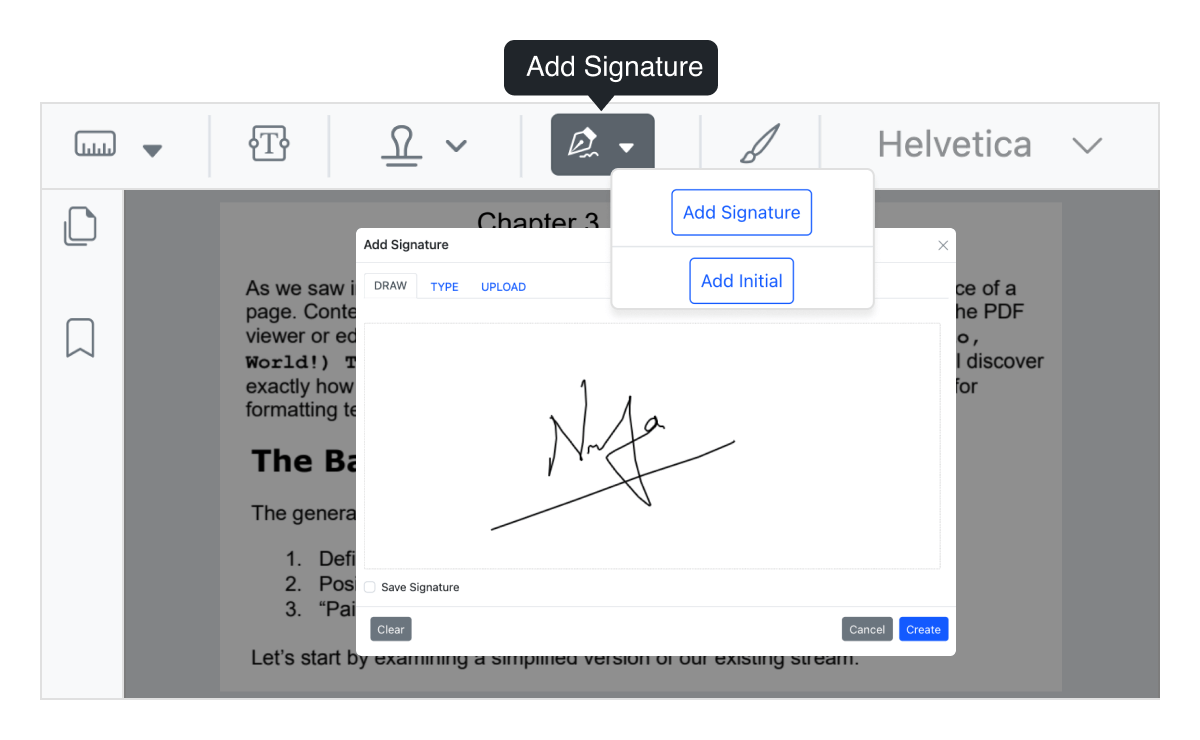
Handwritten signature
Add handwritten signature to PDF files. The signature can be resized, moved, removed, saved, and customized.
Sticky notes and comments
Add sticky notes and comments anywhere in a PDF file. It can be moved and removed.
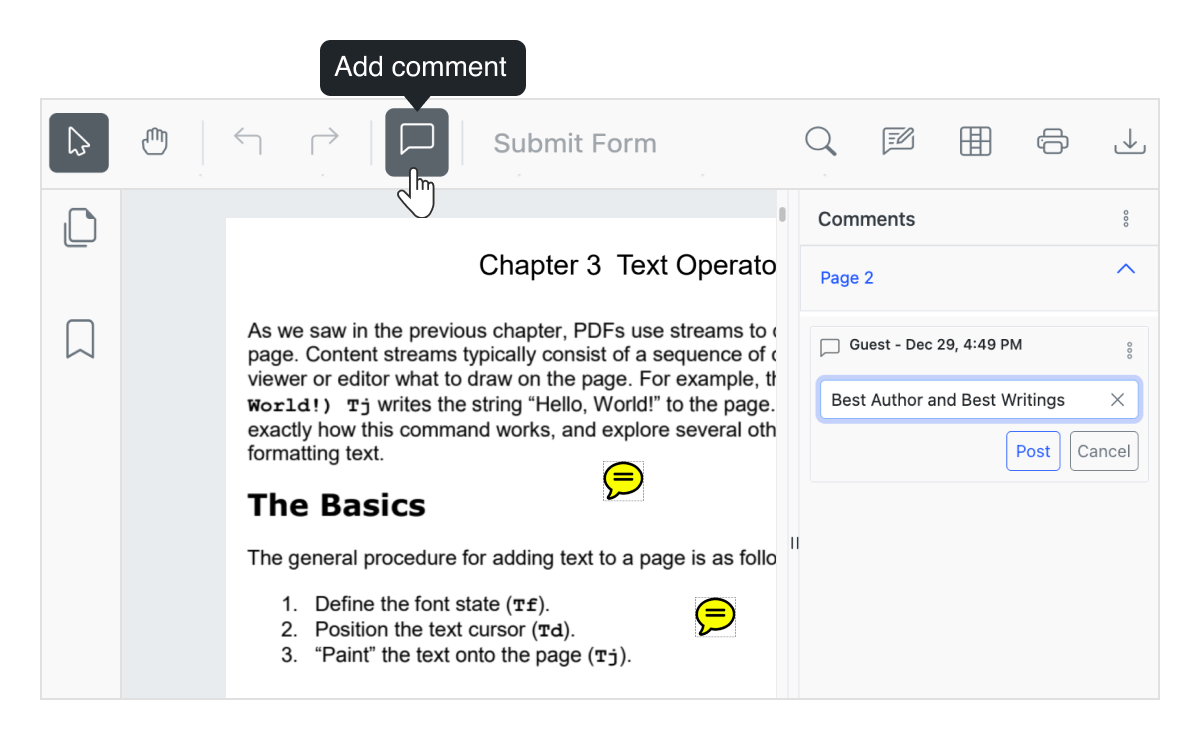
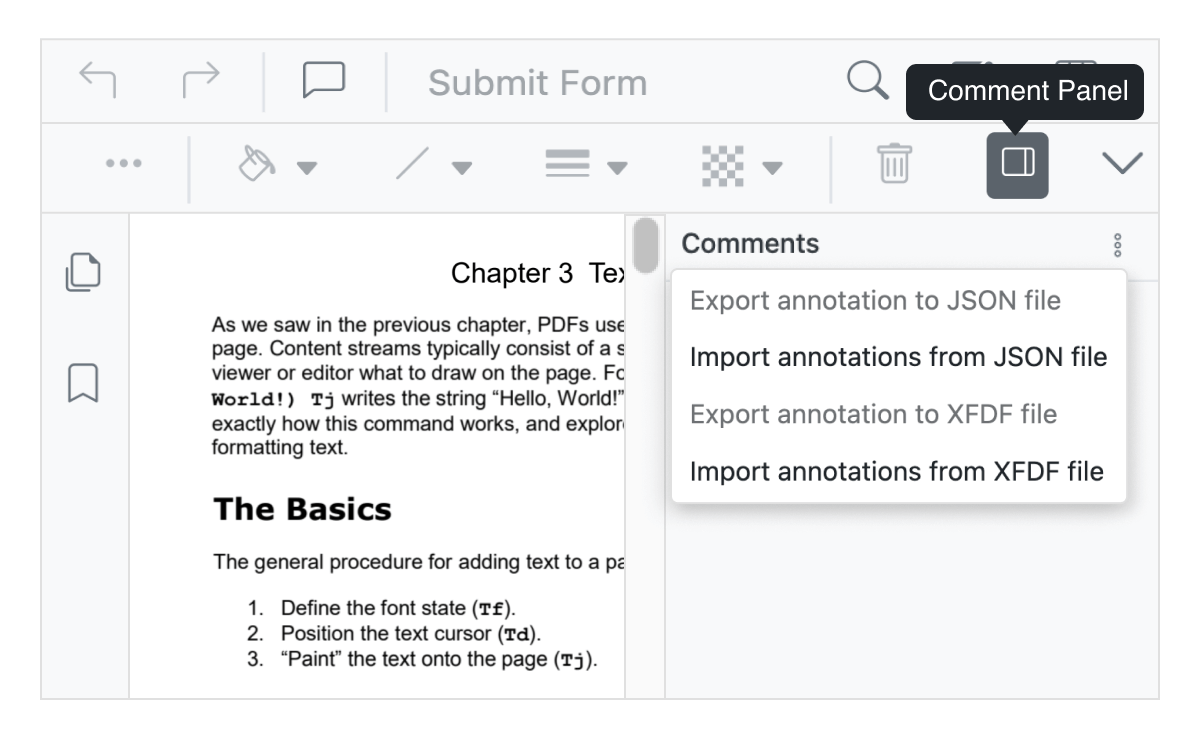
Import and export annotations
Annotations in a PDF document can be exported as JSON or XFDF and stored in the database. The annotations in JSON or XFDF formats can be imported back to the PDF document..
Our Customers Love Us




