.NET MAUI Image Editor - The Ultimate Image Editing Control
- Crop, rotate, flip, zoom, and apply filters to images.
- Edit an image with shapes, freehand drawings, and text to customize its appearance.
- Easily save edited images in different formats and sizes.
Trusted by the world’s leading companies

Overview
The .NET MAUI Image Editor component allows you to edit and enhance images easily. It has built-in support to crop, rotate, flip, zoom, and apply filters to images. It also allows users to annotate images with shapes such as rectangles, circles, ellipses, arrows, lines, and text, as well as freehand drawings.
.NET MAUI Image Editor code example
Easily get started with the .NET MAUI Image Editor using a few simple lines of XAML code, as demonstrated below. Also, explore our .NET MAUI Image Editor example, which shows you how to render and configure the .NET MAUI Image Editor.
<?xml version = "1.0" encoding = "UTF-8" ?>
<Application xmlns="http://schemas.microsoft.com/dotnet/2021/maui"
xmlns:x="http://schemas.microsoft.com/winfx/2009/xaml"
xmlns:local="clr-namespace:SampleBrowser.Maui.ImageEditor"
xmlns:base="clr-namespace:SampleBrowser.Maui.Base;assembly=SampleBrowser.Maui.Base"
xmlns:syncTheme="clr-namespace:Syncfusion.Maui.Themes;assembly=Syncfusion.Maui.Core"
x:Class="SampleBrowser.Maui.ImageEditor.App">
<Application.Resources>
<ResourceDictionary>
<ResourceDictionary.MergedDictionaries>
<base:SampleBrowserStyles/>
<syncTheme:SyncfusionThemeResourceDictionary/>
</ResourceDictionary.MergedDictionaries>
</ResourceDictionary>
</Application.Resources>
</Application>Image transformation
Change the appearance of images using built-in functionality like rotate, flip, and crop.
Flip an image
Users can flip images horizontally or vertically and switch sides to create a mirror image.
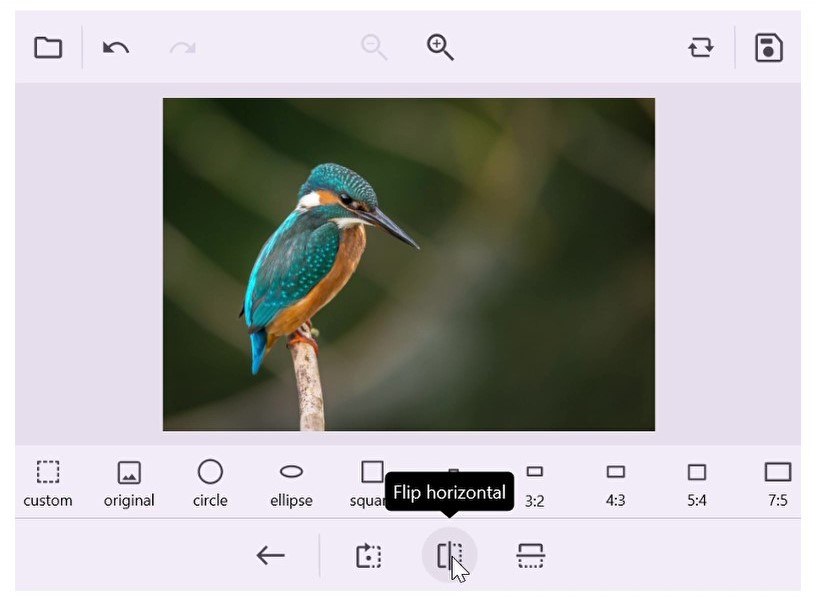
Rotate an image
Image Editor makes it simple to rotate an image 90, 180, 270, or 360 degrees clockwise.
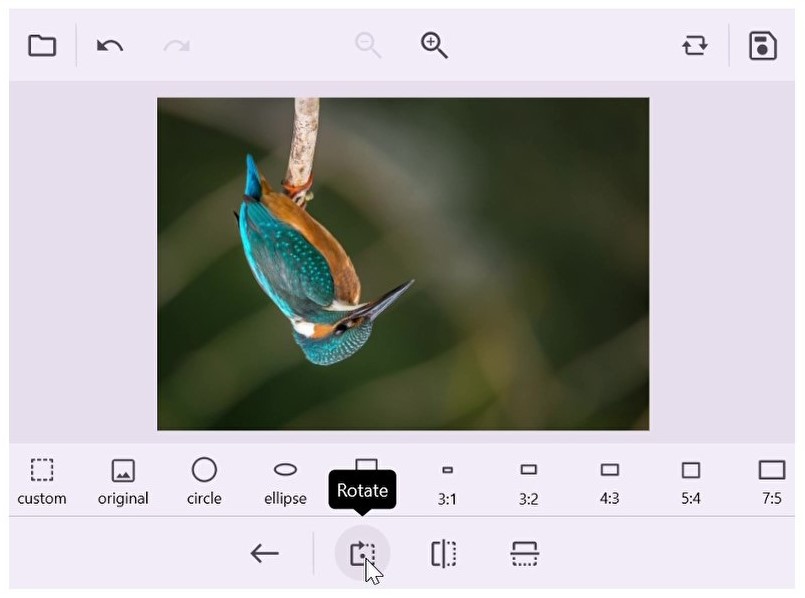
Crop an image
The Image Editor control enables users to crop a picture by selecting a specific area of interest and resizing the image to the desired dimensions. There are several predefined aspect ratios available to crop images quickly.
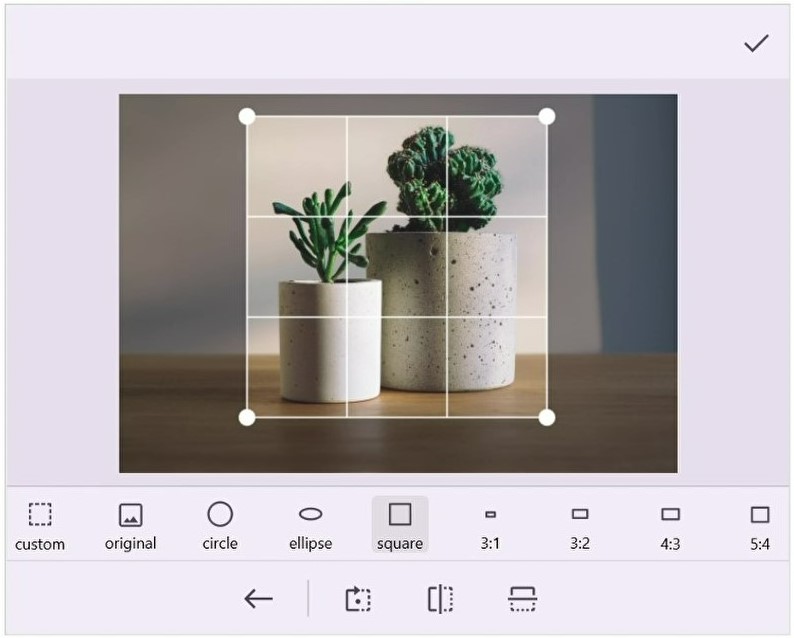
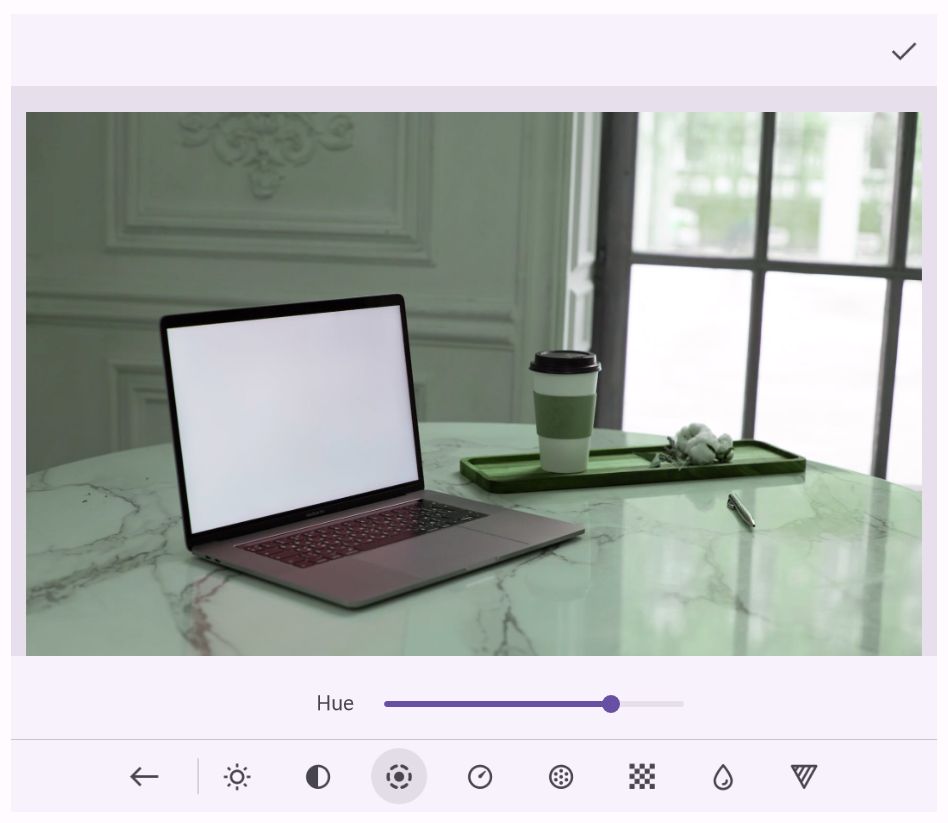
Image filters
The Image Editor supports multiple predefined effects to enhance the visual quality of images: brightness, contrast, hue, saturation, exposure, opacity, blur, and sharpen.
Annotations
The Image Editor has multiple annotation tools, including text, freehand drawing, and shapes like rectangles, circles, ellipses, arrows, and lines.
Text annotation
Add a text annotation to show useful information over an image. Easily customize the text’s color, font attribute, font family, and alignment.
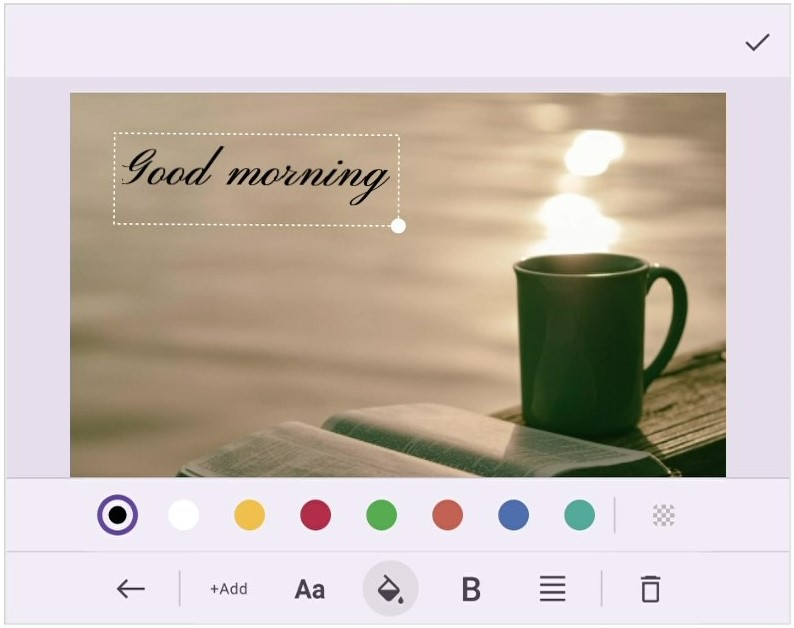
Freehand drawing annotation
The pen tool in the Image Editor allows freehand drawing over an image. You can easily customize the stroke thickness, opacity, and the color of the pen.
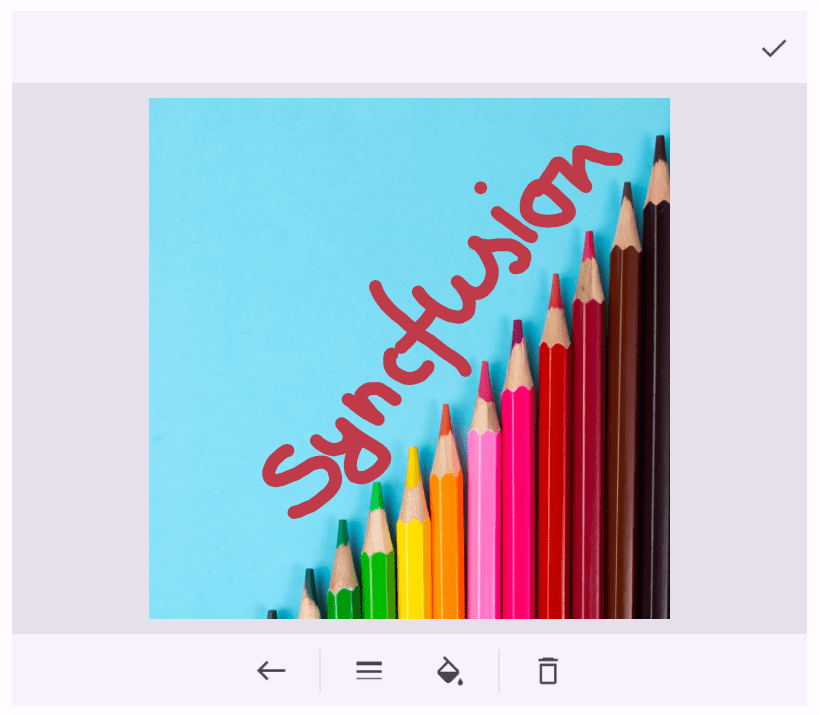
Shape annotation
With the shape annotation tool, users can add geometric shapes, such as rectangles, circles, ellipses, arrows, and lines, over an image. Customize the stroke color, fill color, and border thickness of the shapes.

Zoom and pan images
The zoom feature allows you to change the scale of an image. View parts of images in greater detail or zoom out for a wider perspective.
The pan feature allows you to navigate the image when it is zoomed in and goes beyond the visible area. You can move around and explore different parts of the image without adjusting the zoom level.
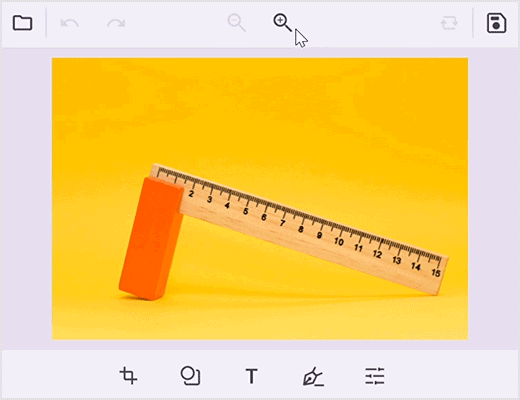
Image editing utilities
The .NET MAUI Image Editor supports save, reset, undo, and redo operations while editing.
Undo and redo
The .NET MAUI Image Editor control supports n number of undo and redo operations for all editing actions performed on an image. Undo any unwanted editing action or redo previously undone actions.
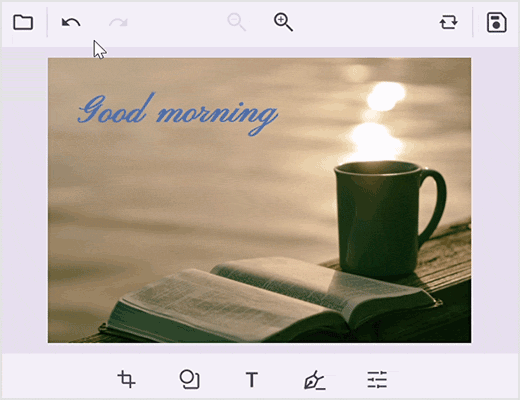
Reset
Reset an image to its original state by discarding the changes made. You can start afresh and edit the image according to your requirements.
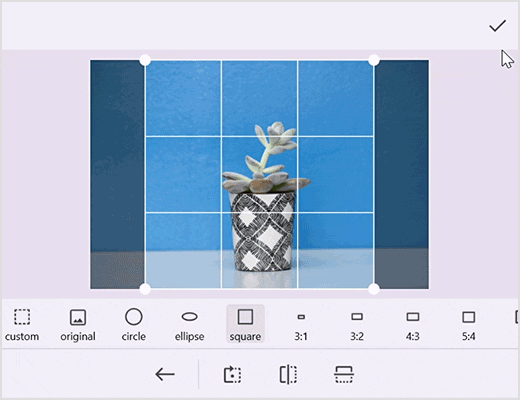
Save
Save an edited image in the desired format, such as .png, .jpg, or .jpeg, to a specific location on a device for easy access. When saving an image, its size can be customized.
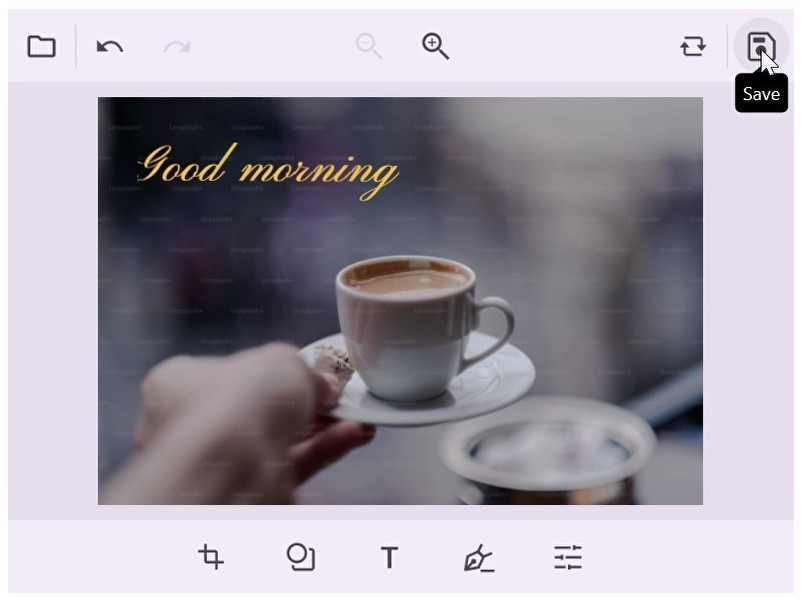
Custom annotation view
The Image Editor allows users to add a customized annotation view. They can select any view to use as the annotation view, adjust the size, and reposition them as needed.
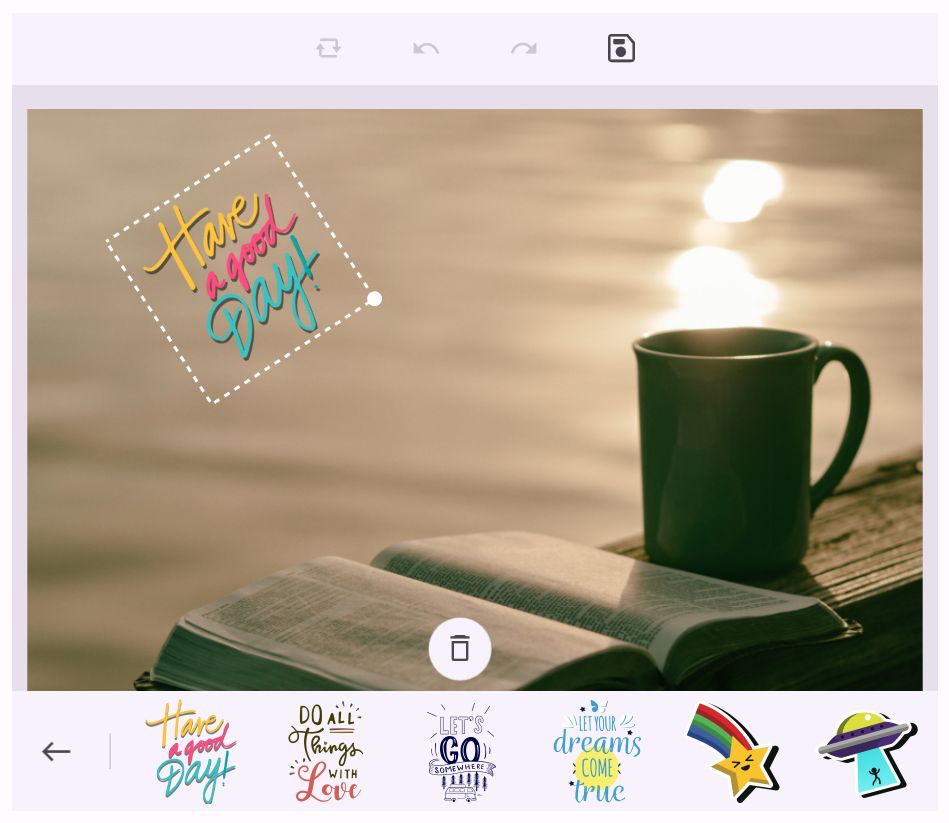

Image Editor toolbar
The toolbar offers a wide range of tools for annotating, selecting, cropping, zooming, panning, rotating, flipping, filtering, and more, enabling users to edit and manipulate their image fully.
The built-in toolbar can be customized, and you can also design your own Image Editor toolbar by grouping tools together into smaller toolbars and customizing tool placement.
Serialization and deserialization
The Image Editor allows users to serialize and deserialize shapes, text, pen annotations, and their settings. Users can save the current state of annotations and restore them as required.
Z-ordering for annotations
The Image Editor provides the functionality to modify the sequence of shapes, text, and custom annotations within the layout. Users can reorganize annotations, layering them as desired after they have been inserted into the Image Editor.
Not sure how to create your first .NET MAUI Image Editor? Our tutorial videos and documentation can help.
I’d love to watch it now I’d love to read it nowFrequently Asked Questions
Why should you choose Syncfusion .NET MAUI Image Editor?
The Syncfusion .NET MAUI Image Editor control supports the following features:
- Annotate an image with various shapes, text, and freehand drawings.
Crop portions of an image out by resizing it.
Zoom and pan images to change their scale.
Perform image transformations such as rotation and flip.
Use customizable toolbars to interact with and edit images.
- Save the edited image in the desired format and location.
Enjoy simple configuration and APIs.
- Utilize a touch-friendly UI.
Take advantage of extensive demos, documentation, and videos to get started quickly with the .NET MAUI Image Editor.
Where can I find the Syncfusion .NET MAUI Image Editor demo?
You can find our .NET MAUI Image Editor demo here. It demonstrates how to render and configure the control.
What is the .NET MAUI Image Editor?
The .NET MAUI Image Editor is a component that allows developers to edit and enhance images within .NET MAUI applications. It provides functionalities such as cropping, rotating, flipping, zooming, and applying filters to images.
How do I crop an image in the .NET MAUI Image Editor?
Use the cropping functionality provided by the .NET MAUI Image Editor control. It allows you to select and extract a specific portion of the image.
How do I rotate an image in the .NET MAUI Image Editor?
Use the rotation functionality provided by the .NET MAUI Image Editor control. It allows you to rotate the image to the desired angle.
Can I download and utilize the Syncfusion .NET MAUI Image Editor for free?
No, this is a commercial product and requires a paid license. However, a free community license is also available for companies and individuals whose organizations have less than $1 million USD in annual gross revenue, 5 or fewer developers, and 10 or fewer total employees.
How do I get started with the Syncfusion .NET MAUI Image Editor?
A good place to start would be our comprehensive getting started documentation.
Can I apply filters to images using the .NET MAUI Image Editor?
Yes, the .NET MAUI Image Editor provides built-in support to apply various filters to images, enhancing their appearance.
Is there a toolbar available in the .NET MAUI Image Editor?
Yes, the .NET MAUI Image Editor includes a built-in toolbar that provides quick access to common image editing tools and functionalities.
Can I add text to images in the .NET MAUI Image Editor?
Yes, the .NET MAUI Image Editor allows you to add text to images, enabling you to insert custom text over the image.
.NET MAUI DataViz & UI Controls
Our Customers Love Us


 .NET MAUI UI Kit
.NET MAUI UI Kit
Awards
Greatness—it’s one thing to say you have it, but it means more when others recognize it. Syncfusion® is proud to hold the following industry awards.















