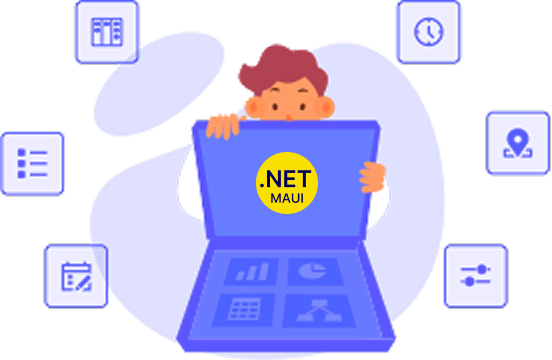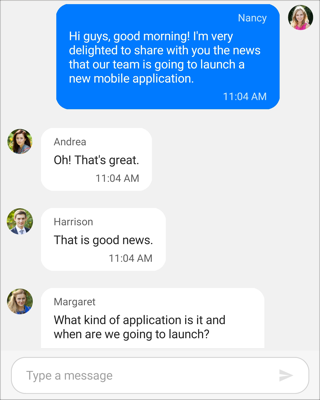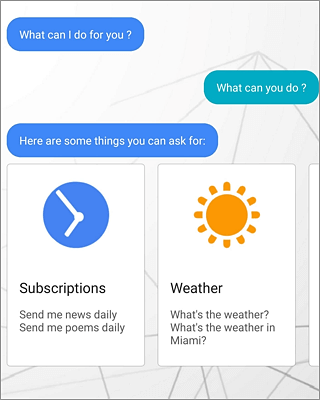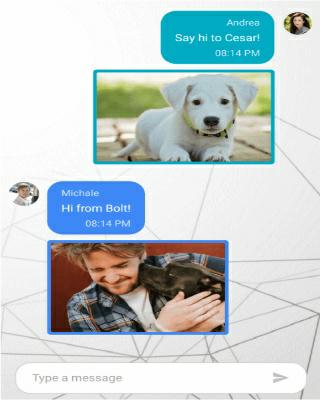Trusted by the world’s leading companies

Overview
The Xamarin Chat control also known as conversational UI provides a modern, conversational chatbot experience. The chat control provides compatibility to tie with popular bot frameworks. It is a flexible control that shows a conversation between two or more users in a fully customizable layout. You can show messages in different types of text, calendar, date picker, and much more based on the business need.
Bot Framework compatibility
The Xamarin Chat control provides compatibility for popular bot frameworks such as Microsoft Bot Framework, Amazon Lex and more.

Messages
The Xamarin Chat control lets users display different controls as part of their messages. Each message also includes an avatar view showing the image of the author, the author’s name, and the created date.
Message types
Support for various message types required in a modern chat UI: image, card, calendar, time picker, date picker, hyperlink, etc.

Send message
An editor is available at the bottom of the Chat control to send a message to another user.
Time break mode
The chat control provides a convenient way to group messages based on the date and time the messages were created. So, users can easily identify the messages in the order they were created.

Suggestions
- Users can show a list of options as suggestions to choose from in a message or at the bottom of the Chat control. This is useful to ensure users choose from the available options for a question.
- You can show a suggestion as text or text with an image.
- Orientation is also supported. You can show the suggestions vertically or horizontally.
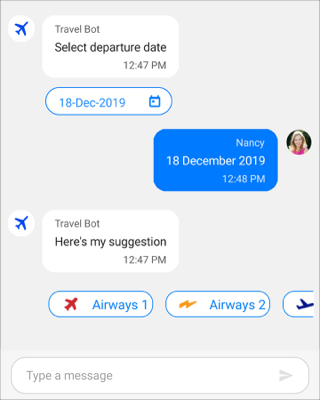
Typing indicator
- Indicates the users who are currently typing for an interactive user experience.
- A user can easily customize an avatar for their indicator to personalize their experience and make identification easier.

Load more
The Chat control allows you to load messages both automatically and manually (by tapping the load more button) when scrolling to the top of the list of messages.

Media attachment button
- You can show a built-in media attachment button beside the send message icon in the bottom of the Chat control to allow users to load media like images, GIF images, documents, and more as messages in the chat.
- Templates are also supported.
- Auto-sizing capabilities allow you to load views that contain more than one button.

Localization
All the Xamarin Chat control’s static default strings in the user interface can be localized as needed.

150+ XAMARIN UI CONTROLS
-
Xamarin.Forms
-
Xamarin.Android
-
Xamarin.iOS
-
GRIDSDATA VISUALIZATIONNAVIGATIONEDITORSLAYOUTPROJECT MANAGEMENTNOTIFICATIONDOCUMENT PROCESSING LIBRARIESVIEWER/EDITORMISCELLANEOUSCHAT
-
GRIDSDATA VISUALIZATIONNAVIGATIONEDITORSLAYOUTPROJECT MANAGEMENTNOTIFICATIONVIEWER/EDITORDOCUMENT PROCESSING LIBRARIESMISCELLANEOUS
-
GRIDSDATA VISUALIZATIONNAVIGATIONEDITORSLAYOUTPROJECT MANAGEMENTNOTIFICATIONVIEWER/EDITORDOCUMENT PROCESSING LIBRARIESMISCELLANEOUS
Our Customers Love Us


 Documentation
Documentation
Awards
Greatness—it’s one thing to say you have it, but it means more when others recognize it. Syncfusion® is proud to hold the following industry awards.