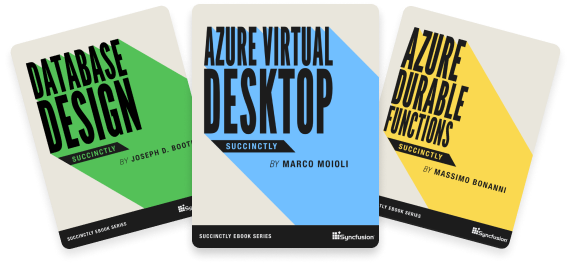| Accordion | Bindable Layout support | 
| 
|
| AutoComplete/ AutoComplete Edit | Auto drop-down placement | 
| 
|
| AutoComplete/ AutoComplete Edit | DataTable support | 
| 
|
| AutoComplete/ AutoComplete Edit | Handling the closing of the drop-down | 
| 
|
| AutoComplete/ AutoComplete Edit | Load more customization | 
| 
|
| BUSY INDICATOR | Material animation | 
| 
|
| Button | Accessibility | 
| 
|
| Calculate | Calculate library with extensive calculation support | 
| 
|
| Charts | Error bar chart | 
| 
|
| Charts | Zero-sized bubbles | 
| 
|
| Chip Group | DataTemplateSelector | 
| 
|
| Chips | Accessibility | 
| 
|
| Circular Gauge | Print and export | 
| 
|
| Circular Gauge | Range drag | 
| 
|
| Circular Gauge | Start and end width support in needle pointer | 
| 
|
| Circular Gauge | Image export | 
| 
|
| Circular Gauge | Dragging events | 
| 
|
| Circular Gauge | Step frequency | 
| 
|
| ComboBox | DataTable support | 
| 
|
| ComboBox | Auto drop-down placement | 
| 
|
| ComboBox | Xamarin.Forms WPF platform support | 
| 
|
| ComboBox | Handling the closing of the drop-down | 
| 
|
| ComboBox | Highlighting the text | 
| 
|
| ComboBox | Load more customization | 
| 
|
| Data Grid | Stacked headers support | 
| 
|
| Data Grid | Support to disable diagonal scrolling | 
| 
|
| Data Grid | ItemsSource selector support for picker column type | 
| 
|
| Data Grid | Disable selection or navigation to columns | 
| 
|
| Data Grid | Rectangular shape of numeric buttons in data pager | 
| 
|
| Data Grid | Vertical border support for summary rows | 
| 
|
| Data Grid | Customize border for specific cells | 
| 
|
| Data Grid | Cell navigation | 
| 
|
| Data Grid | Auto-swipe distance | 
| 
|
| Data Grid | Cell navigation | 
| 
|
| DatePicker | New Date Formats | 
| 
|
| Excel Library | Export Excel data to JSON files | 
| 
|
| Excel Library | Export Excel notes to PDF | 
| 
|
| Excel Library | Excel to PDF enhancements | 
| 
|
| Excel Library | Convert Excel charts with images and shapes to a PDF or image | 
| 
|
| Excel Library | Convert data bars and color scales of conditional formats to PDF | 
| 
|
| Excel Library | Convert Excel form controls to PDF AcroForm fields or flattened images | 
|  |
| Excel Library | Enhancements in XlsIO | 
| 
|
| Excel Reporting | Excel chart enhancements | 
| 
|
| Excel Reporting | Trace precedents and dependents enhancements | 
| 
|
| File Manager | IBM Cloud Object Storage | 
| 
|
| Heatmap Chart | Trim support | 
| 
|
| Image Editor | Image filter support | 
| 
|
| Image Editor | Support to add read-only text | 
| 
|
| Image Editor | Disable resizing support for text, shapes, and custom views | 
| 
|
| Image Editor | Unique ID support | 
| 
|
| Image Editor | Hide the delete icon button | 
| 
|
| Image Editor | Color palette circle size | 
| 
|
| Image Editor | Tilt the image at a -45 to 45 degree angle | 
| 
|
| Image Editor | Simple and double-arrow line shapes | 
| 
|
| Indicators | Step Progressbar | 
| 
|
| Maps | Marker alignment support | 
| 
|
| Maps | Bring selected marker to top | 
| 
|
| Maps | Animation for changing the position | 
| 
|
| Masked Entry | Cursor position and position changing event | 
| 
|
| Masked Entry | Select all text on focus | 
| 
|
| Masked Entry | Spell check and text prediction | 
| 
|
| Masked Entry | Password character support for unmasked fields | 
| 
|
| Navigation | Carousel | 
| 
|
| Navigation | Radial Menu | 
| 
|
| Numeric Entry | Avoid generating decimal digits when unfocused | 
| 
|
| PDF Library | Redact annotation | 
| 
|
| PDF Library | Cloud style annotation | 
| 
|
| PDF Library | Pdf417Barcode | 
| 
|
| PDF Library | Sign PDF documents externally using hash | 
| 
|
| PDF Library | Detect blank PDF page | 
| 
|
| PDF Library | Detect PDF conformance | 
| 
|
| PDF Library | Annotation import and export | 
| 
|
| PDF Library | EAN-13 and EAN-8 barcodes | 
| 
|
| PDF Library | Read and edit JavaScript PDF actions | 
| 
|
| PDF Library | ZUGFeRD 2.1 | 
| 
|
| PDF Library | Deferred signing | 
| 
|
| PDF Library | Elliptic curve digital signature algorithm (ECDSA) | 
| 
|
| PDF Library | Draw HTML styled text | 
| 
|
| PDF Library | Rotate the form fields | 
| 
|
| PDF Library | Arabic text drawing | 
| 
|
| PDF Library | Lock digital signature in PDF | 
| 
|
| PDF Library | Animation support in 3D annotations | 
| 
|
| PDF Viewer | Accessibility support | 
| 
|
| PDF Viewer | Custom stamp annotation | 
| 
|
| PDF Viewer | Asynchronous PDF loading and cancellation | 
| 
|
| PDF Viewer | Customize the position of handwritten signatures | 
| 
|
| PDF Viewer | Disable annotation interaction | 
| 
|
| PDF Viewer | Tiled rendering in Android | 
| 
|
| PDF Viewer | Enable or disable built-in toolbar dynamically | 
| 
|
| Pdf Viewer | Flatten the annotations on initial loading | 
| 
|
| PDF Viewer | Add, select, and deselect annotations | 
| 
|
| PDF Viewer | Cloud border style for shape annotations | 
| 
|
| PDF Viewer | Polygon and cloud shape annotations | 
| 
|
| PDF Viewer | Customize each ink stroke separately | 
| 
|
| PDF Viewer | Coordinates conversion | 
| 
|
| PDF Viewer | Restrict annotation interactions | 
| 
|
| PDF Viewer | Sticky note annotations | 
| 
|
| PDF Viewer | Stamp annotation with appearance images | 
| 
|
| PDF Viewer | Ink eraser | 
| 
|
| PDF Viewer | Custom bookmarks | 
| 
|
| Popup | Blurred overlay background | 
| 
|
| Popup | Autosize support | 
| 
|
| Popup | Support to customize overlay background | 
| 
|
| Popup | Runtime refresh | 
| 
|
| Radio Button | Group Key | 
| 
|
| Radio Button | Accessibility | 
| 
|
| Range Slider | Border color and rounded corners | 
| 
|
| Range Slider | Allow drag range options | 
| 
|
| Rich Text Editor | Enable or disable system keyboard | 
| 
|
| Rich Text Editor | Configure the HTML tag for enter key | 
| 
|
| Scheduler | Auto height support for time intervals | 
| 
|
| Segmented Control | Auto scroll support for selected segment items | 
| 
|
| TabView | UI virtualization | 
| 
|
| TabView | Auto tab width support | 
| 
|
| Text Input Layout | Autocomplete and Combo box support | 
| 
|
| Text Input Layout | Some customizations - Outline corner radius support | 
| 
|
| Text Input Layout | Some customizations - Container background color support | 
| 
|
| TreeView | Node height support | 
| 
|
| Word Library | SEQ fields | 
| 
|
| Word Library | Track changes enhancements | 
| 
|
| Word Library | FirstColumn and LastColumn in bookmarks | 
| 
|
| Word Library | Mathematical equations in Word-to-PDF conversion | 
| 
|
| Word Library | Paper source settings | 
| 
|
| Word Library | Shapes in RTF format | 
| 
|
| Word Library | Word-to-PDF enhancements | 
| 
|
| Word Library | Justify the text in a paragraph, like in Microsoft Word 2013 | 
| 
|
| Word Library | Automatically detect font names from themes for East Asian text | 
| 
|
| Word Library | Draw double strikethrough and underline styles, like in Microsoft Word | 
| 
|
| Word Library | Metadata properties | 
| 
|
| Word Library | Update word count | 
| 
|
| Word Library | Word-to-PDF enhancements | 
| 
|
| Word Library | Remove style | 
| 
|
| Word Library | Preserves custom shapes in DOCX to PDF conversion | 
| 
|
| Word Library | Locale identifier for bidirectional language text | 
| 
|
| Word Library | Parent comment | 
| 
|
| Word Library | Word-to-PDF conversion enhancements | 
| 
|
| Word Library | Word-to-PDF enhancement | 
| 
|
| Word Library | Word-to-PDF conversion enhancements | 
| 
|
| Word Library | Word-to-Markdown conversion | 
| 
|
| Word Library | Save chart as image | 
| 
|
| Word Library | Web layout | 
| 
|
| Word Library | Word Processor server library in Java | 
| 
|
| Word Library | Toolbar customization | 
| 
|