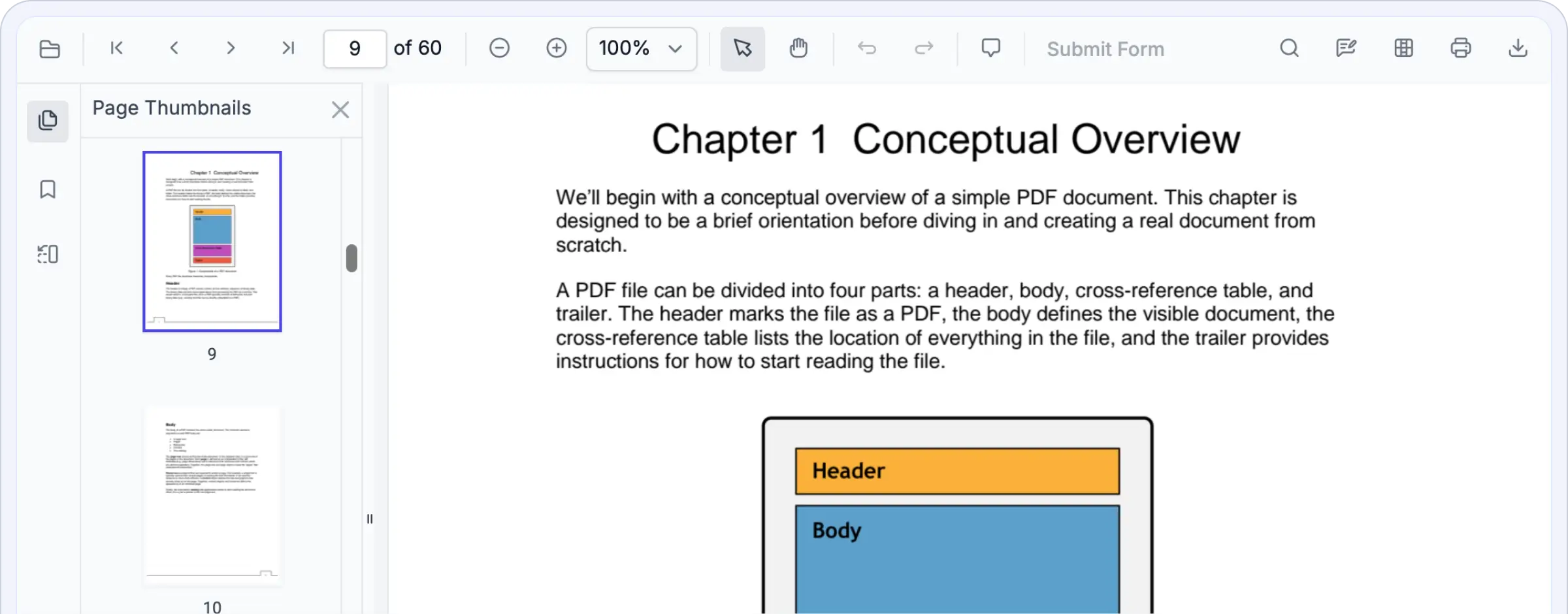Trusted by the world’s leading companies

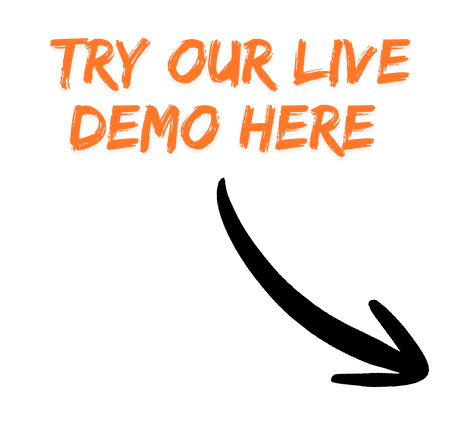
Why do you need our ASP.NET MVC PDF Viewer?
This control allows seamless PDF viewing directly within your application, eliminating the need for external tools or complex setup. The ASP.NET MVC PDF Viewer SDK ensures pixel-perfect rendering, quick loading, and advanced capabilities such as annotations, form filling, and AI-powered document intelligence—all backed by enterprise-grade security and full customization. Trusted by top organizations, it enables fast, secure, and intelligent document handling.
Access and work with PDFs instantly—highlight, annotate, complete forms, and insert signatures with ease.
Enterprise-ready and powerful ASP.NET MVC PDF Viewer SDK
Delivers true-to-source accuracy
The ASP.NET MVC PDF Viewer SDK ensures precise document rendering. From text and vector graphics to embedded fonts and images, every element is displayed exactly as intended. It maintains layout integrity, typographic accuracy, and visual consistency across all platforms.
- Preserves complete layout and font fidelity
- Guarantees consistent rendering across all browsers and devices
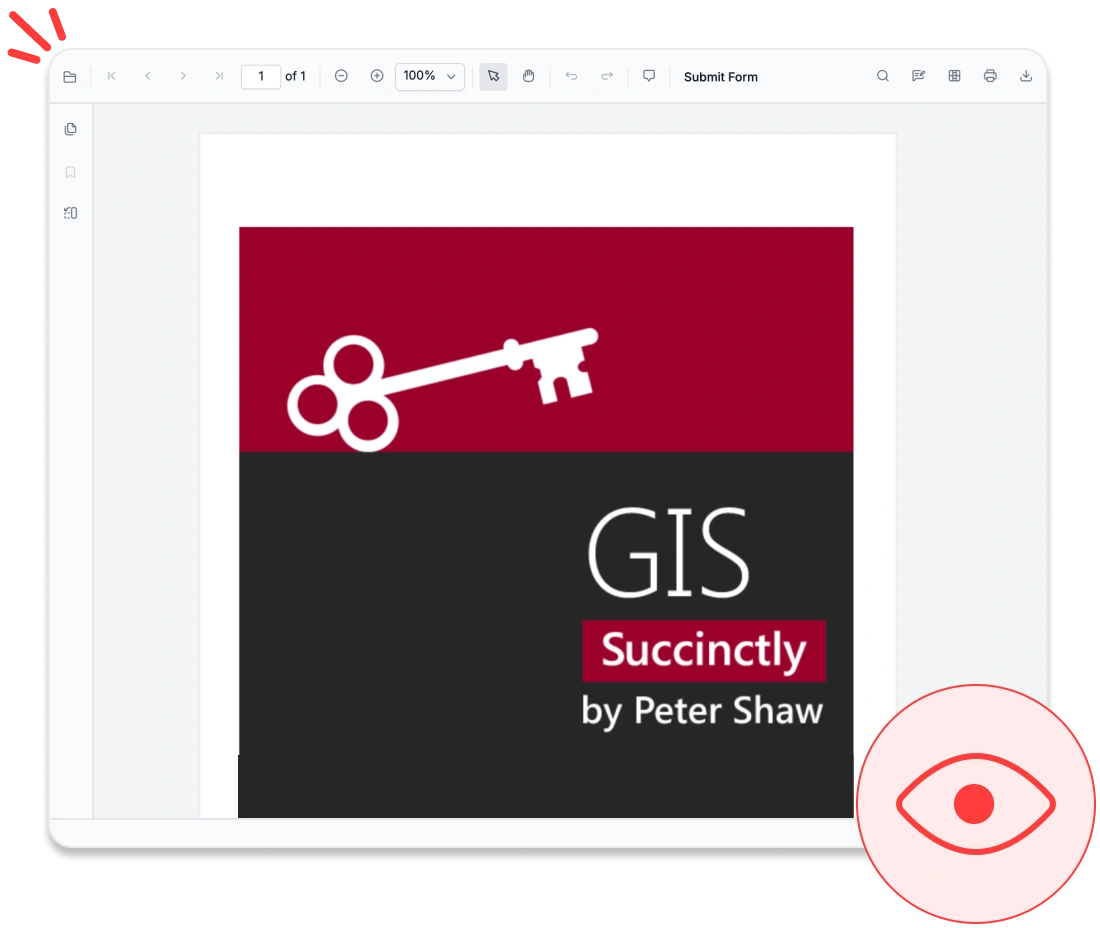
Optimized for large documents
The ASP.NET MVC PDF Viewer SDK is built for speed and scalability. Whether working with a single-page flyer or a thousand-page technical manual, it opens quickly and scrolls smoothly without lag. Its rendering engine loads pages on demand, minimizing memory usage while delivering top-tier performance. This makes it ideal for applications handling large or complex PDFs, ensuring a responsive and reliable experience—even on lower-end devices.
- Supports progressive and on-demand page loading
- Enables smooth navigation through large PDF files
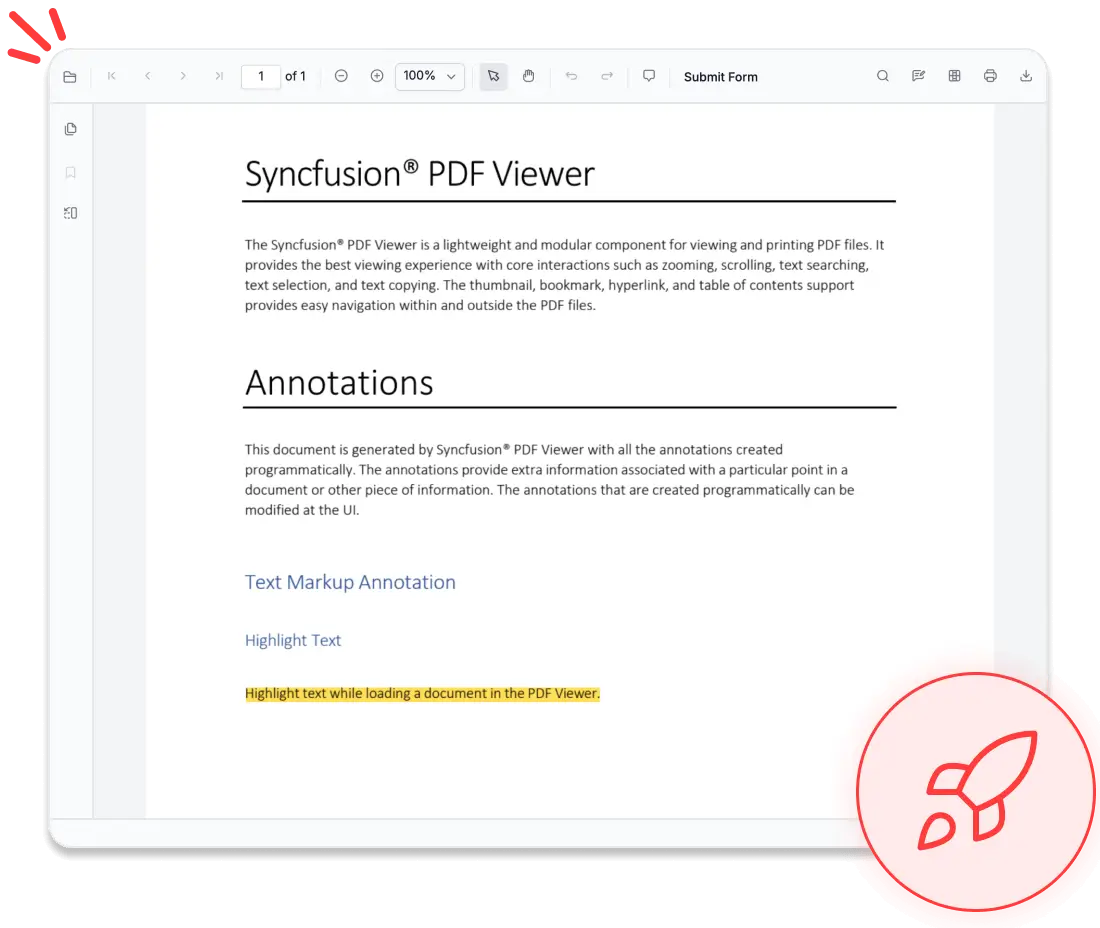
No data leaves your app
Security is a fundamental aspect of the PDF Viewer. All PDF operations, including rendering, annotation, and form filling, are executed entirely within the application, ensuring complete data isolation. No external servers or third-party services are involved unless you enable optional backend features. This architecture provides complete control over sensitive data.
- Prevents exposure of data to external third-party services.
- Compliant with HIPAA, GDPR, and SOC 2 standards at the application level.
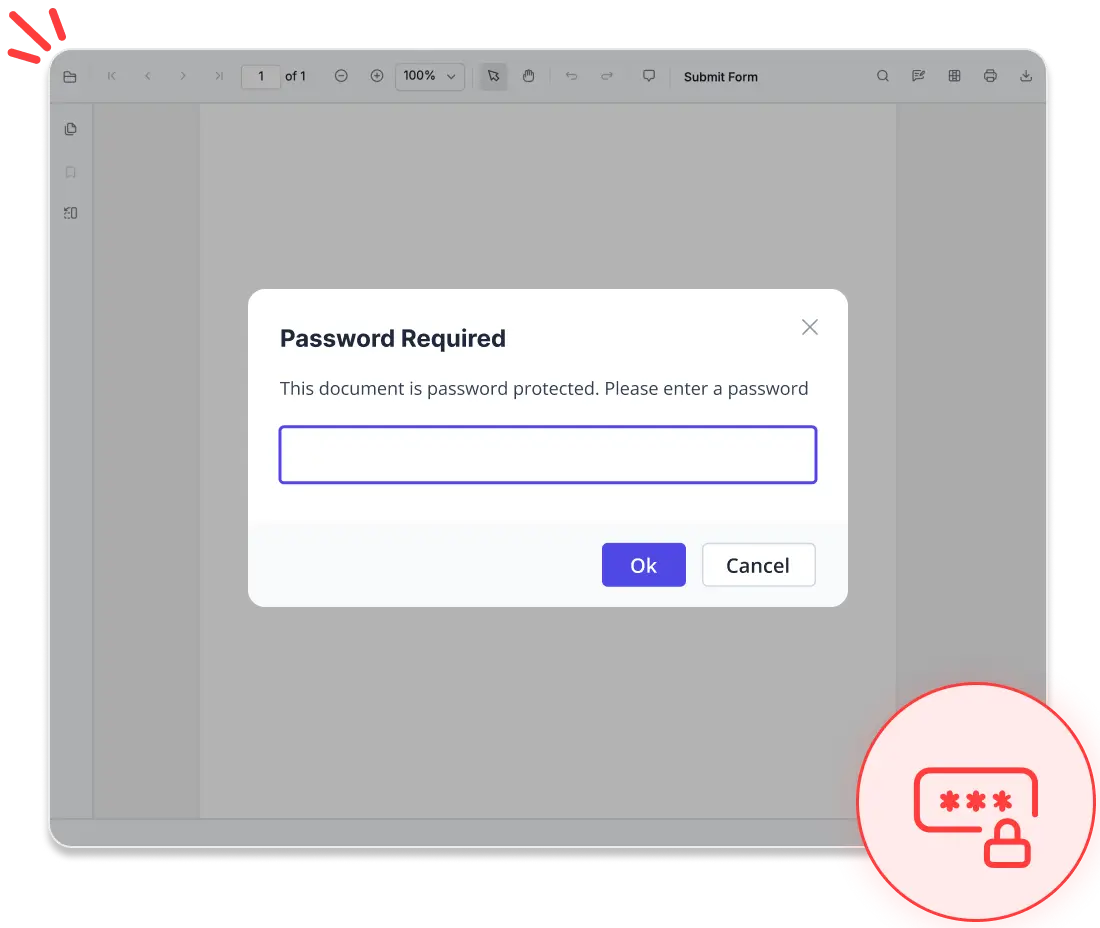
<div class="control-section">
</div style="height: 640px;width:100%;">
@Html.EJS().PdfViewer("pdfviewer").DocumentPath("https://cdn.syncfusion.com/content/pdf/pdf-succinctly.pdf").ResourceUrl("https://cdn.syncfusion.com/ej2/31.2.2/dist/ej2-pdfviewer-lib").Render()
</div>
</div>
</div>Compatible with major UI frameworks
Build a fully functional PDF Viewer with minimal effort. Our solution integrates smoothly with leading UI frameworks, allowing for simple and efficient implementation.
- Out of the box support for React, Angular, Vue, Blazor, JavaScript, and ASP.NET Core.
- A unified, intuitive API across all supported frameworks-reducing the learning curve for developers
- Extensive documentation packed with framework-specific examples and detailed implementation guidance
Comprehensive PDF Viewer SDK features
Deliver a modern, feature-rich PDF viewing experience with advanced functionality. From intuitive navigation to interactive forms and detailed annotations, the Syncfusion® ASP.NET MVC PDF Viewer SDK makes it easy to embed powerful PDF capabilities into your application.
Engage directly with document content for efficient searching, selection, and review.
Text Search: Instantly locate and highlight text throughout the document.
Text Selection and Copy: Highlight, copy, and retrieve searchable text content.
Annotations: Add highlights, underlines, strikethroughs, sticky notes, and freehand drawings.
Comment Threads: Collaborate and review using in-document comments.
Zoom and Pan Modes: Adjust the view with fit width, fit page, custom zoom, and panning options.
Deliver a dependable, standards-compliant PDF experience tailored for enterprise use.
Form Filling: Input data into text fields, checkboxes, radio buttons, dropdowns, and signature fields.
Password-Protected PDFs: Safely open encrypted and secure documents.
Document Permissions: Manage access to printing, copying, downloading, and editing to ensure confidentiality and compliance.
Print and Download: Control how documents are saved or printed.
Accessibility Support: Includes keyboard navigation, screen reader compatibility, and high-contrast themes.
Organize Pages: Reorder and modify PDF pages by adding, removing, rotating, or importing content.
Seamless PDF editing experience
Enable secure, interactive, and professional PDF viewing right inside your application. The ASP.NET MVC PDF Viewer SDK offers advanced tools for reviewing, form filling, and document protection—all seamlessly managed in the browser.
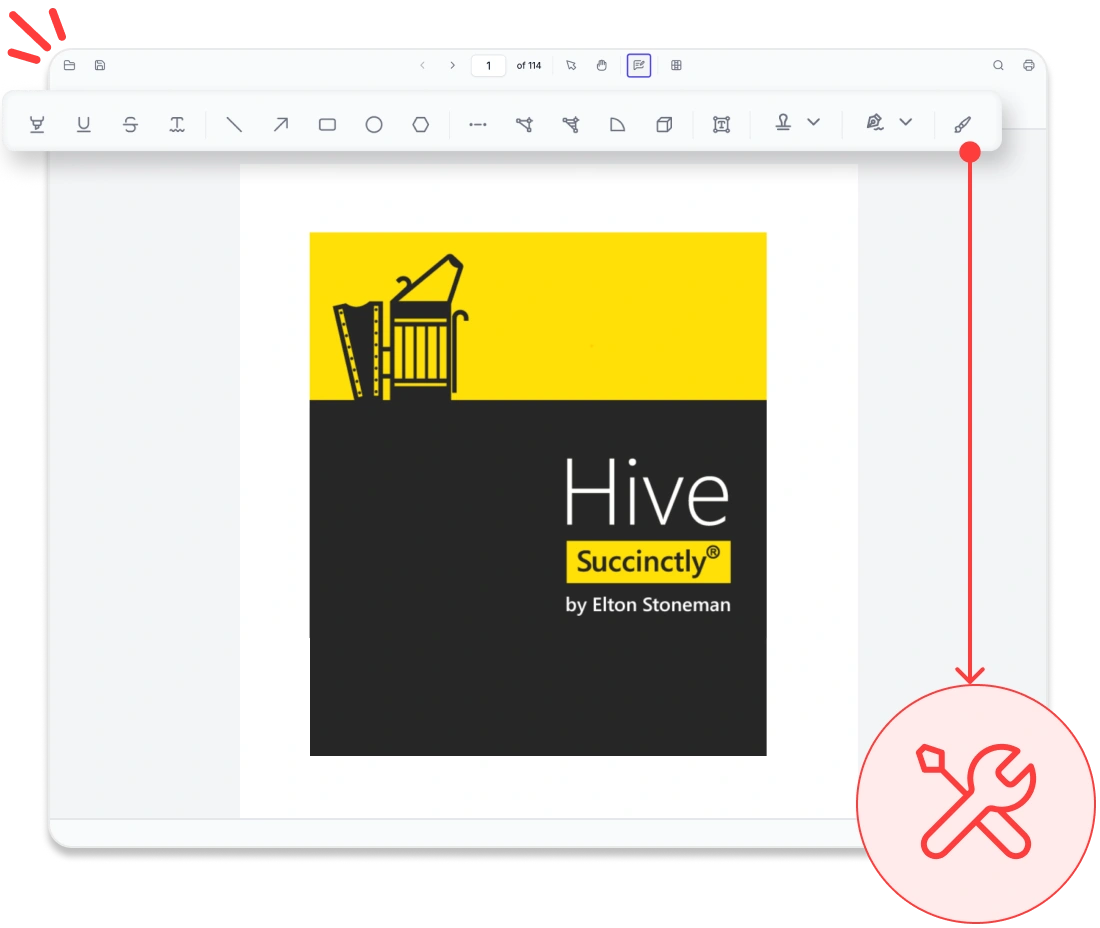
Rich annotation tools
Add highlights, sticky notes, stamps, freehand drawings, shapes, and ink annotations directly to PDFs. Review content, import or export annotations, and maintain consistent workflow feedback.
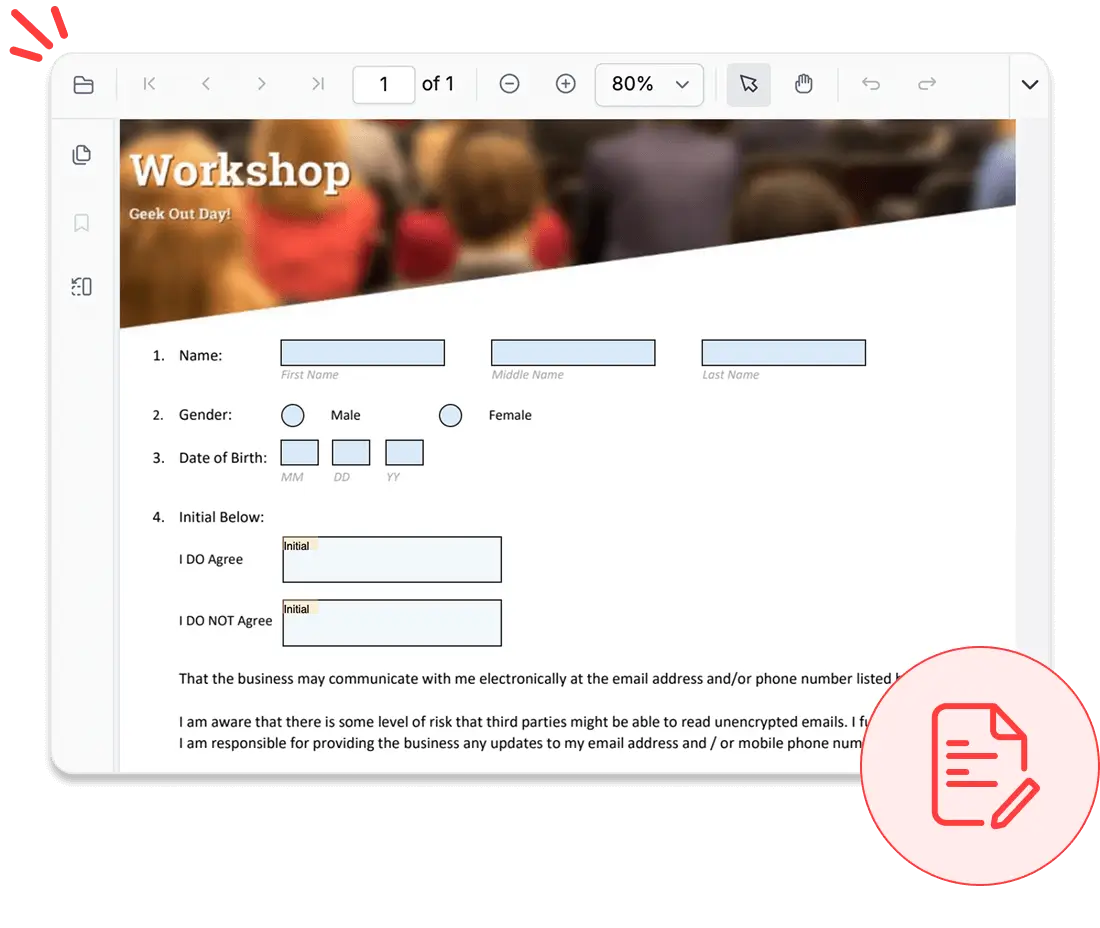
Form filling and designer
Complete interactive forms using text fields, checkboxes, radio buttons, and dropdowns, or design new forms within the viewer. Edit, preview, and save forms in real time, streamlining data collection.
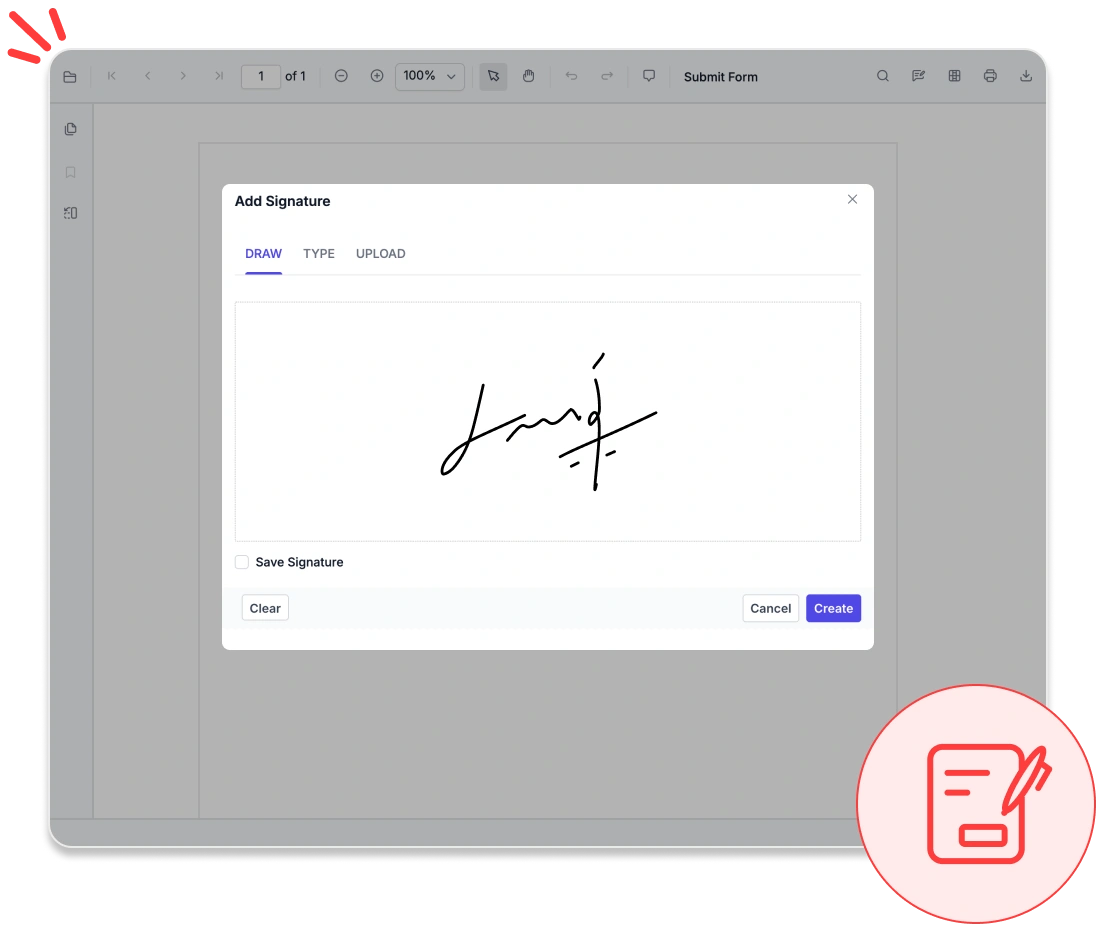
Secure signatures
Apply handwritten, typed, or image-based e-signatures, or verify digital certificates to confirm authenticity. Safeguard sensitive content using built-in tools that permanently erase confidential data from documents.
Accessibility and global readiness
WCAG-compliant viewer
Fully adheres to WCAG standards, offering features such as keyboard navigation, ARIA labels, and high-contrast themes to support users with disabilities.
Multilingual and RTL support
Provides complete localization capabilities, including right-to-left (RTL) rendering, for seamless adaptation to global languages and regional workflows.
Screen reader compatibility
Ensures all PDF content, form fields, and controls are accessible to screen readers, delivering an inclusive experience for all users.
Easy integration and customization
Experience the ASP.NET MVC PDF Viewer SDK designed for developers. Leverage quick integration, extensive customization, and scalability to keep your app growing. The SDK’s enterprise-readiness is further supported by:
- Seamless local and cloud (Azure Blob, Amazon S3) storage with rich APIs.
- A fully customizable UI with built-in themes, localization, and RTL layout support.
- Detailed documentation and top-tier support for smooth integrations.
Industry-specific use cases
The ASP.NET MVC PDF Viewer SDK is built to address the unique requirements of various industries, enabling professionals across sectors to securely view, annotate, and manage PDF documents with confidence.
No credit card required.
Healthcare
Healthcare professionals can securely access, annotate, and share patient records, lab results, and consent forms in PDF format using HIPAA-compliant features that ensure protected data handling.
Legal and compliance
With advanced tools for annotation and digital signatures, law firms and compliance teams can efficiently review contracts, case files, and regulatory documents.
Education and e-learning
Educators and students can highlight, comment on, and annotate course materials, research papers, and e-books to enhance engagement and simplify content review.
Finance and banking
Finance teams can directly validate statements, invoices, and audit reports within PDFs. Features like text search, form filling, and digital signatures streamline approvals and support regulatory compliance.
See Why Developers Love Syncfusion
These real-time stories shows the impact of our PDF Viewer SDK
The best way to showcase our commitment is through the experiences and stories of those who have used our PDF Viewer SDK.
Endless possibilities with one viewer
From building dashboards and managing legal documents to delivering e-learning content, the ASP.NET MVC PDF Viewer SDK ensures smooth and interactive document handling. Join over 1M developers who trust Syncfusion® for secure, enterprise-grade PDF rendering, annotation, and form filling. Discover why it consistently outperforms competing solutions in real-world performance benchmarks.
No credit card required.
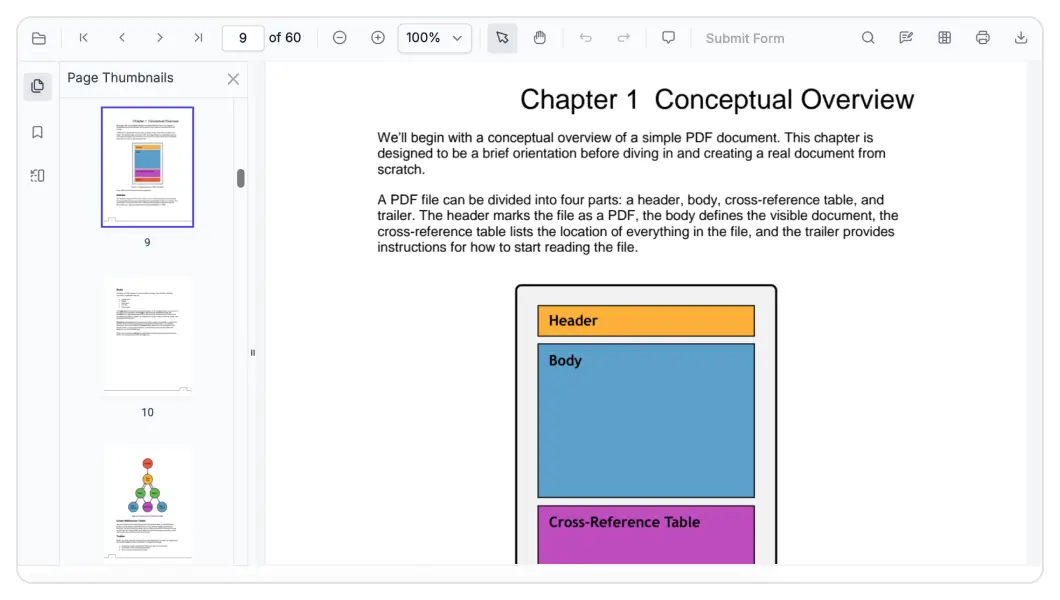
ASP.NET MVC PDF Viewer SDK FAQs
If you’re new to the PDF Viewer SDK or have questions, our FAQs will help you explore its features and capabilities.
Frequently Asked Questions
Why should you choose Syncfusion Essential Studio® ASP.NET MVC PDF Viewer SDK?
The Syncfusion ASP.NET MVC PDF Viewer SDK supports the following features:
- Accurate and reliable PDF rendering.
Easy document navigation and interaction.
Extensive collection of annotating tools includes text markup, shapes, measures, free text, stamps, and sticky notes.
AcroForm filling and editing.
- One of the best ASP.NET MVC PDF Viewer SDK in the market that offers feature-rich UI to interact with the software.
- Simple configuration and API.
- Supports all modern browsers.
- Mobile-touch friendly and responsive.
Expansive learning resources such as demos and documentation to learn quickly and get started with ASP.NET MVC PDF Viewer SDK.
Can I download and utilize the Syncfusion ASP.NET MVC PDF Viewer SDK for free?
No, this is a commercial product and requires a paid license. However, a free community license is also available for companies and individuals whose organizations have less than $1 million USD in annual gross revenue, 5 or fewer developers, and 10 or fewer total employees.
Where can I find the Syncfusion ASP.NET MVC PDF Viewer SDK demo?
You can find our ASP.NET MVC PDF Viewer SDK demo, which demonstrates how to render and configure the PDF Viewer.
How do I get started with Syncfusion ASP.NET MVC PDF Viewer SDK?
A good place to start would be our comprehensive getting started documentation.
Resources
Learn more about our ASP.NET MVC PDF Viewer SDK
Explore demos, KB articles, and documentation to get the most out of our PDF Viewer SDK.
Explore guides, APIs, and quick-start tips
See live use cases in action
Ask, share, and connect with peers
Find solutions and best practices fast
Get expert help when you need it
Track issues and suggest improvements
Trusted by the Industry, Recognized for Excellence
We don’t just say we’re great—independent awards and industry leaders back it up. We are honored to be recognized for our product innovation, customer support, and overall excellence by top organizations worldwide.