.NET MAUI Calendar - A Quick and Interactive Calendar
- Easy navigation to desired dates.
- Several selection modes: single, multiple, range, multirange.
- Multiple calendar view modes: month, year, decade, century.
- Navigation and interaction restriction to within specified minimum and maximum dates.
Trusted by the world’s leading companies

Overview
The Syncfusion .NET MAUI Calendar (SfCalendar) allows users to select a single date, multiple dates, or ranges of dates easily. It provides month, year, decade, and century views for navigating quickly to the desired date. It supports minimum dates, maximum dates, enabling past dates, and disabling dates to restrict date selection.
.NET MAUI Calendar Code Example
Easily get started with the .NET MAUI Calendar using a few simple lines of XAML code example as demonstrated below. Also explore our .NET MAUI Calendar Example, that shows you how to render and configure the .NET MAUI Calendar.
<?xml version="1.0" encoding="utf-8" ?>
<ContentPage xmlns="http://schemas.microsoft.com/dotnet/2021/maui"
xmlns:x="http://schemas.microsoft.com/winfx/2009/xaml"
x:Class="MAUIExample.MainPage"
xmlns:control="clr-namespace:Syncfusion.Maui.Calendar;assembly=Syncfusion.Maui.Calendar">
<control:SfCalendar SelectionMode="Range" RangeSelectionDirection="None"
SelectionShape="Rectangle" NavigationDirection="Horizontal"
AllowViewNavigation="False"
EnablePastDates="False" MinimumDate="2/27/2023" MaximumDate="3/8/2023">
<control:SfCalendar.HeaderView>
<control:CalendarHeaderView ShowNavigationArrows="False"
Background="PaleGreen">
<control:CalendarHeaderView.TextStyle>
<control:CalendarTextStyle FontSize="18"></control:CalendarTextStyle>
</control:CalendarHeaderView.TextStyle>
</control:CalendarHeaderView>
</control:SfCalendar.HeaderView>
<control:SfCalendar.MonthView>
<control:CalendarMonthView FirstDayOfWeek="Tuesday"
NumberOfVisibleWeeks="3"
ShowWeekNumber="True"
DisabledDatesBackground="#E2F9F3">
</control:CalendarMonthView>
</control:SfCalendar.MonthView>
</control:SfCalendar>
</ContentPage>Multiple calendar view modes
Create a calendar interface that allows users to select and navigate through month, year, decade, and century views.
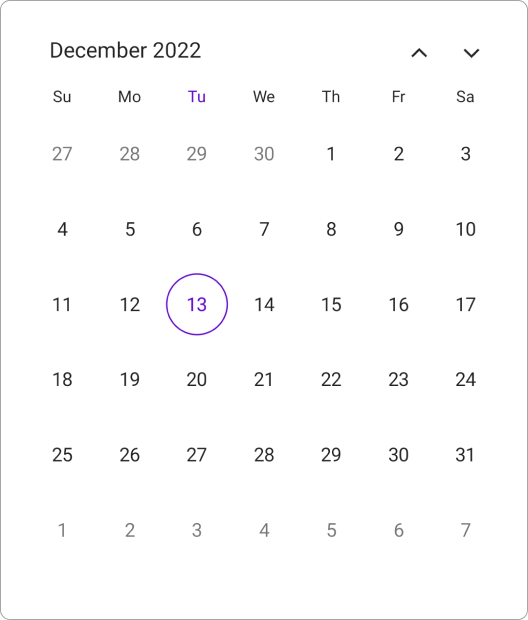
Month
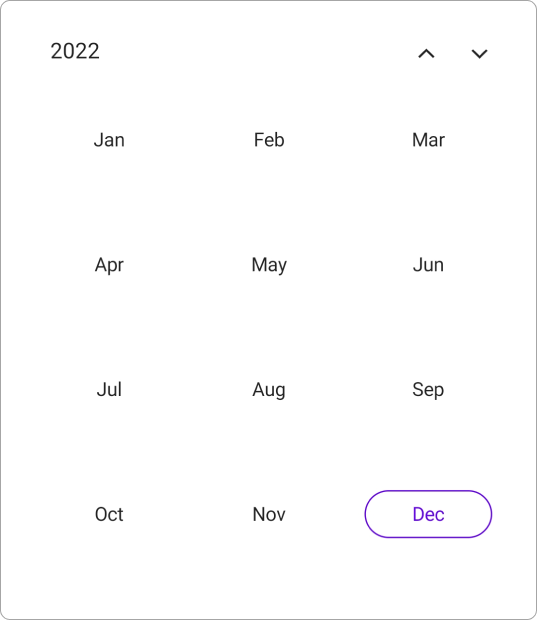
Year
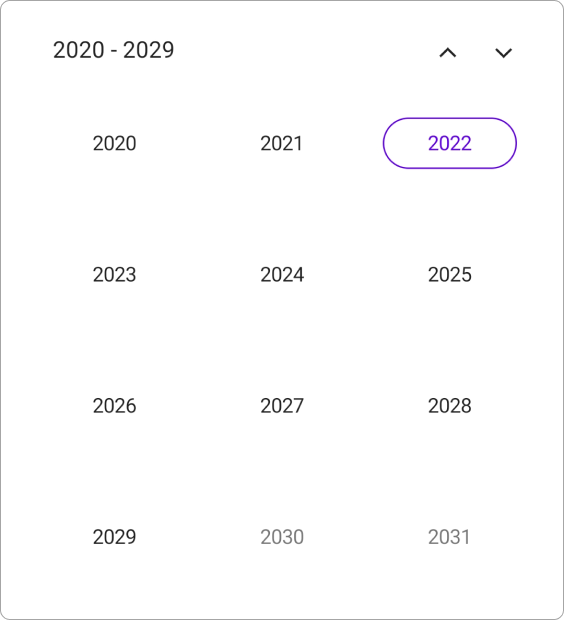
Decade
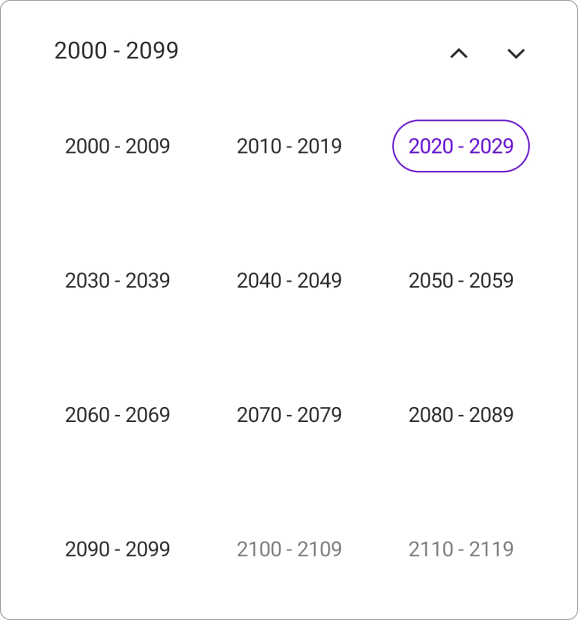
Century
Enable and disable built-in view switching
Enable users to switch among daily, weekly, and monthly views in the Calendar user interface. Or disable this functionality to prevent view switching.
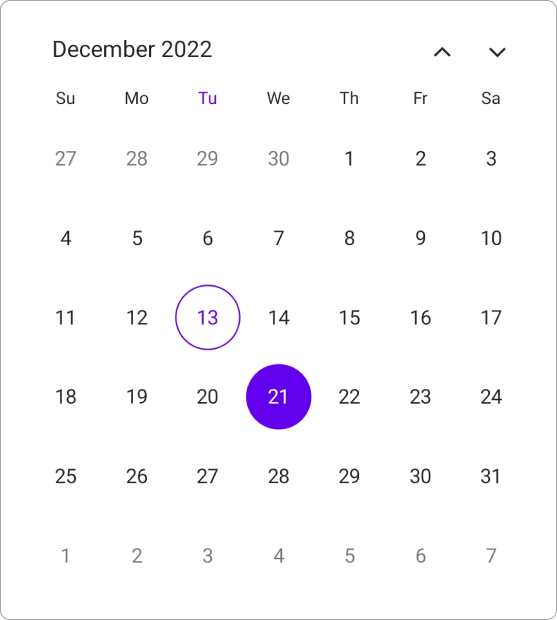

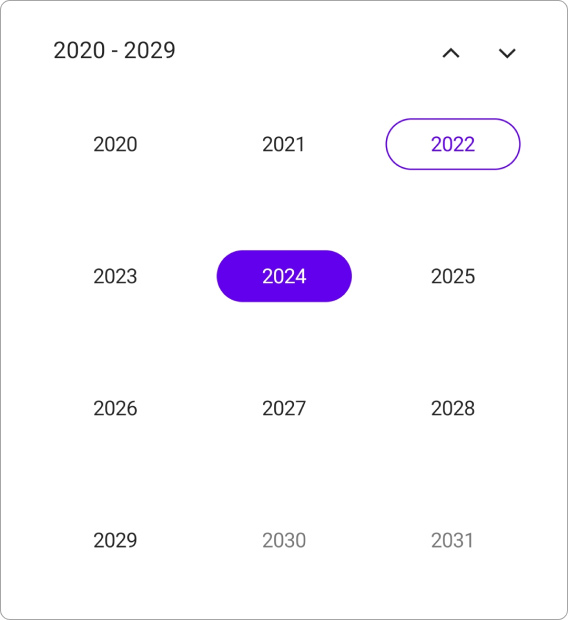
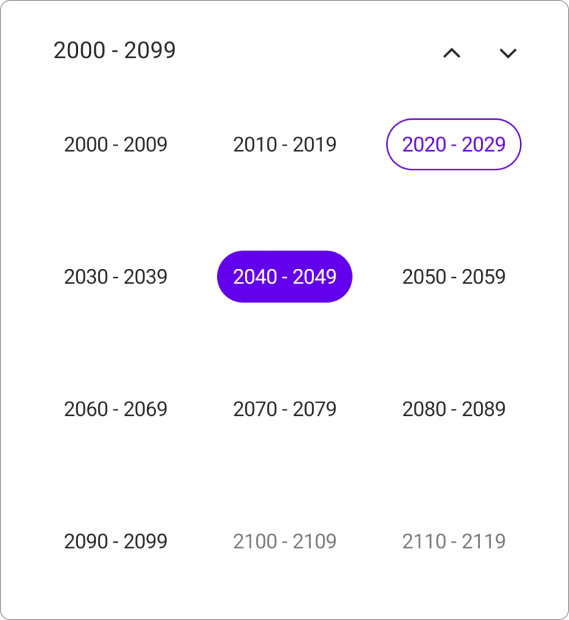
Date selection
Select a single date, multiple dates, a range of dates, or multiple ranges of dates through interaction and programmatically.
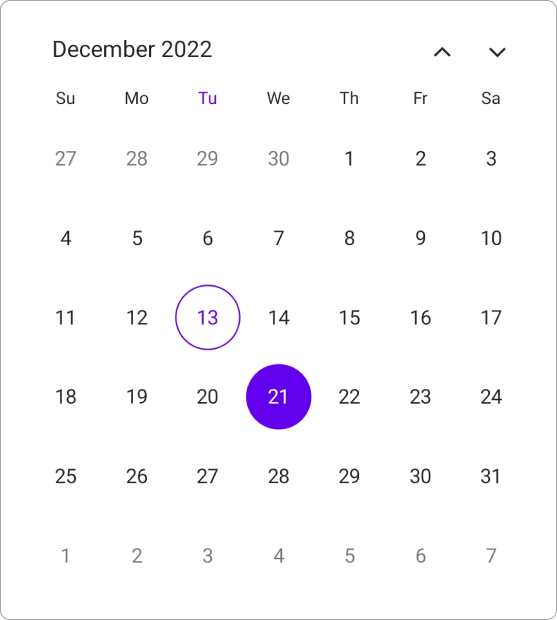
Single selection
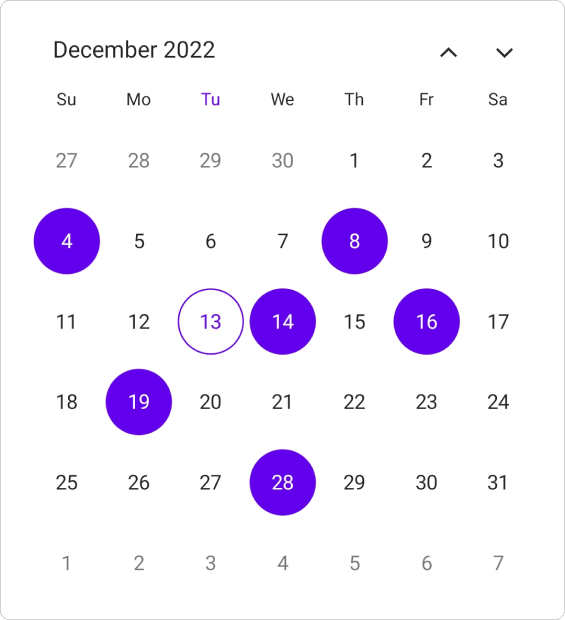
Multiple selection
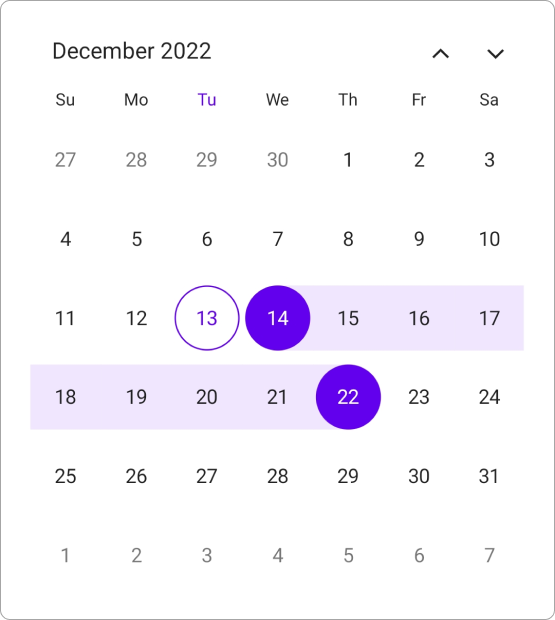
Range selection

Multiple range selection
Range selection direction
Enhance range selection behavior with different range selection directions: default, forward, backward, both, and none.
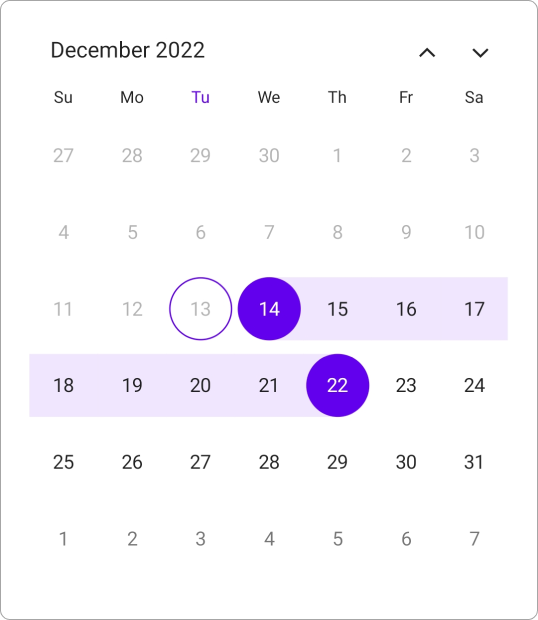
Forward range selection
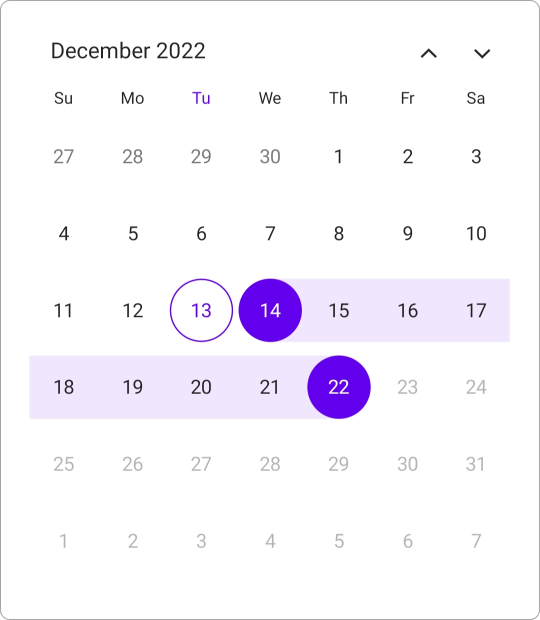
Backward range selection
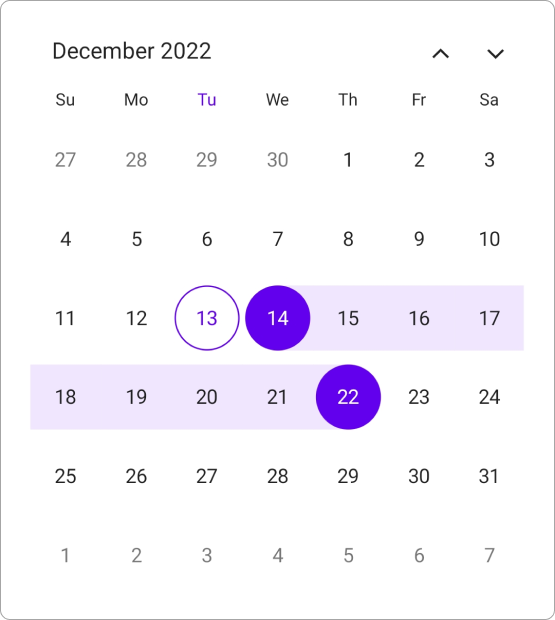
Both range selection
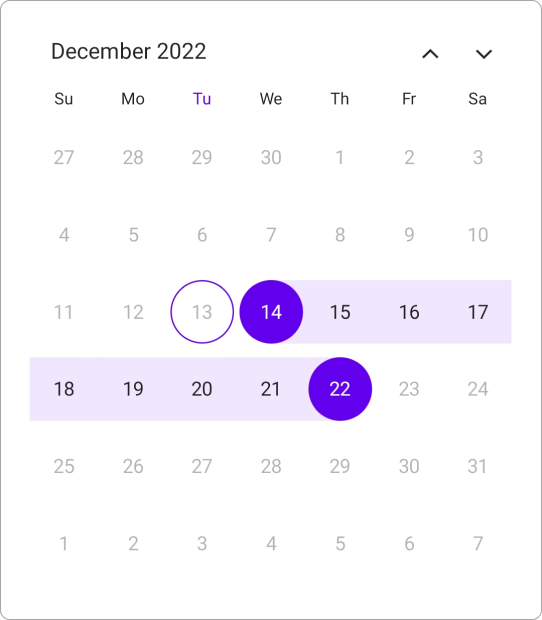
None range selection
Calendar pop-up
Show the Calendar in a pop-up with the dialog mode. The relative dialog mode is used to align the calendar in a specific position that makes the app look more impressive in the UI.

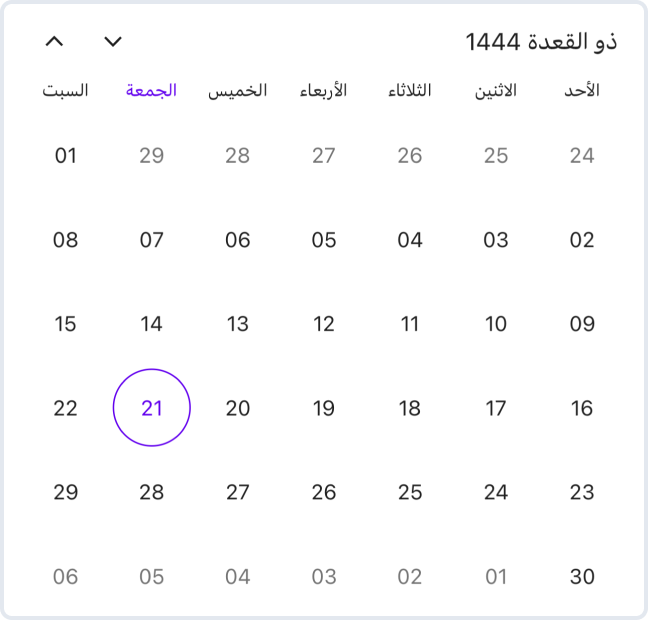
Calendar identifier
Customize the calendar based on different cultures and regions. The supported identifiers are Gregorian, Hijri, Korean, Persian, Taiwanese, Thai Buddhist, and UmAlQura.
Limit date selection
Restrict interaction and navigation beyond specified minimum and maximum dates.
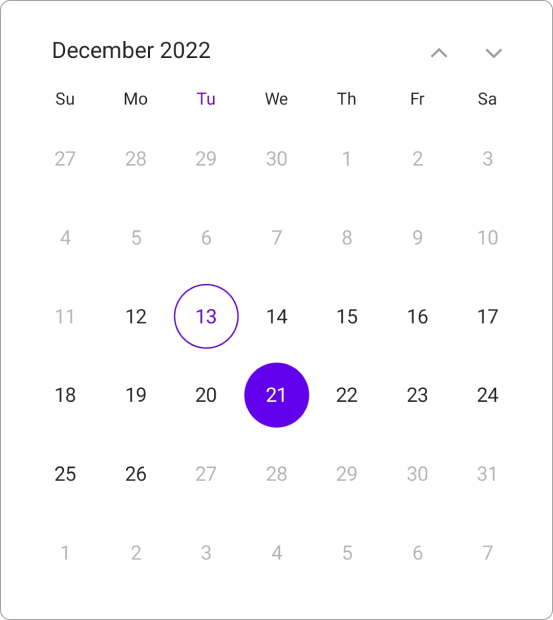
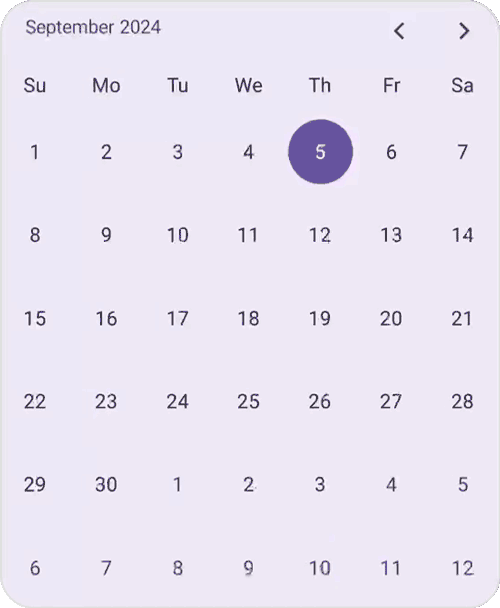
Navigate to adjacent month
Easily navigate to the previous or next month by tapping the previous or next month’s dates from the current month view.
Week numbers
Display the week number of the current date range beside the date header in day, week, and workweek views. Display the week number in the month view as the first column.
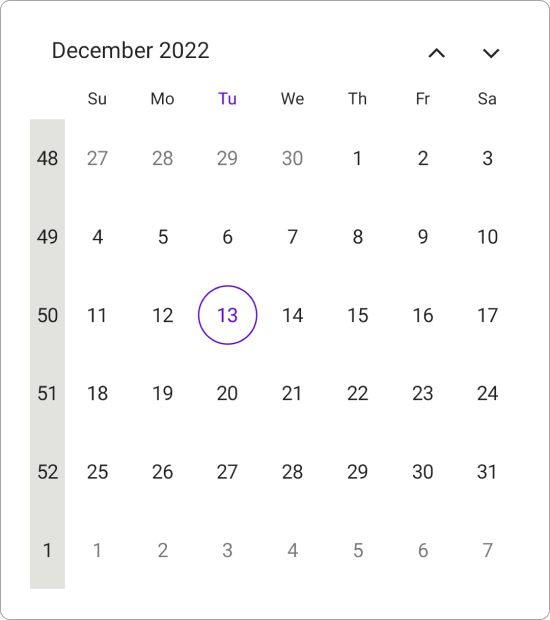
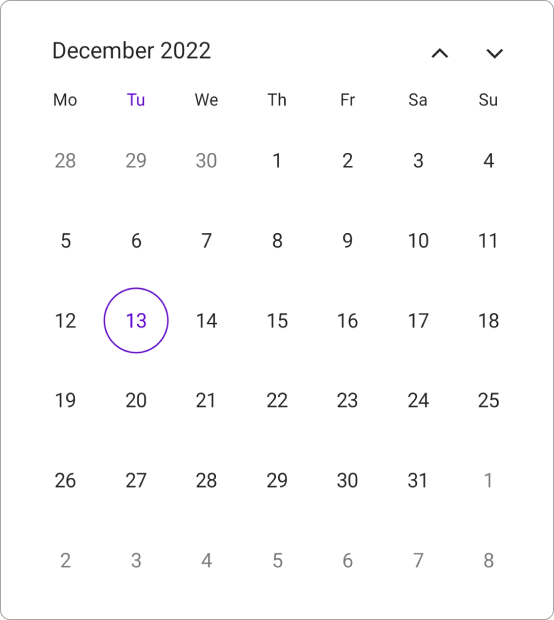
Change first day of week
Change the starting day of the week in month view. The first day by default is Sunday.
Selectable day predicate
The selectable day predicate determines the eligibility of a cell for selection within a calendar. It allows only certain days to be selected and disables interaction for the rest of the days.
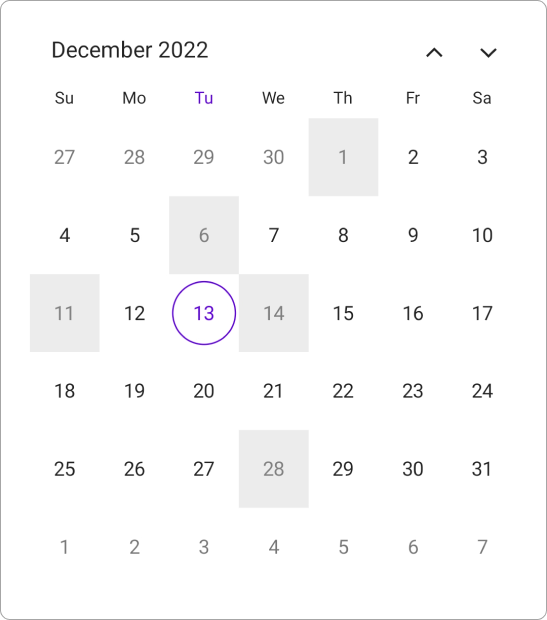

Today and action buttons
Use built-in action buttons to confirm or cancel the selected date, dates, and range of dates in calendar views and quickly navigate to the today view using a today button.
Special day icon
Customize special days with icons such as dots, hearts, diamonds, stars, and bells in the month view and also customize the icon color.
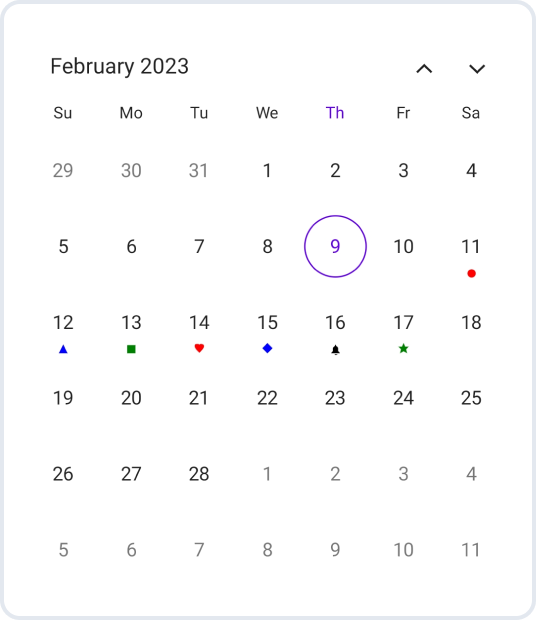
Highlight weekends and special dates
Customize the background color and text style for special dates and weekends in the month view.
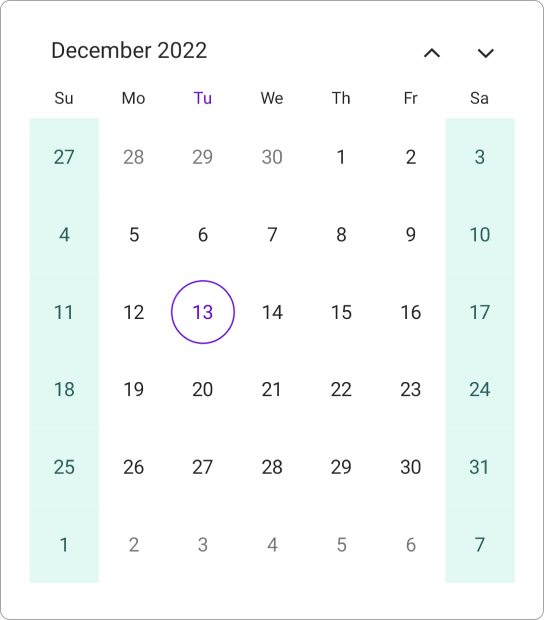
Highlight weekends
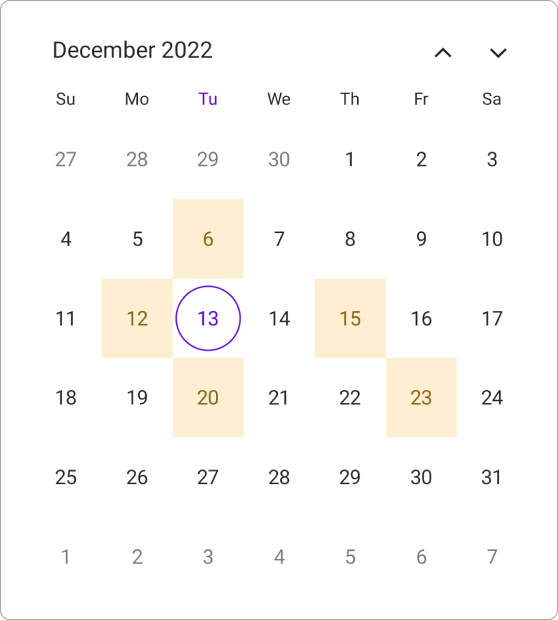
Highlight special dates
Cell template
.NET MAUI Calendar allows you to customize the month, year, decade, and century cells with a data template.
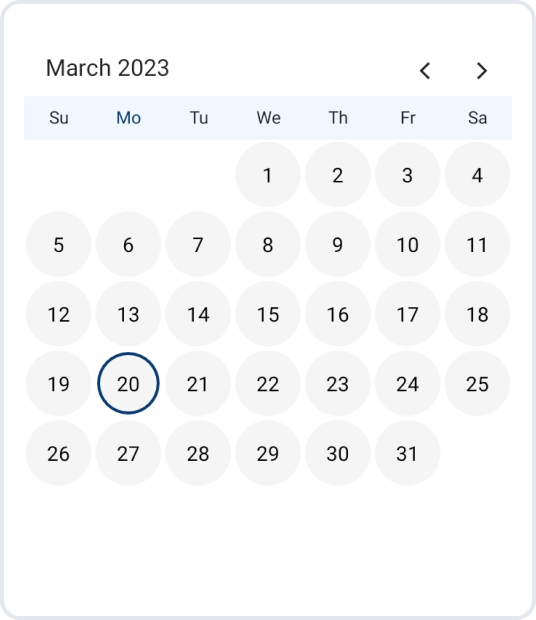
Month cell template
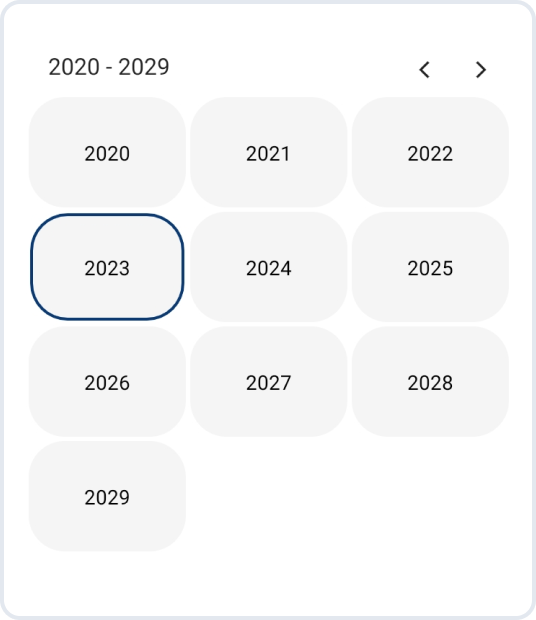
Decade cell template
Right-to-left (RTL) direction
Render the text and layout of the Calendar from right to left to accommodate RTL languages and cultural preferences.
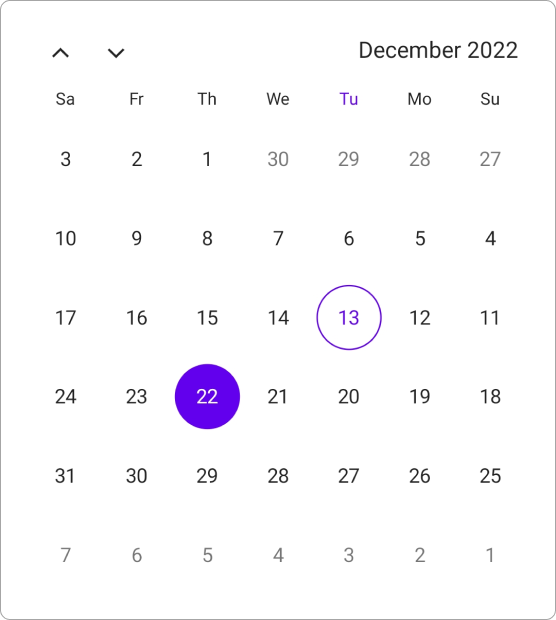
Globalization
Enable users from different locales to use the control by formatting dates, currency, times, and numbering to suit preferences.
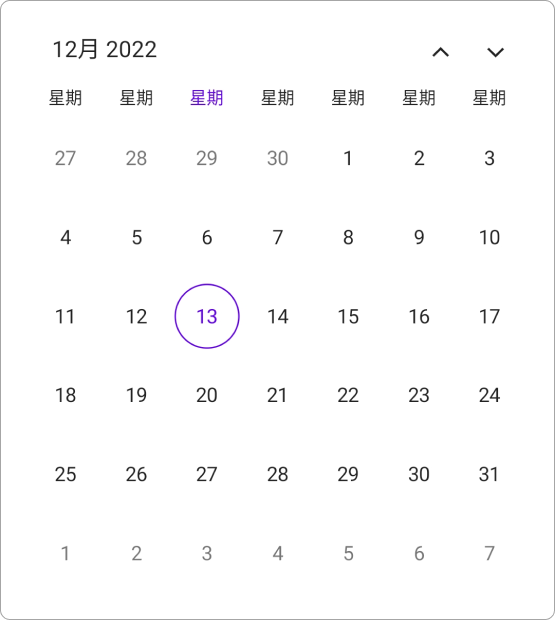
Month
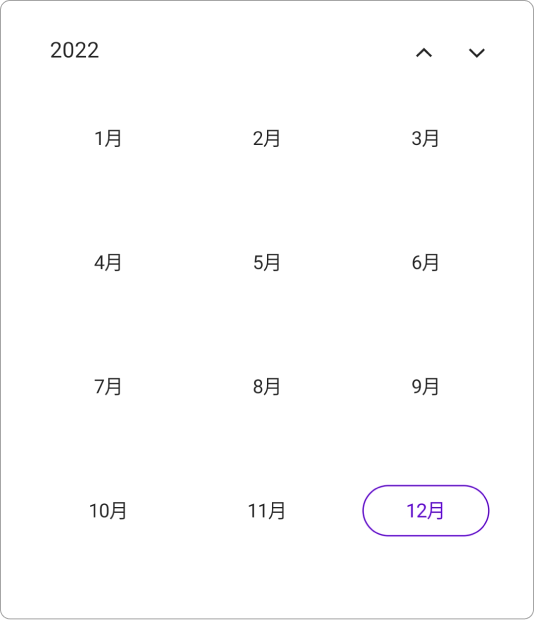
Year
Color scheme
Customize the color scheme of elements such as calendar view cells, the month view header, and the header of the calendar.

Not sure how to create your first .NET MAUI Calendar? Our tutorial videos and documentation can help.
I’d love to watch it now I’d love to read it nowFrequently Asked Questions
Why should you choose the Syncfusion .NET MAUI Calendar?
The Syncfusion .NET MAUI Calendar supports the following features:
Choose a single date, multiple dates, or a range of dates for flexible date selection.
Choose from month, year, decade, and century calendar views for quick date navigation.
- Restrict date selection by setting minimum and maximum dates and enabling or disabling past dates.
- Display Gregorian, Hijri, Korean, Persian, Taiwanese, ThaiBuddhist, and UmAlQura type calendars.
- Effortlessly navigate through different calendar views with built-in view switching.
Customize the starting day of the week.
- Disable interaction for specific dates, preventing the selection of weekends or holidays.
- Highlight special dates and weekends with distinct background colors and text styles.
Enable right-to-left (RTL) rendering and globalization for compatibility with multiple languages.
- One of the best .NET MAUI Calendar in the market, offering feature-rich UI to interact with the software.
Simple configuration and APIs.
- Mobile-touch friendly.
Extensive demos, documentation, and videos to let you get started quickly with the .NET MAUI Calendar.
Where can I find the Syncfusion .NET MAUI Calendar demo?
You can find our .NET MAUI Calendar demo, which demonstrates how to render and configure the Calendar.
What is the .NET MAUI Calendar?
How do you select dates in the .NET MAUI Calendar?
The .NET MAUI Calendar features multiple options for date selections such as Single, Range, and MultiRange selection modes through interaction and programmatically.
How do I change the first day of the week in the .NET MAUI Calendar?
You can set the first day of the week in the .NET MAUI Calendar using the FirstDayOfWeek property in the month view.
Can I download and utilize the Syncfusion .NET MAUI Calendar for free?
No, this is a commercial product and requires a paid license. However, a free community license is also available for companies and individuals whose organizations have less than $1 million USD in annual gross revenue, 5 or fewer developers, and 10 or fewer total employees.
How do I get started with Syncfusion .NET MAUI Calendar?
A good place to start would be our comprehensive getting started documentation.
How do you customize the appearance of the .NET MAUI Calendar?
The .NET MAUI Calendar offers extensive customization options, including date, header and footer, selection cell, and more.
How to disable specific dates in the .NET MAUI Calendar?
You can disable dates in the .NET MAUI Calendar by setting conditions to mark specific dates, such as weekends or holidays, as inactive, preventing date selection.
How do you get the selected date details in the .NET MAUI Calendar?
You can retrieve details of the selected dates in the .NET MAUI Calendar by handling the SelectionChanged event, which provides information about the selected dates.
.NET MAUI DataViz & UI Controls
Our Customers Love Us


 .NET MAUI UI Kit
.NET MAUI UI Kit
Awards
Greatness—it’s one thing to say you have it, but it means more when others recognize it. Syncfusion® is proud to hold the following industry awards.















