.NET MAUI Numeric Entry - A Feature-Rich UI Control
- A simple and flexible interface to enter numeric values within specified range.
- Supports various number formats based on culture and region.
- Intuitive up-down button to change values with ease.
Trusted by the world’s leading companies

Overview
The Numeric Entry control for .NET MAUI offers an intuitive and touch-friendly interface for providing numeric input in various numeric formats. Users can easily restrict input by specifying minimum and maximum values. The control also allows placeholders and includes an up-down button for convenient value adjustments.

.NET MAUI Numeric Entry code example
Easily get started with the .NET MAUI Numeric Entry using a few simple lines of XAML code, as demonstrated below. Also explore our .NET MAUI Numeric Entry example, which shows you how to render the Numeric Entry control in .NET MAUI.
<?xml version="1.0" encoding="utf-8" ?>
<ContentPage xmlns="http://schemas.microsoft.com/dotnet/2021/maui"
xmlns:x="http://schemas.microsoft.com/winfx/2009/xaml"
x:Class="NumericEntryGettingStarted.MainPage"
xmlns:inputs="clr-namespace:Syncfusion.Maui.Inputs;assembly=Syncfusion.Maui.Inputs">
<VerticalStackLayout VerticalOptions="Center">
<inputs:SfNumericEntry x:Name="NumericEntry"
WidthRequest="200"
Value="100"
CustomFormat="C2"
ShowClearButton="True"
Placeholder="Enter input here..."/>
</VerticalStackLayout>
</ContentPage>Custom formatting
Apply custom formats to select precise decimal digits and add prefixes and suffixes to the entered numeric values.


Globalization
The values of the .NET MAUI Numeric Entry control are automatically formatted based on regional or cultural settings.
Restriction
The .NET MAUI Numeric Entry control accepts only numerical inputs. There are more restrictions that can be imposed, as explained in the following sections.
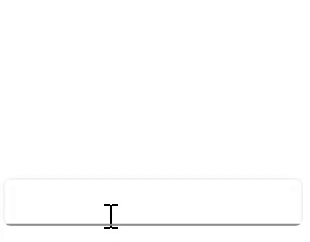
Limit the number range
Restrict users from entering input values outside a range set with minimum and maximum values.

Disable editing
Prevent users from editing the numerical values in the editor using the IsEditable property.

Prevent an empty editor
Prevent users from entering empty or null input. To prevent an empty editor in a .NET MAUI Numeric Entry, you can use data validation and input handling techniques.
Placeholder
Display hints using placeholder text when a null value is set in the Numeric Entry control with input cleared.
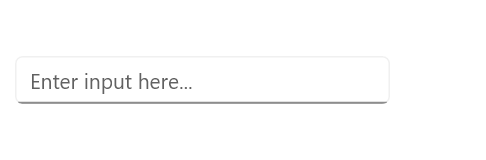
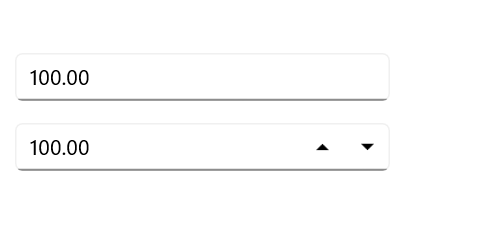
Up-down button
You can increase or decrease values by using the built-in up-down button in the Numeric Entry control.
Order of up and down buttons
Customize the order of the up and down buttons to either “up then down” or “down then up” in the entry field to improve usability.


Keyboard and mouse interaction
The value in the .NET MAUI Numeric Entry control can be increased or decreased using the arrow keys and Page up and Page down. The values can also be changed by rotating the wheel button when mousing over the control.
Set maximum decimal digits
This feature lets users specify the number of decimal places in the Numeric Entry control for precision.

Percentage display mode
This feature allows users to present the value in the Numeric Entry in the following percentage formats:

Value
Displays the actual value with the percent sign.

Compute
Displays the computed value with the percent sign.
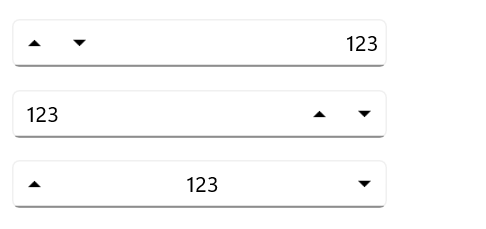
Alignment of up and down buttons
Customize the alignment of up and down buttons to the left, right, or both sides of the entry field.
Not sure how to create your first .NET MAUI Numeric Entry? Our tutorial videos and documentation can help.
I’d love to watch it now I’d love to read it nowFrequently Asked Questions
Why should you choose the Syncfusion® .NET MAUI Numeric Entry control?
The Syncfusion® .NET MAUI Numeric Entry control supports the following features:
- Input validation is triggered when the focus is lost or the Enter key is pressed.
- Convenient value incrementing and decrementing using the up-down button.
- Values can be displayed in various custom formats.
- Different cultural and regional settings are available for value presentation.
- Placeholder text displays when the Numeric Entry control contains an empty or null value.
- Touch-friendly UI.
- Simple configuration and APIs.
Extensive demos and documentation to let you get started quickly with the .NET MAUI Numeric Entry.
Where can I find the Syncfusion® .NET MAUI Numeric Entry demo?
You can find our .NET MAUI Numeric Entry demo here. It demonstrates how to render and configure the Numeric Entry control.
Can I download and utilize the Syncfusion® .NET MAUI Numeric Entry for free?
No, this is a commercial product and requires a paid license. However, a free community license is also available for companies and individuals whose organizations have less than $1 million USD in annual gross revenue, 5 or fewer developers, and 10 or fewer total employees.
How do I get started with the Syncfusion® .NET MAUI Numeric Entry?
A good place to start would be our comprehensive getting started documentation.
.NET MAUI DataViz & UI Controls
Our Customers Love Us


Awards
Greatness—it’s one thing to say you have it, but it means more when others recognize it. Syncfusion® is proud to hold the following industry awards.















