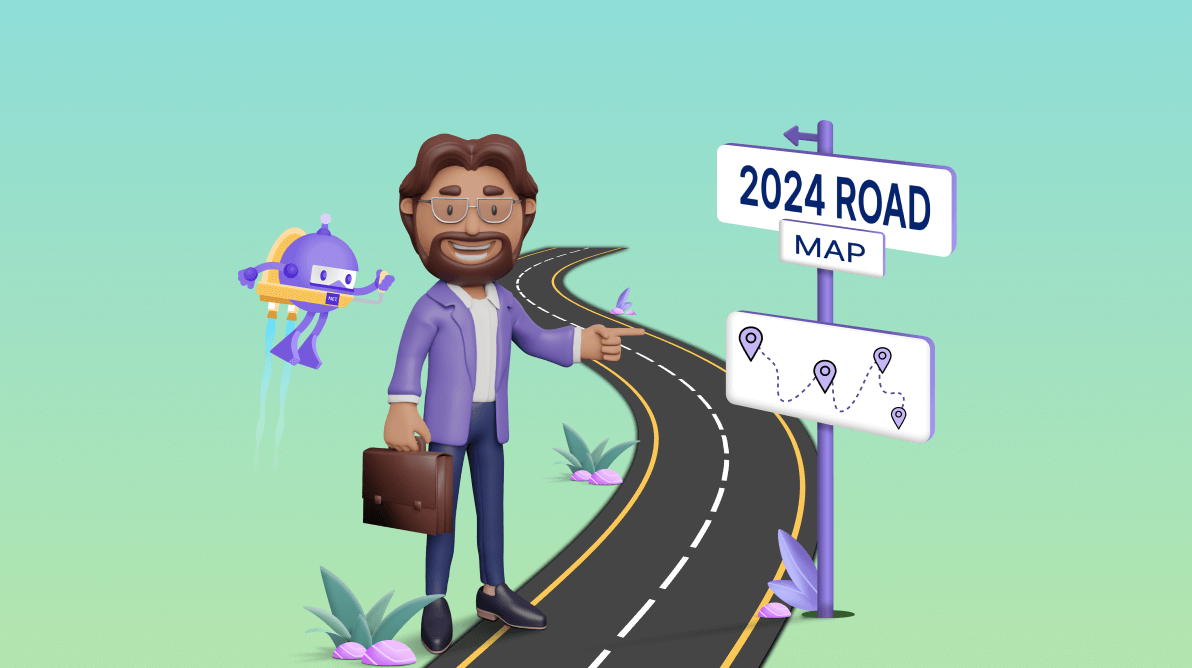At Syncfusion, our commitment to deliver top-notch products that precisely align with our customers’ needs is unwavering. In this pursuit, we’re dedicated to enhancing and optimizing our .NET MAUI controls to surpass the effectiveness of our Xamarin.Forms controls.
Currently, our .NET MAUI suite contains 50+ controls, and we’re not stopping there. Our plans for 2024 include adding more to help you build the best possible applications and improve your development workflow.
Your enthusiastic response to our products fuels our motivation. We appreciate you choosing Syncfusion, and we assure you that our .NET MAUI controls will not only meet your expectations, but exceed them.
In this blog, we explain our strategy for and commitment to the .NET MAUI platform for 2024.
Syncfusion .NET MAUI controls as of the end of 2023
We successfully delivered what we hoped to in our 2023 road map. So far, we offer 55 controls and file-format libraries, some of which are still in preview. You can explore all our available controls here.
Overview of our 2024 plans
We plan to introduce 10 new controls, several new features in existing controls, and enhancements across our entire MAUI suite for 2024. Let’s break it down.
New .NET MAUI controls for 2024
- Chat: Provides a modern conversational chatbot experience. It is flexible control that shows the conversation between two or more users in a fully customizable layout.
- Digital Gauge: Presents alphanumeric characters in a dot-matrix style and segmented style display.
- Kanban: Provides an efficient way to visualize workflows with cards.
- Parallax View: Allows you to apply a visual effect where the foreground moves faster than the background when scrolling any control content.
- Polar Charts: Also known as star charts, spider charts, web charts, spider web charts, or cobweb charts, these are graphical representations of data in a two-dimensional, circular format. It is particularly useful for comparing multiple variables or data points.
- Radial Menu: Displays a hierarchical menu in a circular layout, optimized for touch-enabled devices. Typically used as a context menu, it can expose more menu items in the same space than traditional menus.
- Rotator: Display and navigate through a set of images. The image to be displayed can be selected from a thumbnail or a dot representing it.
- Sparkline: Display very small charts, typically without axes or coordinates. These are used to present the general shape or trend of data in a simple, highly condensed way.
- Step Progress Bar: Indicates progress in a multiple-step process. It can be used to track the progress of an online purchase; new user registration; locations of buses, trains, and flights; and more.
- TreeMap: Provides a simple, effective way to visualize flat or hierarchical data as clustered rectangles. A specified weighted attribute determines the size of the rectangles.
Visual theme for Syncfusion .NET MAUI controls
We also plan to provide visual theming support for all our .NET MAUI controls so that you can deliver a consistent look and feel to your apps.
Our proposed approach is key-based theming for light and dark themes, which uses a separate ResourceDictionary class for each theme and loads the resources with the DynamicResource markup extension.
Syncfusion .NET MAUI UI Kit
The Syncfusion .NET MAUI UI Kit is a collection of easy-to-use, extendable, and adaptable XAML pages that allows you to quickly create a .NET MAUI application by providing generic predefined screens. The screens will be developed with the MVVM pattern, which separates the UI and business logic, resulting in a clean, professional, and scalable representation of the UI in your MAUI applications.
What’s next for our .NET MAUI controls?
Our .NET MAUI controls are designed to provide the features that you need to build your applications. However, we understand that our current MAUI lineup hasn’t reached the breadth and depth of our feature-rich Xamarin controls yet. We assure you that we are committed to providing all the features our customers need and are working hard to include them in our upcoming releases. We appreciate your patience and understanding as we continue to improve and expand our MAUI offerings.
For more information about our release road map, visit our Essential Studio® Road Map page. We update this page after every quarterly release to keep you informed about our next steps.
DISCLAIMER: Syncfusion products are always changing. We make no representations or warranties of any kind that these features will be in this release or any future release of any Syncfusion products. Features and release builds can change without prior notice at the sole discretion of Syncfusion. The information provided in this blog is only to outline intentions and ideas for future releases. In any way, the road map is not a guarantee, promise, or offer to provide any product or service. Moreover, the material provided is a piece of information alone and should not be relied on, in any manner, to make any business decision.

Supercharge your cross-platform apps with Syncfusion's robust .NET MAUI controls.
Conclusion
We hope this road map for our .NET MAUI controls in 2024 got you excited for the upcoming year! If there are any specific controls you would like to see in our future releases, please don’t hesitate to let us know by making a request. We always accept feedback.
To help you migrate your existing Xamarin app to the .NET MAUI platform, we have created exclusive migration documentation for each control. This will guide you through the process of replacing Xamarin.Forms controls with their .NET MAUI counterparts, letting you take advantage of the new features and capabilities of .NET MAUI.
Your support and feedback helped us to create market-leading Xamarin controls, and we are excited to continue this success with our .NET MAUI controls. Thank you for your continued support and enthusiasm!
If you have questions, feel free to contact us through our support forum, support portal, or feedback portal. We are always happy to assist you!
Thanks for reading!