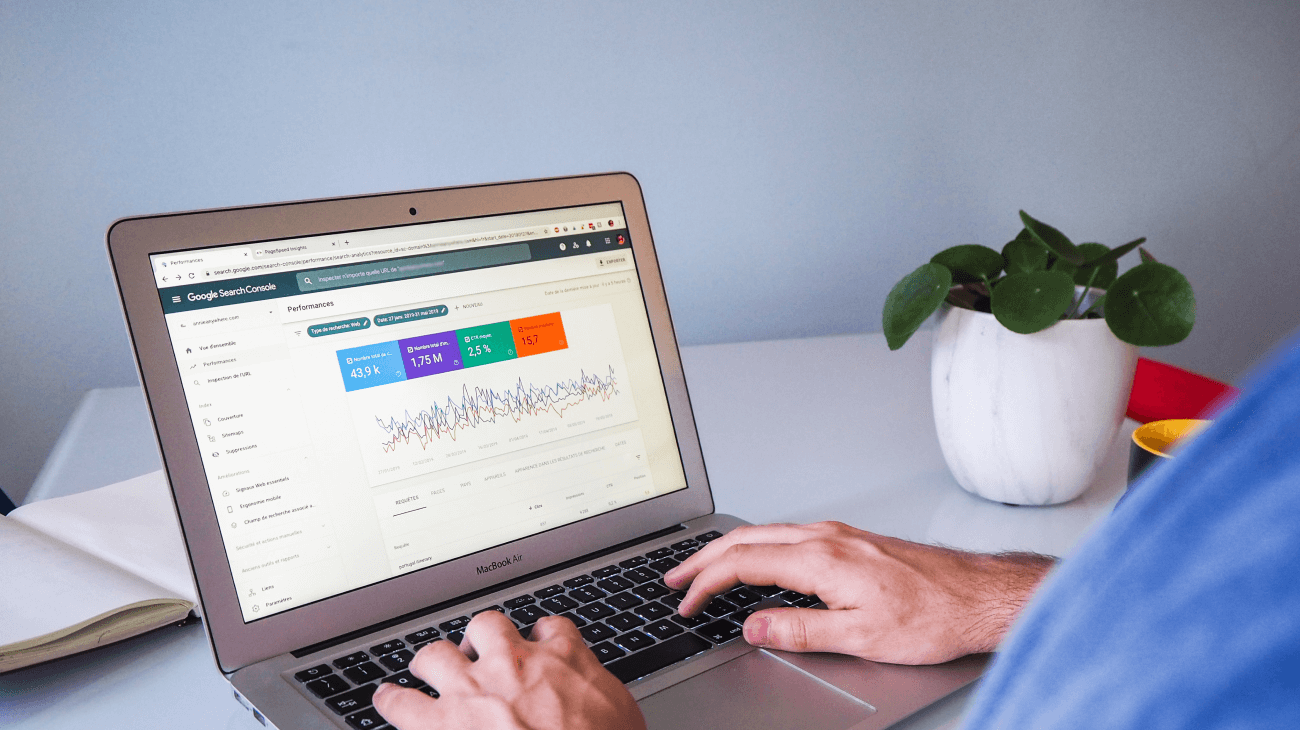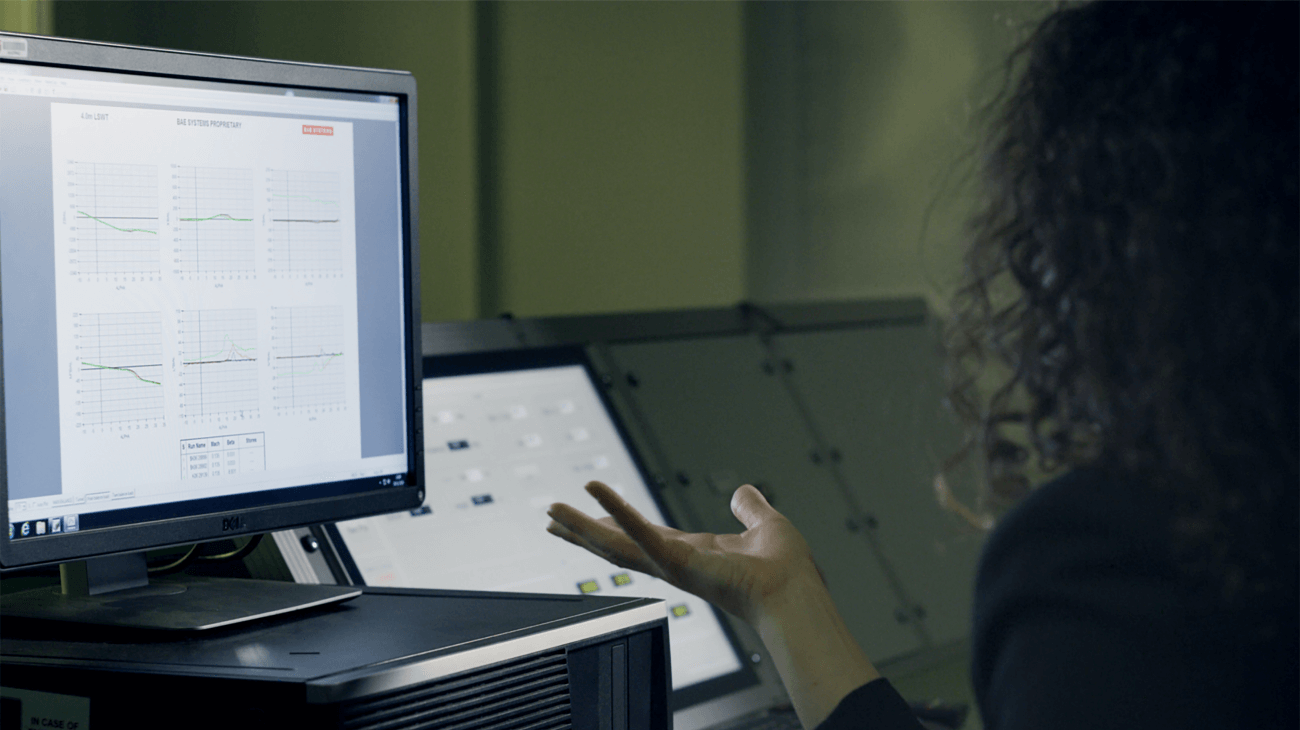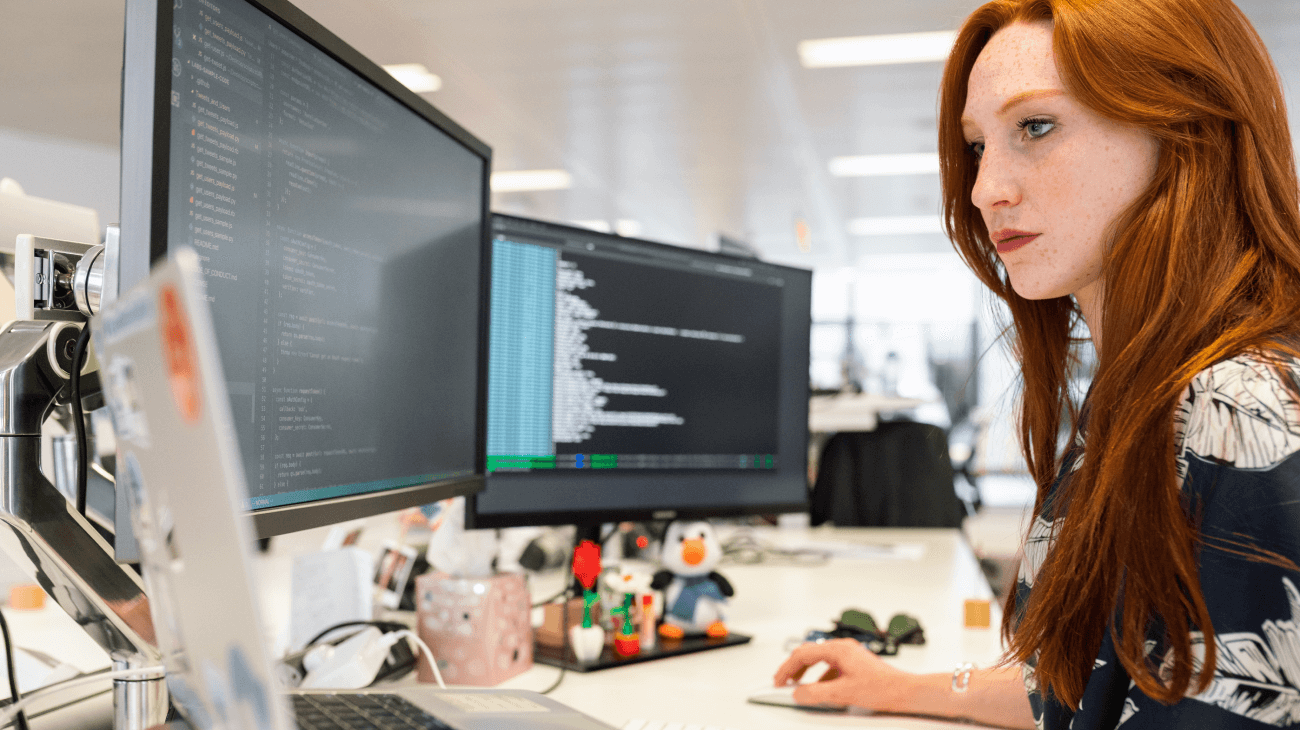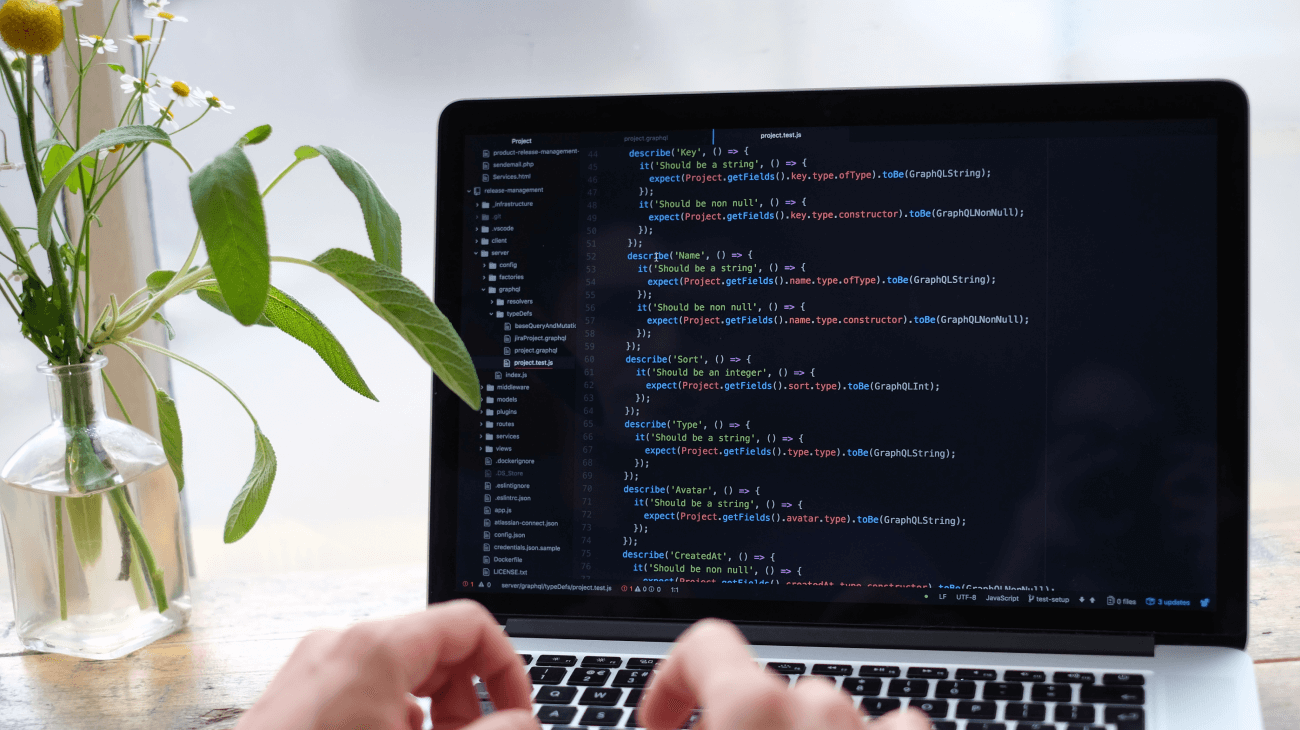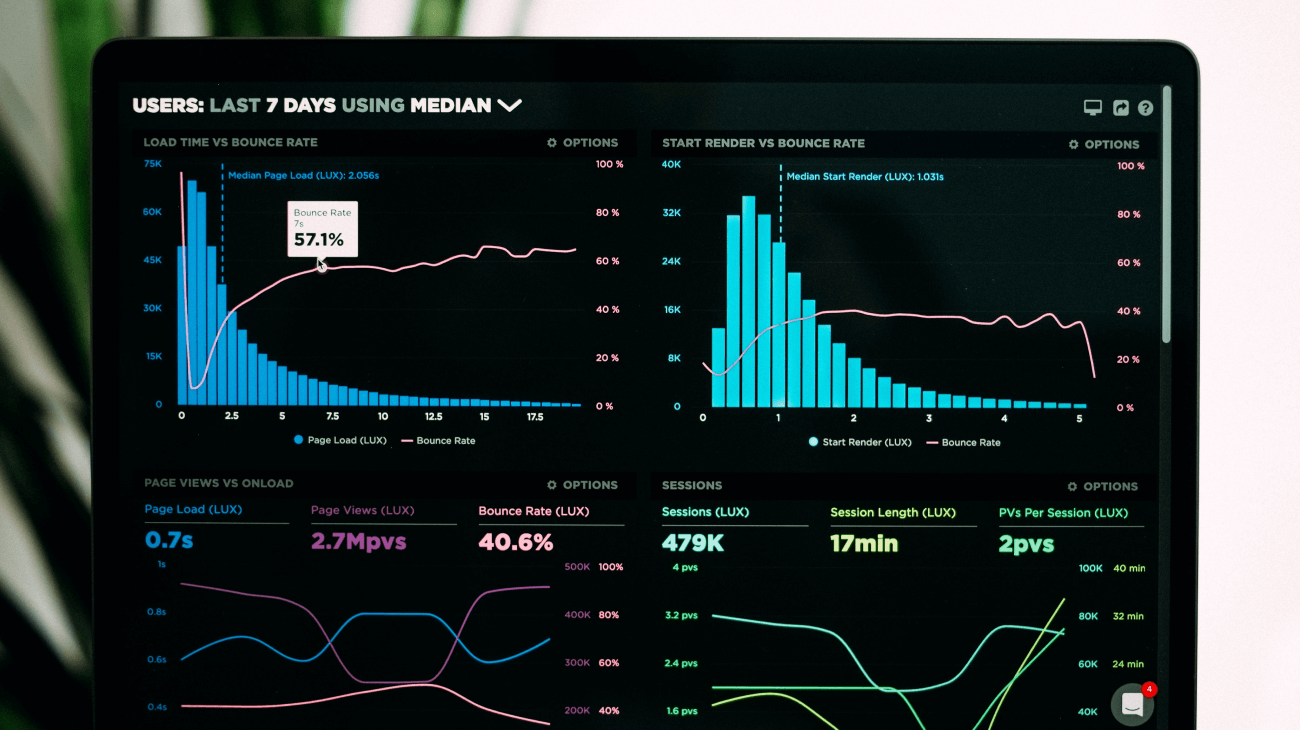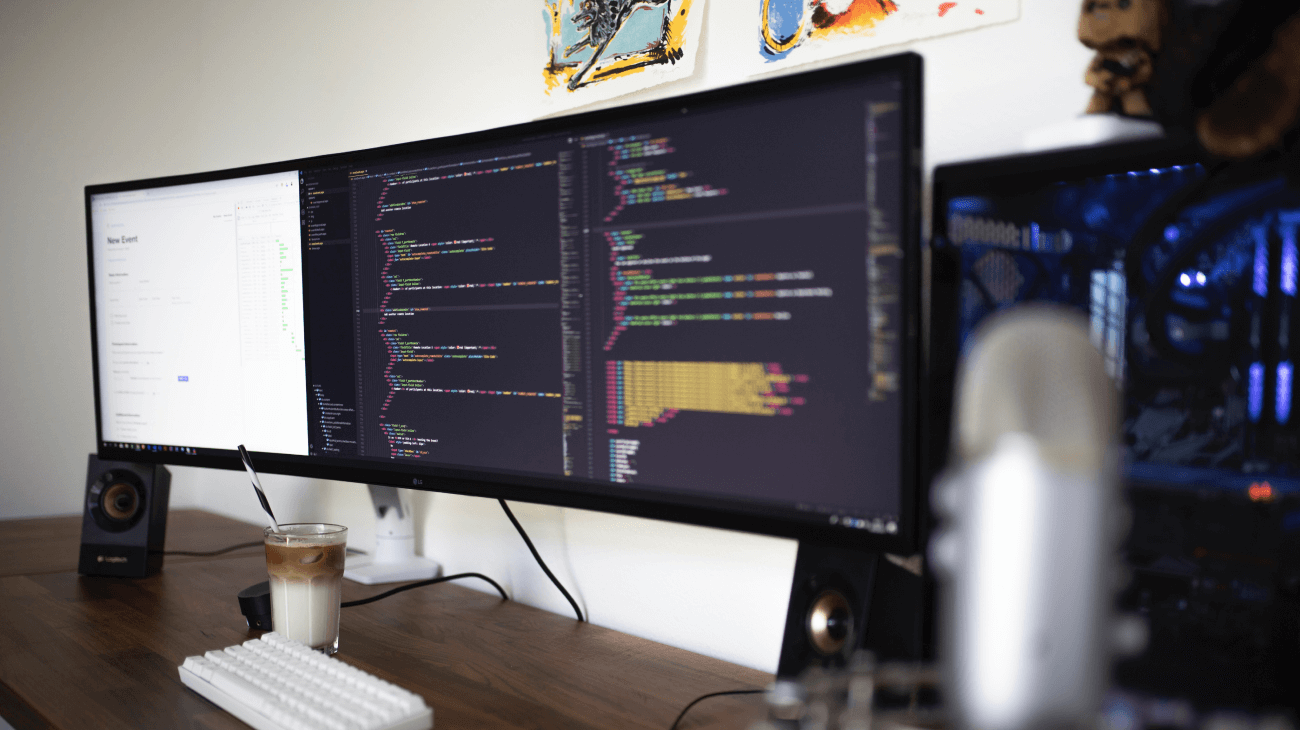“The documentation from Syncfusion is very straightforward and well done. I never had to Google anything at all.”
Theodora Tataru
Software Development Student
Lending a hand to classmates
When Theodora’s internship was canceled due to the COVID-19 pandemic, she decided to build an app to make use of her free time.
For the past few years, Theodora had been keeping track of her grades in a time-consuming Excel spreadsheet. She said, “I was calculating how I was doing and then, when I got a new mark, I was recalculating everything and hoping I didn’t do something wrong.”
Eventually, some classmates started asking if she could make space on her spreadsheet to include their results, too. Theodora was happy to help and finally concluded this would work better as an app, which she named College Diary. It helps students monitor their grades by allowing them to add subjects and exam scores and receive calendar reminders of upcoming exams.
Theodora said, “Before Syncfusion, I was trying to make my own calendar and so on, but to start from scratch is very hard and I got stuck.” She went to a developer Facebook group for guidance, where one of its members told her about Syncfusion’s free Community License.
Choosing Xamarin
“I chose Xamarin because it was something new for me. I also like that it uses C#. Plus, the UI Kit would help me with user interface, which I struggle with,” Theodora said. When she got her license, she went straight to the documentation pages. “The documentation from Syncfusion is very straightforward and well done. I never had to Google anything at all.”
Theodora is working on the final features of College Diary and will release it on Google Play and the Apple Store when classes begin again in September. When the app is ready, keep an eye out for Syncfusion’s Calendar component, Scheduler, and other elements from our Essential UI Kit for Xamarin.
Benefits
- User-friendly UI.
- Easy to integrate.
- Ability to deploy on mobile, web, and desktop.