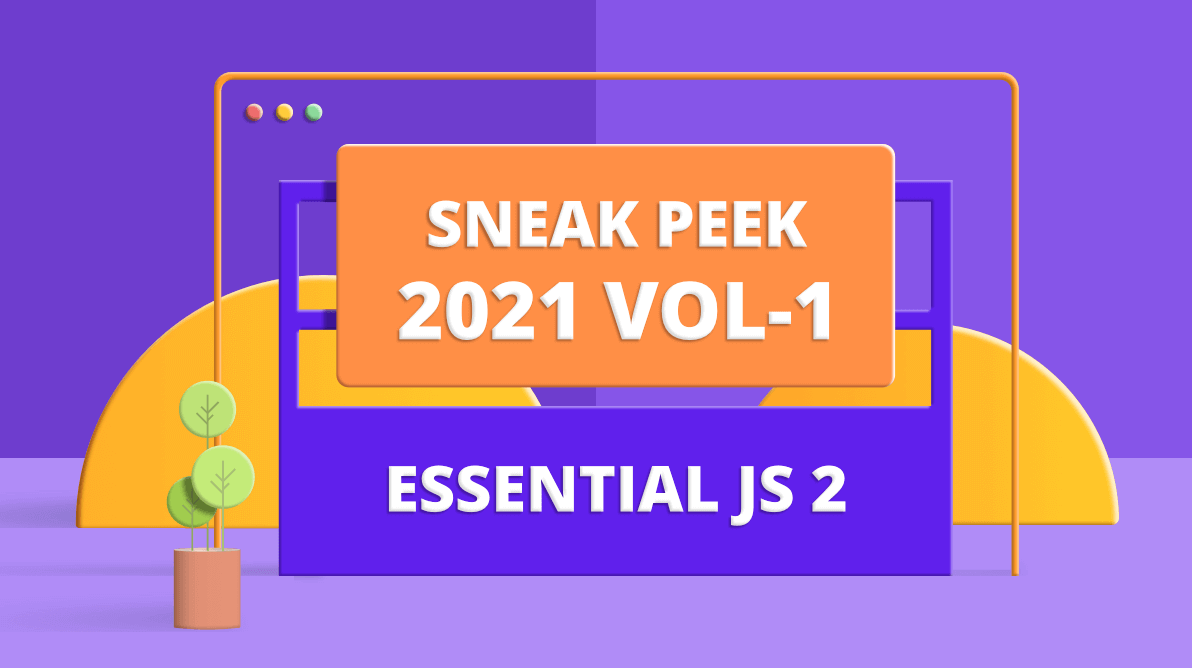The Syncfusion Essential JS2 (JavaScript) UI control library has been on the market for more than four years. It provides a wide range of standard features for building a modern application. Even though we already have over 65 high-performance UI controls, we are still working to enhance their features and add new controls based on our customer needs. In this blog post, I am going to explore the new features that will be available for Essential JS 2 in the upcoming 2021 Volume 1 release .
DataGrid
The DataGrid will have the following set of new features in the Essential JS 2 2021 volume 1 release.
Exporting data to Excel and PDF
Export grid data as Excel or PDF files on the server side, using C# with customization support.
Exporting grid with template columns
Export a grid with template columns that contain images and hyperlinks as Excel and PDF files.
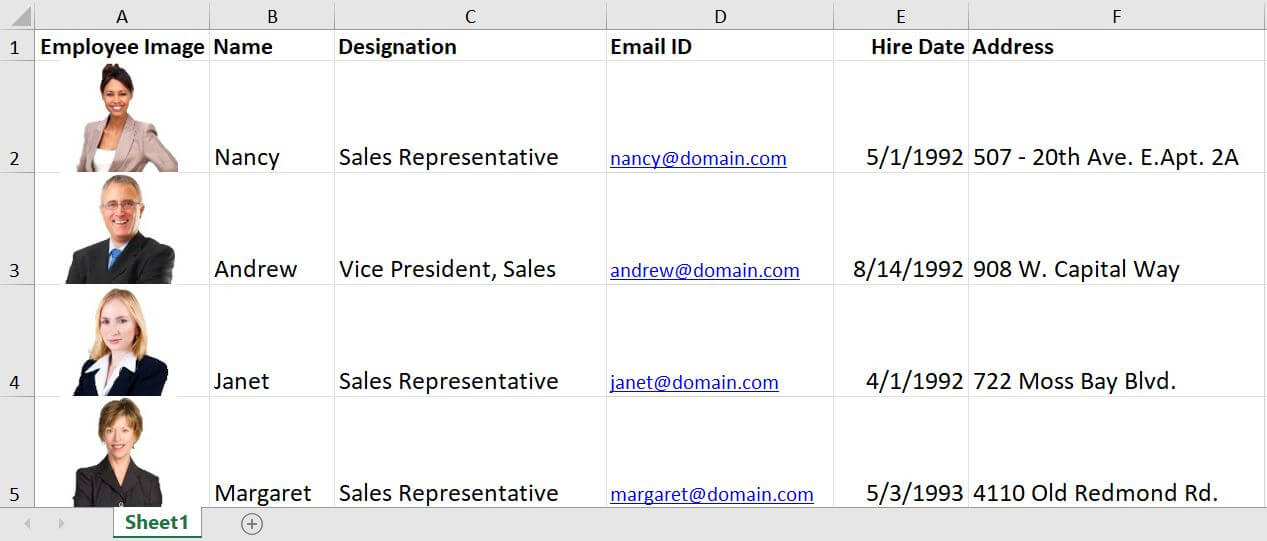
Auto filter
This auto-filter feature will export filtered data along with filter options to Excel files.
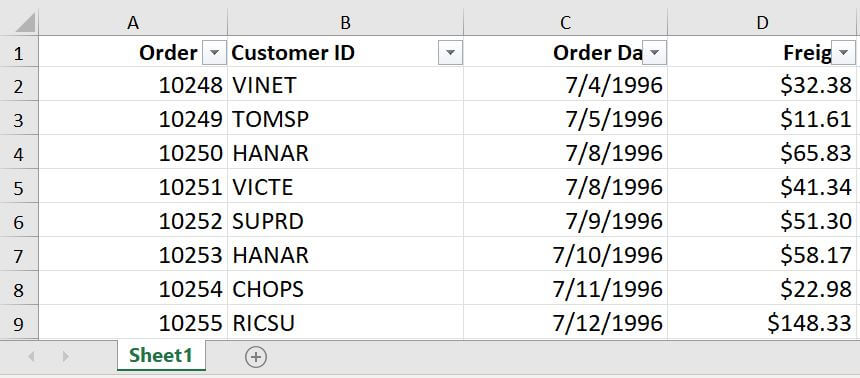
Drag and drop rows between grids
Drag and drop rows from grid to grid with a row indicator, which will specify the drop location.
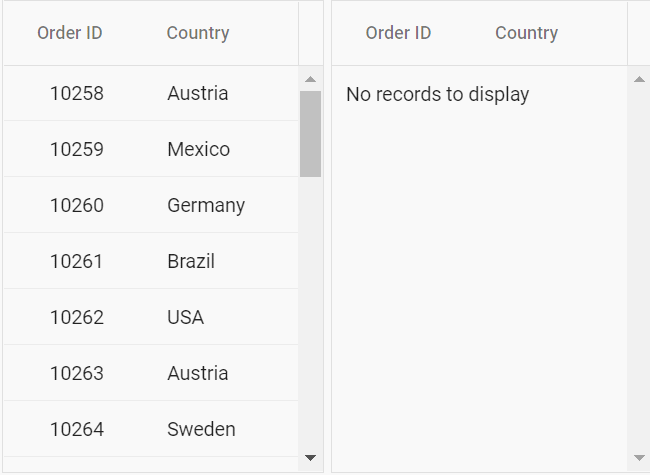
Mobile Layout
The grid user interface (UI) was redesigned for better viewing and usability on small screens. Customized features will include responsive row rendering, filtering, sorting, searching, and editing.
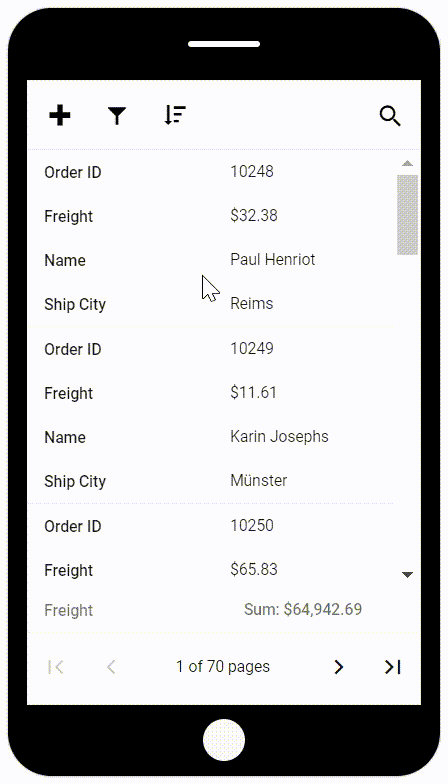
Kanban board
The JavaScript Kanban Board will have the below feature in it.
External drag and drop
This feature will allow users to drag and drop a card from one Kanban board to another. Also, this will allow users to drag a card from Kanban to an external source such as the Schedule or DataGrid control and vice versa.
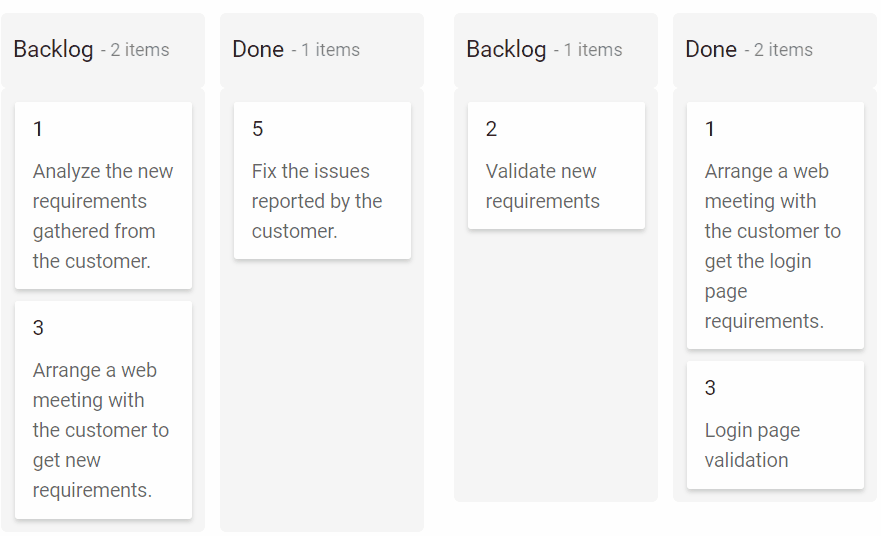
Pivot Table
The JavaScript Pivot Table will have the following exciting features.
Median aggregation type
A median aggregation type will be added.
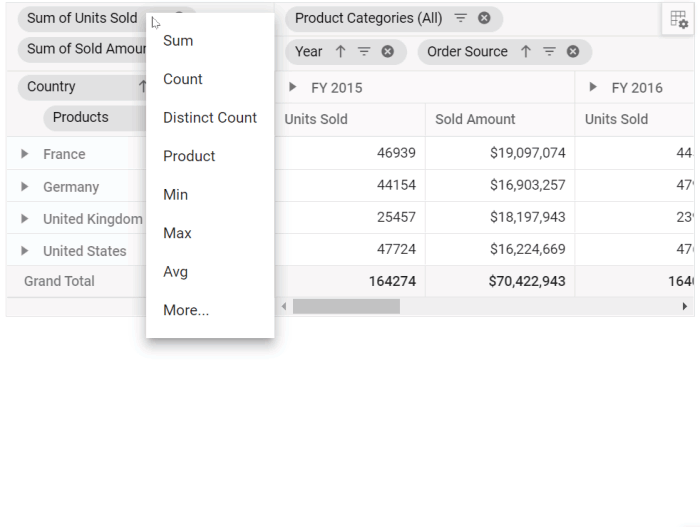
Multiple axes in Pivot Chart
This feature will allow us to display multiple values (i.e., measures) in a single axis.
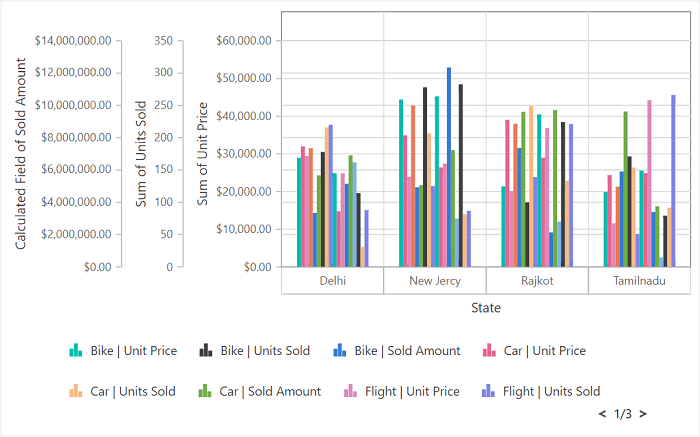
Query Builder UI
The JavaScript Query Builder UI control will deliver the following set of features.
Complex data binding
This feature will allow users to create a subfield for columns by specifying either a complex data source or nested columns.
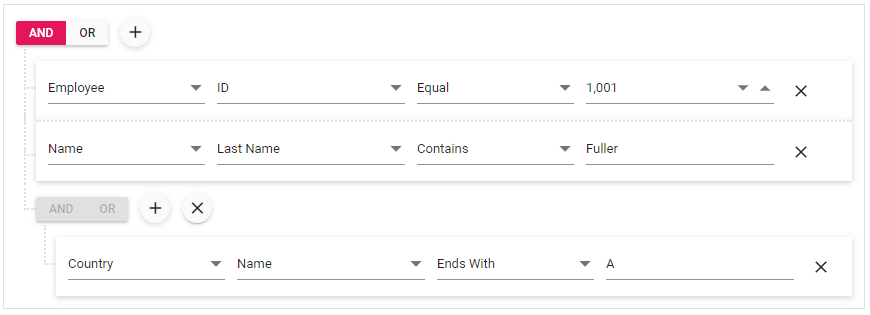
Header template
Define a custom user interface for creating or deleting rules and groups. Customize the AND/OR condition and NOT condition options.
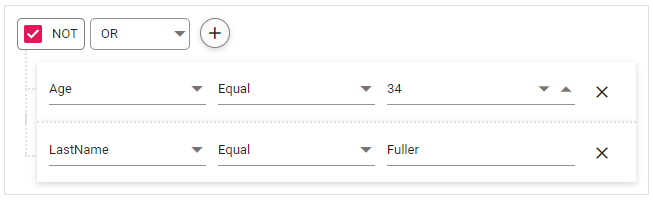
Rich Text Editor
The Rich Text Editor control will have one new feature in the Essential JS 2 2021 Volume 1 release.
Table cell merge and split
Merge two or more row and column cells into a single cell with their content. Split a single cell both horizontally and vertically.
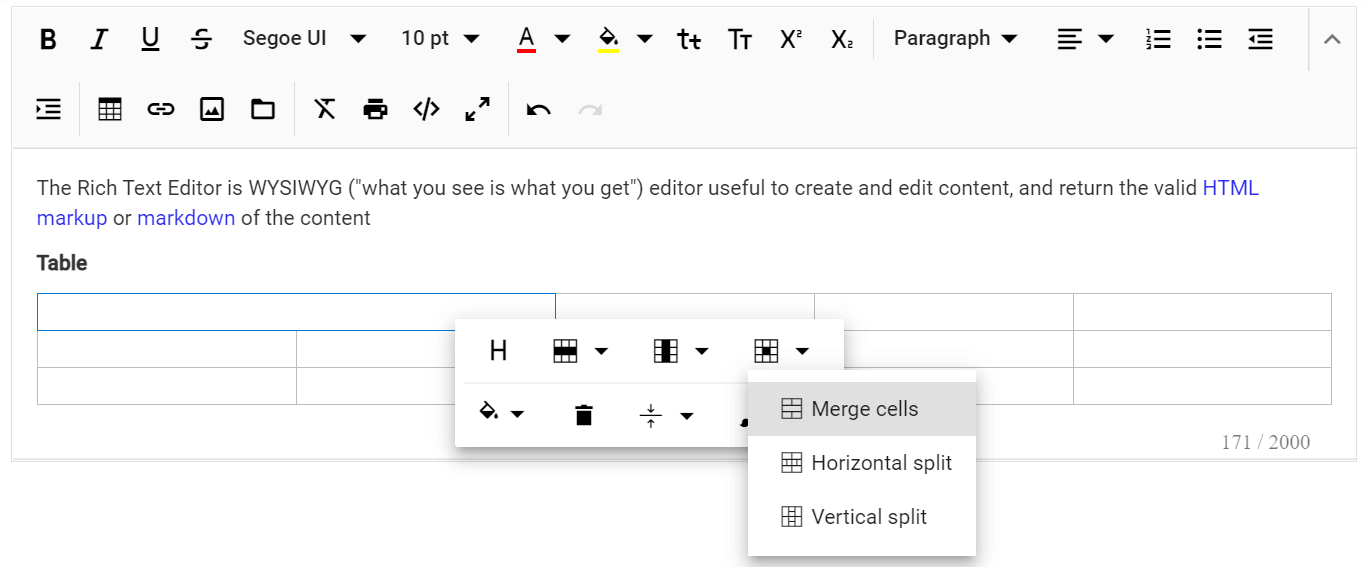
Scheduler
The JavaScript Scheduler control will provide the following useful features.
Multiple events drag and drop
Select multiple events and reschedule them quickly by dragging-and-dropping them. Multiple selections can be done by pressing the CTRL key when clicking.
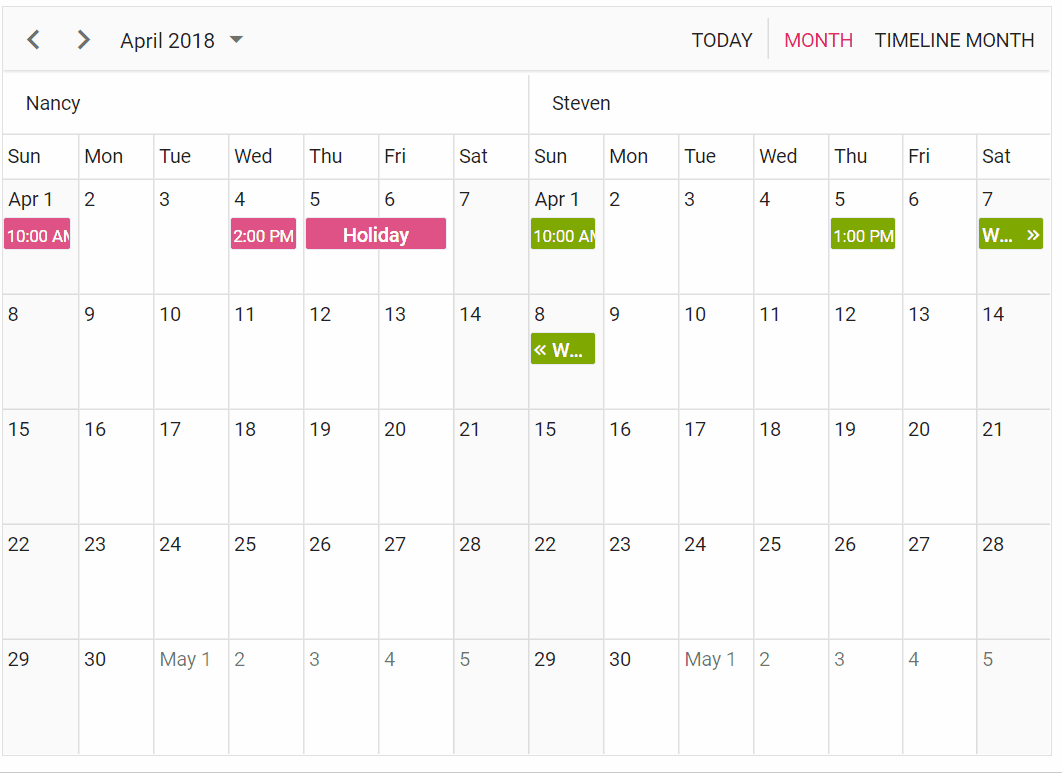
Time formats
This feature will allow users to set 24-hour or 12-hour time formats in the scheduler. By default, the time format will be applied from the schedule’s current culture configuration.
Spreadsheet
The JavaScript Spreadsheet control will have the following stunning features.
Freeze pane
Keep the specified rows and columns always visible at the top and left side of the sheet while scrolling through it.

PDF export
This feature will allow users to save spreadsheet data as a PDF document.
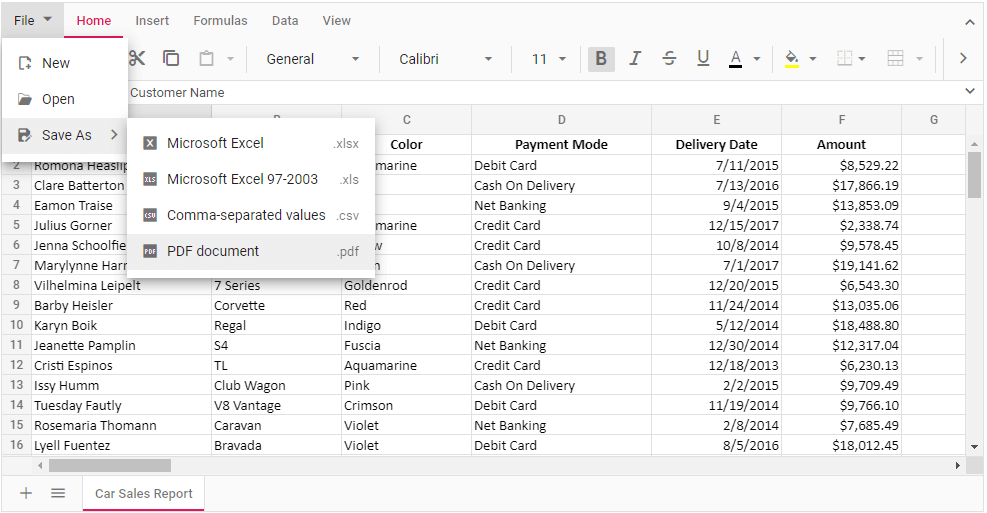
Password protection for workbooks
This feature will help users protect a workbook with a password.
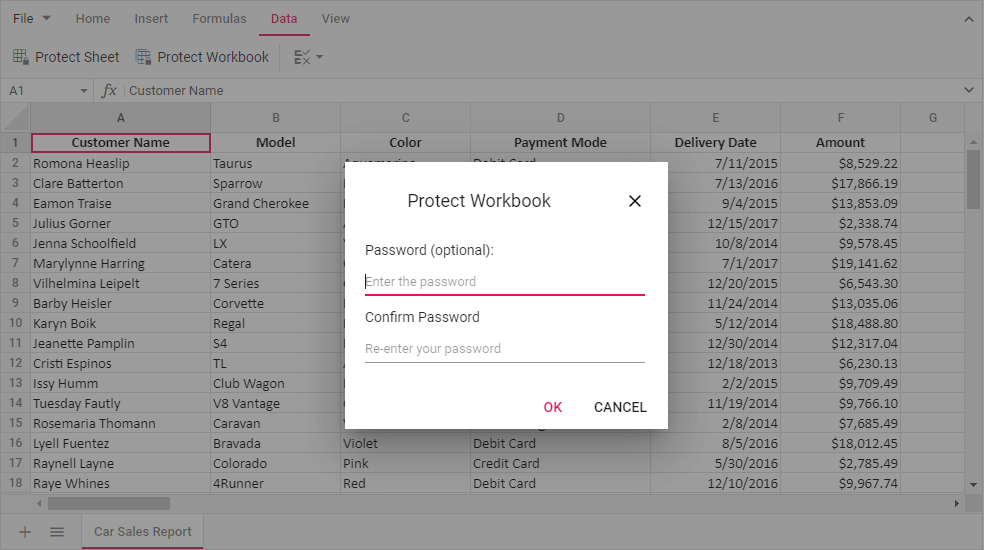
Tab
The JavaScript Tab control will have a new feature in the Essential JS 2 2021 Volume 1 release.
Drag and drop
This feature will allow users to reorder Tabs by dragging and dropping to re-prioritize the tab items. It will help us to add tabs dynamically from an external source such as ListView, TreeView and more.
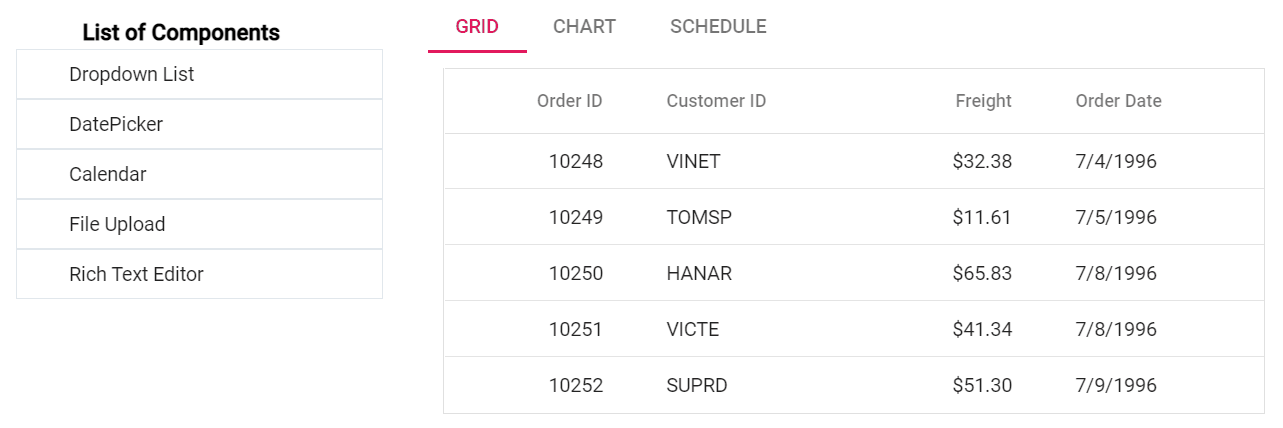
Tree Grid
The JavaScript TreeGrid control will have the following impressive features.
Infinite scrolling
While binding large volume of data, this feature will help users fetch and load data instantly when the vertical scrollbar reaches the end of the TreeGrid.

Maintain states while exporting
Retain the expand or collapse state of a TreeGrid while exporting its rows in a webpage.
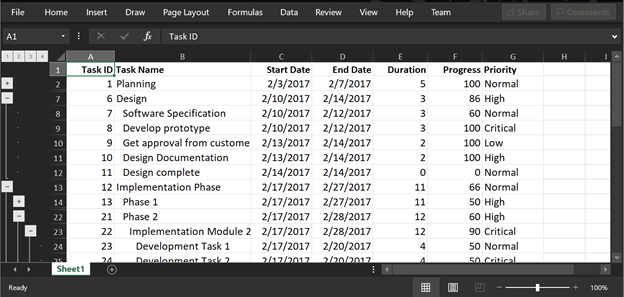
Conclusion
I hope you are excited about the new features that will be available in our upcoming Essential JS 2 2021 Volume 1 release. Along with these highlights, much more will be included in the release. So, stay tuned to our official Twitter, Facebook, and LinkedIn pages for announcements about the release.
If you want us to add any other feature or control in our Essential JS 2 platform, please let us know in the comment section below. You can also contact us through our support forums, Direct-Trac, or feedback portal. We are always happy to assist you!
If you liked this blog post, we think you’ll also like the following articles too: