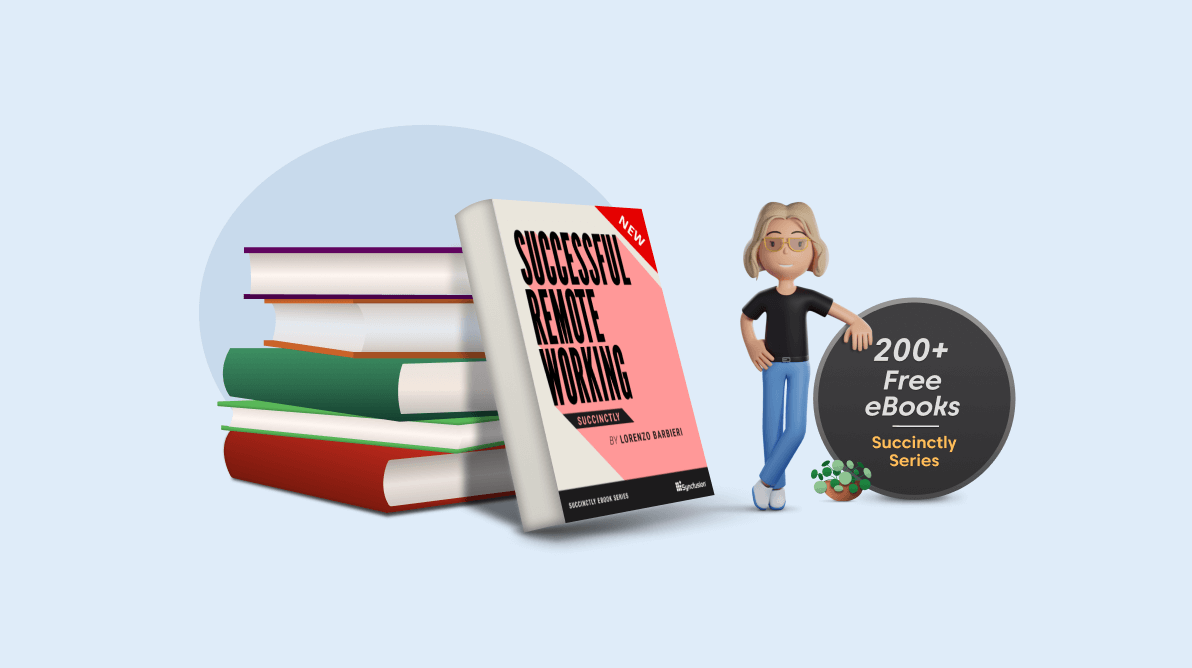With 200+ technical ebooks contributed by 40+ reputable authors, Syncfusion Succinctly Series ebooks stand out as one of the finest collections of technical ebooks.
Just as succinct means brief, compact, or short, the Succinctly series of ebooks focuses on providing a brief introduction to trending technologies. This gives a tech enthusiast the technical information they need to easily get started with the latest technology on the market in about 100 pages.
Why did we start publishing technical ebooks?
We strongly believe that everyone should be given an equal opportunity to learn about new technologies. That’s why we started publishing Succinctly ebooks in 2012.
How frequently do we publish an ebooks?
We publish ebooks at the rate of two per month.
How do I access the free ebooks?
Just navigate to the Syncfusion Succinctly ebook library page and then either scroll through the list of ebooks or search for the topic or author you are looking for.
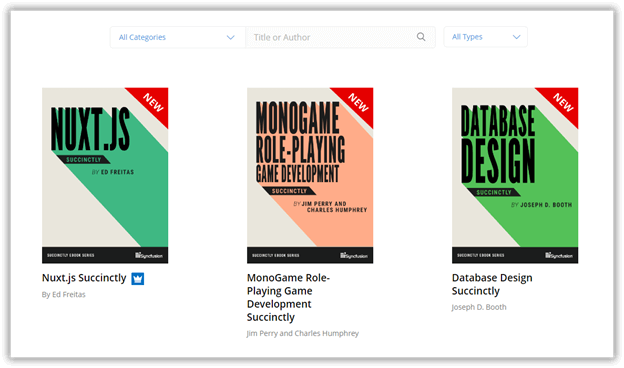
Click on the thumbnail of book you want to read. You will be taken to the page for that ebook where you can choose between reading the book online or downloading a copy of it.
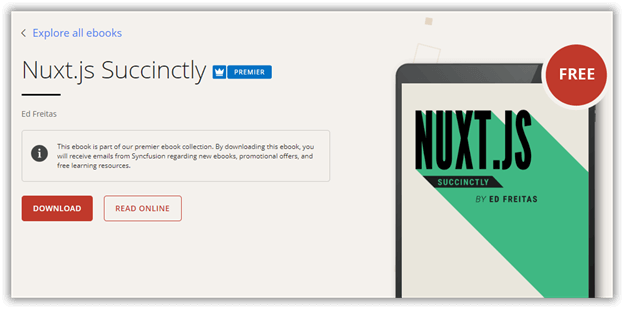
You can read any of these ebooks online without signing up. Also, you can download our non-premier ebooks without signing up. To download our premier ebooks, you must sign up.
The Succinctly premier collection ebooks are marked with a crown graphic next to their title in the list.
Note: The read online feature is currently in beta. If you face any issues when reading the ebook, you can report them to us through our support system.
Downloading an ebook
You can always download an ebook in the Succinctly series for future reference. You can download any ebook in the following formats:
- MOBI
- EPUB

Each format has its own advantages when reading the ebook.
Viewing in PDF format
PDF presents the document content in the same manner across all devices. You can use Adobe Reader, browsers, and other PDF viewers to open and read a PDF document.
The primary problem with the PDF format is that it presents the document in the same manner on all devices, which might not be comfortable when reading the ebook on mobile devices. So, we also provide the ebooks in the following reader-friendly formats, MOBI and EPUB.
Viewing in MOBI format
MOBI is an ebook format used by Kindle devices and the Kindle app. You can download the MOBI format of our ebooks and load them on your Kindle or on the Kindle app for Android and iOS devices. To read a MOBI-format book on your Android device, follow these steps:
- Download and install the Kindle app from Google Play for Android.
- Open the Kindle app and tap on the More button in the bottom right corner.
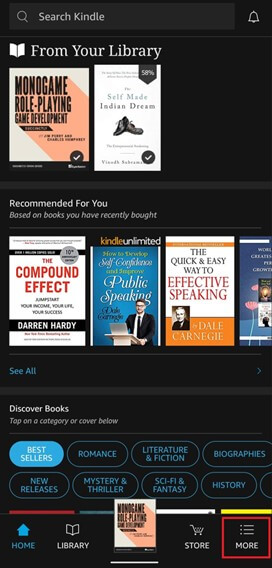
- Select Settings in the next window.
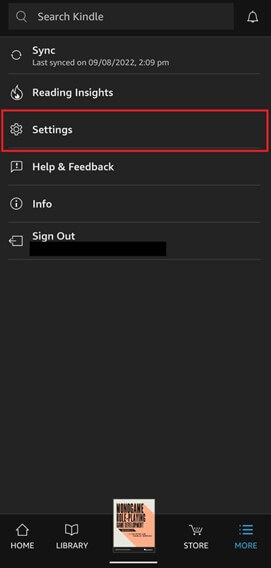
- Select Local File Access.
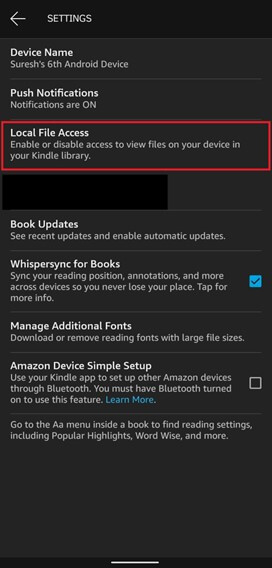
- You can select the Documents folder or add some other folder on your device where your MOBI file is stored.
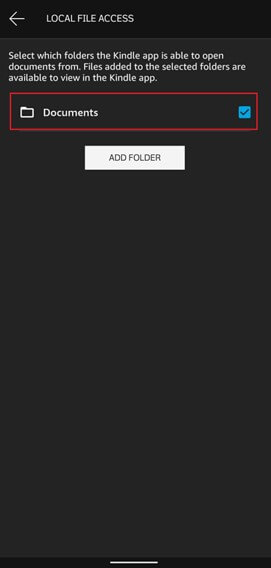
- The MOBI files in the selected folder will be displayed in the From Your Library section on the home page of the Kindle app. Refer to the screenshot in step two, where the MonoGame Role-Playing Game Development Succinctly ebook was loaded in MOBI format.
The process is slightly different for iOS devices. Download the Kindle app from the App Store for iOS. Then, you can send a MOBI file to the Kindle app from the Files app on the device where you have downloaded the ebook file, or you can download the MOBI file to the Kindle app from your email.
Viewing in EPUB format
EPUB is another ebook format that is used by many other types of ebook reader devices and apps. To open EPUB format files on Android devices, install Google Play Books on your device.
Tap on the downloaded EPUB files and choose the Play Books app. That’s it; you can start reading the ebook right away.
To read EPUB-format files on MacBook, iPhone, and iPad, you can use the Apple Books or Calibre apps.
Conclusion
Syncfusion’s Succinctly series of free ebooks is published with the intention to help the developer community get started quickly with new technologies. Dive into any of them to enrich your technical knowledge. Happy reading!
Syncfusion has over 1,700 components and frameworks for WinForms, WPF, WinUI, .NET MAUI (Preview), ASP.NET (Web Forms, MVC, Core), UWP, Xamarin, Flutter, JavaScript, Angular, Blazor, Vue, and React. Use them to boost your application development speed.
For current customers, the new Essential Studio® version is available for download from the License and Downloads page. If you are not yet a Syncfusion customer, you can try our 30-day free trial to check out our newest features.
If you have questions, you can reach us through our support forums, support portal, or feedback portal. As always, we are happy to assist you!