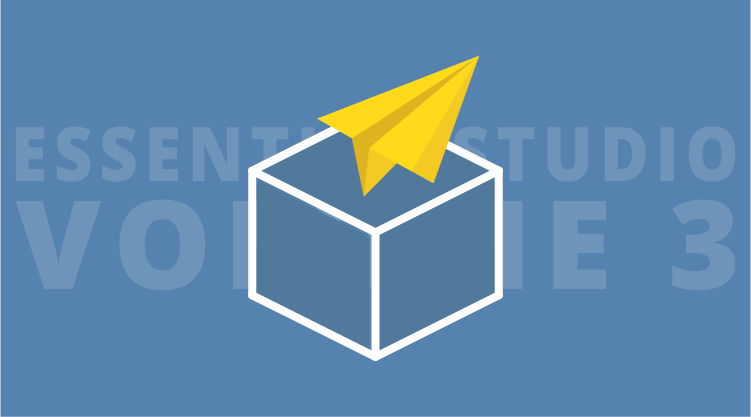Syncfusion is pleased to present the Essential Studio® 2016 Volume 3 release, packed with plenty of the all-new offerings and improvements you’ve been anticipating. Here’s an overview of the most exciting additions.
First, JavaScript adds a new document editor to its plethora of controls. This document editor is capable of viewing and printing Word, rich text, and text documents. Users can take advantage of this control’s support for text searching, selecting, and copying, as well as zooming. Also new to the JavaScript suite is a spell checker control, including a suggestions feature, making text revision that much easier. JavaScript developers will be glad to see four new themes to choose from, React library support, and over 40 new features added to our existing controls.
Syncfusion’s kanban board is now available for its WPF and Xamarin.Forms suites, bringing users the ability to visualize and manage their workflows efficiently. The kanban board can easily be customized to fit different teams’ needs so that their workflow transitions are as smooth as possible.
Also for Xamarin.Forms users, Syncfusion adds a PDF viewer to its ever-expanding Xamarin offerings. Users can now view PDF documents in Xamarin applications with smooth navigation and zooming support.
In keeping with Syncfusion’s focus on Xamarin, all Xamarin suites also gain a sparkline control with this release. This control shows users trends and variations involving measurements, like average temperatures, and allows them to highlight the information they’re most interested in. Xamarin.Android and Xamarin.iOS have a new radial menu to help users display more menu items in less space than other menu formations.
Application appearances in Universal Windows Platform (UWP) are receiving a striking improvement with the addition of a docking manager control. Use the docking manager to lay out your app’s visual elements effectively with its docking, tabbing, floating, and auto-hiding features.
UWP developers will also gain Excel 2016 chart support in Essential XlsIO and access to a new pivot client control. This control will let you browse multidimensional data organized in various forms and visualize the results in graphical or tabular formats.
Current Syncfusion users can download this newest release by logging into your Direct-Trac account. If you’re considering whether or not Syncfusion’s components are a fit for you or your company, we welcome you to take advantage of our 30-day free trial to try out our controls and enterprise solutions, including the Syncfusion Big Data, Dashboard, and Report Platforms. All the newly released controls and features will also be available for the trial. And when you realize how valuable our tools are for your projects, check out our Flat-Fee License for unlimited use of them, starting at $3,995 a year.
Keep in mind that the components described in this post are just some of the highlights of this release, so be sure to check out the new controls and features for all of our platform suites in detail on our What’s New page. Let us know in the comments below, or on Twitter or Facebook, which components in the new release you’re most excited to see.