“Deep Dive into the Latest Dashboard Platform Features” was our latest webinar on September 20, 2018. Product specialist Aaron took attendees through connecting to data sources, designing and publishing dashboards, and managing it all in the Dashboard Server. The following blog is the Q&A portion of the webinar. If you missed it, you can find a recording of the webinar on our YouTube page, or you can watch it here:
Q: Can the dashboard data be filtered by the current user logged in?
A: Yes, assuming there is a username column in table against which the currently logged in user can be compared. You create an expression column with the CURRENTUSER function returning a Boolean value and add this expression column in the data filter window.
Q: What best practices do you recommend for very large SQL databases to reduce latency?
A: We recommend that you:
- Set proper primary and secondary indexing.
- Choose an appropriate system configuration with good hard disk I/O.
- Avoid foreign key constraints and handle it in an application layer.
- Avoid multiple joins and subqueries.
- Drop indexes before bulk loading data.
Q: Is there a preference to create expressions server side (DB) if possible vs. in the DB builder (is there a performance inference)?
A: No. Expressions can be created client side (Dashboard Designer). Its execution occurs server side (DB) for computing results. Hence, the execution performance completely depends on the query execution in the server and network latency.
Q: Can you create a widget that monitors some value on a refresh schedule and then if that value changes, have it trigger the dashboard to refresh?
A: Yes. You can create a data alert and configure it to the corresponding widget with a criterion set and schedule. On meeting the criteria, an email will be sent to the chosen recipients in the preferred format with the details. Please refer to the following link for more details:
https://help.syncfusion.com/dashboard-platform/dashboard-server/data-alerts. However, notifying the dashboard to refresh based on this is something we plan to support soon.
Q: Can comments be marked as private and/or only shared with certain groups or individuals?
A: As of now, we show the comments to all users who have access to that dashboard. But we have plans to mark comments as private and share to only specific users or groups.
Q: How can we use a combo box to control other tabs?
A: This can be achieved using our Global Filter Panel support, which will be available in our upcoming release scheduled for October.
Q: Is there a way to send a dashboard as an email automatically?
A: Yes. We can schedule dashboards and attach the dashboards as email. Also, on assigning permission to a user for a dashboard, an email will be sent automatically to that user with the dashboard link.
Q: When can we change the size of fonts and add themes?
A: This is in our plans and will be included in our next few releases.
Q: Is the new release coming out in October?
A: Yes. It can be expected by the end of October.
Q: Is there a community where we can go and download custom widgets?
A: Currently we don’t have one. But there is a plan to deploy a gallery for custom widgets. You can expect this in our next few releases.
Q: In the fonts, is it in the release to change the size of a font on data labels?
A: This is in our plans and will be included in our next few releases.
Q: Can we do GeoMaps for city/state/county in the new release?
A: Yes, mapping geodata can be done using our Maps Widget.
Q: It is possible to refresh a file (for example in Google Drive) and have data refreshed also in the dashboard?
A: No. It is possible currently with server databases connected to dashboards alone. Just enabling AutoRefresh in a dashboard will get the updates from an underlying database to the dashboard. Getting updates from a file storage is something in our immediate plans to support.
Q: Is it also in your plans to put the cloud Dashboard Designer the same things that can be found in desktop Designer? I noticed that a couple of important things are missing, e.g., pivot tables and radial gauges.
A: Yes. We have plans to make things equal to the desktop designer. All the widgets available in the desktop designer will be available in the web designer in the near future. Radial gauge will be available in our next update (in October). Pivot table is next.
Q: Is it possible to customize the mobile app with a logo from our company?
A: As of now, this is done on request. We would get details from you and publish the app to app stores on your behalf.
Q: Do you support NoSQL databases (MongoDB)?
A: Yes. MongoDB is supported through ODBC driver (ANSI SQL92 compliant) with ODBC (ANSI SQL) connection.
Q: Do you support json formatted text files?
A: Yes. A JSON connection lets you connect JSON formatted files and access their tables.
Q: The per-server license for $1,995 is perpetual but supported for only one year, or is it for use for only one year?
A: The per-server license for $1,995 is perpetual. However, support is only for one year. Users can renew support each additional year for a small fee.
Q: Can the designer be used to create dashboard UIs without having the Dashboard Server installed?
A: Yes. You can use the designer to create dashboards. You could use the Dashboard SDK to view them in the browser. Designer, too, has a built-in viewer for previewing.
Q: I did not catch if we can connect to SharePoint.
A: Currently not. But it is in our immediate plans to support it.
Q: Is there support for two-factor authentication for Azure?
A: Yes. We have support for two-factor authentication. You could set up the authentication in Azure and connect the Azure AD details in the Dashboard Server.
Q: For white labeling, the cookies message will still show Syncfusion. Can this be updated?
A: Are you referring to the “Powered by Syncfusion” text? You can hide that. See our Site Settings page.
Q: Can you talk about data caching for large datasets?
A: You can use an in-memory cache such as Memcached to improve data access, improve read and write performance, and reduce the number of queries hitting the database. However, our Dashboard Platform doesn’t use an in-memory cache now. It uses an in-memory database to store web and file data sources in an optimized way. We will provide an in-memory cache in a future release.
Q: Do you plan to run any advanced dashboard sessions for advanced users?
A: We currently have another dashboard webinar planned later this year. If you have any topics you would like for us to present on for a future webinar, please send them to [email protected].
Q: Can the background color be set via the designer?
A: Yes. A background color for the card can be customized in designer.
Q: Can the copyright information be hidden from server?
A: Yes. Copyright information can be hidden from the Site Settings.
Q: Is it possible to get version update notifications? I mean notifications as to when you release new version updates of the software.
A: We will post an announcement on our website on the What’s New page for any of our release updates. We also announce it via social media and email. If you would like to sign up to receive email updates, you can adjust your email preferences here.
Q: Do you have any plans to separate the data source layer from the widgets so that when you change a data source in the designer, you do not have to rebuild every widget based on that source?
A: Yes. Our upcoming releases will have related improvements and then while changing a data source in designer, you will feel no pain when a widget refreshes for it.
Q: We do not use Dashboard Server. Can you describe which features are only available with Dashboard Server?
A: User management, permission management, authentication, collaboration, dashboard schedules, and data alerts. These features are only available in the Dashboard Server.
Q: The SDK install method is currently very manual and poorly documented. Any plans to improve them in the near future?
A: Yes. For now, we’ve published tutorial videos that will walk you through installation and deployment. We also have immediate plans to improve the SDK documentation.
Q: For the mobile version, is there support for installing it on Apple TV?
A: As of now, the mobile apps can be installed in Android and Apple mobile phones. For Apple TV, you could open the browser and launch the dashboard server application to showcase the dashboards.
Q: Can the font sizes and colors be changed on the widgets?
A: We can customize the color for widgets from the ‘Properties’ section of the widgets. Font customization support is in our plans and will be included in our next few releases.
Q: Where is theming support?
A: Theming support exists at the SDK level right now. There will be support to configure/switch at the UI level in our upcoming releases.
Q: On the dashboard shown what is considered a data label?
A: Data labels are in charts and maps. They show the value of different regions.
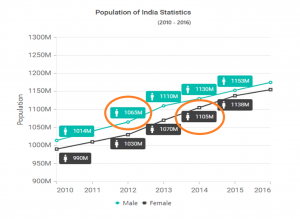
Q: Do you have SPI and CPI widgets?
A: No, we don’t have SPI and CPI widgets. But we can achieve the same results using custom widgets.
Q: Can we use data from two different databases (with separate connection strings) in a single dashboard or even a single widget?
A: Yes. You can create a data source for each of those databases and bind to two different widgets.
If you liked this webinar, we think you’ll be interested in the following free resources:

Comments (2)
Well done
All questions are very good, and usefull for me.