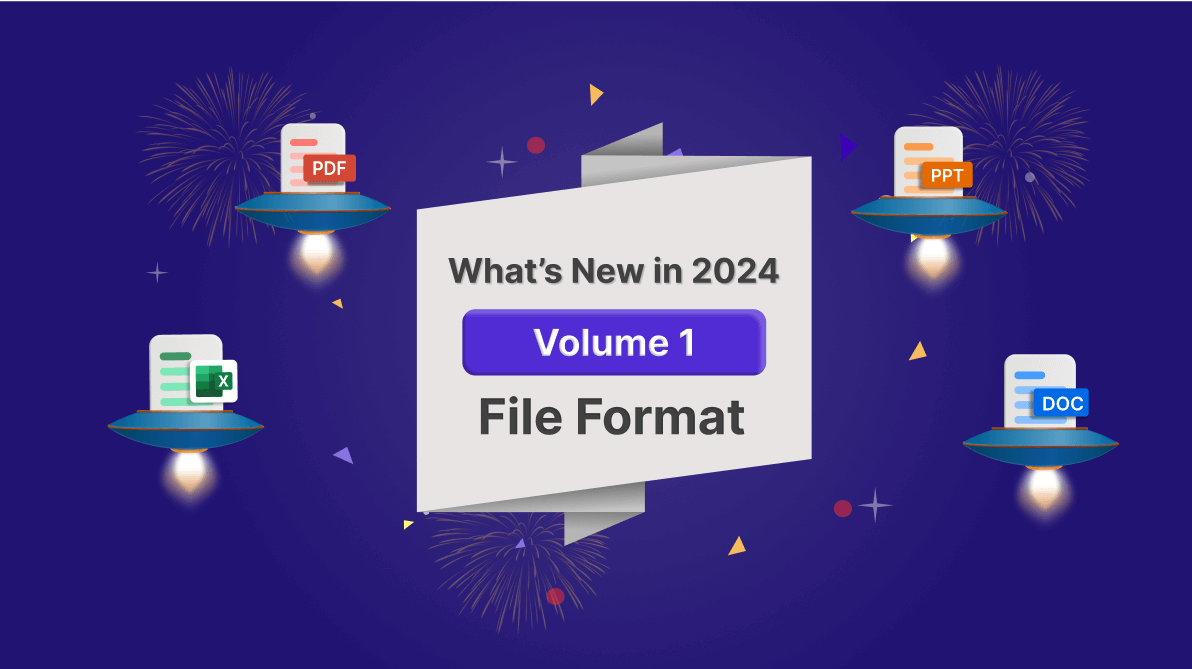TLDR: Exploring the new features and improvements added in the Syncfusion PDF, Word, Excel, and PowerPoint libraries for the 2024 Volume 1 release.
Syncfusion’s Document Processing libraries enable creating, reading, writing, and converting PDF, Word, Excel, and PowerPoint files without Microsoft Office or Adobe Reader.
This blog provides a concise overview of the latest updates introduced in the Essential Studio 2024 Volume 1 release for these comprehensive Document Processing libraries.
.NET PDF Library
The Syncfusion PDF Library has the following new features in this 2024 Volume 1 release:
Remote GoTo action
You can now effortlessly add or modify remote actions that navigate to an external PDF document, facilitating easy linking to specific pages or locations within another PDF document.
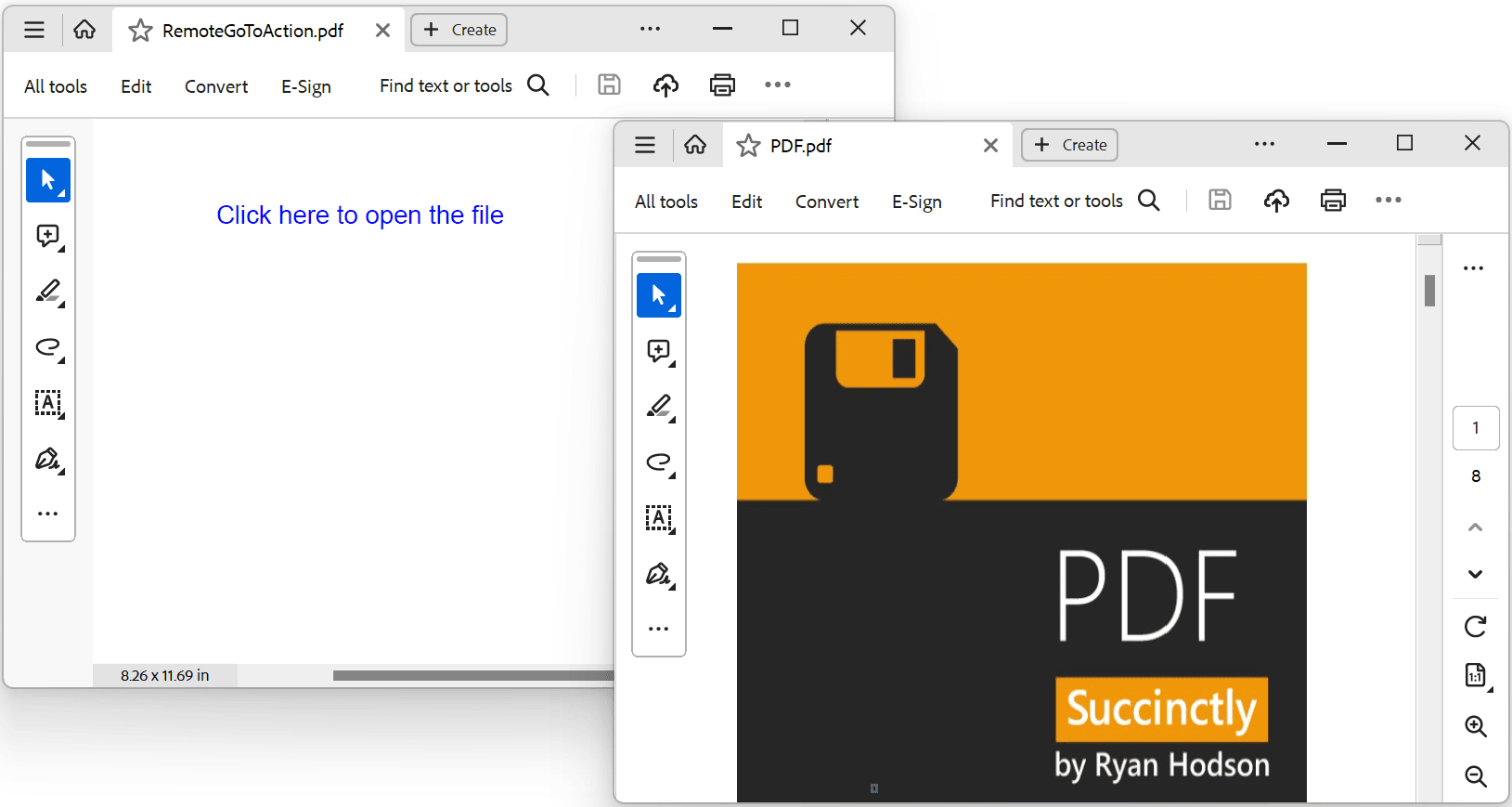
Digital signature enhancements
Effortlessly add signature and timestamp certificates to the PDF Document Security Store (DSS), ensuring greater security and compliance with PDF standards.
HTML-to-PDF enhancements
The following enhancements are added in the HTML-to-PDF Converter,
- Upgraded the BlinkBinaries to the latest version, 120.0.6099.1100, to address vulnerabilities and ensure a secure conversion process.
- Added the timeout option for the HTML-to-PDF conversion process. Users can now easily convert any HTML element to a PDF file by ensuring timely completion with the new timeout option.
- Introduced an option to preserve accessibility tags in the input HTML while converting HTML content to PDF files.
.NET Word Library
New switches in Table of Contents (TOC)
Table of contents (TOC) is used to provide an outline of the Word document. By default, the table of contents will be created automatically from heading styles.
Basically, TOC determines its entries based on the TOC switches.
The Word Library now supports the inclusion of \c and \a switches when updating the Table of Contents (TOC) in a Word document. The purposes of these switches are as follows:
- \c – Includes captions of figures, tables, charts, and other items numbered by SEQ fields in TOC entries.
- \a – Builds a table of captions by excluding caption labels and numbers.
With this feature, you can create a table of figures, charts, and more, giving readers a clear overview of the document’s content and facilitating more straightforward navigation.
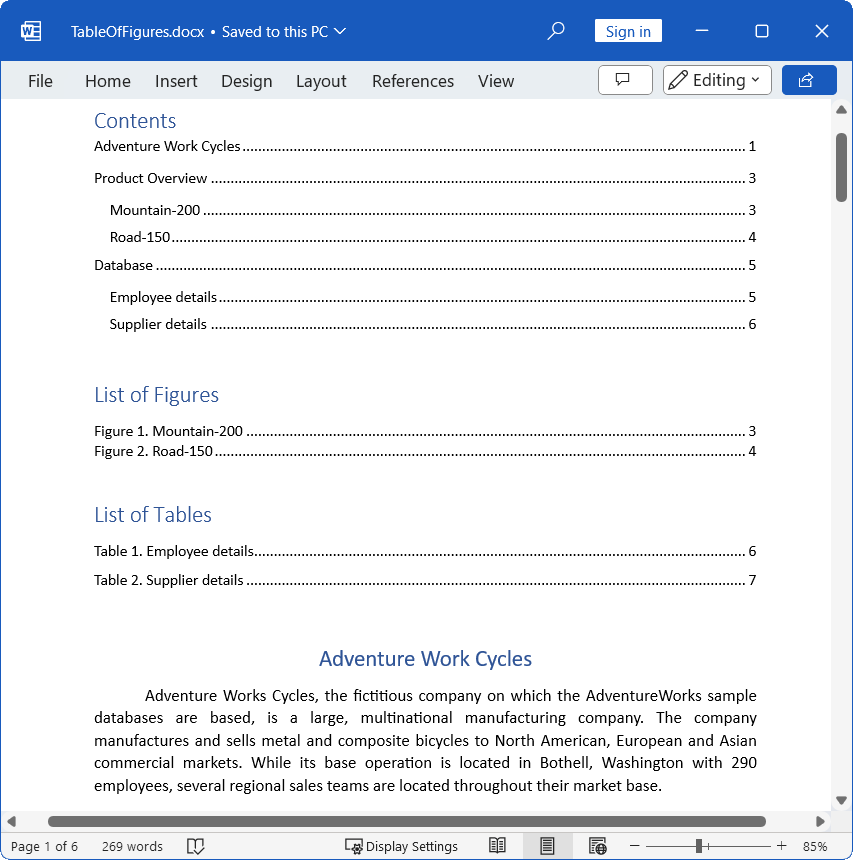
.NET Excel Library
Chart to image enhancements
You can enjoy the following enhancements in chart to image conversion feature in the Syncfusion Excel library:
- Line caps that denote the extremes (Highest and lowest) in the data can be formatted for line charts.
- Line dash style can be modified for line and scatter charts.
- The manually positioned chart titles are preserved.
- The 100% stacked line chart can be converted to an image.
- The axis titles’ text is wrapped.
- The multilevel category labels now render correctly.
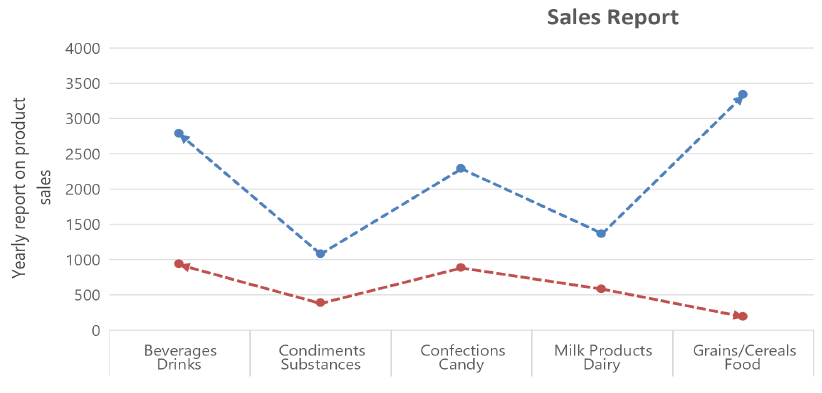
.NET PowerPoint
The PowerPoint Library delivers the following features.
Crop an image in PowerPoint Presentations
You can crop images within the existing PowerPoint presentations or when creating new presentations from scratch, mirroring the picture crop options in Microsoft PowerPoint.
This feature enables users to preserve cropped regions instead of the original pictures while saving presentations containing the cropped images.
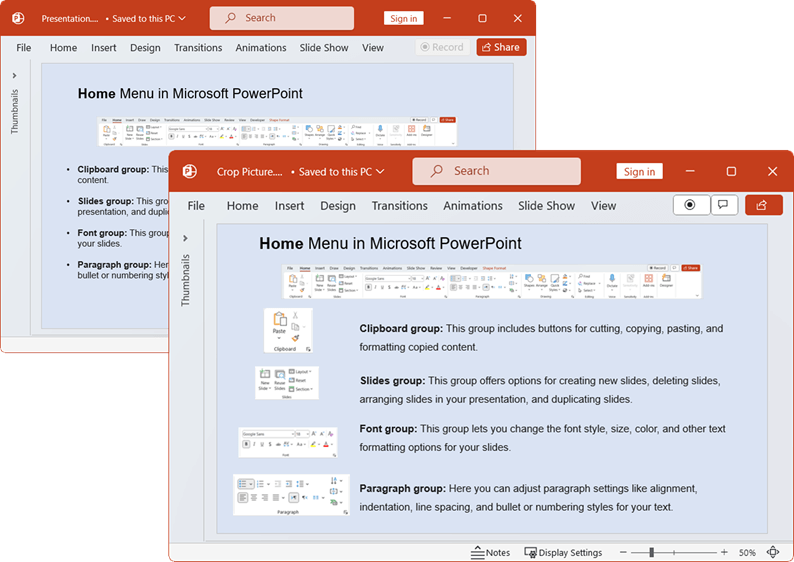
Enhancements in merging presentations
The .NET PowerPoint Library now compares master and layout slides to avoid adding duplicate master slides and to ensure the reuse of existing master slides when merging slides from another presentation.
Conclusion
Thanks for reading! We’ve delved into the latest enhancements for Syncfusion’s Document Processing libraries included in the Essential Studio 2024 Volume 1 release. For a comprehensive overview of all the updates in this release, we encourage you to visit our Release Notes and What’s New pages.
Your feedback is invaluable to us, so don’t hesitate to share your thoughts in the comments section below!
Existing Syncfusion users can access the most recent version of Essential Studio on the License and Downloads page. If you’re new to Syncfusion, we offer a 30-day free trial to test these exciting new features.
You can also contact us via our support forum, support portal, or feedback portal. We’re always here to assist you!