Syncfusion’s recent Essential Studio® 2023 Volume 4 release was rolled out with many exciting new features and controls.
In this blog, we’ll look at the major updates in the WinUI and WPF platforms.
WinUI
First, let’s see the new updates in the WinUI platform!
ComboBox
NoResultFound support
The WinUI ComboBox now allows users to display text indicating that there are no search results found.
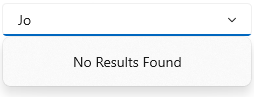
Masked TextBox
Error type indication
You can display an icon to indicate the type of error in the WinUI Masked TextBox control.
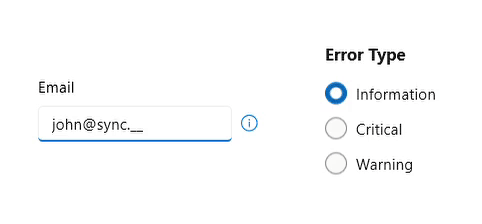
Ribbon
More commands option in the quick access toolbar (QAT)
This new feature is a convenient dialog window showcasing all available commands within the WinUI Ribbon control. Users can now easily customize their quick access toolbar by adding or removing commands directly through this dialog window.
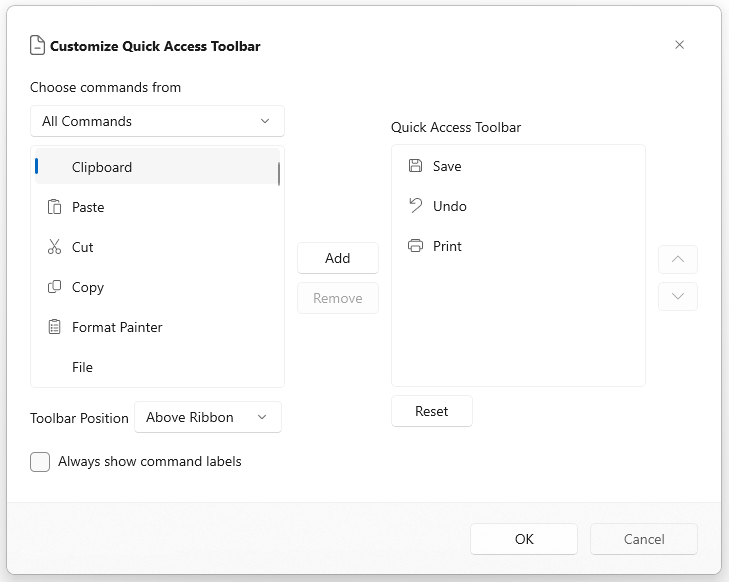
WPF
Let’s see the new updates for the Syncfusion WPF platform in the 2023 Volume 4 release.
Diagram Library
Stencil improvement
You can showcase headers of symbol groups within a vertical tab layout using the WPF Diagram Library. Users can seamlessly explore different symbol categories by simply clicking on the tab headers.
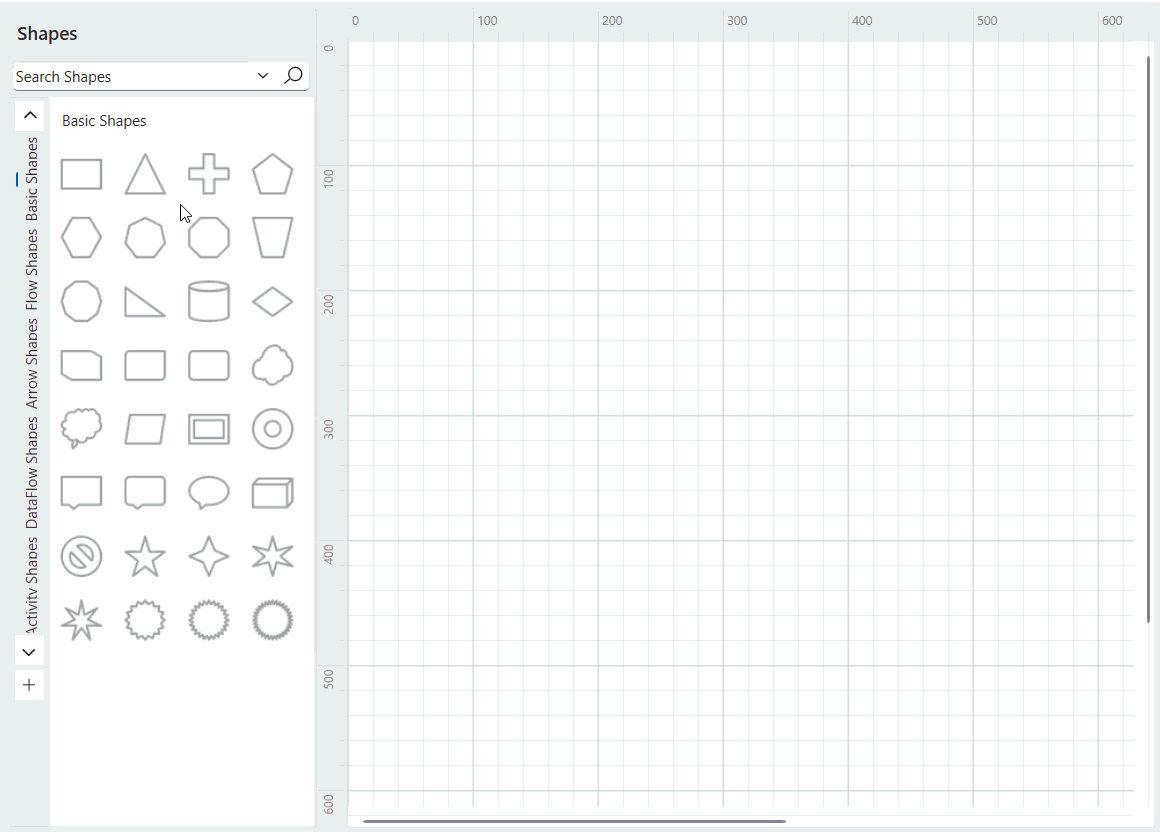
Activity diagrams
Users can create activity diagrams programmatically or interactively using built-in activity diagram symbols. They can also add activity diagram symbols to stencils, which allows them to drag activity diagram shapes onto the canvas to construct activity diagrams.
An activity diagram is a type of UML (unified modeling language) diagram that visually represents the flow and sequence of activities within a system or business process.
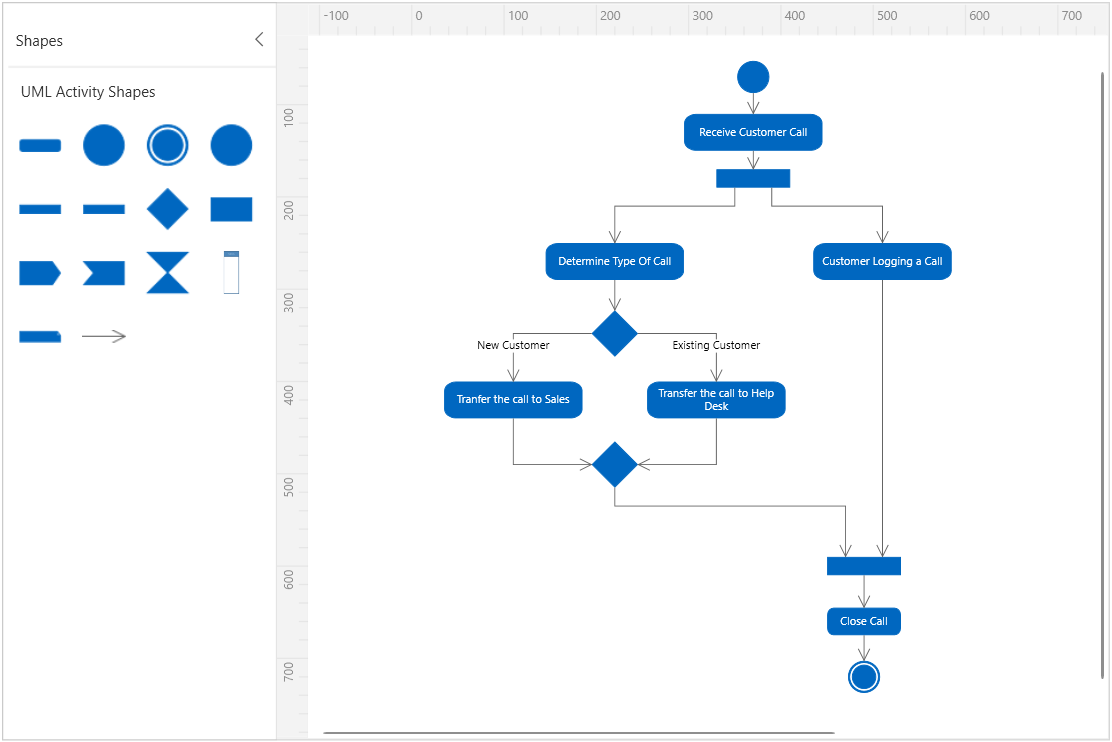
UML uses case diagrams
Users can create UML (unified modeling language) use case diagrams programmatically or interactively using built-in UML use case diagram symbols. They can also add UML use case diagram symbols to stencils, allowing them to drag symbols easily onto the canvas to construct UML use case diagrams.
A use case diagram visually represents the interactions between different actors (users or external systems) and a system.
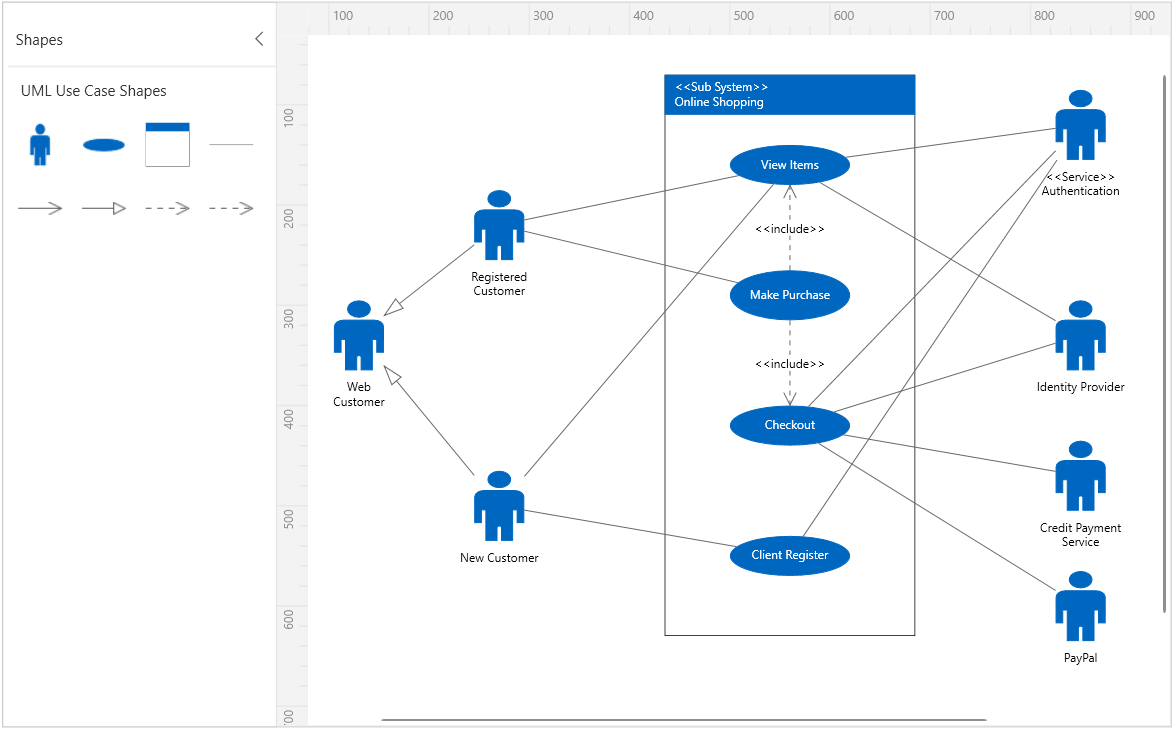
State diagrams
Users can create UML (unified modeling language) state diagrams programmatically or interactively using built-in UML state diagram symbols. They can also add UML state diagram symbols to stencils, allowing them to drag symbols onto the canvas to construct UML state diagrams.
A state diagram, also known as a state machine diagram, models the dynamic behavior of a system by illustrating the various states that an object can be in and the transitions between these states in response to events.
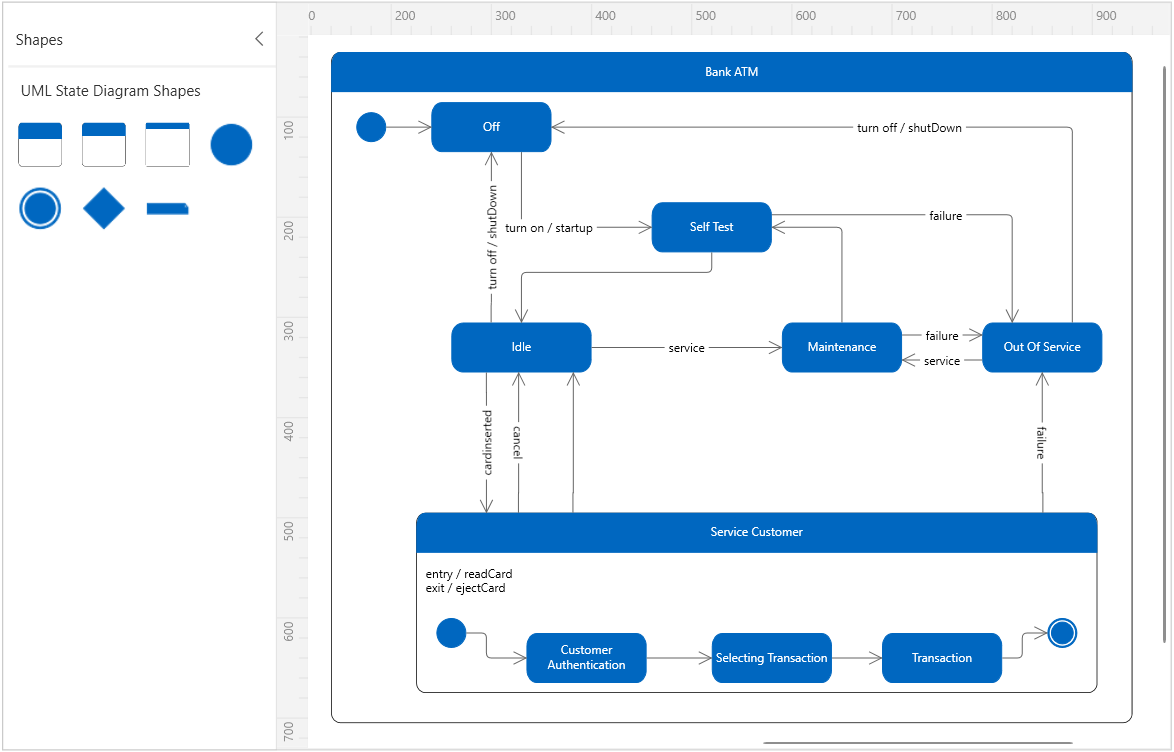
PDF VIEWER
The WPF PDF Viewer delivers the following new features.
Syncing from field-related changes
You can manipulate form fields and functions including addition, deletion, and modification in the loaded document, syncing it to the PDF Viewer.
Document-level security enhancement
This feature enhances document-level security by limiting the permissions set within the PDF document when it is opened in the PDF Viewer with the user password.
Note: With the upcoming 2024 Volume 1 release, we will discontinue support for .NET Framework 4.5, 4.5.1, and 4.6 in WinForms, WPF, and the file-format frameworks. Instead, we will provide support for .NET 4.6.2.
Conclusion
Thanks for reading! We’ve seen some interesting new features and controls added to the Syncfusion WinUI and WPF platforms in the 2023 Volume 4 release. More information on the release is available on the Release Notes and What’s New pages. Try the new features out and share your feedback in the comments section!
The latest version of Essential Studio® is available from the license and downloads page for current Syncfusion customers. If you are not yet a customer, you can take advantage of our 30-day free trial to test these new features.
For questions, you can reach us via our support forum, support portal, or feedback portal. We are always delighted to help you!
Related blogs
- Syncfusion Essential Studio® 2023 Volume 4 Is Here!
- Chart of the Week: Creating a WinUI Stacked Area Chart to Visualize US Primary Energy Consumption
- Introducing the New WinUI Shimmer Control
- Unleashing the Power of Navigation and Filtering with WinUI Segmented Control



