In Syncfusion’s most recent webinar, “What’s New to Xamarin.Forms 4+ Featuring Microsoft MVP Alessandro Del Sole,” Xamarin.Forms Succinctly author and Microsoft MVP Alessandro Del Sole took viewers through the features of the Xamarin.Forms platform. He covered cool aspects like data visualization, user interface design, and Visual Studio tooling. If you missed the webinar, or would like to watch it again, check out our YouTube page, or watch it here:
The following is the Q&A portion from the webinar.
What is supported on VS for Mac?
Because the major features we discussed are in the Xamarin.Forms 4.x code base, everything is also available when working with VS for Mac.
I notice that in the panel of projects, the Shell project is only available for iOS and Android. When will it be available for UWP tools?
It is currently a work-in-progress. You can follow the development at https://github.com/xamarin/Xamarin.Forms/issues/5593.
Is there a distinct MVVM framework used?
In the sample code I showed in the demo, I did not use any third-party framework, which is something I also prefer in my daily work to avoid dependencies on third parties.
What is the difference between a Shell and a master/detail project?
The goal of the Shell is to have all the visual hierarchy of the app in one place and to provide common features such as flyout, search bar, and navigation bar. In a master/detail approach, you need to implement all these features and you need to take care of navigation in code.
Is UWP supported for CollectionView or CarouselView?
Absolutely.
Can I implement the CollectionView in project PCL with a .NET version earlier than 2.0?
During the webinar, I said you need .NET Standard 2.0, but this is not correct. I tried it with .NET Standard 1.6 and it works as expected. I apologize for the incorrect information.
Can we navigate through view models instead views with Shell?
No, this is not supported.
Is this code available on GitHub?
The code for the first demo is available for download through this WordPress link (a ZIP file). The code for the Xaminals sample project is on GitHub.
If you liked this post, we think you’d also enjoy:
[ebook] Xamarin.Forms for MacOS Succinctly
[blog] Syncfusion Xamarin Controls Now Part of Microsoft Visual Studio Dev Essentials
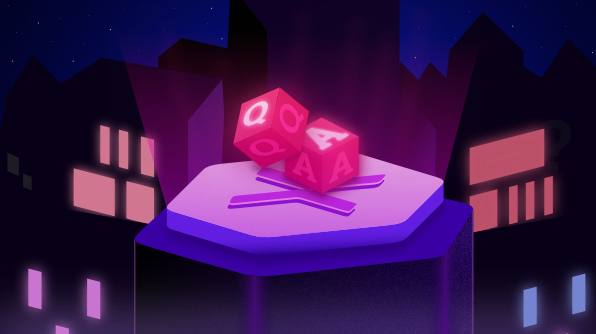
Comments (1)
Nice Article, Keep blogging