We at Syncfusion are working on the second major release of 2021. Packed with cool and exciting features, the 2021 Volume 2 release is expected to be available in the last week of June. In this blog, I am going to give you a quick overview of the new features we plan to make available for the Xamarin.Forms platform in this 2021 Volume 2 release.
DataGrid
Cell navigation
The cell navigation feature of the Xamarin.Forms DataGrid control will allow navigation between cells using an external physical keyboard attached to Android devices.
PDF Viewer
The Xamarin.Forms PDF Viewer will have the following new features in the 2021 Volume 2 release:
Add, select, and deselect annotations
This feature will allow users to add, select, and deselect annotations programmatically.
Cloud border style for shape annotations
This feature will allow users to render shape annotations with a cloud border style.
Polygon and cloud shape annotations
This feature will allow users to render, add, modify, save, and remove polygon and cloud-shaped annotations.
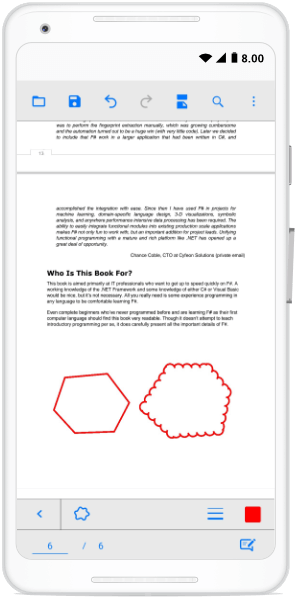
Autocomplete
Stay open
The Xamarin.Forms Autocomplete will keep the drop-down list open to allow users to easily select multiple values and will close the drop-down list when the focus changes.
ComboBox
The Xamarin.Forms ComboBox will deliver the following user-friendly features:
Text highlight
This feature highlights the typed text in all the items displayed in the drop-down list.
Stay open
Like the Autocomplete control, the ComboBox will also provide support to keep the drop-down list open unless the focus changes.
Date Picker and Time Picker
Opened, closed, and closing events
The Xamarin.Forms Date Picker and Time Picker controls will have new events for opened, closing, and closed operations of their dialogs.
Signature Pad
Draw events
The Xamarin.Forms Signature Pad will have new events for the draw-start and draw-end operations.
Circular Gauge
Step frequency
This feature will allow users to select discrete values while dragging the pointer in the Xamarin.Forms Circular Gauge control.
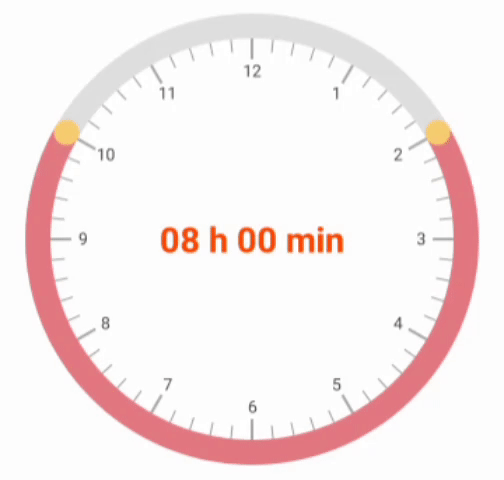
Numeric Entry (Numeric Textbox)
Avoid automatically generating decimal digits when unfocused
You can avoid generating decimal digits in the Xamarin.Forms Numeric Entry when you type integers into the text box.
Refer to the following .gif image.
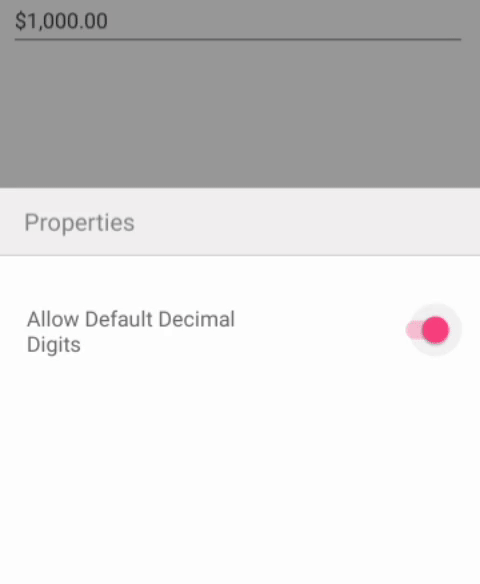
Conclusion
Thanks for reading! We hope you are as excited as we are about the features in the upcoming 2021 Volume 2 release. Although these are the highlights, there will be many other new features in our Xamarin.Forms controls for the 2021 Volume 2 release. You can check them out once when the release is launched. It won’t be long!
Stay tuned to our official Twitter, Facebook, and LinkedIn pages for announcements about the release. If you have any feedback, please let us know in the comments below.
You can also contact us through our support forums, Direct-Trac, or feedback portal. We are always happy to assist you!
If you liked this blog post, we think you’ll also like the following:
- How to Create a Choropleth Map in a Xamarin Application [Blog]
- Easily Create a Meeting Room Calendar using Xamarin.Forms Scheduler [Blog]
- What’s New in the Essential UI Kit for Xamarin [Blog]
- Xamarin.Forms Succinctly [Ebook]

Comments (2)
Looking forward to the update! Also – what are the Maui plans for both Xamarin and Blazer? Great work guys!
Hi TIM BELVIN,
Thank you for your interest in Syncfusion products. We are working on the .NET Maui product. Very soon, We will share the details about our roadmap and release.