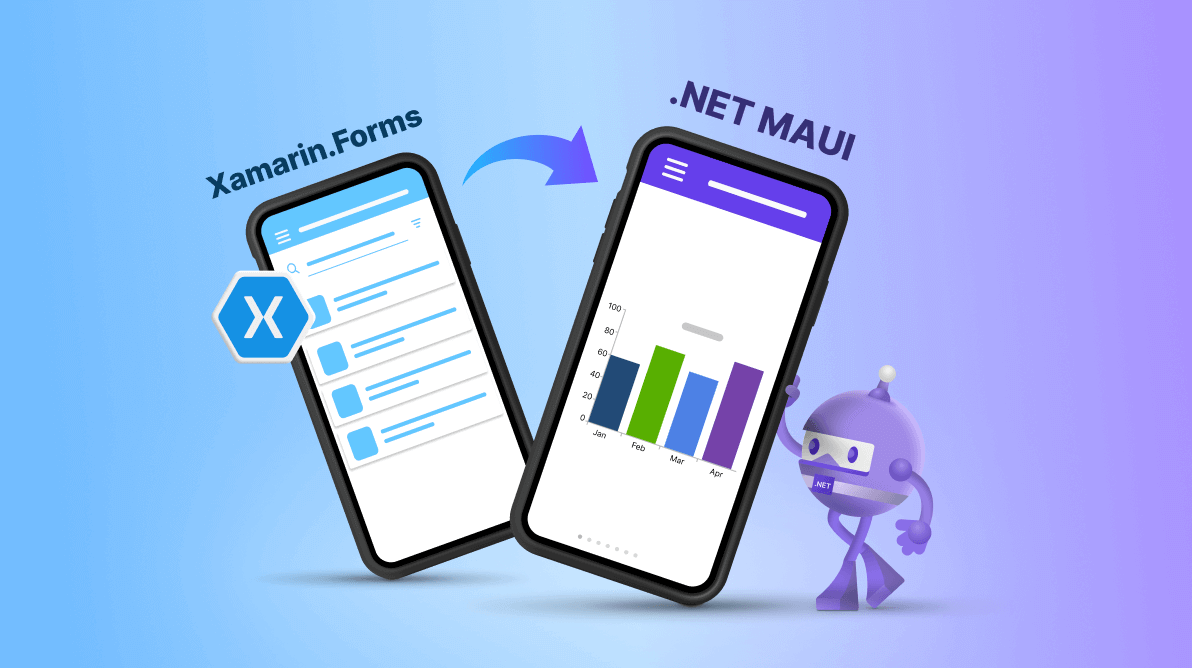.NET Multi-platform App UI (.NET MAUI) is a cross-platform framework for creating native mobile and desktop apps with C# and XAML. It is an evolution of Xamarin.Forms, so migration from Xamarin.Forms to .NET MAUI is possible.
As you know, Syncfusion provides feature-rich, flexible, and fast .NET MAUI controls and technical support for them. They are currently a preview set, and we are working on several other controls that will be delivered to you soon. We’ve kept seamless migration in mind while building these controls, so let’s cover the details you need to know about migration!
How to migrate a Xamarin.Forms app to a .NET MAUI app
If you are migrating a Xamarin.Forms project to .NET MAUI, you have to:
- Turn the project style into a .NET SDK-style project.
- Use .NET MAUI code namespaces.
- Remove incompatible NuGet packages.
- Check for breaking APIs and update them as per the latest version.
Note: For more details, refer to the manual migration steps on GitHub.
How do we at Syncfusion migrate our controls?
We’re not migrating all our Xamarin.Forms controls to .NET MAUI. We are developing our .NET MAUI controls from scratch with the .NET MAUI graphics library and framework layouts themselves with improved APIs and performance.
The major reasons why we’re not migrating all our Xamarin.Forms controls to .NET MAUI are:
- Handler architecture: Our .NET MAUI controls are built on handler architecture. This is more loosely coupled than Xamarin renderers.
- Designed with graphics library: Our data visualization controls (like Charts, Gauge, Scheduler, etc.) are developed using the graphics library. This results in lightweight controls due to the reduced number of executable lines.
- Improved APIs: We refined our controls’ APIs for better user understanding and easier customization.
- Attractive demos with use case examples: Our sample browser is filled with impressive demos that showcase several use cases. If your scenario matches the demos, you can plug them into your app.
- Performance in mind: We craft our controls by keeping performance in mind in every aspect. We are constantly improving the performance of our robust controls like Charts, DataGrid, ListView, and more.
How to migrate Syncfusion Xamarin.Forms controls to .NET MAUI in your app
Refer to the following table to find the exclusive migration documentation for each Xamarin.Forms control to replace it in your migrated .NET MAUI app.
Note: For more details, refer to our migrate from Xamarin to .NET MAUI documentation.
We are working to deliver several more .NET MAUI controls this year and plan to provide the remaining controls in 2023. All of them can be used in your migrated projects with minimal breaking changes. We will deliver almost all the controls that we offered in Xamarin.Forms along with smooth migration capabilities.
Supported versions for each platform
You can migrate the controls in the table above to the following framework versions:
- Android 5.0 (API 21) or higher.
- iOS 10 or higher.
- macOS 10.13 or higher.
- WinUI: Windows 10 and 11 with version 1809 or higher.
Framework limitations
There are some framework limitations while migrating your Xamarin.Forms app to .NET MAUI:
- The app must be on Xamarin.Forms 4.8 or higher.
- Migration can work only with Xamarin.Forms platform.
- Migration will not work with binding or library projects.
Conclusion
Thanks for reading! In this blog, we have seen the details about migrating Syncfusion Xamarin.Forms controls to .NET MAUI.
If you have any feedback, special requirements, or controls that you’d like to see soon in our .NET MAUI suite, please let us know in the comments section below.
Also, you can contact us through our support forum, support portal, or feedback portal. We are always happy to assist you!