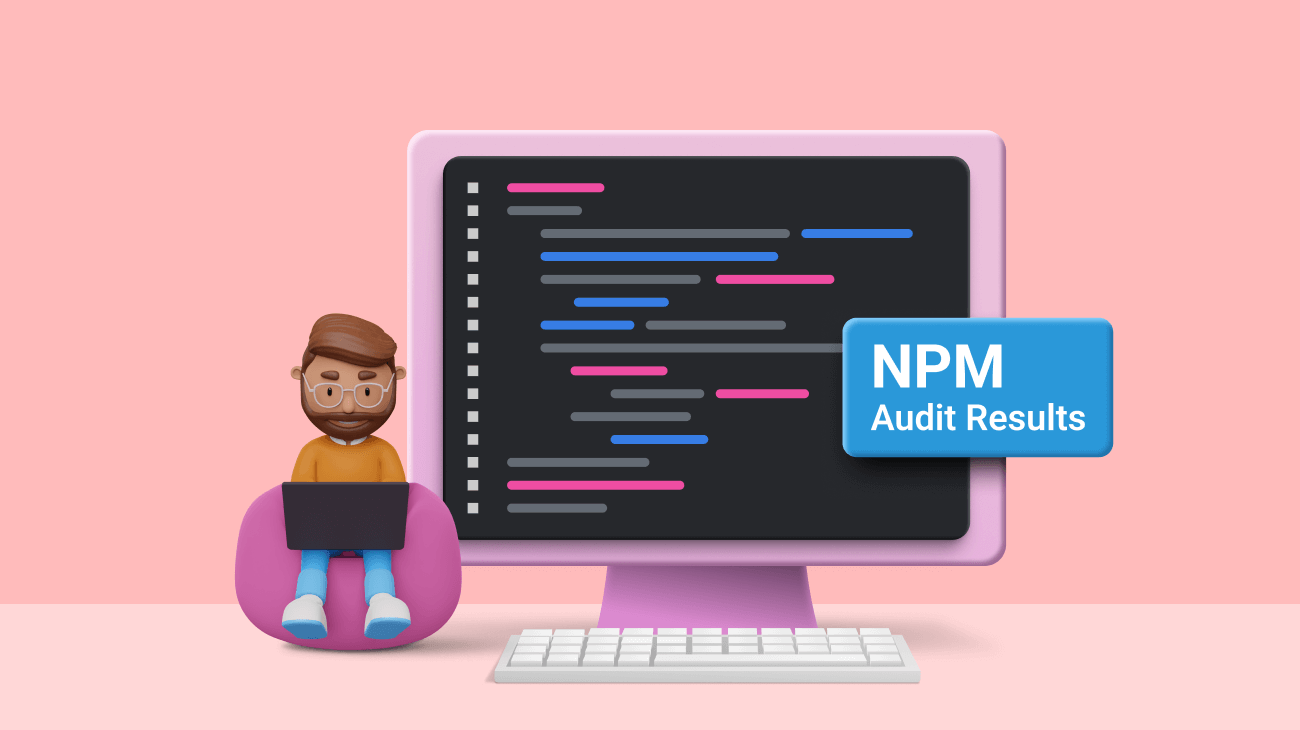Vulnerabilities can lay dormant and undetected throughout the application lifecycle, causing mayhem once an attacker discovers them. These attackers use rudimentary and sophisticated techniques to exploit the existing vulnerabilities within applications.
Developers usually pay attention to the vulnerabilities present within the application code. However, the most common threats to applications are the vulnerabilities that various libraries bring in.
Node.js implements the NPM audit function to address these issues when using third-party libraries within a project.
This post will discuss how to treat NPM audit findings to ensure application security.
NPM audit
NPM audit is a command within the NPM CLI that allows developers to run vulnerability audits on the dependencies configured in the project.
The NPM audit command can evaluate each version of the dependencies against known vulnerable versions to determine whether the current dependencies used within the project are vulnerable.
It also allows you to fix most findings from the NPM audit command automatically. However, it is essential to understand that updating specific libraries could break the application’s behavior.

Syncfusion JavaScript UI controls are the developers’ choice to build user-friendly web applications. You deserve them too.
How to use the NPM audit command
Node.js makes it easy to use the NPM audit command by simplifying the operational and reporting aspects. As a result, developers don’t require prior security-related training to run vulnerability audits against their projects.
Use the following command to start the audit process.
npm audit
This command displays the results of the audit on the CLI in an easy-to-read format.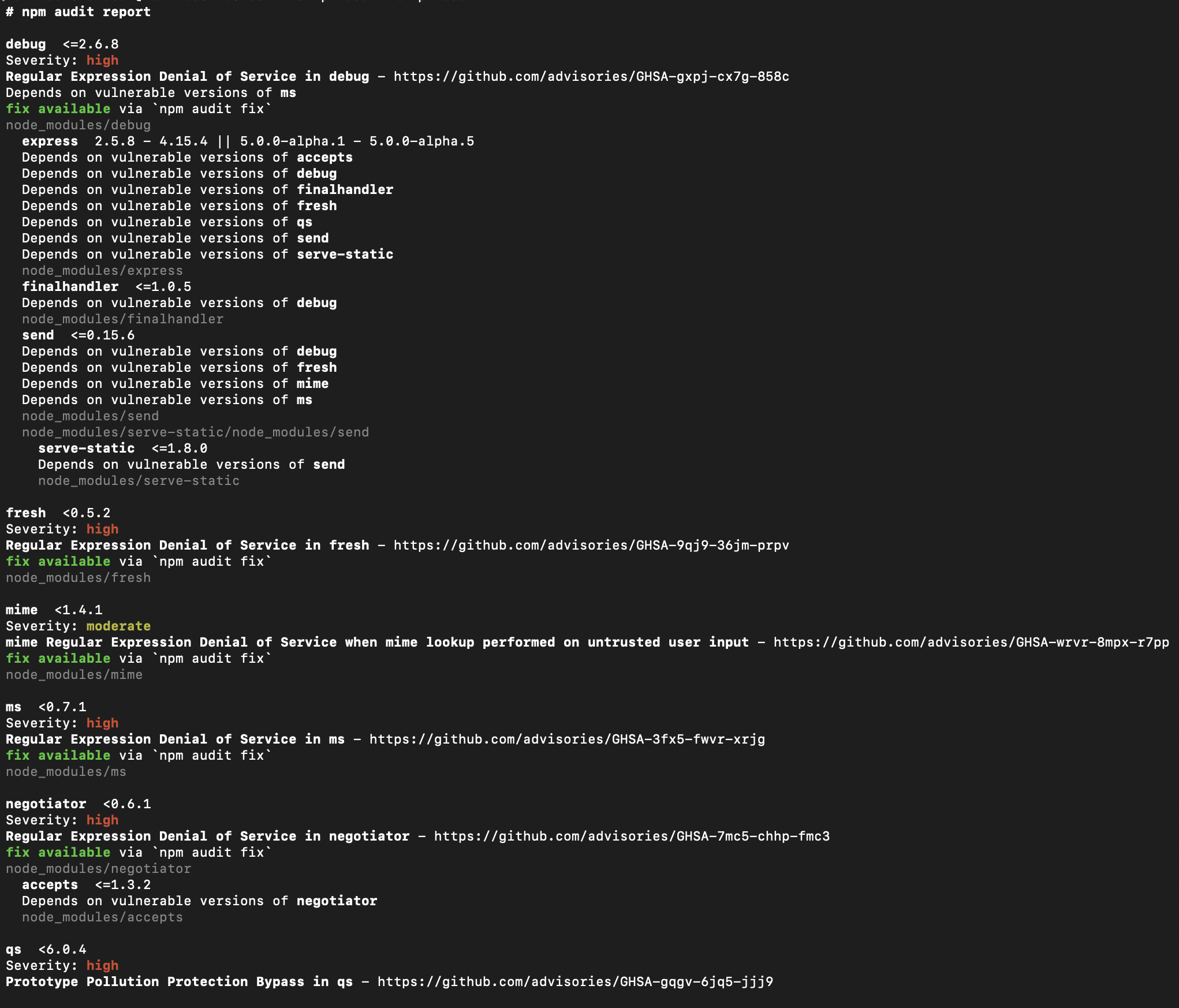
The following command allows you to switch the output format of the results to a JSON format quickly, which can be beneficial for programmatic visualizations.
npm audit --json
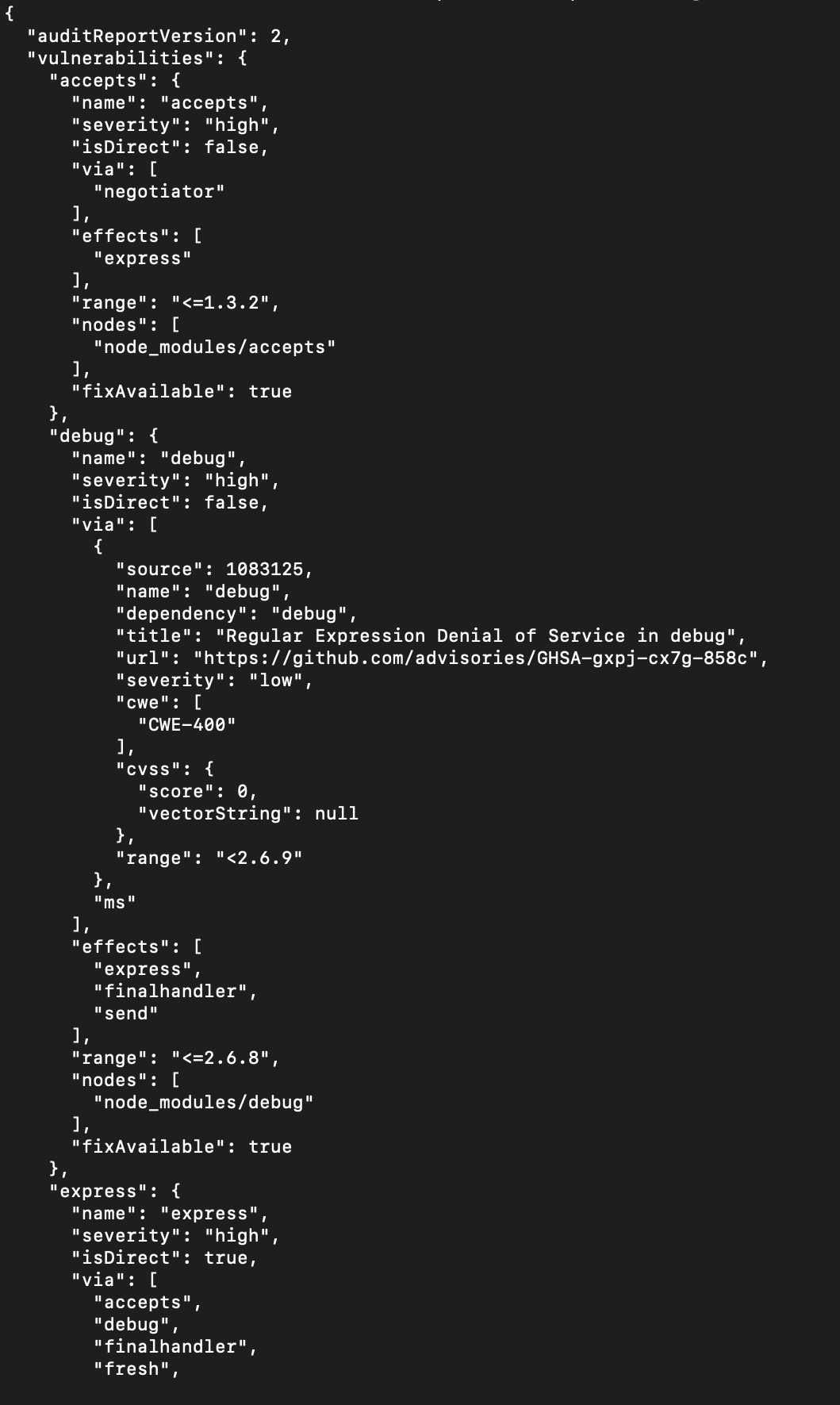 Use the following option to filter the findings by severity.
Use the following option to filter the findings by severity.
npm audit –audit-level=critical
Also remember that, by default, the NPM package installation invokes the NPM audit command to ensure that no vulnerabilities are introduced during the installation of a new package.

Everything a developer needs to know to use JavaScript control in the web app is completely documented.
NPM audit report components
The NPM audit report contains multiple components that allow you to obtain crucial information necessary to remediate the findings and understand each dependency’s location.
The following components make up a common finding:
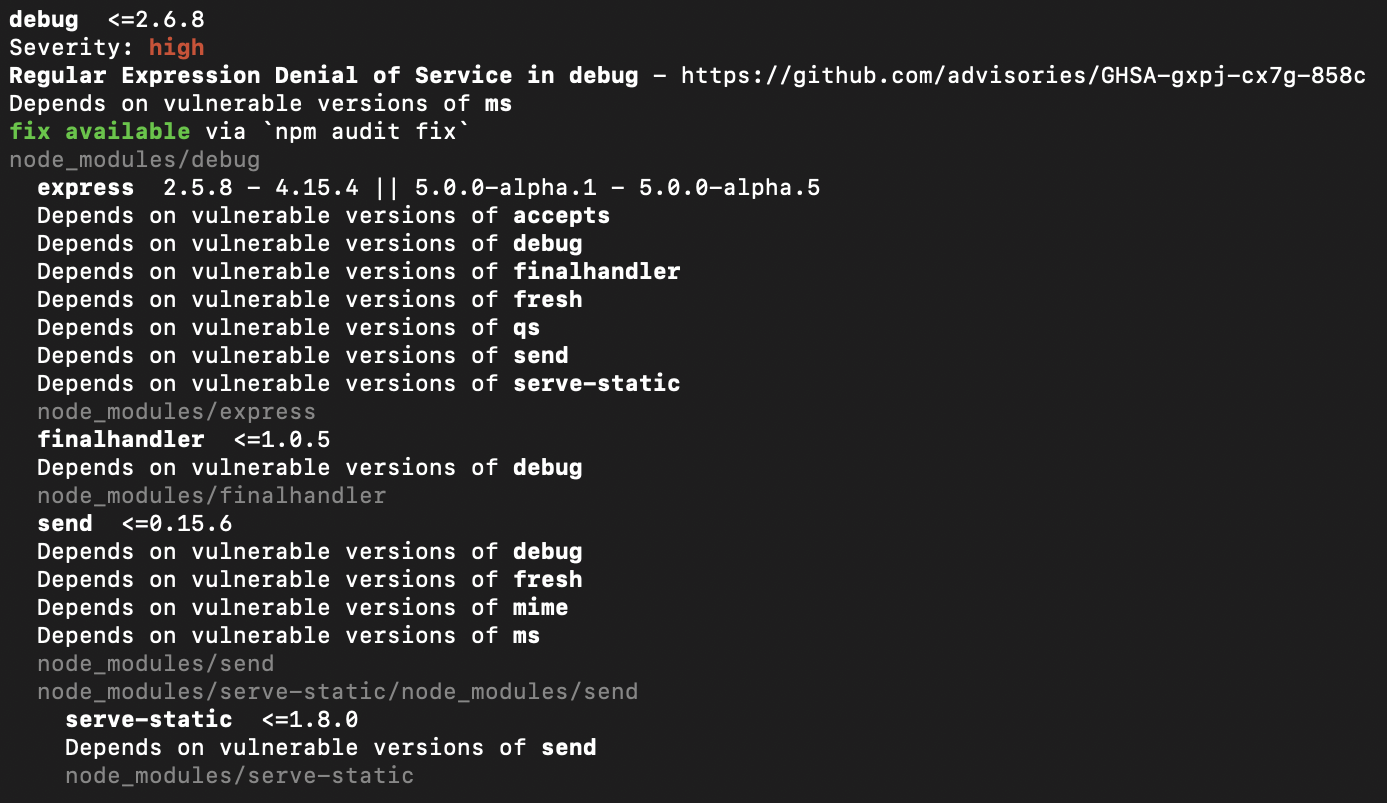 Each of these components indicates a particular aspect of the finding. Therefore, understanding these components allows you to remediate vulnerabilities more effectively.
Each of these components indicates a particular aspect of the finding. Therefore, understanding these components allows you to remediate vulnerabilities more effectively.
Severity
The severity of the finding takes into account the vulnerability’s impact and exploitability in most everyday use cases.
An NPM audit result can contain four levels of severity:
- Critical: Highest severity that requires immediate attention.
- High: These findings need developers to address them urgently.
- Moderate: These findings are of medium severity and developers have more time to address them.
- Low: These findings are of the lowest severity and developers can remediate them at their convenience.
Description
The vulnerability description indicates the vulnerability affecting the current library version, for example, Denial of Service.
Package
The package name mentioned with the audit finding indicates the specific package the vulnerability resides in. Thus, you can focus your efforts on this particular package to remediate the findings.

To make it easy for developers to include Syncfusion JavaScript controls in their projects, we have shared some working ones.
Dependency Of
This dependency indicates the module of the package on which the vulnerability depends.
Path
The patch indicates the code that contains the specific vulnerability.
More Info
This field usually contains the link to a security report that has more information regarding the specific vulnerability.
Reading NPM audit results
Even though developers may not require specific security training to understand the NPM audit results, you do need to understand each component within the audit results to remediate each find effectively.
You need to read and understand the specific fields of the findings to determine the right course of action.
Focus on the findings with the highest severity and work their way down until they remediate all vulnerabilities within the project’s dependencies.
Remediate NPM audit findings
NPM audit is not only a feature that allows the audit of project dependencies to uncover vulnerabilities, but it is also capable of allowing you to fix each of the findings quickly.
Security best practices dictate that developers employ a severity-based remediation effort to streamline the remediation of multiple findings. This means that conclusions with higher severities require prompt actions to remediate since they carry the most impact on the application.
Use the following command to automate the remediation process, remediating all possible vulnerabilities within all compatible packages, thus saving time and effort.
npm audit fix
However, it is essential to note that this command only works when there are existing updates to the vulnerable packages identified during the audit.
One of the common flags that helps developers is the “dry-run” flag. It allows you to run the fix command without implementing any fixes. In addition, you can inspect the changes that NPM makes during the automatic remediation function before it makes the changes where the dependencies may break the application.
npm audit fix --dry-run --json
If the fix requires moving to a major version upgrade, you must add the force flag to the command. However, it is essential to understand that upgrading to a major version could break the application. Therefore, this approach is not recommended.
npm audit fix –force
To remediate vulnerabilities within packages manually, use the npm install command to upgrade each package. This is the most common approach, since you can define the package and specific version to which to upgrade.
npm install [email protected]

Syncfusion JavaScript controls allow you to build powerful line-of-business applications.
Addressing exceptions
Exceptions that might stand out during a typical NPM audit would be findings that currently do not have any fixes available. There may be cases where NPM cannot automatically upgrade the packages and thus require manual intervention.
In these specific cases, the NPM audit results will show additional details on remediating the identified vulnerabilities.
Conclusion
In this article, I have discussed how developers can treat NPM audit findings to ensure their applications are secure. These practices ensure that dependencies do not introduce any vulnerabilities into the application that could jeopardize the security of the application.
I hope you have found this article helpful. Thank you for reading!
The Syncfusion JavaScript suite will be the only suite you will ever need to build an application. It contains over 65 high-performance, lightweight, modular, and responsive UI components in a single package. Download the free trial and evaluate the controls today.
If you have any questions or comments, you can contact us through our support forums, support portal, or feedback portal. We are always happy to assist you!
Related blogs
- 6 Free Libraries to Create Tooltips in JavaScript
- JavaScript SOLID Principles: How to Write Maintainable Code
- Effectively Visualize a Large Number of Markers Using JavaScript Maps
- Integrating JavaScript Scheduler with PHP and MySQL for Dynamic CRUD Operations