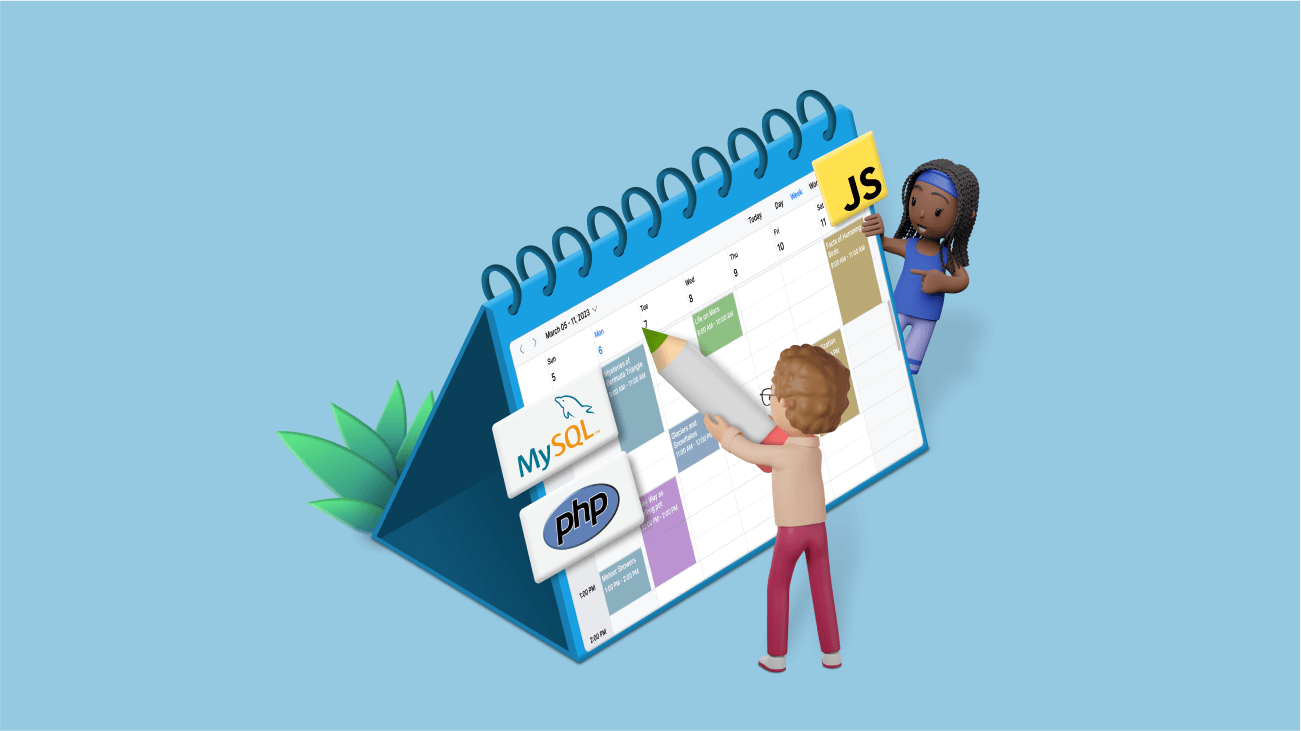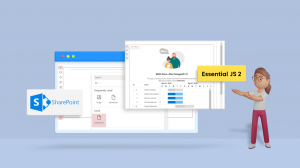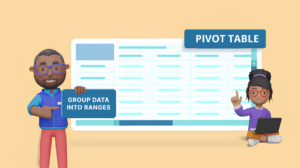Introduction
This blog post will provide a step-by-step guide on integrating Syncfusion’s JavaScript Scheduler control with a CRUD (create, read, update, and delete) application using PHP and a MySQL database.
Prerequisites
Make sure the following have global installations of your environment:
Getting started with XAMPP server
XAMPP, which stands for cross-platform Apache, MySQL, PHP, and Perl, is a software bundle that allows developers to create and test dynamic web applications on their local machines, whether they have Windows, Linux, or Mac. By installing XAMPP, developers can easily set up a local web server and work on their projects offline without needing a live internet connection.
Installation:
- Install the XAMPP server on your system.
- Once the installation is complete, navigate to the designated path: C:\xampp\htdocs.
- Within this directory, create a new folder with a desired name (e.g., “ej2-php-crud-service”).
- This newly created folder will serve as the repository for the database configuration and CRUD action PHP files required for the project.
- Proper creation and configuration of these files within this directory are crucial for the smooth functioning of the project.
Creating a MySQL database and table
In this example, I have created a database named SchedulerDB. I created a table in the database named Appointments with the following fields: Id, Subject, StartTime, EndTime, StartTimezone, EndTimezone, Location, Description, IsAllDay, RecurrenceID, FollowingID, RecurrenceRule, RecurrenceException, IsReadonly, IsBlock, RoomID.
The query to create the table is provided in the following code.
">CREATE TABLE `appointments` (
`Id` int(11) NOT NULL,
`Subject` varchar(200) DEFAULT NULL,
`StartTime` datetime NOT NULL,
`EndTime` datetime NOT NULL,
`StartTimezone` varchar(200) DEFAULT NULL,
`EndTimezone` varchar(200) DEFAULT NULL,
`Location` varchar(200) DEFAULT NULL,
`Description` varchar(200) DEFAULT NULL,
`IsAllDay` bit(1) NOT NULL,
`RecurrenceID` int(11) DEFAULT NULL,
`FollowingID` int(11) DEFAULT NULL,
`RecurrenceRule` varchar(200) DEFAULT NULL,
`RecurrenceException` varchar(200) DEFAULT NULL,
`IsReadonly` bit(1) DEFAULT NULL,
`IsBlock` bit(1) DEFAULT NULL,
`RoomID` int(11) DEFAULT NULL
) ENGINE=InnoDB DEFAULT CHARSET=utf8mb4;Set up database configuration
Navigate to C:\xampp\htdocs\ej2-php-crud-service, create a PHP file named server.php, and add the following code.
<?php
$servername = "localhost";
$username = "root";
$password = "Sync@09121997";
$dbname = "SchedulerDB";
$conn = new mysqli($servername, $username, $password, $dbname);
if($conn->connect_error) {
die("Connection failed" . $conn->connect_error);
}
?>The previous PHP code snippet demonstrates the process of creating a connection to a MySQL database using the MySQLi library. The first step is to set the connection parameters, such as the server’s name, username, password, and database name. These values are stored in variables, $servername, $username, $password, and $dbname, respectively.
The $servername variable is set to localhost, which means the database is on the same server as the PHP script. The $username variable is set to root, the default username for a MySQL server. The $password variable for this example is set to Sync@1997. The $dbname variable is set to SchedulerDB.
Once the connection parameters are set, the script creates a new connection object by calling the MySQLi constructor and passing the connection parameters as arguments, which are then assigned to the variable $conn. The script then uses the connect_error method to check if the connection is successful. If the connection is unsuccessful, the script displays the error message Connection failed and exits.
Set up CRUD configuration
In the same file, server.php, add the code to perform the CRUD actions. This will be the primary location for handling these actions.
The following code sets headers and handles a JSON request on the server side using PHP. It sets the content type and character encoding to JSON and UTF-8. This allows any origin, method, and headers in the requests using CORS headers; exits the script if the request method is OPTIONS; sends an HTTP status 200 OK; reads the raw post data from the client; converts the JSON string to a PHP array; and assigns that array to a variable. This code is a good practice for handling JSON requests and ensures proper communication between the client and server.
header("Content-type:application/json; charset=UTF-8");
header("Access-Control-Allow-Methods: *");
header("Access-Control-Allow-Headers: *");
header('Access-Control-Allow-Origin: *', false);
if($_SERVER['REQUEST_METHOD'] == 'OPTIONS') {
header( "HTTP/1.1 200 OK" );
exit;
}
$json_param = file_get_contents('php://input');
$param = json_decode($json_param,true);Now, let’s write the code for CRUD actions.
<!-- This block performs the Create action on appointments data in a database. -->
if(isset($param['action'])) {
if ($param['action'] == "insert" || ($param['action'] == "batch" && !empty($param['added']))) {
error_log("This is an error message");
if ($param['action'] == "insert") {
$id = isset($param['value']['Id']) ? $param['value']['Id'] : null;
$subject = isset($param['value']['Subject']) ? $param['value']['Subject'] : null;
$startTime = isset($param['value']['StartTime']) ? $param['value']['StartTime'] : null;
$endTime = isset($param['value']['EndTime']) ? $param['value']['EndTime'] : null;
$location = isset($param['value']['Location']) ? $param['value']['Location'] : null;
$description = isset($param['value']['Description']) ? $param['value']['Description'] : null;
$isAllDay = isset($param['value']['IsAllDay']) ? $param['value']['IsAllDay'] : null;
$recurrenceId = isset($param['value']['RecurrenceID']) && $param['value']['RecurrenceID'] > 0 ? $param['value']['RecurrenceID'] : null;
$recurrenceRule = isset($param['value']['RecurrenceRule']) ? $param['value']['RecurrenceRule'] : null;
$recurrenceException = isset($param['value']['RecurrenceException']) && !empty($param['value']['RecurrenceException']) ? $param['value']['RecurrenceException'] : null;
$roomId = isset($param['value']['RoomID']) && !empty($param['value']['RoomID']) ? $param['value']['RoomID'] : null;
$startTime = clone new DateTime($startTime);
$timezone = new DateTimeZone('Asia/Calcutta');
$startTime->setTimezone($timezone);
$startTime = $startTime->format('Y-m-d H:i:s');
$endTime = clone new DateTime($endTime);
$timezone = new DateTimeZone('Asia/Calcutta');
$endTime->setTimezone($timezone);
$endTime = $endTime->format('Y-m-d H:i:s');
if($recurrenceRule == null) {
$sql = "INSERT INTO `appointments` (`Id`, `Subject`, `StartTime`, `EndTime`, `Location`, `Description`, `IsAllDay`, `RoomID`) VALUES ($id, '$subject', '$startTime', '$endTime', '$location','$description', $isAllDay, $roomId)";
} else {
if($recurrenceId == null) {
$sql = "INSERT INTO `appointments` (`Id`, `Subject`, `StartTime`, `EndTime`, `Location`, `Description`, `IsAllDay`, `RecurrenceRule`, `RoomID`) VALUES ($id, '$subject', '$startTime', '$endTime', '$location','$description', $isAllDay, '$recurrenceRule', $roomId)";
} else {
$sql = "INSERT INTO `appointments` (`Id`, `Subject`, `StartTime`, `EndTime`, `Location`, `Description`, `IsAllDay`, `RecurrenceID`, `RecurrenceRule`, `RecurrenceException`, `RoomID`) VALUES ($id, '$subject', '$startTime', '$endTime', '$location','$description', $isAllDay, '$recurrenceId', '$recurrenceRule', '$recurrenceException', $roomId)";
}
}
$result = $conn->query($sql);
}
else if ($param['action'] == "batch" && !empty($param['added'])) {
foreach($param['added'] as $add) {
$id =isset($add['Id']) ? $add['Id'] : null;
$subject = isset($add['Subject']) ? $add['Subject'] : null;
$startTime = isset($add['StartTime']) ? $add['StartTime'] : null;
$endTime = isset($add['EndTime']) ? $add['EndTime'] : null;
$location = isset($add['Location']) ? $add['Location'] : null;
$description = isset($add['Description']) ? $add['Description'] : null;
$isAllDay = !empty($add['IsAllDay']) ? 1 : 0;
$recurrenceId = isset($add['RecurrenceID']) && $add['RecurrenceID'] > 0 ? $add['RecurrenceID'] : null;
$recurrenceRule = isset($add['RecurrenceRule']) ? $add['RecurrenceRule'] : null;
$recurrenceException = isset($add['RecurrenceException']) && !empty($add['RecurrenceException']) ? $add['RecurrenceException'] : null;
$roomId = isset($add['RoomID']) && !empty($add['RoomID']) ? $add['RoomID'] : null;
$startTime = clone new DateTime($startTime);
$timezone = new DateTimeZone('Asia/Calcutta');
$startTime->setTimezone($timezone);
$startTime = $startTime->format('Y-m-d H:i:s');
$endTime = clone new DateTime($endTime);
$timezone = new DateTimeZone('Asia/Calcutta');
$endTime->setTimezone($timezone);
$endTime = $endTime->format('Y-m-d H:i:s');
if($recurrenceRule == null) {
$sql = "INSERT INTO `appointments` (`Id`, `Subject`, `StartTime`, `EndTime`, `Location`, `Description`, `IsAllDay`, `RoomID`) VALUES ($id, '$subject', '$startTime', '$endTime', '$location','$description', $isAllDay, $roomId)";
} else {
if($recurrenceId == null) {
$sql = "INSERT INTO `appointments` (`Id`, `Subject`, `StartTime`, `EndTime`, `Location`, `Description`, `IsAllDay`, `RecurrenceRule`, `RoomID`) VALUES ($id, '$subject', '$startTime', '$endTime', '$location','$description', $isAllDay, '$recurrenceRule', $roomId)";
} else {
$sql = "INSERT INTO `appointments` (`Id`, `Subject`, `StartTime`, `EndTime`, `Location`, `Description`, `IsAllDay`, `RecurrenceID`, `RecurrenceRule`, `RecurrenceException`, `RoomID`) VALUES ($id, '$subject', '$startTime', '$endTime', '$location','$description', $isAllDay, '$recurrenceId', '$recurrenceRule', '$recurrenceException', $roomId)";
}
}
$result = $conn->query($sql);
}
}
}
}This PHP code block is used to insert appointment details into a database. We first check whether the action parameter is set, whether it is insert or batch, and whether there are added values. If these conditions are met, the code block sets several variables by checking whether specific values exist in the value array of the param variable, such as the subject, start time, end time, and so on. It then converts the start and end times to a specific time zone and formats them as a string in the Y-m-d H:i:s format. Finally, it creates an SQL query to insert the data into the appointments table, with different columns included depending on whether the recurrenceRule or recurrenceId variables are null. The SQL query is then executed using the MySQLi query function.
<!-- This block performs the Update action on appointments data in a database. -->
if ($param['action'] == "update" || ($param['action'] == "batch" && !empty($param['changed']))) {
if ($param['action'] == "update") {
$id = isset($param['value']['Id']) ? $param['value']['Id'] : null;
$subject = isset($param['value']['Subject']) ? $param['value']['Subject'] : null;
$startTime = isset($param['value']['StartTime']) ? $param['value']['StartTime'] : null;
$endTime = isset($param['value']['EndTime']) ? $param['value']['EndTime'] : null;
$location = isset($param['value']['Location']) ? $param['value']['Location'] : null;
$description = isset($param['value']['Description']) ? $param['value']['Description'] : null;
$isAllDay = isset($param['value']['IsAllDay']) ? $param['value']['IsAllDay'] : false;
$recurrenceId = isset($param['value']['RecurrenceID']) && $param['value']['RecurrenceID'] > 0 ? $param['value']['RecurrenceID'] : null;
$recurrenceRule = isset($param['value']['RecurrenceRule']) ? $param['value']['RecurrenceRule'] : null;
$recurrenceException = isset($param['value']['RecurrenceException']) && !empty($param['RecurrenceException']) ? $param['value']['RecurrenceException'] : null;
$roomId = isset($param['value']['RoomID']) && !empty($param['RoomID']) ? $param['value']['RoomID'] : null;
$startTime = clone new DateTime($startTime);
$timezone = new DateTimeZone('Asia/Calcutta');
$startTime->setTimezone($timezone);
$startTime = $startTime->format('Y-m-d H:i:s');
$endTime = clone new DateTime($endTime);
$timezone = new DateTimeZone('Asia/Calcutta');
$endTime->setTimezone($timezone);
$endTime = $endTime->format('Y-m-d H:i:s');
if($recurrenceRule == null){
$sql = "UPDATE `appointments` SET `Subject` = '$subject', `StartTime` = '$startTime', `EndTime` = '$endTime', `Location` = '$location', `Description` = '$description', `IsAllDay` = $isAllDay, `RoomID` = $roomId WHERE `appointments`.`Id` = $id";
}
else {
$sql = "UPDATE `appointments` SET `Subject` = '$subject', `StartTime` = '$startTime', `EndTime` = '$endTime', `Location` = '$location', `Description` = '$description', `IsAllDay` = $isAllDay, `RecurrenceID` = $recurrenceId,`RecurrenceRule` = $recurrenceRule,`RecurrenceException` = $recurrenceException, `RoomID` =$roomId WHERE `appointments`.`Id` = $id";
}
$result = $conn->query($sql);
}
else if ($param['action'] == "batch" && !empty($param['changed'])) {
foreach($param['changed'] as $update) {
$id = isset($update['Id']) ? $update['Id'] : null;
$subject = isset($update['Subject']) ? $update['Subject'] : null;
$startTime = isset($update['StartTime']) ? $update['StartTime'] : null;
$endTime = isset($update['EndTime']) ? $update['EndTime'] : null;
$location = isset($update['Location']) ? $update['Location'] : null;
$isAllDay = !empty($update['IsAllDay']) ? 1 : 0;
$isAllDay = isset($update['IsAllDay']) ? $update['IsAllDay'] : false;
$recurrenceId = isset($update['RecurrenceID']) && $update['RecurrenceID'] > 0 ? $update['RecurrenceID'] : null;
$recurrenceRule = isset($update['RecurrenceRule']) ? $update['RecurrenceRule'] : null;
$recurrenceException = isset($update['RecurrenceException']) && !empty($update['RecurrenceException']) ? $update['RecurrenceException'] : null;
$roomId = isset($update['RoomID']) && !empty($update['RoomID']) ? $update['RoomID'] : null;
$startTime = clone new DateTime($startTime);
$timezone = new DateTimeZone('Asia/Calcutta');
$startTime->setTimezone($timezone);
$startTime = $startTime->format('Y-m-d H:i:s');
$endTime = clone new DateTime($endTime);
$timezone = new DateTimeZone('Asia/Calcutta');
$endTime->setTimezone($timezone);
$endTime = $endTime->format('Y-m-d H:i:s');
if($recurrenceRule == null){
$sql = "UPDATE `appointments` SET `Subject` = '$subject', `StartTime` = '$startTime', `EndTime` = '$endTime', `Location` = '$location', `Description` = '$description', `IsAllDay` = $isAllDay, `RoomID` = $roomId WHERE `appointments`.`Id` = $id";
}
else {
if($recurrenceId == null) {
if($recurrenceException == null) {
$sql = "UPDATE `appointments` SET `Subject` = '$subject', `StartTime` = '$startTime', `EndTime` = '$endTime', `Location` = '$location', `Description` = '$description', `IsAllDay` = $isAllDay, `RecurrenceRule` = '$recurrenceRule', `RoomID` = $roomId WHERE `appointments`.`Id` = $id";
} else {
$sql = "UPDATE `appointments` SET `Subject` = '$subject', `StartTime` = '$startTime', `EndTime` = '$endTime', `Location` = '$location', `Description` = '$description', `IsAllDay` = $isAllDay, `RecurrenceRule` = '$recurrenceRule', `RecurrenceException` = '$recurrenceException', `RoomID` = $roomId WHERE `appointments`.`Id` = $id";
}
} else {
$sql = "UPDATE `appointments` SET `Subject` = '$subject', `StartTime` = '$startTime', `EndTime` = '$endTime', `Location` = '$location', `Description` = '$description', `IsAllDay` = $isAllDay, `RecurrenceID` = '$recurrenceId', `RecurrenceRule` = '$recurrenceRule', `RecurrenceException` = '$recurrenceException', `RoomID` = $roomId WHERE `appointments`.`Id` = $id";
}
}
$result = $conn->query($sql);
}
}
}The previous code block is used to update appointment details in the database. It first checks whether the action parameter is set to update or batch, and whether there are changed values. If these conditions are met, it sets several variables by checking whether specific values exist in the value array of the param variable, such as the subject, start time, end time, and so on. It then converts the start and end times to a specific time zone and formats them as a string in the format of Y-m-d H:i:s. Finally, it creates an SQL query to update the data in the appointments table with the new values, with different columns included depending on whether the recurrenceRule is null. The SQL query is then executed using the MySQLi query function. If the action is batch, it will iterate through all the changed appointments and update them one by one.
<!-- This block performs the Delete action on appointments data in a database. -->
if ($param['action'] == "remove" || ($param['action'] == "batch" && !empty($param['deleted']))) {
if ($param['action'] == "remove") {
$id = $param['key'];
$sql = "DELETE FROM `appointments` WHERE `Id`=$id";
$result = $conn->query($sql);
}
else if ($param['action'] == "batch" && !empty($param['deleted'])) {
foreach($param['deleted'] as $delete) {
if($delete['Id'] != null)
{
$id = $delete['Id'];
$sql = "DELETE FROM `appointments` WHERE `Id`=$id";
$result = $conn->query($sql);
}
}
}
}This previous code block is used to delete appointment details from a database. It first checks whether the action parameter is set to remove or batch and whether there are deleted values. If the action is remove, it sets the variable $id to the value of the key parameter and creates an SQL query to delete the appointment with that specific ID from the appointments table. If the action is batch, it will iterate through all the deleted appointments and delete them by their specific ID. The SQL query is then executed using the MySQLi query function.
<!-- This block performs the Read (Get) action on appointments data in a database. -->
$json = array();
if (isset($param["StartDate"]) && isset($param["EndDate"])) {
$sql = "SELECT * FROM `appointments`";
$appointmentList = $conn->query($sql);
$json = $appointmentList->fetch_all(MYSQLI_ASSOC);
}
echo json_encode($json, JSON_NUMERIC_CHECK);Finally, this code block retrieves appointment details from a database and returns them as a JSON-encoded string. It first checks whether the StartDate and EndDate parameters are set. If they are, it creates an SQL query to select all the data from the appointments table. The query is executed using the MySQLi query function, and the result is saved in the $appointmentList variable. The result is then fetched and saved in the $json variable and encoded as a JSON string using the json_encode() function. The JSON_NUMERIC_CHECK flag is passed to ensure that numeric values are encoded as numbers, not strings. Finally, the encoded JSON string is printed.
Set up Scheduler UI
We will now design a user-friendly, front-end interface utilizing the Syncfusion JavaScript Scheduler component and integrate it with the previously established server.
First, we create an index.php file within our application located at C:\xampp\htdocs \ej2-php-crud-service. This file will serve as the primary front-end interface for our application.
To utilize Syncfusion’s Scheduler component within our application, we include the necessary CDN links within the head tag of our code. This allows us to access and implement the component within our application.
<head>
<title>Essential Studio® for JavaScript : Detail Template</title>
<meta name="viewport" content="width=device-width, initial-scale=1.0" />
<link href="https://cdn.syncfusion.com/ej2/32.1.19/ej2-base/styles/material.css" rel="stylesheet" type="text/css"/>
<link href="https://cdn.syncfusion.com/ej2/32.1.19/ej2-buttons/styles/material.css" rel="stylesheet" type="text/css"/>
<link href="https://cdn.syncfusion.com/ej2/32.1.19/ej2-calendars/styles/material.css" rel="stylesheet" type="text/css"/>
<link href="https://cdn.syncfusion.com/ej2/32.1.19/ej2-dropdowns/styles/material.css" rel="stylesheet" type="text/css"/>
<link href="https://cdn.syncfusion.com/ej2/32.1.19/ej2-inputs/styles/material.css" rel="stylesheet" type="text/css"/>
<link href="https://cdn.syncfusion.com/ej2/32.1.19/ej2-splitbuttons/styles/material.css" rel="stylesheet" type="text/css"/>
<link href="https://cdn.syncfusion.com/ej2/32.1.19/ej2-lists/styles/material.css" rel="stylesheet" type="text/css"/>
<link href="https://cdn.syncfusion.com/ej2/32.1.19/ej2-popups/styles/material.css" rel="stylesheet" type="text/css"/>
<link href="https://cdn.syncfusion.com/ej2/32.1.19/ej2-navigations/styles/material.css" rel="stylesheet" type="text/css"/>
<link href="https://cdn.syncfusion.com/ej2/32.1.19/ej2-schedule/styles/material.css" rel="stylesheet" type="text/css"/>
<script src="https://cdn.syncfusion.com/ej2/32.1.19/dist/ej2.min.js" type="text/javascript"></script>
</head>We will now begin crafting the code for the HTML body. The body content is straightforward and simple, adding a div element with an ID of Schedule. This div will serve as the container for our Scheduler component, which will be appended via script.
<body>
<?php
// initialize Scheduler element.
echo '
<div id="Schedule"></div>
';
?>
</body>We will now shift our focus to the script side of the application. As this is a basic schedule application, the necessary script can be included within the script tag at the end of the body tag.
//Initialize Scheduler in JavaScript.
var scheduleObj = new ej.schedule.Schedule({
height: "550px",
selectedDate: new Date(2026, 1, 16),
views: ["TimelineDay", "TimelineWeek"],
allowDragAndDrop: true,
eventSettings: { dataSource: dataManager },
group: {
resources: ["MeetingRoom"]
},
resources: [{
field: "RoomID", title: "Room Type",
name: "MeetingRoom", allowMultiple: true,
dataSource: [
{ text: "Jammy", id: 1, color: "#ea7a57", capacity: 20, type: "Conference" },
{ text: "Tweety", id: 2, color: "#7fa900", capacity: 7, type: "Cabin" },
{ text: "Nestle", id: 3, color: "#5978ee", capacity: 5, type: "Cabin" },
{ text: "Phoenix", id: 4, color: "#fec200", capacity: 15, type: "Conference" },
{ text: "Mission", id: 5, color: "#df5286", capacity: 25, type: "Conference" },
{ text: "Hangout", id: 6, color: "#00bdae", capacity: 10, type: "Cabin" },
{ text: "Rick Roll", id: 7, color: "#865fcf", capacity: 20, type: "Conference" },
{ text: "Rainbow", id: 8, color: "#1aaa55", capacity: 8, type: "Cabin" },
{ text: "Swarm", id: 9, color: "#df5286", capacity: 30, type: "Conference" },
{ text: "Photogenic", id: 10, color: "#710193", capacity: 25, type: "Conference" }
],
textField: "text", idField: "id", colorField: "color"
}],
});
scheduleObj.appendTo("#Schedule");This code block is used to create a new instance of a schedule component in JavaScript using the Syncfusion Scheduler library:
- The Scheduler component is given a specific height, selected date, and a specific view.
- The component allows you to drag and drop events, and the data source for the events is set to the dataManager variable.
- The Scheduler component can group resources; the resources are defined as Meeting Rooms. The data source for the Meeting Rooms is an array of objects with specific properties such as text, ID, color, capacity, and type.
- The Scheduler component is then appended to the HTML element with an ID of Schedule.
This will provide an empty scheduler, enabling the creation, updating, and deletion of appointments and the ability to perform drag-and-drop and resize actions on appointments.
Next, let’s connect our scheduler application with the server using the data manager. Place the following code just above the creation of the Scheduler instance.
// data manager initialization.
var dataManager = new ej.data.DataManager({
url: "http://localhost/ej2-php-crud-service/server.php",
crudUrl: "http://localhost/ej2-php-crud-service/server.php",
adaptor: new ej.data.UrlAdaptor(),
crossDomain: true
});This code block creates a new instance of the DataManager class, which handles data operations such as inserting, retrieving, updating, and deleting appointments in the scheduler application. The data manager has been set up to connect to a specific server via the url and crudUrl properties, both of which have been set to http://localhost/ej2-php-crud-service/server.php. A UrlAdaptor handles the communication between the application and the server. The crossDomain property is set to true, indicating that the application will be making requests to a server on a different domain. This code block sets up the connection between the scheduler application and the server and configures how data will be exchanged.
Launch the application
After creating the necessary index.php and server.php files within the application directory, launch the application. Start the XAMPP server by locating the icon on the Show Hidden Icons panel and selecting Show/Hide. This will open the XAMPP control panel dialog box. To initiate the Apache module, please select the Start button within the dialog box. If the icon is not visible, search for the XAMPP control panel and initiate the start process. This will initiate the server and make it ready for use.
With the XAMPP server running, open a web browser and navigate to the URL localhost/ej2-php-crud-service. This will display our scheduler application. We can then perform CRUD operations on the scheduler, which will be reflected in the MySQL database. Updates made to the appointments, including dragging and resizing, will immediately reflect in the database in real-time.
The following GIF images illustrate performing CRUD operations using the Scheduler component.
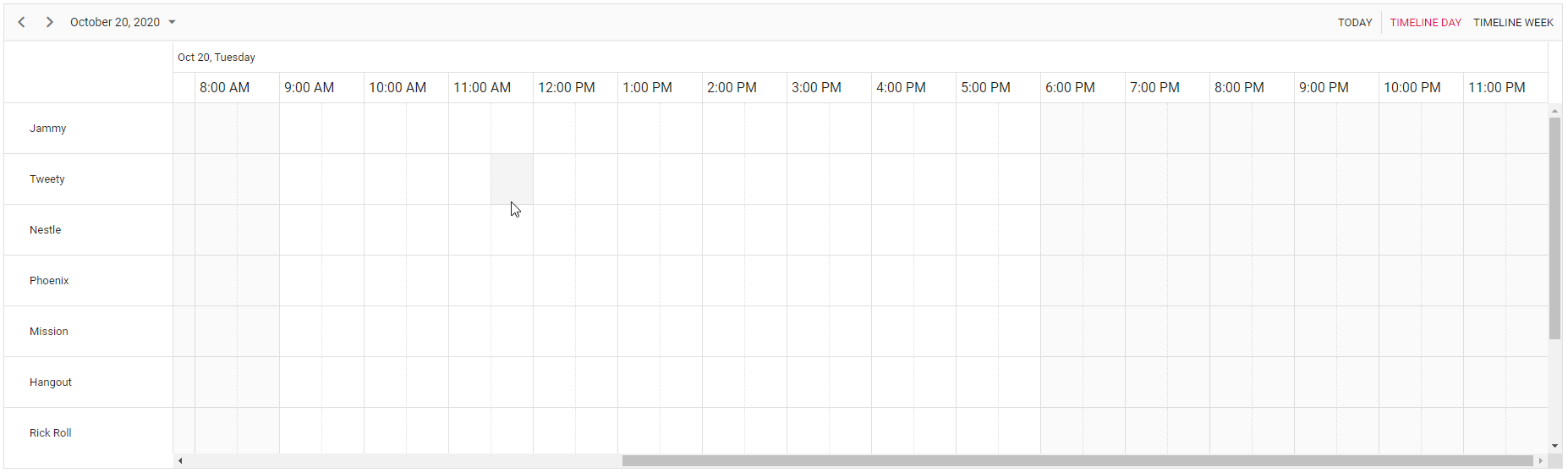
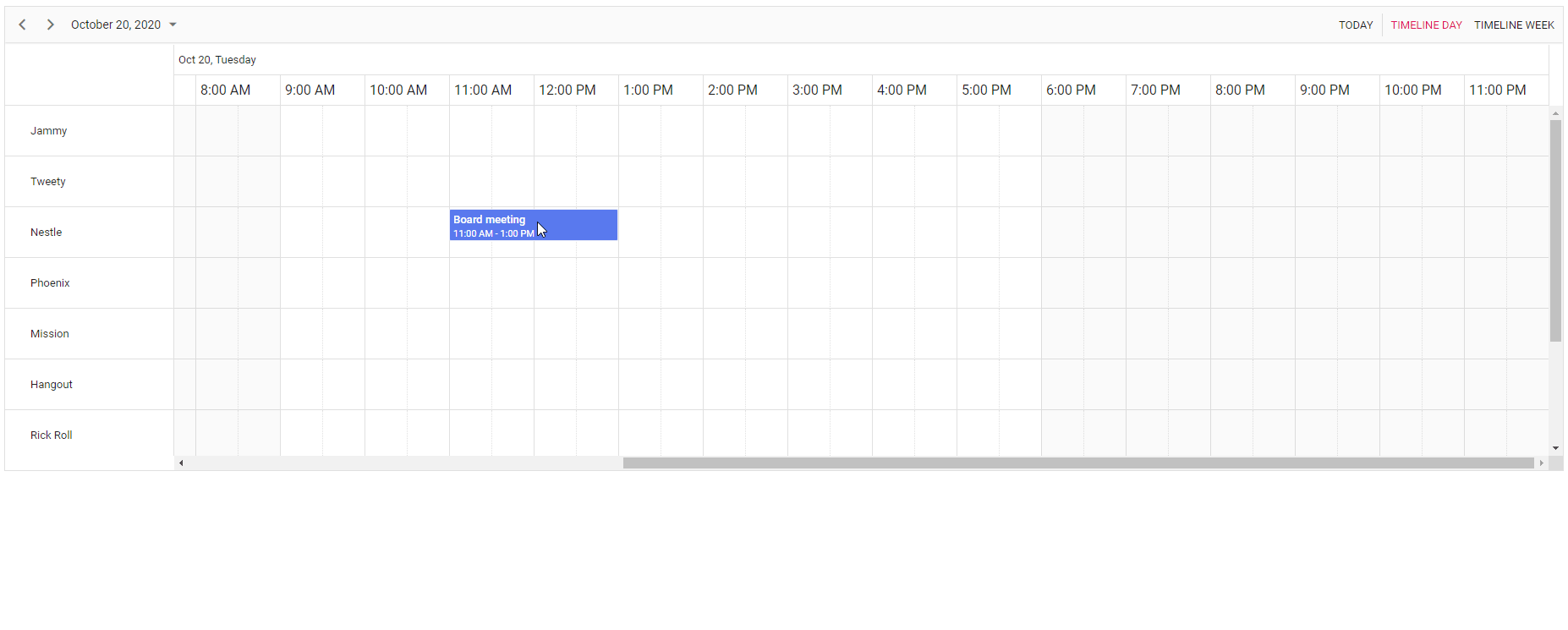
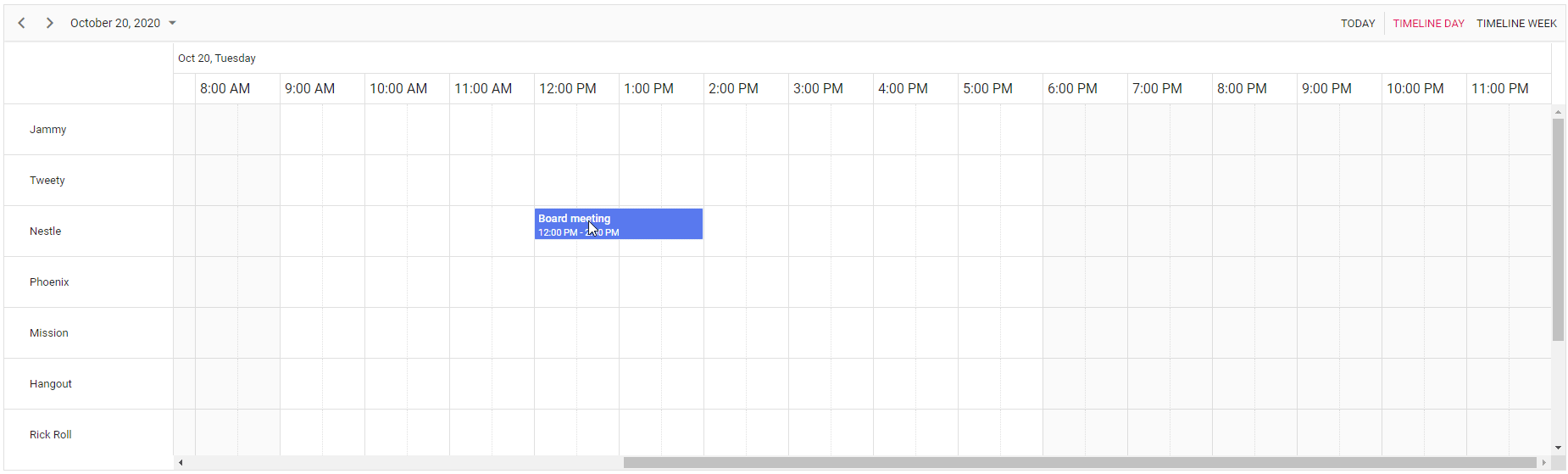
Performing CRUD Operations in JavaScript Scheduler
GitHub reference
You can check out this GitHub repository React Scheduler CRUD application for more demos.

Easily build real-time apps with Syncfusion’s high-performance, lightweight, modular, and responsive JavaScript UI components.
Summary
This article aimed to provide a clearer understanding of building a scheduler application with CRUD functionality using PHP and a MySQL database. Give it a shot and let us know your thoughts in the comments section.
For our clients, the latest version of Essential Studio can be downloaded from the license and downloads page. If you are yet to become a Syncfusion customer, take advantage of our 30-day free trial to experience all the features we offer.
If you have questions, don’t hesitate to contact us through our support forum, support portal, or feedback portal. We are always here to help!