Get ready to boost your productivity even more, because Essential Studio® 2018 Volume 3 has arrived! You can download the newest batch of updates right now by logging in to your Syncfusion account.
For Volume 3, we homed in on what our users requested the most across our platforms, with special emphasis on our Essential JS 2 and Xamarin collections. In Essential Studio® for Xamarin, we added a tree view control for displaying data in a hierarchical structure, and a text input layout control for displaying elements like floating labels and icons on top of input forms. In addition, the chart library now supports stacked donut charts and histograms, and Essential PDF now supports complex-text languages, digital signatures, and bookmark navigation. All these updates are available for Xamarin.Forms, Xamarin.Android, and Xamarin.iOS.
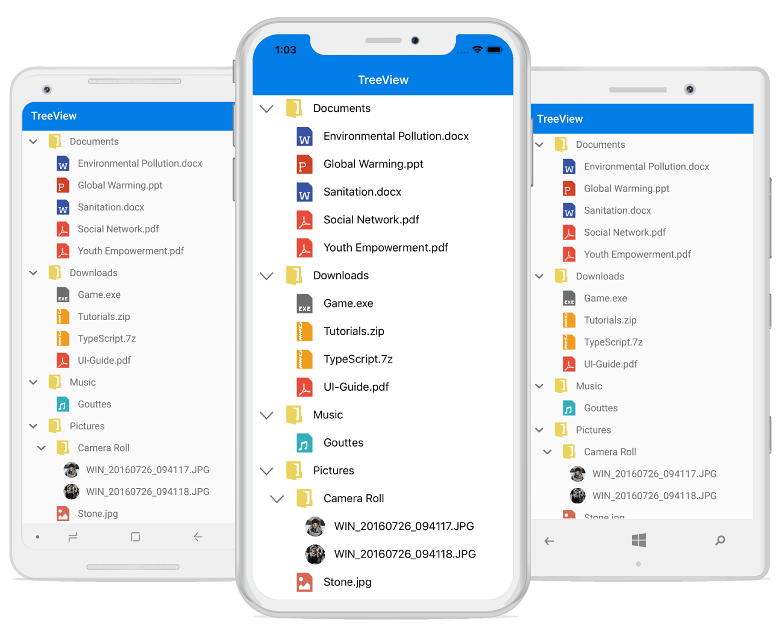
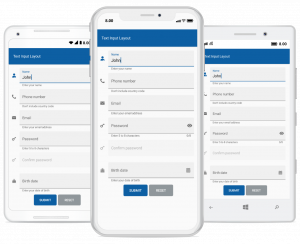
You can see the complete list of new features in our Xamarin suites in our What’s New page.
For Essential JS 2 and all our pure JavaScript components, we’ve added new menu and progress button controls to give you easy-to-use and configure UI tools that your end users will find simply designed and informative. In the Menu control, data binding, templates, multilevel nesting, and different orientations are supported.
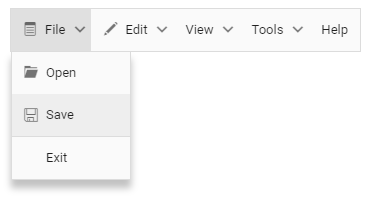
The new ProgressButton control provides a simple indicator inside a button to show end users that an operation is in progress.
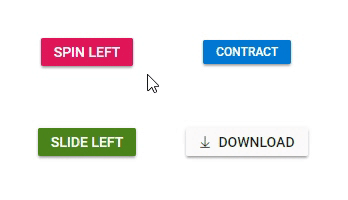
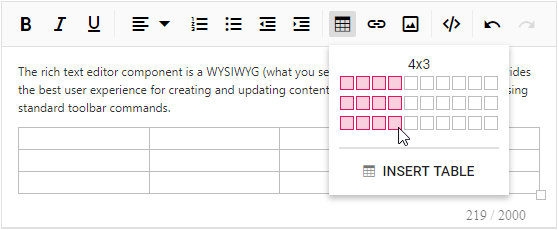
For the Schedule control, we’ve implemented a new timeline view that shows both the date and time intervals horizontally across the schedule in day, week, workweek, and month layouts. This view is especially useful for organizing the availability of multiple resources.
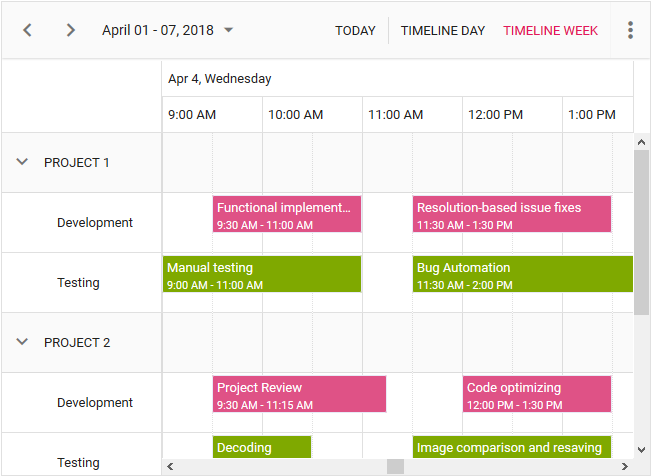
Additionally, rescheduling appointments with drag-and-drop is now supported in the Schedule control, making event management even easier.
On the data visualization side of things, a new Pareto chart type is now available in the Chart control for displaying individual values and their accumulation, and the Heatmap control now supports bubble tiles to provide a new, non-rectangular method of depicting data.
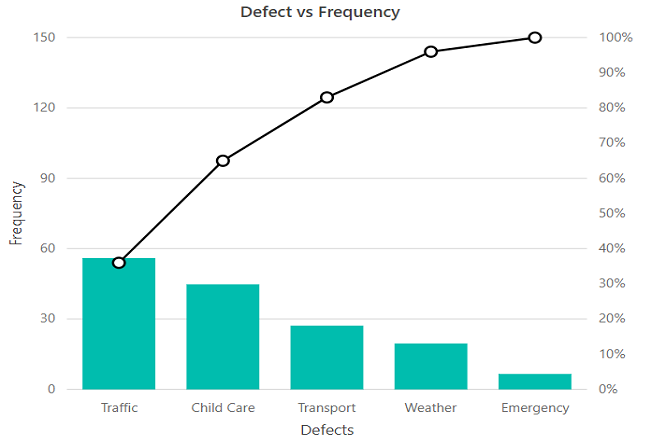
Lest we forget our roots: as with all our volume releases, we’re still improving our collection of Windows Forms controls. This time around, we’re very excited to announce that most of our Windows Forms controls now have high-DPI support, allowing them to render clearly even on the highest-resolution devices. We’ve also added new features for the Windows Forms DataGrid and ListView controls, as well as our file-format libraries.
These are just a few of the highlights of what you can find in the 2018 Volume 3 release. For a complete overview, check out What’s New on our website. If you’re currently a Syncfusion user, you can download all the updates now by logging in to your account. If you’re not yet a Syncfusionite, you can always download a 30-day free trial to test out the latest features for yourself, or browse our extensive samples.
