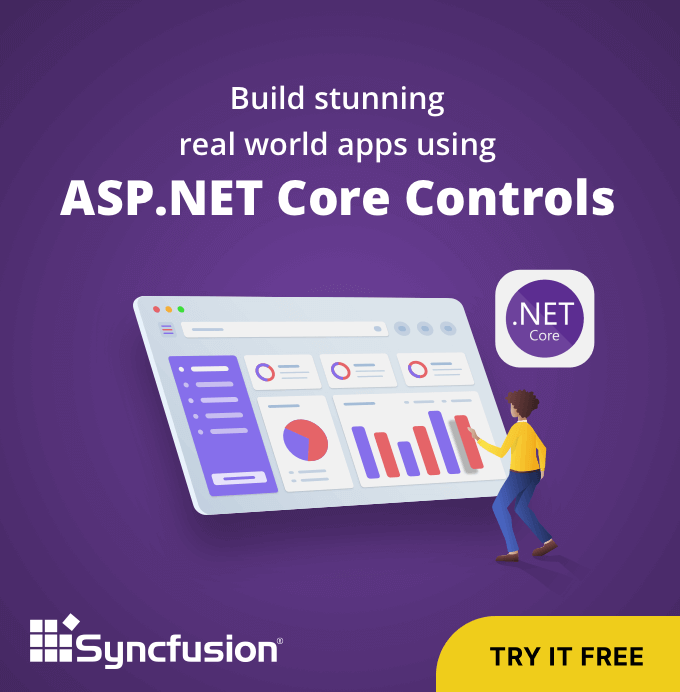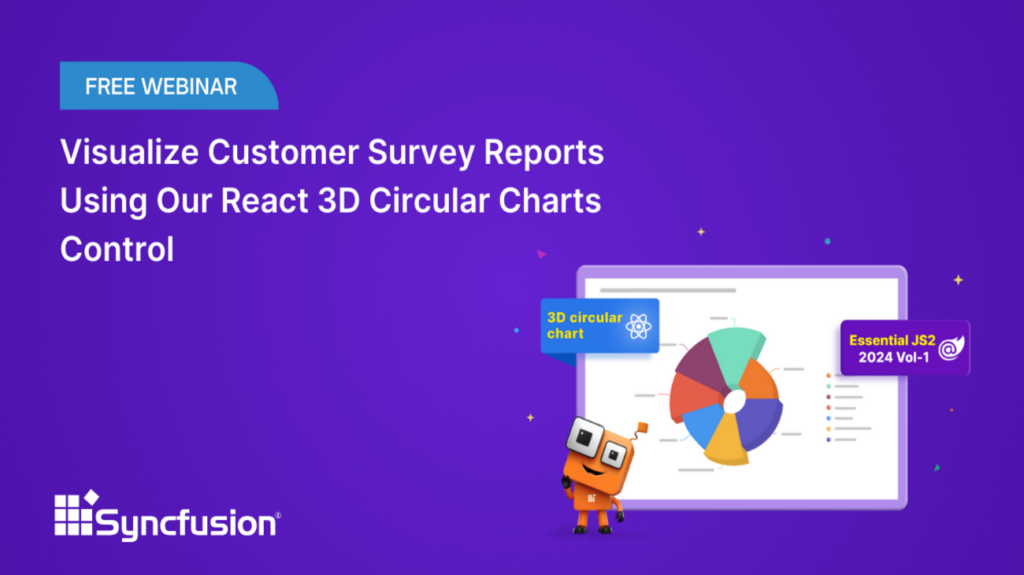Overview
During this webinar, we showed how to build an ASP.NET Core 5 application using JetBrains Rider and Syncfusion. In this app, we loaded the Syncfusion DataGrid control with data and then populated a Syncfusion chart with the data selected in the grid.
What is JetBrains?
JetBrains Rider is a cross-platform .NET IDE based on the IntelliJ platform and ReSharper.
With JetBrains Rider, you have access to the following features:
- Windows, macOS, and Linux support.
- Intelligent code editor with different kinds of code completion, auto-importing of namespaces, auto-inserting braces, and more.
- Code analysis with 2,200+ code inspections.
- The ability to jump to any file, type, or member in your code base with navigation and search options.
- Navigate through decompiled code as you would your source code.
- 60+ refactorings.
- Unit testing.
- Debugging with .NET Framework, Mono, and .NET Core apps.
- Support for Git, Subversion, Mercurial, Perforce, and TFS out of the box.
- The ability to develop the web, mobile, and desktop apps with JavaScript, TypeScript, HTML, CSS, and Sass built-in support.
- The ability to work with SQL and databases without leaving Rider.
- Support for a wide array of plugins.
Q&A
The following are answers to the question we received from attendees during the webinar.
Q: What is the minified size of Syncfusion Grid and Chart?
A: Syncfusion controls are modular, so it depends on how much functionality you want. Here are the ranges for both Chart and DataGrid in one JS file:
- Minimal functionality and minimized JS: 2.2 MB
- Maximum functionality and unminimized JS: 13.1 MB
Q: It seems Syncfusion is missing a few components like graphs and trees (to demonstrate relationships between concepts). Is there something in the roadmap?
A: We have a Diagram that should meet your needs.
Q: How customizable are the Chart and Grid components, i.e. are there templating in grids and charts?
A: All Syncfusion controls support JS templates.
Here are helpful links for Charts and DataGrid.
Q: Can you create a custom chart using the basic components of Syncfusion Charts? Is it possible to create a new chart type?
A: Syncfusion source code is available, and you can make any changes you wish.
Q: How performant is the Syncfusion Grid?
A: It has very high performance. Here is our help topic on performance tips.
Q: How do you get rid of the license pop-up?
A: Add a license key to the project.
Summary
During this webinar, we looked into how to build an ASP.NET Core 5 application.
We hope you enjoyed this webinar and please keep an eye out for our future JetBrains and Syncfusion webinars!