In VS2003, debug info for unmanaged code is turned off by default. This is why you will not see the call stack including code in the System dlls. To enable debugging for unmanaged code go to your project properties dialog and turn on as shown in the image below:
Fig: Turning On Unmanaged code debugging
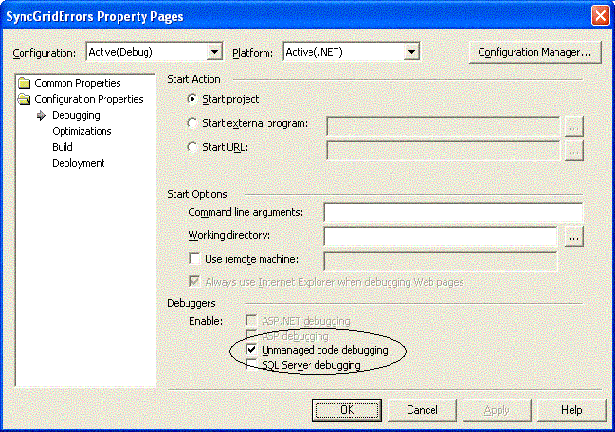



Share with