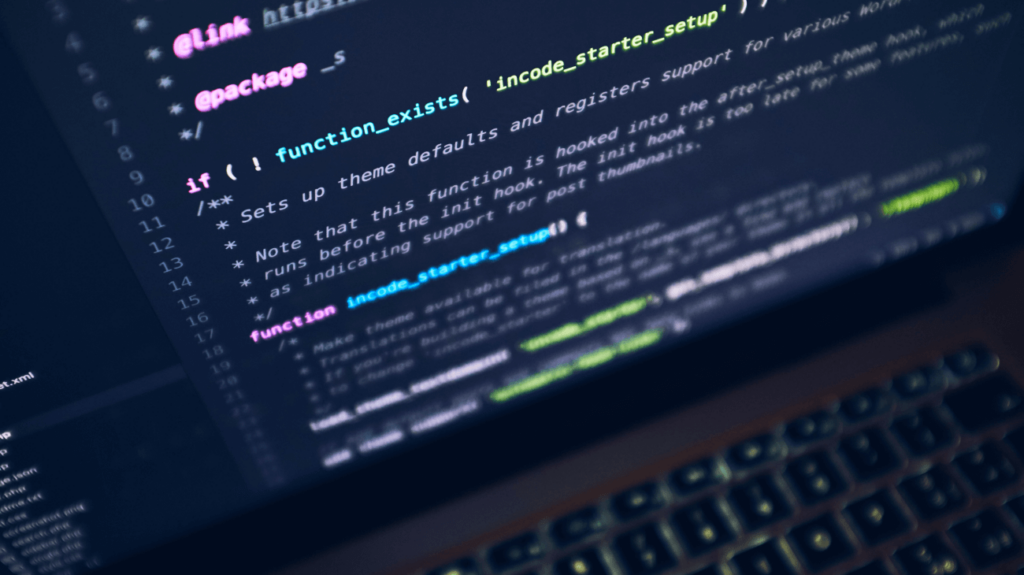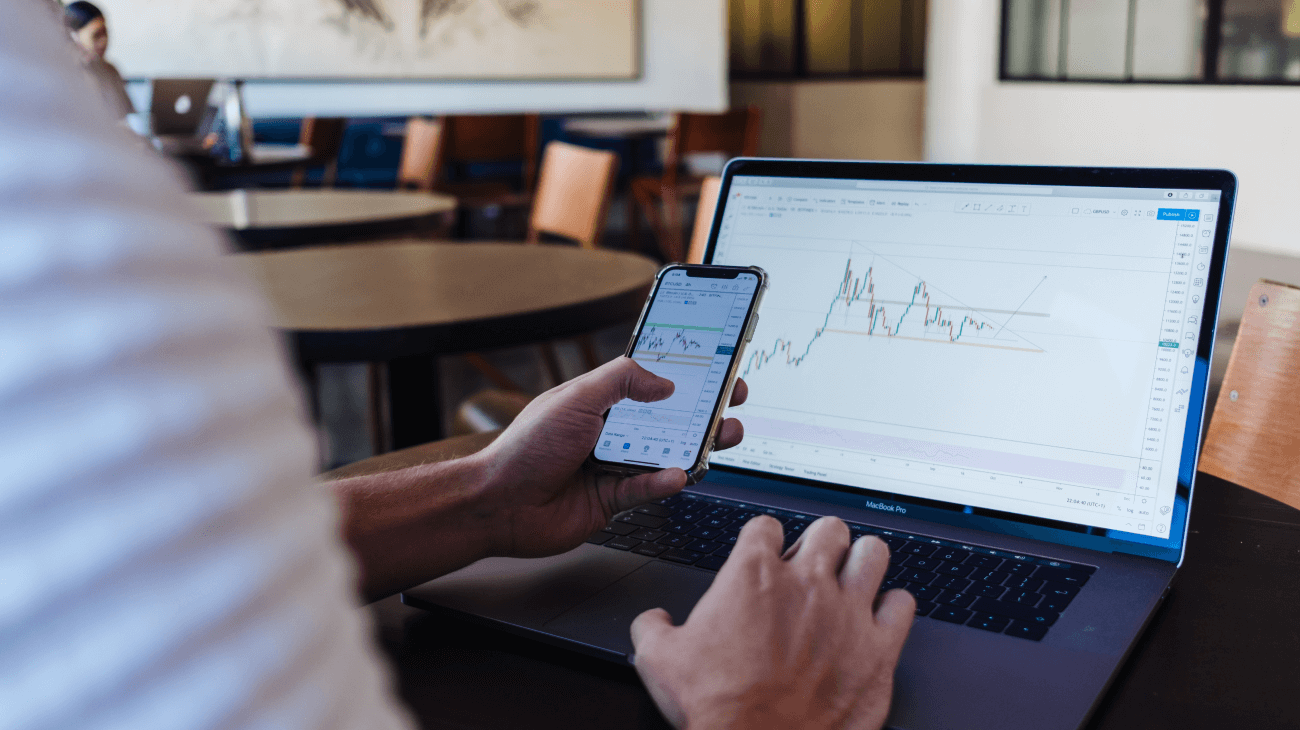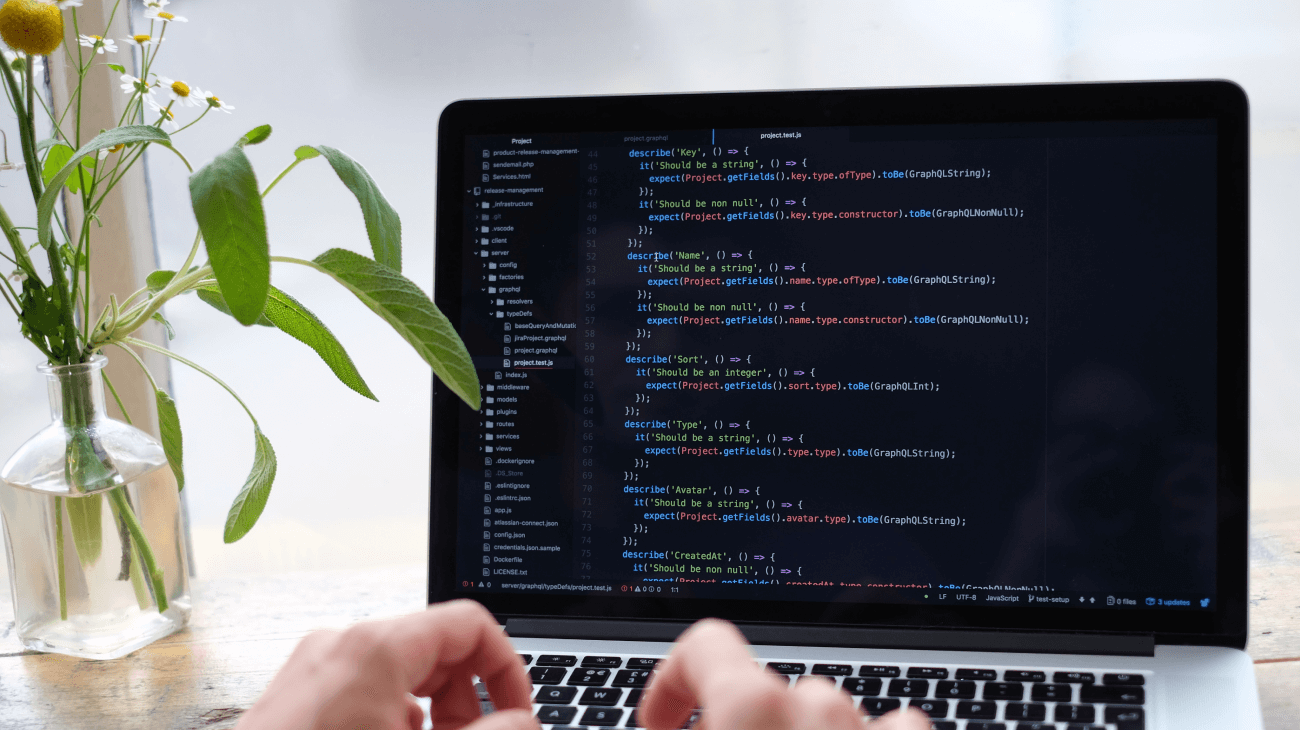Alessandro Del Sole is a frequent collaborator with Syncfusion, having authored multiple Succinctly series e-books on Visual Studio and produced videos to support the developer community. As part of his ongoing efforts to increase knowledge of Visual Studio, he began working on an open source tool for developers: Code Snippet Studio.

Code Snippet Studio
Challenge
Many snippet editors exist, but finding one with a full set of features is not easy. Visual Studio’s code editor has supported such snippet editors for years, but many of them do not extend past allowing writing and editing. Del Sole wanted to include the ability to package and share snippet installers—making code snippets automatically available in Visual Studio 2015 and Visual Studio Code.

Setting Package Metadata
Solution
In order to create Code Snippet Studio, Del Sole utilized a number of Syncfusion controls available through his community license for Essential Studio® for WPF. For basic editing functionality, he used the edit control. With this pre-built syntax editor, he saved weeks of time and achieved greater reliability, while delivering all the features he needed, including syntax highlighting and colorization, editing commands, and basic IntelliSense features. The docking manager allowed Del Sole to create a dynamic and elegant user interface that users can rearrange as they like. The UI includes tool windows that can be auto-hidden, resized, or moved to a different position. The data grid control provided advanced capabilities to show and edit a snippet’s properties, while the skin manager provided improved visuals and customizable themes. Finally, the property grid allowed him to set some of a code snippet’s properties visually, without requiring a dedicated UI.

Using .vsix Tools
Benefits
- Saved weeks of coding time thanks to existing controls.
- Included advanced features that would have been difficult and time-consuming to create from scratch.
- Included many features that users can customize.