Our first major release for the year, Essential Studio® 2022 Volume 1, is available now! It includes several new features and improvements in our Flutter widgets and libraries.
Syncfusion Flutter widgets are written natively in Dart to create rich, high-quality applications for Android, iOS, web, Windows, macOS, and Linux from a single code base.
Let’s explore the marvelous feature updates in the Flutter suite for the 2022 Volume 1 release!
New features and improvements
Calendar
You can customize the number of days displayed in the Flutter Calendar widget’s views. This feature is applicable for the day, week, workweek, timeline day, timeline week, and timeline workweek views.
Charts
The Flutter Charts widget includes the following new features in the 2022 Volume 1 release:
- Now, you can display the tooltips and trackball tooltips in chart series in from right to left, as well. Before, support was only for left-to-right rendering.
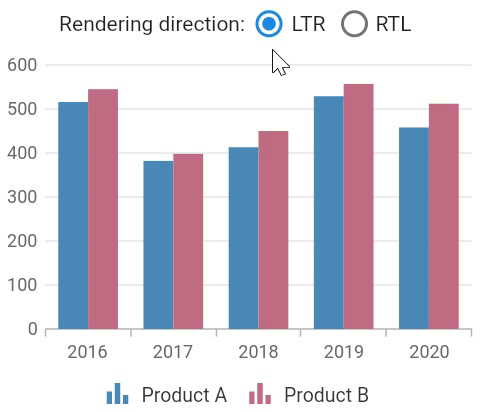
- The built-in text in the legend and tooltips will be translated automatically with respect to the current locale.
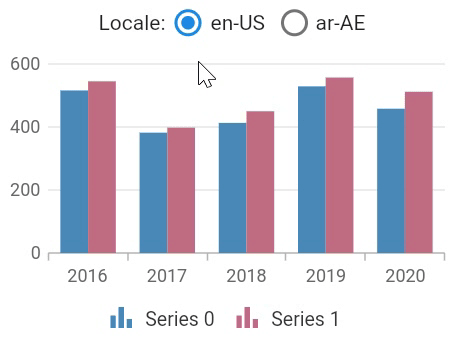
- The trackball tooltips will smartly reposition themselves when there is not enough space in the horizontal orientation.
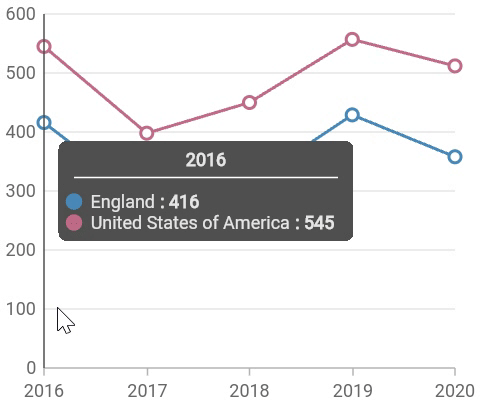
DataGrid
In the Flutter DataGrid widget, you can now set a custom icon to indicate the sorting order. This feature allows customizing the icon only for ascending order. The DataGrid widget will apply animation and rotate the icon 180 degrees to indicate the descending order.
PDF Viewer
You can now view PDF documents seamlessly and efficiently on the Windows platform using the Flutter PDF Viewer widget. Features available in the Windows platform are magnification, virtual bidirectional scrolling, page navigation, text selection, text search, page layout options, bookmark navigation, and document link annotation.
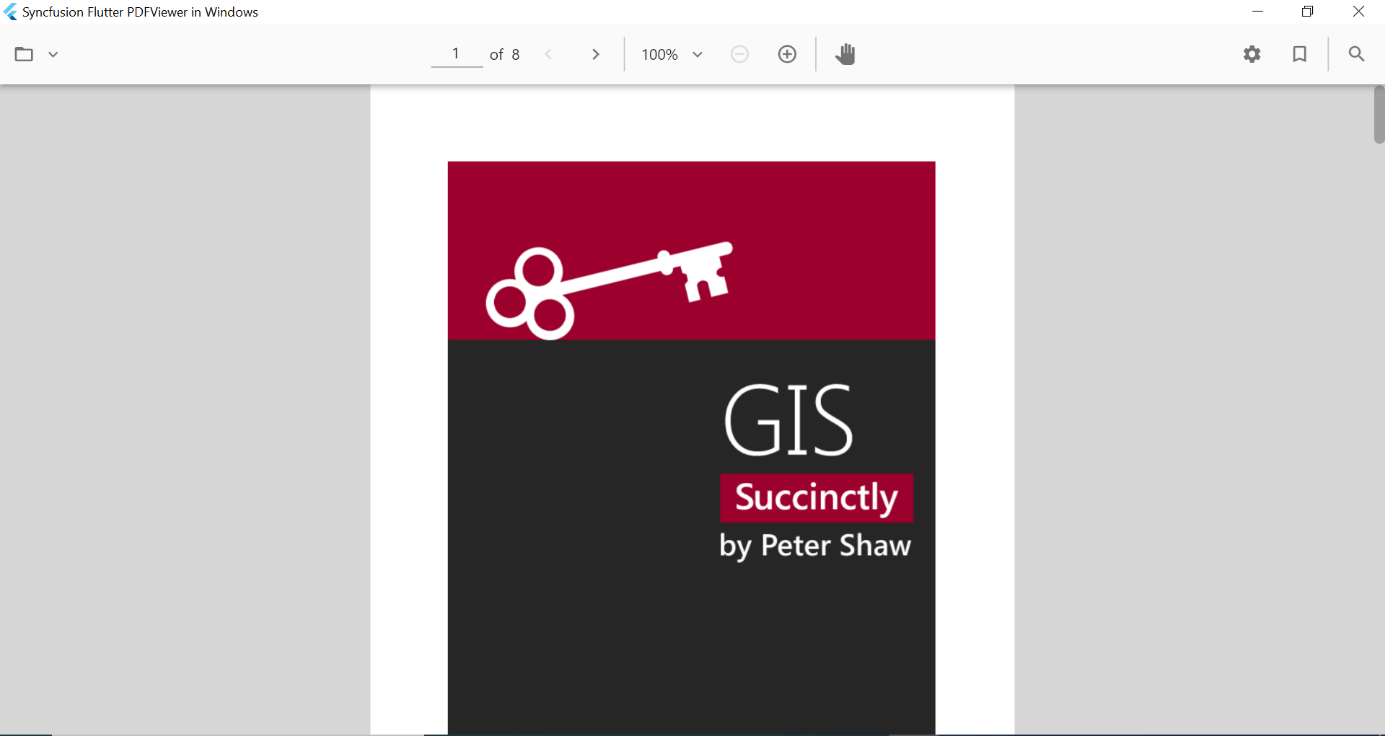
Excel Library (XlsIO)
The Flutter Excel library now comes with the following new user-friendly updates:
- Data validation allows users to control the type of data entered into a cell. This feature helps to ensure that only valid information is entered into a worksheet by creating validation rules. You can implement the following restrictions using data validation:
- Restrict entries to those from predefined items in a list.
- Restrict entry of numbers outside a specified range.
- Restrict dates or times to within a specific time frame.
- Validate data based on formulas or values in other cells.
- Limit the number of characters that can be entered in a cell.
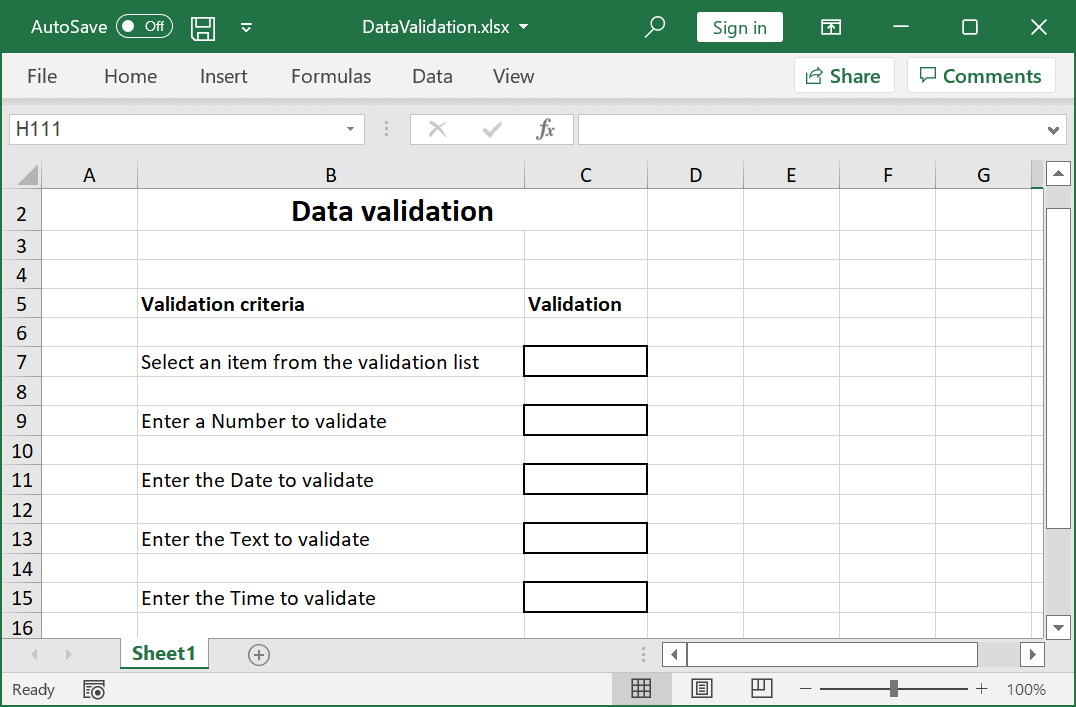
- Users can create tables in worksheets with a header row, banded rows and columns, total row, and built-in styles. Excel tables allow users to manage and analyze data effectively with sorting, filtering, and summarizing.
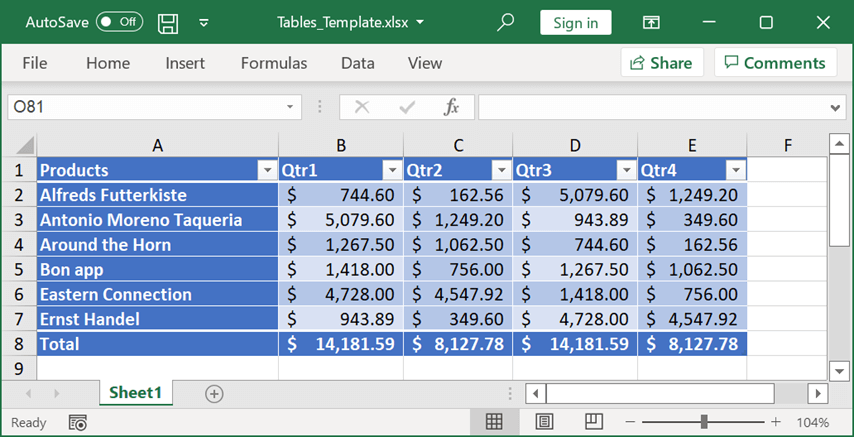
PDF Library
The Flutter PDF Library now supports extracting RTL language text such as in Arabic and Hebrew from PDF documents while keeping their formatting like font, font size, and bounds.
Refer to the following image.
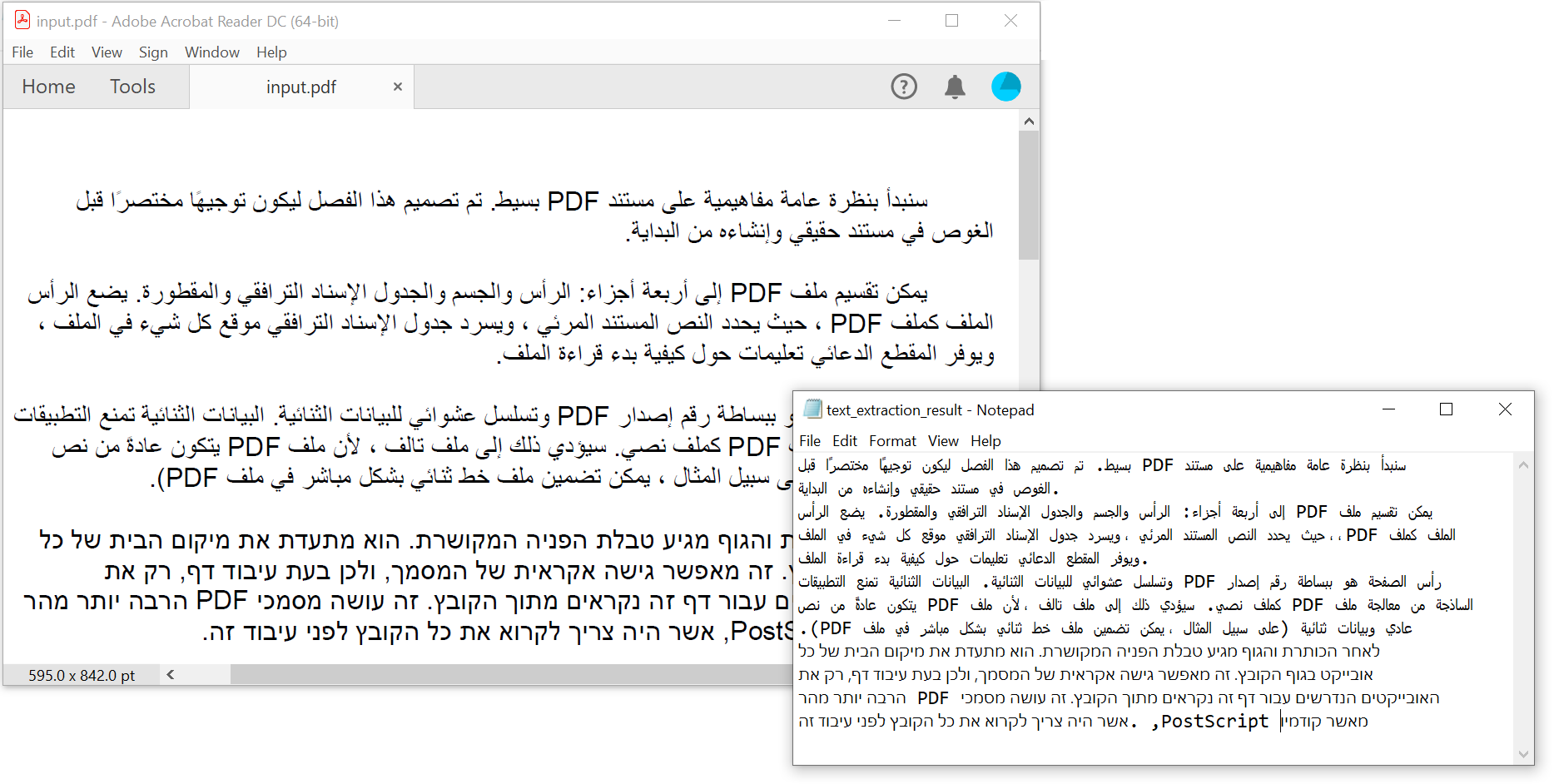
Preview to production-ready
The Flutter Maps and Linear Gauge widgets have been developed to meet industry standards and are now marked as production-ready widgets.
Conclusion
Thanks for reading! I hope you now have a clear idea of the major features included in our Flutter widgets for the 2022 Volume 1 release. To see all the updates in this release, please check out our release notes and What’s New pages. Try out our Flutter packages and share your feedback in the comments section below.
You can also check out the complete user guide and access our Flutter project samples. Additionally, you can check out our demo apps in Google Play, the App Store, the Microsoft Store, the Snap Store, the App Center, and our website.
If you need a new widget in our Flutter framework or new features in our existing widgets, you can contact us through our support forums, support portal, or feedback portal. As always, we are happy to assist you!






