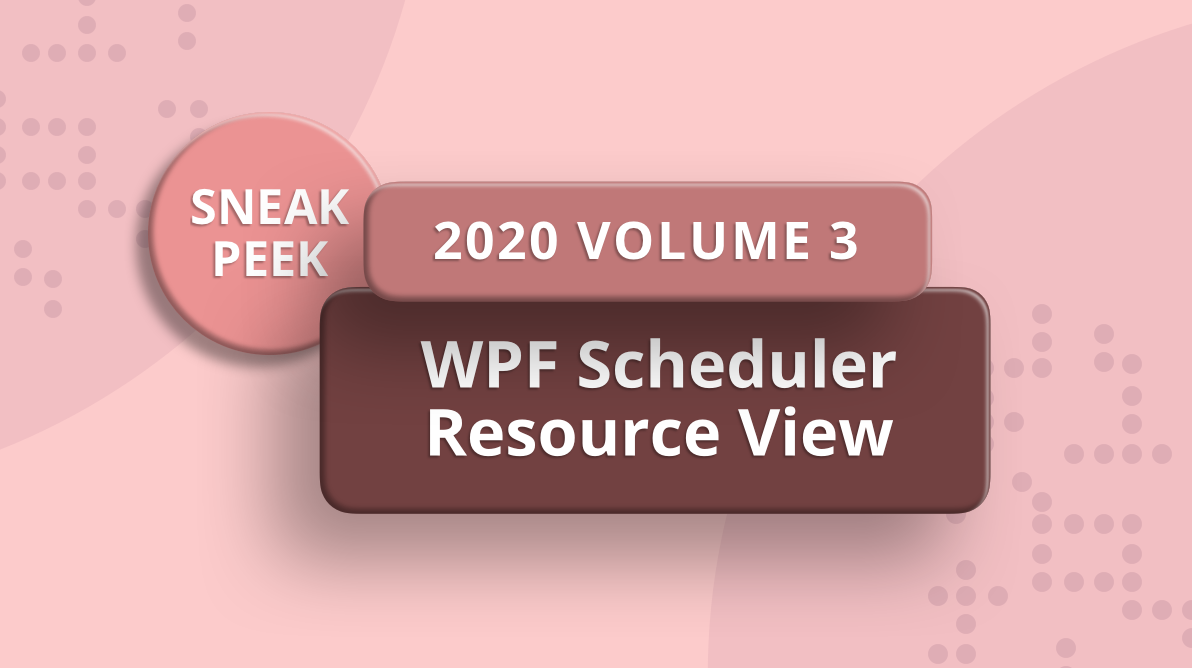We at Syncfusion released the first preview version of our WPF Scheduler in the 2020 Volume 2 release. The Scheduler offers five different types of built-in configurable views—day, week, workweek, month, and timeline—that provide the basic functionalities for scheduling, managing, and representing appointments.
In every release, we work on including new features and improvements. Likewise, for the upcoming 2020 Volume 3 release, we will have a new resource view feature in the WPF Scheduler control. This feature will help you to easily manage events based on resources in the Scheduler.
Let’s have a quick look at the resource view feature in the WPF Scheduler that you can expect in the 2020 Volume 3 release.
Resources: An overview
A resource in the Scheduler control represents an employee, or a room, or a piece of equipment that you can manage in a calendar view by controlling its tasks, time sheets, and availability. This gives you better visibility of how resources are being utilized, what resources are available, and allows you to assign tasks to the resources.
The WPF Scheduler resource view will also allow you to group appointments based on the resources or dates, arranged by column or row in the day, week, workweek, and timeline views.
The following screenshot shows an example.
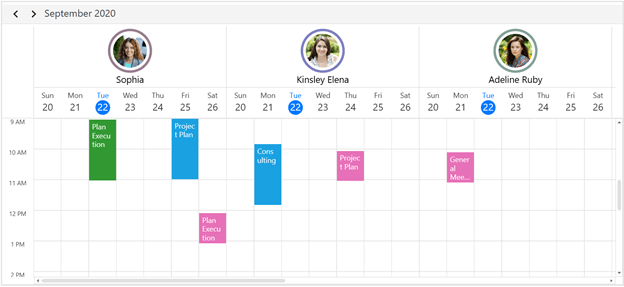
Resource sharing
In the Scheduler resource view, multiple resources can be associated with a single event. Any edit to the shared event will be reflected in the associated individual resources. For example, more than one attendee can participate in a meeting event as in the following screenshot.
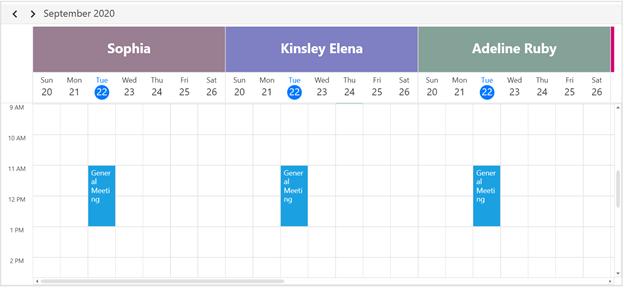
Data binding
This feature will help you populate resources by using the built-in resource classes, or by using business objects mapped to custom fields. The resource view will be MVVM-friendly with full support for data binding resources.
Grouping
In the WPF Scheduler control, the resources can be grouped either by resource or by date.
Resource grouping
This feature will allow the Scheduler to group appointments by column or row that are associated with the resources in day, week, workweek, and timeline views.
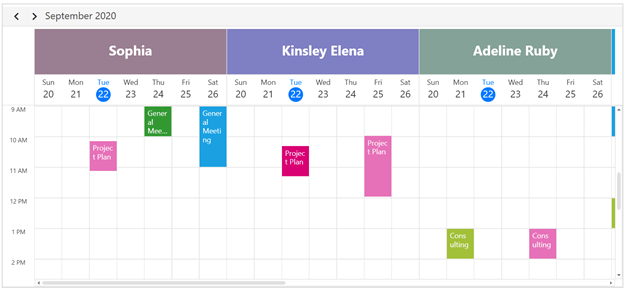
Grouping resources by date
This feature will allow you to group resources under each date column. Each date column will have the underlying sub columns to display the resources.
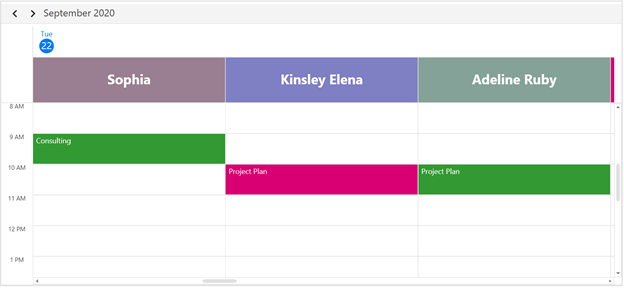
Appointment editing
The Scheduler resource view will have built-in support for handling a resource’s events. This simplifies appointment creation and editing with the default appointment editor or through drag-and-drop and resize actions.
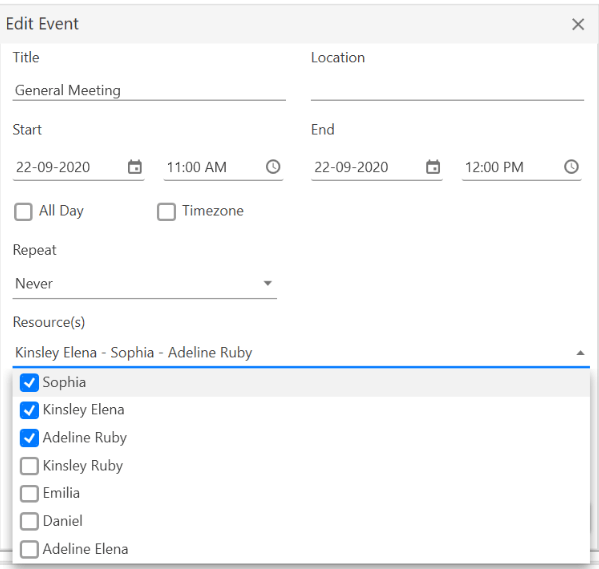
Special time region
This feature will allow you to create special time regions based on a resource’s availability and highlight those time slots in day, week, workweek, and timeline views.
For instance, lunch time from 1 to 2 PM is marked as special time for all the resources in the following screenshot.
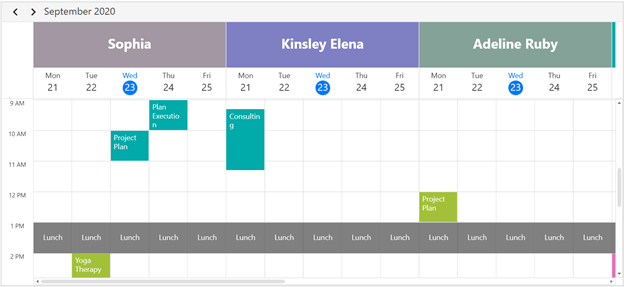
Customization
Customization enhances the look and feel of the resource header cells by adding a template and template selectors.
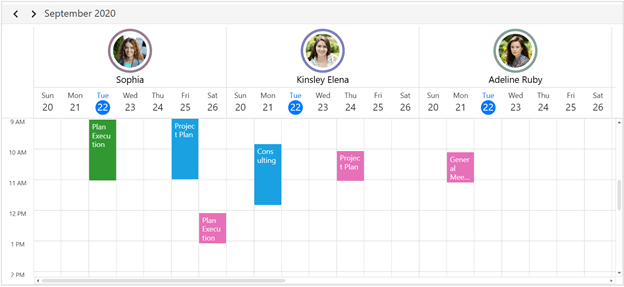
Conclusion
In this blog post, we have seen the upcoming resource view feature in the WPF Scheduler control, which will help us manage our resources easily. This feature will be available in our 2020 Volume 3 release.
Stay tuned to our official Twitter, Facebook, and LinkedIn pages for the announcement of the release. We will also post a detailed blog right after the release to guide you through working with the new features in our WPF controls.