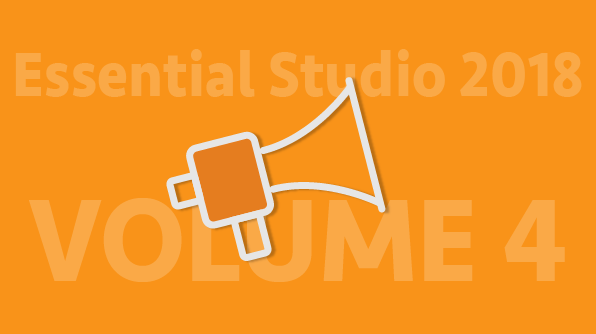2018 was, for Syncfusion, a pivotal year in our approach to JavaScript and Xamarin. With the release of Essential JS 2 early in the year, we provided customers with a light, modular JavaScript framework written in TypeScript. Our continued emphasis on Xamarin throughout the year brought to market a number of enhancements that improved the domain of cross-platform mobile development.
The year closed with the release of Essential Studio® Enterprise Edition 2018 Volume 4, adding new controls and updating existing ones across all our JavaScript and Xamarin platforms, and continuing to improve our cornerstone suites for WinForms and WPF.
The Newest Features in Essential JS 2
Essential JS 2 now comprises more than 55 controls that can be used in JavaScript, ASP.NET Core, ASP.NET MVC, Angular, React, and Vue projects. New additions in Volume 4 include TreeGrid, InPlaceEditor, QueryBuilder, Chip, and Splitter controls, as well as a new PDF Viewer. Also, a feature-rich stock chart is available for Angular, React, Vue, and JavaScript.
Many existing JS 2 controls were updated:
- The Grid control added support for dragging, dropping, and spanning rows.
- The Calendar control can now render Hijri calendars, used to determine Islamic holidays.
- The Document Editor control supports right-to-left (RTL) languages.
- The Scheduler control can block time intervals and drag and drop items from external sources.
Several other components in JS 2 transitioned from preview to production versions. These include the Diagram, PivotTable, and Document Editor controls.
More Components Added to Xamarin.Forms
New components were added to the Xamarin.Forms offering—including Backdrop, Badge View, Border, Button, Chips, and ParallaxView controls—and significant updates were made across the entire Xamarin suite:
- Support for creating PDF/A-1b compliant documents.
- The PDF Viewer supports form filling.
- The DataGrid control supports unbound rows.
- Sticky group headers are available for the ListView control.
- RTL language support in the PDF viewer, DataGrid, Kanban, ListView, Scheduler, Text Input Layout, and TreeView controls.
Additional Updates for WPF and WinForms Controls
Essential Studio® for WinForms extended its high-DPI support to include many controls that previously didn’t have it, and it added a new Data Pager control, allowing users to navigate to data sections from an underlying source. Essential Studio® for WPF added system theme support, redaction and stamp annotations for the PDF Viewer, and stacked doughnut charts.
You can learn more about everything that was added in our Volume 4 release by checking out the What’s New section of our website. To get an even better grasp of what’s included in Volume 4, download the latest version of Essential Studio® or try any individual platform as a free 30-day trial.
If you liked this post, we think you’ll also enjoy:
- [Blog Post] Introducing Syncfusion’s New Vue In-Place Editor Component for Web
- [Blog Post] Schematics for Syncfusion Angular UI Components
- [Blog Post] Syncfusion Essential Studio® Component Demos Now Available in GitHub
- [Ebook] Natural Language Processing Succinctly
- [Ebook] Entity Framework Core Succinctly