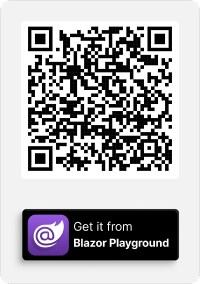Syncfusion’s recent release of Essential Studio® 2020 Vol. 1 contained a number of enhancements for its suite of controls for Blazor—a platform gaining popularity among developers. In a recent webinar, titled “2020 Volume 1 – Web Updates and Blazor,” Syncfusion’s Uma Maheswari reviewed the new Blazor and web features added to Essential Studio®.
If you missed the webinar, you can watch it right here.
You can also find this webinar, and many others, on Syncfusion’s YouTube channel. The following answers and questions came from the Q&A segment of the webinar.
Do you have performance benchmarks for these components? If yes, where can we find them?
We maintain performance benchmarks for all our components internally, but we have not published those benchmarks online.
Regarding the DataGrid, here are its performance metrics.
Configuration: 10 columns rendered; 5,000 rows; paging enabled.
Approximate times:
- Initial loading: 220 ms
- Grouping (single column): 200 ms
- Ungrouping (single column): 250 ms
- Filtering using “contains” operator (single column): 80 ms
- Clearing filter: 180 ms
NOTE: When dealing with a large data set, we recommend using the paging or virtualization feature to retrieve and display chunks of data.
Where can we find the unit test for components in GitHub for Angular?
It is not currently available in GitHub; we do not have immediate plans to publish it.
CardHeader allows a title, but I don’t think it has a ContentChild. Will this be a feature in the future?
CardHeader does support placing any of the child content options within it—like HTML elements, text, links, images, or components—by passing them directly inside the CardHeader tag, like this:
<CardHeader> Machine Learning <SfButton>Click here</SfButton> <img src="avatar5.png" height="30" width="30" /> </CardHeader>
Check out this example:
https://www.syncfusion.com/downloads/support/directtrac/general/ze/BlazorApp11710410849
Will there be a Report Viewer for Blazor in the near future? I know there is a workaround using JavaScript, but a native Blazor component would be nice.
Sorry, but we do not plan to release a fully native Blazor component.
With the latest update, will there be support for the ResourceView type in the JavaScript Gantt control?
Yes, resource view support is available in our JavaScript Gantt component in this latest release. You can refer to this example: https://ej2.syncfusion.com/demos/#/material/gantt/resource-view.html.
You can find the documentation at https://ej2.syncfusion.com/documentation/gantt/resource-view.
Does Blazor localization not use JavaScript files?
Since we migrated our localization files from JSON to .resx files in v.18.1.0.42 for Blazor server apps, we don’t need JavaScript files for localization. However, the Blazor WebAssembly app still requires JavaScript files and JSON data for localization and globalization. Please refer to our documentation: https://blazor.syncfusion.com/documentation/common/localization/#localization.
Will there be a Blazor report component like Crystal Reports for WPF?
Yes. Please refer to the following blog post: “Blazor Report Viewer Component Using Bold Reports.”
Are you going to implement the ability to save documents in the Word editor from cloud storage providers like Azure and Google? You have Azure support for opening them, but not for saving them.
We already provided an API for saving document editor content as a blob. Using that, you can store the blob in a cloud at the application level. For opening documents from a cloud, we have a documented code example; however, for saving, we don’t have anything documented yet. We have considered it and will document that feature soon.
Please refer to https://blazor.syncfusion.com/documentation/document-editor/opening-a-document.
The following code example shows saving document editor content in Blazor.
public async void onSave()
{
DocumentEditorModule editor = container.GetDocumentEditor();
object base64Data = await editor.SaveAsBlob(FormatType.Docx);
Dictionary<string, string> documentContent = Newtonsoft.Json.JsonConvert.DeserializeObject<Dictionary<string, string>>(base64Data.ToString());
byte[] data = Convert.FromBase64String(documentContent["data"]);
Stream stream = new MemoryStream(data);
//Connect to Azure.
CloudStorageAccount storageAccount = CloudStorageAccount.Parse(“yourconnectionString”);
// Create a reference to the file client.
CloudFileClient fileClient = storageAccount.CreateCloudFileClient();
// Get a reference to the file share we created previously.
CloudFileShare share = fileClient.GetShareReference("yourfilesharename");
if (share.Exists())
{
// Generate a SAS for a file in the share.
CloudFileDirectory rootDir = share.GetRootDirectoryReference();
CloudFile cfile = rootDir.GetFileReference("documentname.docx");
Stream fileStream = stream;
cfile.UploadFromStream(fileStream);
fileStream.Dispose();
}
}
Can you make a video on the Word editor for loading, editing, saving, and updating documents in a cloud?
Yes, we will make a video on this topic and will publish it before the end of April.
Is Blazor as stable as .NET Core for creating web apps?
Yes, Blazor server-side is production-ready. By May, during Build, Microsoft may announce that Blazor WebAssembly is production ready.
Are there any features missing in the Blazor Scheduler compared to .NET Core, like multiple resources?
There is no difference between the ASP.NET Core and Blazor versions of the Scheduler. All the features available in ASP.NET Core are available in Blazor as well.
Just to make sure, the new Blazor components are not wrappers around JavaScript controls, correct?
Yes, that is correct.
Will the file manager support storage from Dropbox so we can allow users to manage their own content?
That is not supported yet. We received a similar request recently. Please visit the following link to vote for this request to help us prioritize it as a feature in an upcoming release.
https://www.syncfusion.com/feedback/8433/implement-the-dropbox-and-one-drive-file-system-providers