- Home
- Forum
- Xamarin.Forms
- Change BackgroundColor of DrawerContentView
Change BackgroundColor of DrawerContentView
In Android seems that the BackgroundColor of Android is Gray. I am trying to change it, but no success.
I am trying to just have the ListView with Items without the Header like a normal Flyout page. How can I do this? Hiding the Header.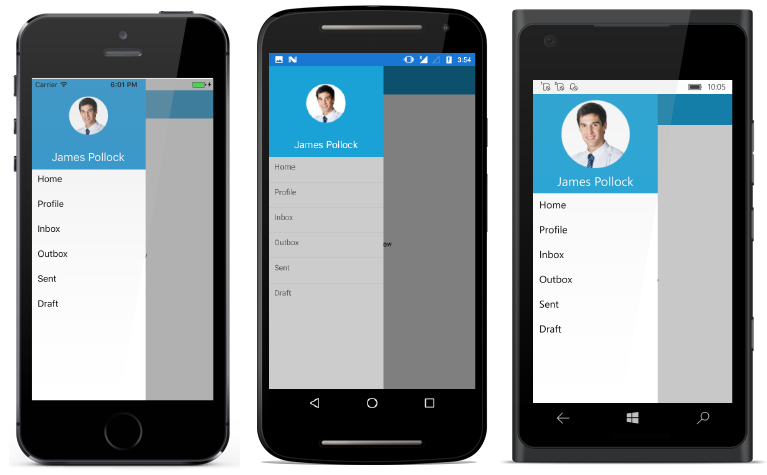
Or Can you tell me how to use your SfTabView with MasterDetailPage or Shell Flyout? I just used this SfNavigationDrawer because I didn´t get use MasterDetailPage with SfTabView.
Another Question. When I am Putting listView.Selected = Null, the App is crashing.
How can I remove the listview selection in the SfNavigationDrawer ?
Query 1: Change BackgroundColor of DrawerContentView
Currently, we don't have support to change the DrawerBackgroundColor for DrawerContentView in SfNavigationDrawer. Hence, we have logged the feature request for this. You can track the status of the feature from the below link,
Feedback Link: https://www.syncfusion.com/feedback/15246/backgroundcolor-support-for-drawercontentview
Please cast your vote to make it count. We will prioritize the features every release based on the demands and we do not have an immediate plan to implement this feature since we have committed to already planned work. So, this feature will be available in any of our upcoming releases. If you have any more specifications/suggestions for the feature request, you can add them as a comment in the portal.
Query 2: I am trying to just have the ListView with Items without the Header like a normal Flyout page
We can hide the SfNavigationDrawer header view by setting the DrawerHeaderHeight as 0.
Query 3: Can you tell me how to use your SfTabView with MasterDetailPage or Shell Flyout?
We have prepared a sample based on your requirement using the Shell Flyout with the SfTabView. We have attached a sample and it can be downloaded from the attachment
Query 4: How can I remove the listview selection in the SfNavigationDrawer
We can remove the list view selection by setting the ListView SelectionMode as None and for more information check the below link.
Attachment: Samples_178691_7d735526.zip
1) If I set ListView SelectionMode as None I can't select the Item. I want to select ... I just would like to clear the selection then.My case is: When I select, I navigate to other page. When I click to return, the item keep highlighted and I can´t reselect.
2) And about MasterdetailPage with Sftabview ?
Hi Marcelo
Sorry for the delay,
Query: 1 When I select, I navigate to another page. When I click to return, the item keeps highlighted and I can´t reselect it.
We are validating your query on our side, In the meantime please share the details about your navigation requirement.
- Is Navigation within the navigation drawer or to an entirely new page?
It will help us to investigate further
Query 2: Can you tell me how to use your SfTabView with MasterDetailPage or Shell Flyout
We have prepared a sample based on your requirement using the Shell Flyout with the SfTabView. We have attached a sample and please get the sample from the attachment.
Hi Marcelo,
I forget to add the sample for SfTabView with Shell Flyout, please get the sample from the attachment and let us know the details.
Attachment: SFTabInAppshell_179201a9.zip
- 6 Replies
- 3 Participants
-
MC marcelo couto fernandes
- Nov 8, 2022 01:27 AM UTC
- Nov 25, 2022 05:40 AM UTC
