WPF cellborder not showing in high resolution (1900 and above)
Hi,
When changing the display to a higher resolution some tables in our application is having issues rendering the cell border using the default value of border thickness.
We dont have issues when we declare <Setter Property="BorderThickness" Value="1"/>, but users prefer the thickness of the default value of border thickness.
Is it possible to render the cell border properly using the default border thickness in a higher resolution?
Thank You
Juan.
SIGN IN To post a reply.
5 Replies
AR
Arulpriya Ramalingam
Syncfusion Team
January 10, 2020 12:30 PM UTC
Hi Juan,
Thank you for using syncfusion products.
We have validated the use case with specified resolution (1920 x 1080) with 200 DPI value. The borders are rendered properly at our end and we suspect that the use case might be occurred due to some other settings of system display and gridcontrol. Please refer to the below screenshot and sample and let us know the code part, if we are missing anything from your end to reproduce the sample. That will be helpful for us to assist you further and provide you a better solution at the earliest.
Screenshot
Sample link: https://www.syncfusion.com/downloads/support/directtrac/general/ze/high_resolution-832240018
Regards,
Arulpriya
JU
Juan
January 15, 2020 07:25 AM UTC
Hi Arulpriya,
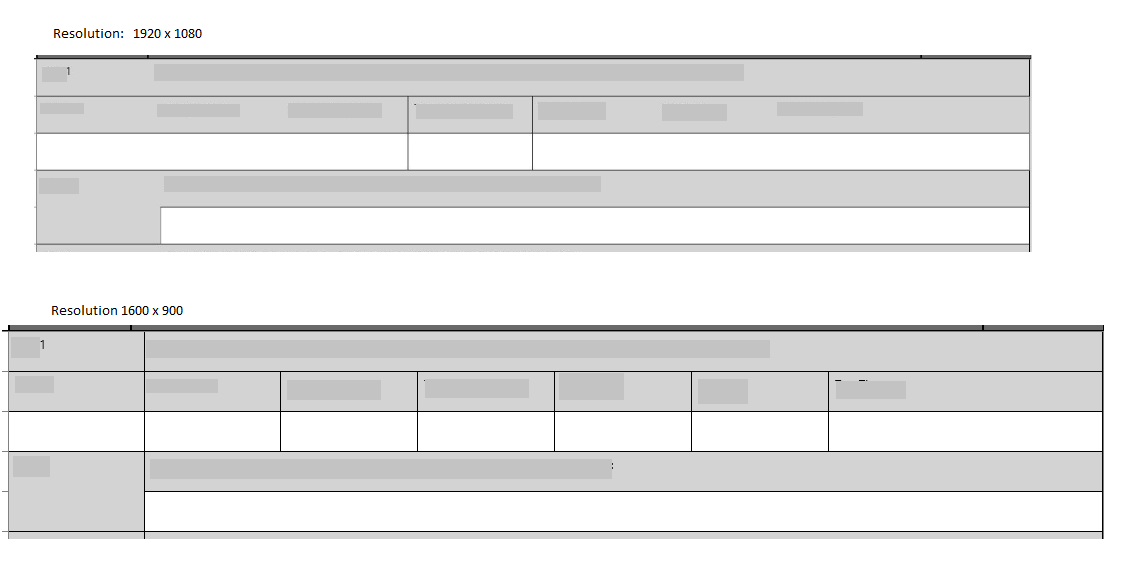
Thank you for your immediate response.
For your reference, attached here is a screenshot of both tables running in two different resolution ( 1920 x 1080 & 1600 x 900 ).
I'm not sure what settings do we need to change to render the cell borders properly in 1920 x 1080.
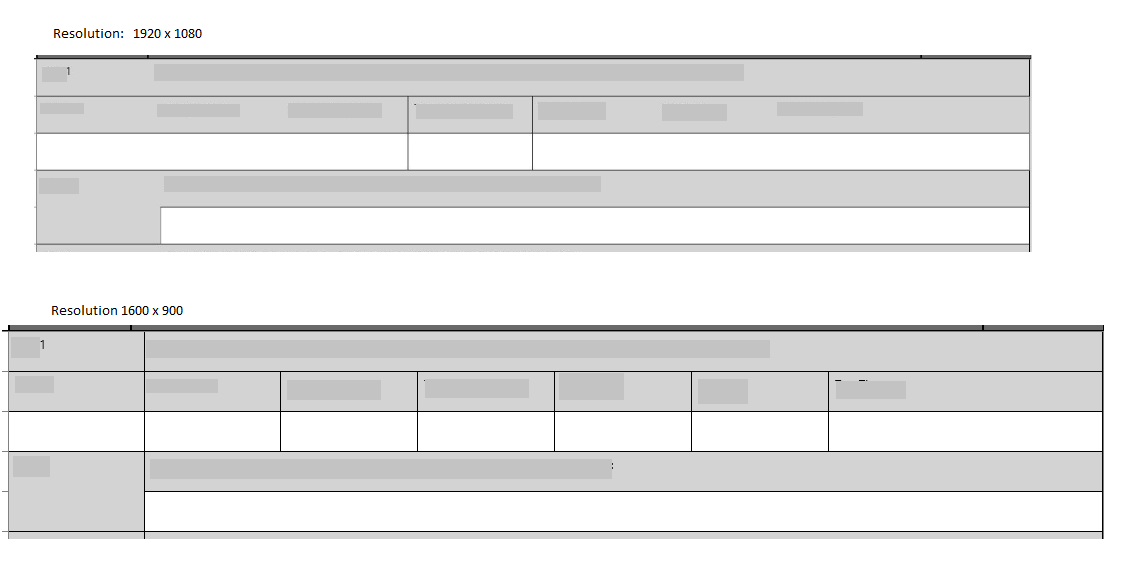
Thank you,
Juan
AR
Arulpriya Ramalingam
Syncfusion Team
January 15, 2020 12:40 PM UTC
Hi Juan,
Thank you for the update.
We could not suspect the exact use case at your end since, we are unclear of the exact machine display settings. So, please confirm us that the issue is reproduced with the sample in our previous update. If yes, the issue might be occurred due to machine configuration at your end and provide the VS version, OS version with resolution and syncfusion product version. If not, the issue might be occurred due to GridControl properties and we request you to share the code example that reproduce the issue. That will be helpful for us to assist you further to provide a proper solution.
Regards,
Arulpriya
JU
Juan
January 21, 2020 08:19 AM UTC
Hi Arulpriya,
I think we will just use this property <Setter Property="BorderThickness" Value="1"/> to fix this issue.
Thanks!.
AR
Arulpriya Ramalingam
Syncfusion Team
January 22, 2020 04:58 AM UTC
Hi Juan,
Thank you for the update.
We are glad that the reported use case can be resolved by using a workaround at your end and please get back to us, if you have any other queries.
Arulpriya
SIGN IN To post a reply.
- 5 Replies
- 2 Participants
-
JU Juan
- Jan 10, 2020 03:25 AM UTC
- Jan 22, 2020 04:58 AM UTC
