- Home
- Forum
- Xamarin.Forms
- SfAutoComplete > Custom Renderer - Cursor Color not working (OnElementChanged)
SfAutoComplete > Custom Renderer - Cursor Color not working (OnElementChanged)
Hello ,
i use this code
using Syncfusion.SfAutoComplete.XForms;
using Syncfusion.SfAutoComplete.XForms.iOS;
using UIKit;
using Xamarin.Forms;
using Xamarin.Forms.Platform.iOS;
using Syncfusion.SfAutoComplete.XForms.iOS;
using UIKit;
using Xamarin.Forms;
using Xamarin.Forms.Platform.iOS;
'[assembly: ExportRenderer(typeof(SfAutoCompleteExt), typeof(CustomAutocompleteRenderer))]
namespace xxxx.iOS.Renderers
{
public class CustomAutocompleteRenderer : SfAutoCompleteRenderer
{
protected override void OnElementChanged(ElementChangedEventArgs e)
{
base.OnElementChanged(e);
Control.TintColor = UIColor.Purple;
}
}
}'
namespace xxxx.iOS.Renderers
{
public class CustomAutocompleteRenderer : SfAutoCompleteRenderer
{
protected override void OnElementChanged(ElementChangedEventArgs
{
base.OnElementChanged(e);
Control.TintColor = UIColor.Purple;
}
}
}'
xaml:
c#
public class SfAutoCompleteExt : SfAutoComplete
{
}
{
}
screenshot color is not changed on IOS simulator.

SIGN IN To post a reply.
11 Replies
HM
Hemalatha Marikumar
Syncfusion Team
November 7, 2019 07:35 AM UTC
Hi Johannes,
Greetings from Syncfusion.
We have prepared the sample with the provided code snippet and we are afraid that we are not able to reproduce the issue from our side. Please download the tested sample in below
Greetings from Syncfusion.
We have prepared the sample with the provided code snippet and we are afraid that we are not able to reproduce the issue from our side. Please download the tested sample in below
Sample Link: https://www.syncfusion.com/downloads/support/directtrac/general/ze/AutoComplete399788018
Screenshot:
Simulator version: iPhone 11 iOS 13
Please check with the above sample and if the issue still reproduces from your side please modify the issue reproducing sample and provide the simulator details which will be helpful for us to analyze further and provide an appropriate solution.
Regards,
Hemalatha M.
RK
Radoslaw Kubas
November 7, 2019 09:58 AM UTC
Hello,
Could you provider similar sample for Android?
Best regards,
Radek
HM
Hemalatha Marikumar
Syncfusion Team
November 8, 2019 08:59 AM UTC
Hi Johannes,
Thanks for your update.
Your requirement “Change the color of cursor in SfAutoComplete in Android” has been achieved by setting the desired drawable (with desired color) to CursorDrawable of SfAutoComplete in Android as per in below code snippet.
Codesnippet [C#]:
|
protected override void OnElementChanged(ElementChangedEventArgs<Syncfusion.SfAutoComplete.XForms.SfAutoComplete> e)
{
base.OnElementChanged(e);
if (Control != null)
{
IntPtr IntPtrtextViewClass = JNIEnv.FindClass(typeof(TextView));
IntPtr mCursorDrawableResProperty = JNIEnv.GetFieldID(IntPtrtextViewClass, "mCursorDrawableRes", "I");
JNIEnv.SetField(Control.GetAutoEditText().Handle, mCursorDrawableResProperty, Resource.Drawable.my_cursor);
}
} |
Codesnippet [xml]: (EntryCursorDemo.Android/Resources/drawable/my_cursor.xml)
|
<shape xmlns:android="http://schemas.android.com/apk/res/android"
android:shape="rectangle">
<solid android:color="@color/colorCursors"></solid>
<size android:width="2dp" />
</shape> |
Note: colorCursors key holds #800090 color and its path file (EntryCursorDemo.Android/Resources/values/colors.xml)
We have prepared the sample using Custom Renderer for Android. Please have the sample from the below link,
Sample Link: https://www.syncfusion.com/downloads/support/directtrac/general/ze/ENTRYC~1-119617468
Screenshot:
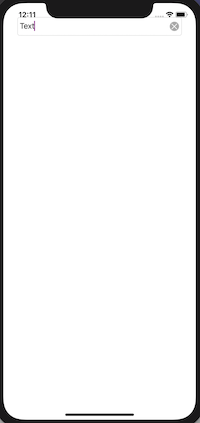
Sample Link: https://www.syncfusion.com/downloads/support/directtrac/general/ze/ENTRYC~1-119617468
Screenshot:
Please check with the above sample and let us know if you have any concerns.
Regards,
Hemalatha M.
JM
Johannes Meyer
November 8, 2019 09:49 AM UTC
thanks for your help ;)
HM
Hemalatha Marikumar
Syncfusion Team
November 11, 2019 05:30 AM UTC
Hi Johannes,
Thanks for you update.
Please let us know if you have any other query.
Regards,
Hemalatha M.
EO
Eric Oudin
February 27, 2020 09:39 PM UTC
How would you change the color after it has been initialized?
An example would be change theme. Select inside entry you see it looks correct. Change theme again. Select inside entry and it stays the color that it was initialized as from whenever you first selected the box. Running the same code to change the color will no longer work on the same entry once it has been drawn tot he screen once before.
An example would be change theme. Select inside entry you see it looks correct. Change theme again. Select inside entry and it stays the color that it was initialized as from whenever you first selected the box. Running the same code to change the color will no longer work on the same entry once it has been drawn tot he screen once before.
I am also curious where I would find a list of drawable property names. I was able to find the cursor color from some googling but why isnt there documentation on other properties i can edit colors of the same way?
IntPtr mCursorDrawableResProperty = JNIEnv.GetFieldID(IntPtrtextViewClass, "mCursorDrawableRes", "I");
as an example the second parameter for that function... Where is that name coming from?
Most of all, why cant I just set it to a color I have dynamically?
AS
Anandraj Selvam
Syncfusion Team
March 2, 2020 12:31 PM UTC
Hi Eric Oudin,
Thanks for the update,
Currently, we are validating the reported issue and we will update you on the complete status on 4th March 2020.
Regards,
Anand Raj S.
AS
Anandraj Selvam
Syncfusion Team
March 5, 2020 05:50 PM UTC
Hi Eric Oudin,
Thanks for your patience,
We are still validating the reported issue with high priority and we will update you on the complete status on or before 10th March 2020.
We appreciate your patience until then.
Regards,
Anand Raj S.
AS
Anandraj Selvam
Syncfusion Team
March 11, 2020 02:30 PM UTC
Hi Eric,
Thanks for your patience.
On further analysis on your query, we cannot change the cursor color dynamically using drawble in Android platform. But you can change the color before the cursor drawn into the screen dynamically. We have created sample to change the cursor color before cursor drawn into screen in button click using dependecy service.Please find the sample from below link
Sample: https://www.syncfusion.com/downloads/support/directtrac/general/ze/EntryCursorDemo1107368621
Please get back us, if you have any concern.
Regards,
Anand Raj S.
Anand Raj S.
Hi,
The fix above to change the cursor color in Android devices works fine so long as the android OS version is lower than 9, which in terms of Android.OS.BuildVersionCodes means Q -or 29.
Please provide a fix to change the cursor color in an android device where the OS version is 9 or greater, which in terms of Android.OS.BuildVersionCodes would mean >= Q or 29.
Please provide ETA for this fix.
Thank you
SS
Suganya Sethuraman
Syncfusion Team
November 10, 2021 07:12 AM UTC
Hi Ricardo,
We have analyzed the reported issue. We have checked the sample in Android OS version 11.0(R), but we could not be able to reproduce the issue. Please have a video for your reference,
Video: https://www.syncfusion.com/downloads/support/directtrac/general/ze/CursorColor-433642284
Please check and let us know if you have any concerns.
Regards,
Suganya Sethuraman.
We have analyzed the reported issue. We have checked the sample in Android OS version 11.0(R), but we could not be able to reproduce the issue. Please have a video for your reference,
Video: https://www.syncfusion.com/downloads/support/directtrac/general/ze/CursorColor-433642284
Please check and let us know if you have any concerns.
Regards,
Suganya Sethuraman.
SIGN IN To post a reply.
- 11 Replies
- 7 Participants
-
JM Johannes Meyer
- Nov 6, 2019 10:10 PM UTC
- Nov 10, 2021 07:12 AM UTC
