Hide color preview
5 Replies
PB
Priyanga Balasubramaniam
Syncfusion Team
August 14, 2017 12:01 PM UTC
Hi Jim,
Thank you for using Syncfusion products.
In your update, you have mentioned that you want to hide "circular color preview". Could you please confirm which one you are using by referring the below screenshot?
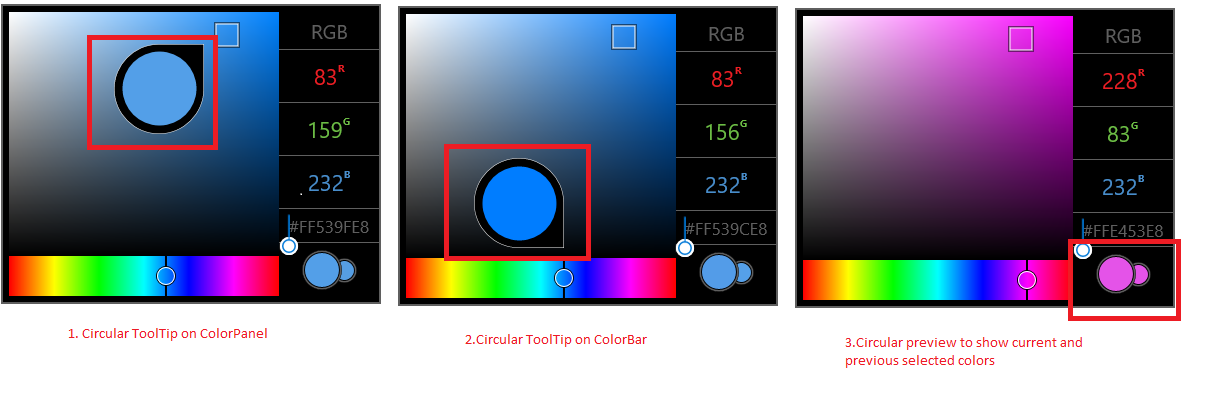
Currently there is no direct property to hide the circular ToolTip and Circular preview in Right side bottom corner in SfColorPicker control.
Based on your update we will update the complete details.
Regards,
Priyanga B
Thank you for using Syncfusion products.
In your update, you have mentioned that you want to hide "circular color preview". Could you please confirm which one you are using by referring the below screenshot?
Currently there is no direct property to hide the circular ToolTip and Circular preview in Right side bottom corner in SfColorPicker control.
Based on your update we will update the complete details.
Regards,
Priyanga B
JY
Jim Young
August 16, 2017 02:30 PM UTC
It would be nice to have properties to disable both previews. I'm working on an app where I adjust the color of an app component using your color picker and the color change is shown on the app component in real time, making the preview in the color picker unnecessary and a bit of clutter.
Thanks,
Jim
PB
Priyanga Balasubramaniam
Syncfusion Team
August 17, 2017 12:10 PM UTC
Hi Jim,
Thank you for the update.
We can collapse all circular color previews by overriding the SfColorPicker style. We have prepared sample for the same.
Please download the sample from the below location.
Sample:F132709
Regards,
Priyanga B
Thank you for the update.
We can collapse all circular color previews by overriding the SfColorPicker style. We have prepared sample for the same.
Please download the sample from the below location.
Sample:F132709
Regards,
Priyanga B
JY
Jim Young
August 18, 2017 01:10 AM UTC
Thank you. That worked perfectly.
PB
Priyanga Balasubramaniam
Syncfusion Team
August 18, 2017 03:52 AM UTC
Hi Jim,
Thank you for the update.
Let us know if you need any other assistance on this.
Regards,
Priyanga B
Thank you for the update.
Let us know if you need any other assistance on this.
Regards,
Priyanga B
SIGN IN To post a reply.
- 5 Replies
- 2 Participants
-
JY Jim Young
- Aug 12, 2017 02:02 AM UTC
- Aug 18, 2017 03:52 AM UTC
