- Home
- Forum
- ASP.NET MVC
- load chart via Ajax.ActionLink
load chart via Ajax.ActionLink
|
ASP.NET MVC:
View page:
@if (ViewBag.AllAvgChart == null)
{
@(Html.EJ().Chart("chart12Container"))
}
else
{
//...
}
public ActionResult GroupAverageChart()
{
//...
return View("ChartFeatures");
} |
Your example has no AJAX. It loads a new page. It is supposed to just load a partial view result in the current page.
I have included some images to show what i am meaning
Pageload.jpg shows the chart on the report inside the GroupChart div. I have this opened in firebug so that i can show the HTML source on the page
afterClick.jpg shows what I see on the page after I click on the Ascending link notice that you cannot see the chart on the page.
after_ajax.jpg shows the same view this time opened in firebug so that you can see the HTML source. Notice how the source code is different than in Pageload.jpg so the ajax call was successful it is just that the chart is not showing.
What-should-be-shown.jpg shows what i expected to see (i pasted an image of the graph over the 1st one ) I am able to view the chart if i open the partial view GroupAverageChart if I add the javascript files to it. I even tried leaving them in and opening via an ajax call but no luck their either.
So I am wondering why the chart is NOT visible in the GroupChart div after the ajax call
Attachment: ajax_1add97bb.zip
|
ASP.NET MVC:
Controller:
public ActionResult GroupAverageChart(Survey sur)
{
//Creating data source using list
List<ChartData> data = new List<ChartData>();
data.Add(new ChartData(2005, 3));
//...
//Specify the required chart properties
ChartProperties chartModel = new ChartProperties();
Series ser = new Series();
//...
chartModel.Series.Add(ser);
Chart chart = new Chart();
//Serialized the chart model properties as highlighted below
return Json(chart.Serialize(chartModel), JsonRequestBehavior.AllowGet);
}
@Ajax.ActionLink("Descending Average", "GroupAverageChart", new { SurveyNumber = 2, Sortby = 2 }, new AjaxOptions()
{
HttpMethod = "POST",
OnSuccess = "updateChart",
})
function updateChart(data) {
var chartData = JSON.stringify(eval("(" + data + ")"));
//Converted the string to Json and bind the properties to chart
chartData = JSON.parse(chartData);
$("#GroupChart").ejChart(chartData)
} |
OK I am getting very close. Now I can see the chart but for some reason on my page I also see a bunch of source code above the chart
Here is the controller
public JsonResult GroupAJAXChart(int SurveyNumber, int Sortby)
{
AllGroupAverages allAvg = new AllGroupAverages();
allAvg.SurveyNumber = SurveyNumber;
allAvg.SortOn = Sortby;
List<AllGroupAverages_Result> data = allAvg.GroupAverages();
ChartProperties chartModel = new ChartProperties();
Series ser = new Series();
ser.Fill = "#008000";
ser.DataSource = data;
ser.XName = "GroupText";
ser.YName = "AverageAnswer";
chartModel.PrimaryYAxis.Range.Min = 0;
chartModel.PrimaryYAxis.Range.Max = 5.5;
chartModel.PrimaryYAxis.Range.Interval = 0.5;
chartModel.PrimaryYAxis.PlotOffset = 24;
chartModel.PrimaryYAxis.Title.Text = "Average Answer";
chartModel.PrimaryXAxis.EnableTrim = true;
chartModel.PrimaryXAxis.MaximumLabelWidth = 150;
chartModel.PrimaryXAxis.Title.Text = "Group";
chartModel.CommonSeriesOptions.Marker.DataLabel.Visible = true;
chartModel.CommonSeriesOptions.Marker.DataLabel.Font.FontSize = "16px";
chartModel.CommonSeriesOptions.Marker.DataLabel.Font.FontWeight = ChartFontWeight.Bold;
chartModel.Legend.Visible = false;
chartModel.PreRender = "chartPreRender";
chartModel.Size.Height = "500px";
chartModel.Series.Add(ser);
Chart chart = new Chart();
return Json(chart.Serialize(chartModel), JsonRequestBehavior.AllowGet);
}
and here is the view that makes the ajax call
<br />
<h2>Company wide average for each group</h2>
@Ajax.ActionLink("Default","GroupAJAXChart",new { SurveyNumber = ViewBag.SurveyNumber, Sortby = 0 }, new AjaxOptions()
{
HttpMethod = "GET",
UpdateTargetId = "GroupChart",
OnSuccess = "updateChart",
InsertionMode = InsertionMode.Replace
}) <span> | </span>
@Ajax.ActionLink("Ascending Average", "GroupAJAXChart", new { SurveyNumber = ViewBag.SurveyNumber, Sortby = 1 }, new AjaxOptions()
{
HttpMethod = "GET",
UpdateTargetId = "GroupChart",
OnSuccess = "updateChart",
InsertionMode = InsertionMode.Replace
}) <span> | </span>
@Ajax.ActionLink("Descending Average", "GroupAJAXChart", new { SurveyNumber = ViewBag.SurveyNumber, Sortby = 2 }, new AjaxOptions()
{
HttpMethod = "GET",
UpdateTargetId = "GroupChart",
OnSuccess = "updateChart",
InsertionMode = InsertionMode.Replace
})
<div class="row">
<div class="col-xs-12 col-sm-12 col-md-12 text-center" id="GroupChart">
@(Html.EJ().Chart("chart12Container")
.PrimaryYAxis(pr => pr.Range(ra => ra.Max(5).Min(0).Interval(.5)).PlotOffset(24))
.PrimaryXAxis(px => px.EnableTrim(true).MaximumLabelWidth(100))
.CommonSeriesOptions(cr => cr.Type(SeriesType.Column).Marker(mr => mr.DataLabel(dt => dt.Visible(true).TextPosition(TextPosition.Top).Font(fn => fn.Color("black").Size("16px").FontWeight(ChartFontWeight.Bold)))))
.Series(sr =>
{
sr.DataSource(ViewBag.AllAvgChart)
.XName("GroupText").YName("AverageAnswer")
.Add();
})
.PreRender("chartPreRender")
.Palette(pl => { pl.Add("#008000"); })
.IsResponsive(true)
.Legend(lg => lg.Visible(false))
)
</div>
</div>
<br />
<br />
@section Scripts {
@Scripts.Render("~/bundles/jqueryval")
<script src="~/Scripts/jquery.unobtrusive-ajax.min.js"></script>
<script src="http://cdn.syncfusion.com/15.1.0.41/js/web/ej.web.all.min.js"></script>
<script src="~/Scripts/ej/common/ej.unobtrusive.min.js"></script>
<script type="text/javascript">
function chartPreRender(sender) {
var points = sender.model.series[0].points;
for (var i = 0; i < points.length; i++) {
var y = points[i].y;
if (y < 1)
points[i].fill = "red";
else if (y >= 1 && y < 2)
points[i].fill = "orange";
else if (y >= 2 && y < 3)
points[i].fill = "yellow";
else if (y >= 3 && y < 4)
points[i].fill = "#98FB98";
else if (y >= 4 && y <= 5)
points[i].fill = "#006400";
}
}
function updateChart(data) {
var chartData = JSON.stringify(eval("(" + data + ")"));
chartData = JSON.parse(chartData);
$("#chart12Container").remove();
$("#GroupChart").ejChart(chartData)
}
window.onload = function () {
$("#chart12Container").ejChart({
primaryXAxis :
{
title: { text:'Group'},
labelRotation : 45
},
primaryYAxis :
{
title:{ text: 'Average Answer'}
}
});
}
</script>
}
here is what it looks like before the ajax call (I preload the default on the page)
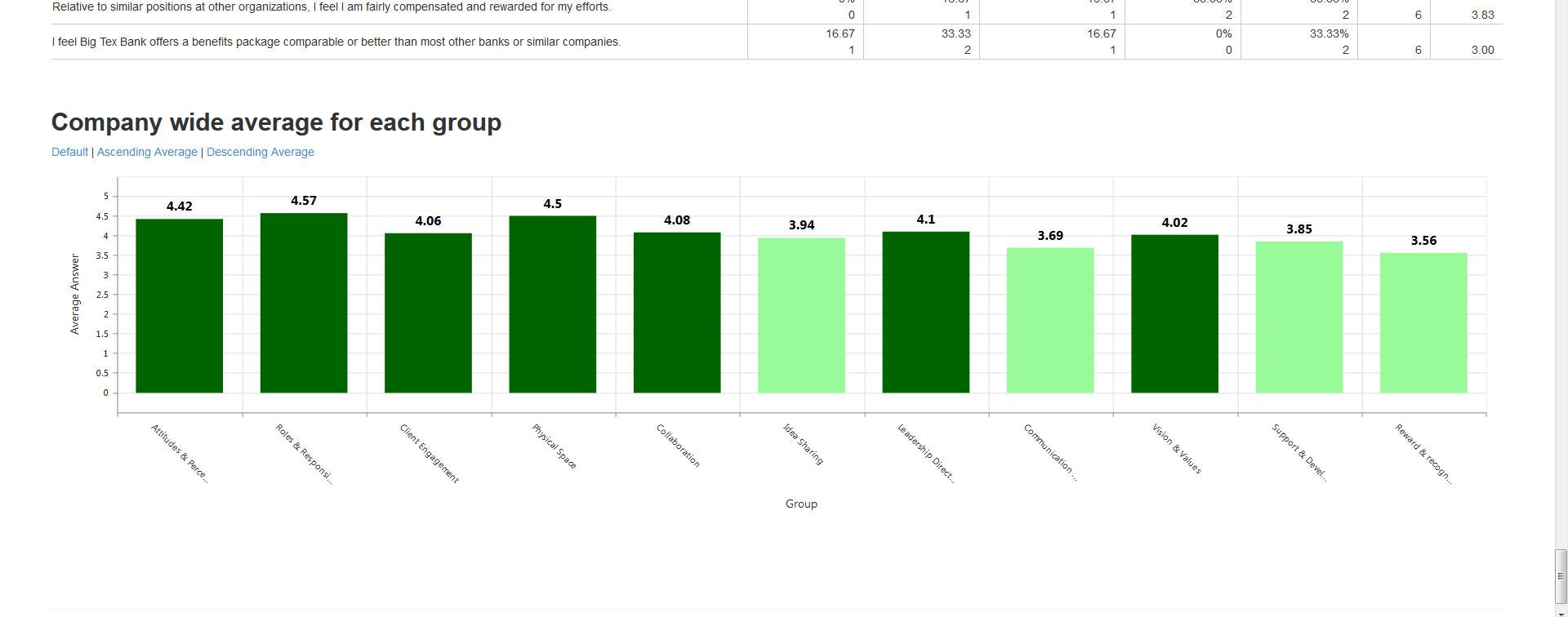
And here is what it shows now after I clicked on Ascending Average.
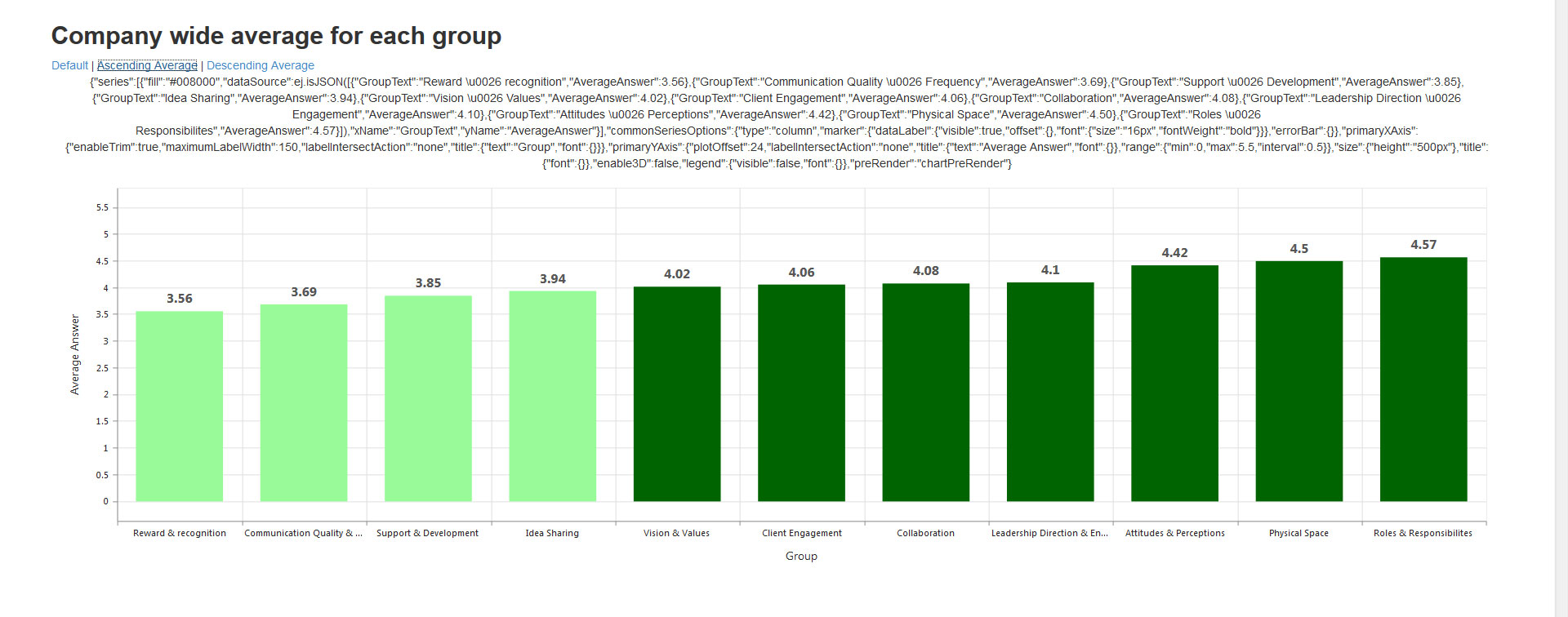
Except for my adding formatting I don't see any difference in what I have on the page vs what your sample displayed. so why does mine show the html source code above the chart? I tried it first as ActionResult as your example shows and then switched to JsonResult to see if that made a difference. It did not.
|
ASP.NET MVC:
@Ajax.ActionLink("Default", "GroupAJAXChart", new { SurveyNumber = ViewBag.SurveyNumber, Sortby = 0 }, new AjaxOptions()
{
HttpMethod = "GET",
OnSuccess = "updateChart",
})
|
Thank you!!! I know i have been a real pain
- 7 Replies
- 2 Participants
-
MJ Miranda Johnson
- Jul 13, 2017 03:58 PM UTC
- Jul 20, 2017 05:42 AM UTC
