Microsoft Visual Studio 2017 v15.2(26430.6) is freezing unloading a project and closing the IDE
Hello Syncfusion support,
There is a strange behavior using the syncfusion version 15.2.0.43 in microsoft visual studio 2017 v15.2 (26430.6), the IDE freeze trying to close a project with syncfusion components.
I opened a case to the Microsoft's Support and they analized the trace uploaded indicating that some Syncfusion is doing some work on shutdown and blocking.
I uploaded the image, trace and info from microsoft.
Let me know
Best regards,
RL.
Attachment: Microsoft_Report_a6b4439f.7z
SIGN IN To post a reply.
9 Replies
MS
Manivannan Sundararajan
Syncfusion Team
June 13, 2017 12:11 PM UTC
Hi Roberto,
We are sorry for the inconvenience.
Installing Syncfusion Essential Studio won’t affect the performance of Visual Studio. While opening the Visual Studio toolbox after the Installation of Syncfusion setup, initially toolbox takes about 3-5 minutes (based on the machine configuration) for loading the controls (both Syncfusion controls and System controls). From the next time onwards the controls will be loaded as usual without taking any extra time. If we click on Visual Studio while the toolbox is initializing, Visual Studio will go to not responding state. It is the default behavior of Visual Studio. Please wait until the toolbox initialization completes and you can able to use the Syncfusion controls in Visual Studio once the initialization completes.
However, in order to check the reported issue at our end, could you please share us the following details? It would be much helpful for us to analyze the reported issue.
1. Short video with the issue reproduced.
2. Platform you are using (WPF, Windows Forms etc…)
3. Details about your Visual Studio. Select the Help->About Microsoft Visual Studio. Copy the Visual Studio information by clicking Copy Info and paste this information into notepad. Also, System Information by clicking the System Info and paste into notepad. Share those Visual Studio and System information also.
4. ActivityLog.Xml file. You can get it from below mentioned location.
C:\Users\<user name>\AppData\Roaming\Microsoft\VisualStudio\15.0_
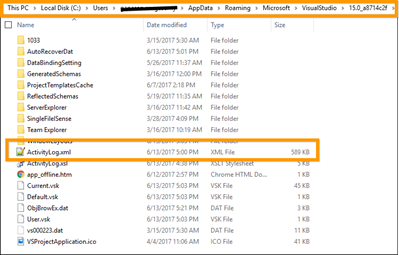
Regards,
Manivannan S.
We are sorry for the inconvenience.
Installing Syncfusion Essential Studio won’t affect the performance of Visual Studio. While opening the Visual Studio toolbox after the Installation of Syncfusion setup, initially toolbox takes about 3-5 minutes (based on the machine configuration) for loading the controls (both Syncfusion controls and System controls). From the next time onwards the controls will be loaded as usual without taking any extra time. If we click on Visual Studio while the toolbox is initializing, Visual Studio will go to not responding state. It is the default behavior of Visual Studio. Please wait until the toolbox initialization completes and you can able to use the Syncfusion controls in Visual Studio once the initialization completes.
However, in order to check the reported issue at our end, could you please share us the following details? It would be much helpful for us to analyze the reported issue.
1. Short video with the issue reproduced.
2. Platform you are using (WPF, Windows Forms etc…)
3. Details about your Visual Studio. Select the Help->About Microsoft Visual Studio. Copy the Visual Studio information by clicking Copy Info and paste this information into notepad. Also, System Information by clicking the System Info and paste into notepad. Share those Visual Studio and System information also.
4. ActivityLog.Xml file. You can get it from below mentioned location.
C:\Users\<user name>\AppData\Roaming\Microsoft\VisualStudio\15.0_
Regards,
Manivannan S.
RL
Roberto Luciano
June 14, 2017 03:10 AM UTC
Hello Manivannan,
Attachment: Captures_68b47cde.7z
Please see the details below:
1. Short video with the issue reproduced. [RL]: it is added in the 7z file.
2. Platform you are using (WPF, Windows Forms etc…) [RL]: it was Windows Forms with the Ribbon Control and other components, see video attached.
3. Details about your Visual Studio. Select the Help->About Microsoft Visual Studio. Copy the Visual Studio information by clicking Copy Info and paste this information into notepad. Also, System Information by clicking the System Info and paste into notepad. Share those Visual Studio and System information also. [RL]: it is added in the 7z file.
4. ActivityLog.Xml file. You can get it from below mentioned location. [RL]: it is added in the 7z file.
Please let me now.
Regards,
RL.
Attachment: Captures_68b47cde.7z
KJ
Keerthana Jegannathan
Syncfusion Team
June 14, 2017 07:08 AM UTC
Hi Roberto,
We considered the issue “Visual Studio is not responding while loading RibbonControlAdv” as bug and a support incident has been created under your account to track the status of this requirement. Please log on to our support website to check for further updates.
Regards,
Keerthana J
AR
Andreas Reichmann
August 3, 2017 09:31 AM UTC
Hi, any news ? Same problems here ...
KJ
Keerthana Jegannathan
Syncfusion Team
August 4, 2017 06:04 AM UTC
Hi Andreas,
We considered the issue “Visual Studio is not responding while loading RibbonControlAdv” as bug and a support incident has been created under your account to track the status of this requirement. Please log on to our support website to check for further updates.
Regards,
Keerthana J
VI
Vince
November 24, 2017 06:33 PM UTC
Has anything been done yet with your terrible integration with VS 2017 and 2016 and 2015?
This issue is not version specific to any recent Syncfusion version and is not specific to any recent VS version.
This issue has been present for 2 or more years.
There is not an issue with other control providers yet, there are constant issues with Syncfusion.
I don't to go through the headache (again) of incorporating controls from a different vendor (again).
I don't to go through the headache (again) of incorporating controls from a different vendor (again).
KJ
Keerthana Jegannathan
Syncfusion Team
November 27, 2017 06:28 AM UTC
Hi Vince,
We have faced “Visual Studio freezing issue while loading RibbonControlAdv” issue in our 15.2 version and this has been fixed internally and included in our 15.3 version. So can you please check this once in our 15.3 version or in our latest version and let us know whether your issue has been resolved at your end?
As you have mentioned that issue still there for long time, can you explain about the issue you face? Also the control list you use in your application.
We have created a support incident under your account for better follow up. Please log on to our support website to check for further updates.
Regards,
Keerthana J
WA
Wail
December 16, 2022 02:11 PM UTC
Hi,
this exact bug still exists in 20.3.0.47 with VS2015, is there any workaround for it?
HN
Harinath Navaneethakrishnan
Syncfusion Team
December 22, 2022 10:51 AM UTC
Hi Wail,
We are unable to reproduce the issue from our end. However, we have created a sample based on your query. Please refer to the sample and video for your reference. Also please specify the below details which will be helpful to replicate your reported issue from our end
- Video demonstrating your issue
- Controls that you have used
- If possible please share the demo
Regards,
Harinath N
Attachment: ToolStripEx_Loading_(2)_88f1d6e5.zip
SIGN IN To post a reply.
- 9 Replies
- 7 Participants
-
RL Roberto Luciano
- Jun 13, 2017 01:05 AM UTC
- Dec 22, 2022 10:51 AM UTC
