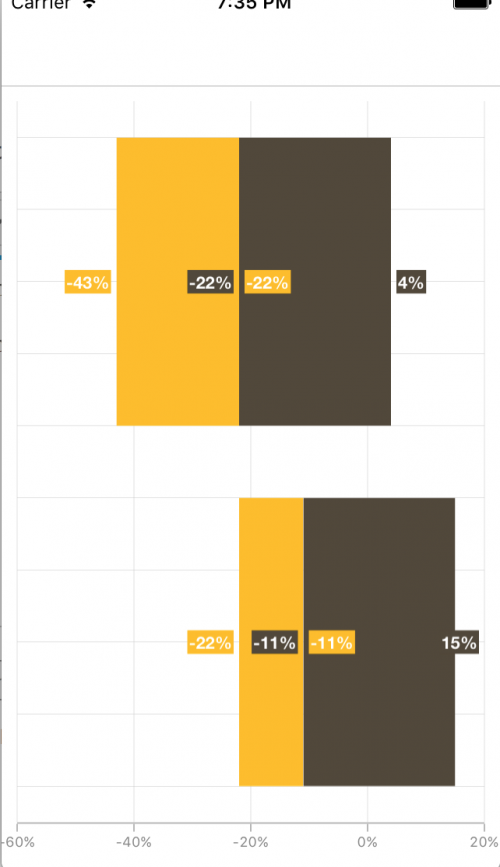- Home
- Forum
- Xamarin.Forms
- Stacked Bar Chart - two adjustments
Stacked Bar Chart - two adjustments

Hello,
I need to adjust a couple of things on the chart above and I'm out of ideas.
First of all - I want the values to be displayed on markers as well as on axis labels converter into percentage. I've tried using the LabelContent property in ChartDataMarker however it does something weird with the numbers --> instead of -0.43 & -0.22 it displays minus infinity % & instead of 0.04 & 0.15 it displays 20.66% & 79.34% so what it does - it gives a percentage value of the element against series total & what I want is simply convert the doubles to percentage display. However I can't seem to find a proper place to attach the converter. This should change the labels display on axis as well.
Second thing - the transition point between the two series on the stacked bar is always at 0.00 - I need to change it into a specified value & what's more - display a marker with that value somewhere on the bar where it is supposed to be.
So the final output would be like that:
percentage values on axis labels
percentage values on data markers
stacked bar red from - 0.43 to X; green from X to +0.04; X value displayed in a marker on X position on a bar in a specified color.
Is it possible?
Regards,
Michał
SIGN IN To post a reply.
6 Replies
MS
Michal Staszewski
April 3, 2017 04:40 PM UTC
up ^
PS
Parthiban Sundaram
Syncfusion Team
April 5, 2017 03:08 PM UTC
Hi Michal,
Thanks for using Syncfusion products.
We have achieved your requirement using RangeColumnSeries with AxisLabelCreated and DataMarkerLabelCreated(platform specific) events. Please download the sample from following location.
Sample: http://www.syncfusion.com/downloads/support/forum/129746/ze/SimpleSample-545375495
Thanks for using Syncfusion products.
We have achieved your requirement using RangeColumnSeries with AxisLabelCreated and DataMarkerLabelCreated(platform specific) events. Please download the sample from following location.
Sample: http://www.syncfusion.com/downloads/support/forum/129746/ze/SimpleSample-545375495
Please check and let us know if your requirement is different from this.
Regards,
Parthiban S
Hi Michal,
Thanks for using Syncfusion products.
We have achieved your requirement using RangeColumnSeries with AxisLabelCreated and DataMarkerLabelCreated(platform specific) events. Please download the sample from following location.
Sample: http://www.syncfusion.com/downloads/support/forum/129746/ze/SimpleSample-545375495
Please check and let us know if your requirement is different from this.
Regards,
Parthiban S
that's great. Exactly what I was looking for.
Although... is there a possibility for the chart to display the label for the number in the middle only once? I mean those -22% & -11% which repeat themselves in the middle
PS
Parthiban Sundaram
Syncfusion Team
April 7, 2017 04:01 PM UTC
Hi Michal,
Thanks for the update,
We have modified the sample based on your requirement using the following code snippet. Please download the sample from following location.
Code snippet:
Thanks for the update,
We have modified the sample based on your requirement using the following code snippet. Please download the sample from following location.
Code snippet:
|
series1.DataMarker.LabelStyle.LabelPosition = DataMarkerLabelPosition.Center; series2.DataMarker.LabelStyle.LabelPosition = DataMarkerLabelPosition.Center;
|
Please let us know, if you need further assistance on this.
Regards,
Parthiban S
Regards,
Parthiban S
Hi Michal,
Thanks for the update,
We have modified the sample based on your requirement using the following code snippet. Please download the sample from following location.
Code snippet:
Regards,
Parthiban S
yeah, that's what I invented myself. But it's a bit of a cheat-around because those two labels are still over there in the middle, just on top of each other :)
SP
Saravana Pandian Murugan
Syncfusion Team
April 10, 2017 12:27 PM UTC
Hi Michal,
Thanks for the update.
Currently this is the most efficient way to achieve this requirement. Please get back to us if you are facing any issues with this.
Regards,
Saravana Pandian M.
Thanks for the update.
Currently this is the most efficient way to achieve this requirement. Please get back to us if you are facing any issues with this.
Regards,
Saravana Pandian M.
SIGN IN To post a reply.
- 6 Replies
- 3 Participants
-
MS Michal Staszewski
- Mar 31, 2017 03:57 PM UTC
- Apr 10, 2017 12:27 PM UTC