- Home
- Forum
- Xamarin.Forms
- Rendering the SfAutoComplete Control.
Rendering the SfAutoComplete Control.
Hi,
I noticed something when integrating the SFAutoComplete control with my project.
I am using CustomRenderers for all the controls to give it a specific look and feel.
Attaching a screen shot of my layout. This has a CustomEntry and a CustomPicker.
Both have the renderer to use a RoundedCornerEntry as seen in the attachment.
The first control isa Custom Entry, the second control is the SFAutoComplete control. and the last is a Custom Picker
I would like to know how can we change the properties of the SFAutoComplete control so that it has the following properties.
1. The control should have round corners similar to the other controls.
2. The control should have a white background.
3. The text should be changed to "Select One" instead of "Enter Text"
Thanks,
Rajesh.
Attachment: Renderer_SfAutoComplete_ba8c30ef.rar
SIGN IN To post a reply.
7 Replies
PK
Pavendhan Kumar
Syncfusion Team
November 14, 2016 07:34 AM UTC
Hi Rajesh,
Query 1: AutoComplete should have rounded corners.
We have achieve rounded corners in AutoComplete as same as other editors using custom render.
Query 2: To set White background to AutoComplete.
We can set white background to AutoComplete by using BackgroundColor property of AutoComplete.
Query 3: Changing the place holder text.
We can change the placeholder by using Watermark property of AutoComplete.
We have created a sample as per your request please download the same from the following link.
Link: https://www.syncfusion.com/downloads/support/forum/127378/ze/AutoComplete_127378-1483352634
Query 1: AutoComplete should have rounded corners.
We have achieve rounded corners in AutoComplete as same as other editors using custom render.
Query 2: To set White background to AutoComplete.
We can set white background to AutoComplete by using BackgroundColor property of AutoComplete.
Query 3: Changing the place holder text.
We can change the placeholder by using Watermark property of AutoComplete.
We have created a sample as per your request please download the same from the following link.
Link: https://www.syncfusion.com/downloads/support/forum/127378/ze/AutoComplete_127378-1483352634
Please let us know whether sample has meets your requirement.
Regards,
Pavendhan K.
RA
Rajesh
November 17, 2016 05:30 AM UTC
Hi,
Thanks a lot for the solution and it worked great.
Regards,
Rajesh.
PK
Pavendhan Kumar
Syncfusion Team
November 21, 2016 11:51 AM UTC
Hi Rajesh,
Thank you for your update. Please feel free to contact us for any other help needed.
Regards,
Pavendhan K.
Thank you for your update. Please feel free to contact us for any other help needed.
Regards,
Pavendhan K.
DR
Daniel Rück
February 14, 2017 12:57 PM UTC
Hi,
I have a similar problem at the moment. The Custom Renderer looks like this:
protected override void OnElementChanged(ElementChangedEventArgs<SfAutoComplete> e)
{
base.OnElementChanged(e);
if (Control != null)
{
Control.Layer.CornerRadius = 0f;
Control.Layer.BorderColor = Color.FromHex("#BBBBBB").ToCGColor();
Control.Layer.BorderWidth = (nfloat)0.5;
Control.ClipsToBounds = true;
}
}
Now the result looks like this:
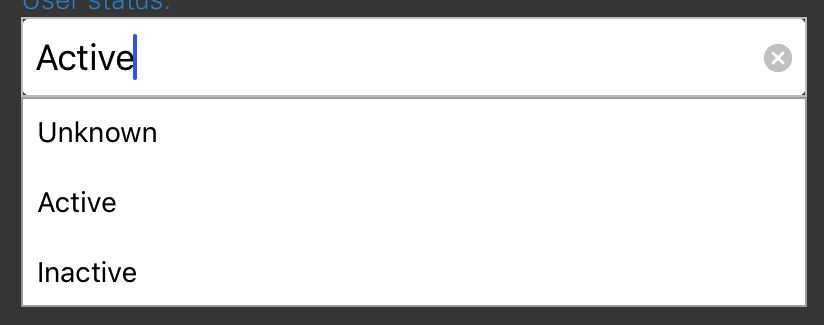
Does somebody know hot to make it look completely square? The corners still have some black stuff...
Thanks in advice!
I have a similar problem at the moment. The Custom Renderer looks like this:
protected override void OnElementChanged(ElementChangedEventArgs<SfAutoComplete> e)
{
base.OnElementChanged(e);
if (Control != null)
{
Control.Layer.CornerRadius = 0f;
Control.Layer.BorderColor = Color.FromHex("#BBBBBB").ToCGColor();
Control.Layer.BorderWidth = (nfloat)0.5;
Control.ClipsToBounds = true;
}
}
Now the result looks like this:
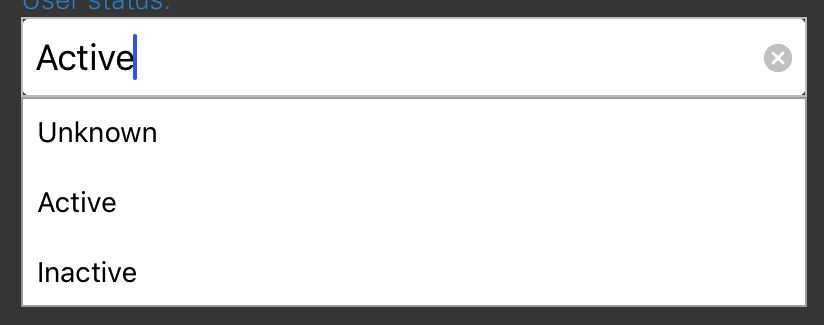
Does somebody know hot to make it look completely square? The corners still have some black stuff...
Thanks in advice!
VA
Vanaja Annasamy
Syncfusion Team
February 15, 2017 12:26 PM UTC
Hi Rajesh,
Query: To make complete square Autocomplete
We were able to reproduce the reported issue “To make complete square Autocomplete". at our end. And we have logged a defect report regarding the same. A support incident to track the status of this defect has been created under your account.
Please log on to our support website to check for further updates.
Link: https://www.syncfusion.com/account/login?ReturnUrl=%2fsupport%2fdirecttrac%2fincidents/
Query: To make complete square Autocomplete
We were able to reproduce the reported issue “To make complete square Autocomplete". at our end. And we have logged a defect report regarding the same. A support incident to track the status of this defect has been created under your account.
Please log on to our support website to check for further updates.
Link: https://www.syncfusion.com/account/login?ReturnUrl=%2fsupport%2fdirecttrac%2fincidents/
Regards,
Vanaja R.A.
DR
Daniel Rück
February 23, 2017 02:01 PM UTC
Hi Vanaja,
any news on the incident status? I can't find any matching incident in my account.
Regards,
Daniel
any news on the incident status? I can't find any matching incident in my account.
Regards,
Daniel
VA
Vanaja Annasamy
Syncfusion Team
February 27, 2017 12:18 PM UTC
Hi Daniel,
We are sorry for the inconvenience.
The incident has been created under wrong user account. Now you can check the incident status. Please log on to our support website to check for further updates.
Link: https://www.syncfusion.com/account/login?ReturnUrl=%2fsupport%2fdirecttrac%2fincidents/
We are sorry for the inconvenience.
The incident has been created under wrong user account. Now you can check the incident status. Please log on to our support website to check for further updates.
Link: https://www.syncfusion.com/account/login?ReturnUrl=%2fsupport%2fdirecttrac%2fincidents/
Regards,
Vanaja R.A.
SIGN IN To post a reply.
- 7 Replies
- 4 Participants
-
RA Rajesh
- Nov 11, 2016 05:45 AM UTC
- Feb 27, 2017 12:18 PM UTC
