Filter on unbound column
Is there a way to filter on an unbound column with a template? The filter box appears, but no values are present (the other columns work fine. Is there something more I have to do to get filtering to work.
Here is an example of my grid:
$("#MyGrid").ejGrid({
"dataSource": source,
allowFiltering: true,
filterSettings: { filterType: "excel" },
columns: [
{ field: "GroupLayer", template: true, templateID: "#GroupNameTemplate", headerText: "Group Name", textAlign: ej.TextAlign.Right, type: "string" },
{ field: "ApplicationID", headerText: "Application ID", width: 80, textAlign: ej.TextAlign.Right, type: "number" },
{ field: "Description", headerText: "Application Name", width: 80, textAlign: ej.TextAlign.Right, type: "string" },
]
});
SIGN IN To post a reply.
3 Replies
SR
Sellappandi Ramu
Syncfusion Team
November 4, 2015 06:28 AM UTC
Hi Jim Woods,
Thanks for contacting Syncfusion support.
When using template column with field, the filter operation will perform based on the field value.
Please share the following information to us for short out the cause of the issue and provide prompt solution.
Thanks for contacting Syncfusion support.
When using template column with field, the filter operation will perform based on the field value.
Please share the following information to us for short out the cause of the issue and provide prompt solution.
1. In your sample you have used “GroupLayer” as field name. Check whether data source has “GroupLayer” field with data?
2. Code snippet of the template or issue reproducing sample.
3. Screen shot of the dataSource which is bound in grid. Refer the attached screen shot,
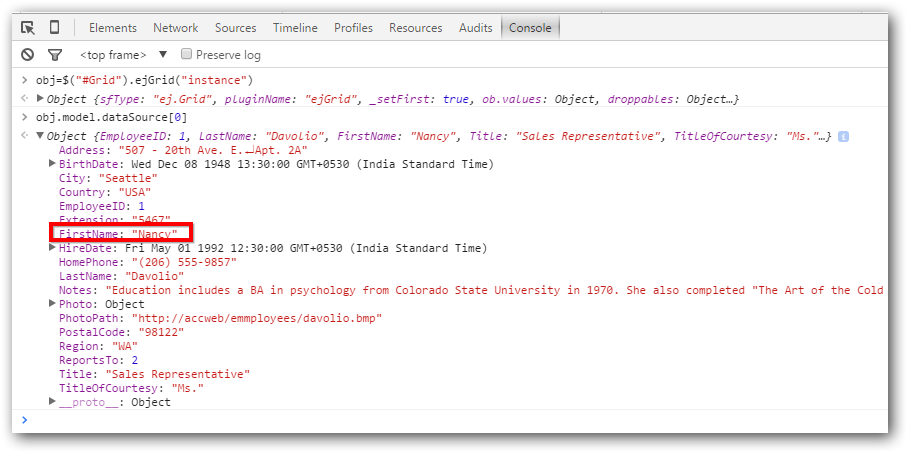
We have created a sample based on your code snippet and tested it our end. But filtering is working fine.
Please refer the following online playground sample.
Sample Link: https://jsplayground.syncfusion.com/j1wsar4x
Regards,
Sellappandi R
We have created a sample based on your code snippet and tested it our end. But filtering is working fine.
Please refer the following online playground sample.
Sample Link: https://jsplayground.syncfusion.com/j1wsar4x
Regards,
Sellappandi R
JW
Jim Woods
November 4, 2015 08:53 PM UTC
Thank you for your help. My template column field value "GroupLayer" was not included in the datasource. Once I corrected this, filtering worked fine.
Thank you,
Jim
SR
Sellappandi Ramu
Syncfusion Team
November 5, 2015 05:21 AM UTC
Hi Jim Woods, We are happy that the provided suggestion helped you. Please get back to us if you need any further assistance. Regards, Sellappandi R
SIGN IN To post a reply.
- 3 Replies
- 2 Participants
-
JW Jim Woods
- Nov 3, 2015 04:05 AM UTC
- Nov 5, 2015 05:21 AM UTC

12/22/2025 04:33:49 AM
Sun, 15 December 2024 03:30:00 UTC
Sun, 15 December 2024 03:30:00 AM
Wed, 16 Feb 2022 04:59:00 UTC