Hi Customer,
Thank you for using Syncfusion products.
If you want to hide the scroll bar shown in grid inside the schedule, you need to access the grid as host and disable its scrollbar behavior. Please refer the below code example
and sample for reference.
Code Example :
private void dayToolStripMenuItem_Click(object sender, EventArgs e)
{
if (this.scheduleControl1.ScheduleType != ScheduleViewType.Day)
this.scheduleControl1.PerformSwitchToScheduleViewTypeClick(ScheduleViewType.Day);
this.scheduleControl1.GetScheduleHost().VScrollBar.Enabled = false;
this.scheduleControl1.GetScheduleHost().VScrollBehavior = Syncfusion.Windows.Forms.Grid.GridScrollbarMode.Disabled;
}
Sample : https://www.syncfusion.com/downloads/support/forum/120924/ze/CS1904074574
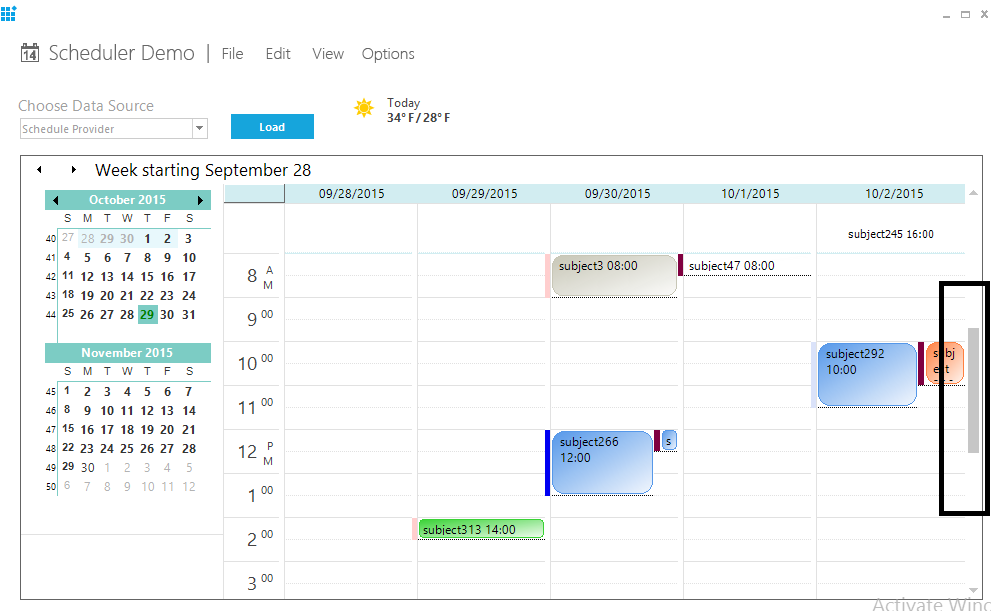
Note : If your requirement is different from this please let us know with a pictorial representation.
Regards,
Solai A L

