Hi Vijayakumar,
Thanks for contacting Syncfusion Support.
We have analyised your query and replicated the scenario in our sample.
When the axis range is not set, the interval is calculated automatically based on the data given.
The number of intervals can be customized using the desiredIntervals property of the axis
Code Example:
[Deafult.aspx.cs]
this.Chart1.PrimaryYAxis.DesiredIntervals = 5;
Screenshot:
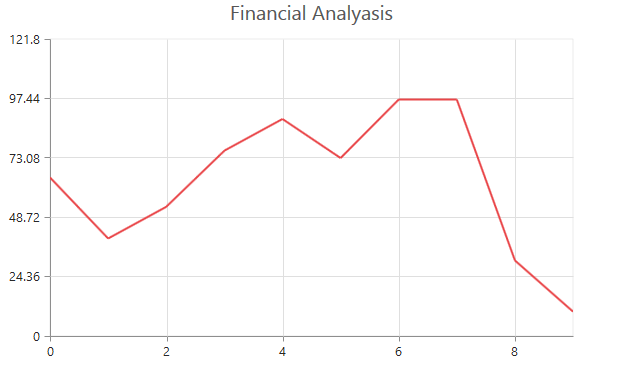
To know more about the desiredInterval please refer the below link
https://help.syncfusion.com/aspnet/chart/axis
We have attached sample for your reference. Find it from the below location
https://www.syncfusion.com/downloads/support/forum/120885/ze/webApplication-1069197211
If you still face any concern, kindly revert back us by modifying the attached sample along with replication procedure.
This will be helpful for us to find and fix the issue sooner.
Please let us know if you have any concern.
Thanks,
Deepaa.

