Data not binding properly
Hi Team,
I am using javascript and MVC. When I use the sampleSrc as the datasource, the pagesize is applied but when I change the datasource to perSrc, the data is loaded but the pagesize is not applied. I used the same pattern of codes in another module and it works well but not on this module. It seems that the data is not binding properly in this case. I tried clearing the cookies, cleaning and rebuilding my solution but it's still the same. How do I get around this? If there's a better way to bind the data in a different manner, I would like to know that as well.
Thanks.
[Javascript]
var sampleSrc = [{ PersonId: "1", Name: "John" }, { PersonId: "2", Name: "Doe" }, { PersonId: "3", Name: "Jeremy" }
, { PersonId: "4", Name: "Mary" }, { PersonId: "5", Name: "Phillip" }, { PersonId: "6", Name: "Ashley" }]
var perSrc = ej.DataManager({
url: "../FileMaintenance/PersonnelGrid",
});
$("#PersonGrid").ejGrid({
dataSource: sampleSrc,
allowPaging: true,
pageSettings: { pageSize: 3 },
columns: [
{ field: "PersonId", headerText: "Order ID", isPrimaryKey: true, textAlign: ej.TextAlign.Right, width: 80 },
{ field: "Name", headerText: "Name", width: 110 }
]
});
[controller]
[WebMethod]
[ScriptMethod(ResponseFormat = ResponseFormat.Json)]
public void PersonnelGrid()
{
System.Web.HttpContext.Current.Response.Clear();
var data = fm.GetFacilityStaff().ToList();
System.Web.HttpContext.Current.Response.ContentType = "application/json;charset=utf-8";
JavaScriptSerializer serialize = new JavaScriptSerializer();
System.Web.HttpContext.Current.Response.Write(String.Format("{{\"d\":{{\"results\":{0},\"__count\":{1}}}}}", serialize.Serialize(data), data.Count));
System.Web.HttpContext.Current.ApplicationInstance.CompleteRequest();
}
[model]
public IQueryable<FacilityStaff> GetFacilityStaff()
{
List<FacilityStaff> sList = new List<FacilityStaff>();
var personnels = (from p in db.People select p);
foreach (var p in personnels)
{
FacilityStaff fs = new FacilityStaff()
{
PersonId = Convert.ToInt32(p.PersonId),
Name = p.DisplayName
};
sList.Add(fs);
}
return sList.AsQueryable();
}
SIGN IN To post a reply.
1 Reply
RU
Ragavee U S
Syncfusion Team
September 8, 2015 07:25 AM UTC
Hi Lory,
We have analyzed the snippet that you have shared.
When retrieving the data from MVC controller, it is essential to specify the adaptor property of the ejDataManager. If you are not specifying any adaptor for the dataSource, then by default the adaptor type is considered as ODataAdaptor.
So we suggest you to mention the adaptor property of the ejDataManager. When mentioning the adaptor as “UrlAdaptor”, all the details corresponding to grid actions are obtained at the server side in the DataManager Class. Please refer to the following online documentation links for more information on data binding and data adaptors.
https://help.syncfusion.com/aspnetmvc/datamanager/data-adaptors
https://help.syncfusion.com/aspnetmvc/datamanager/data-binding
Since in your snippet, whole dataSource is written in the Response in the MVC controller rather than considering the skip and top properties passed in the queryString, the whole dataSource is bound to every page of the grid and thus pageSize is not reflected in grid.
When using “UrlAdaptor”, the records are loaded based on “load on demand” mechanism. The details of the number of data to be retrieved will be obtained in skip and take parameters of the DataManager Class. Please refer to the following code example on how the data is filtered using the skip and take parameters of the DataManager Class
Please refer the below screenshot:
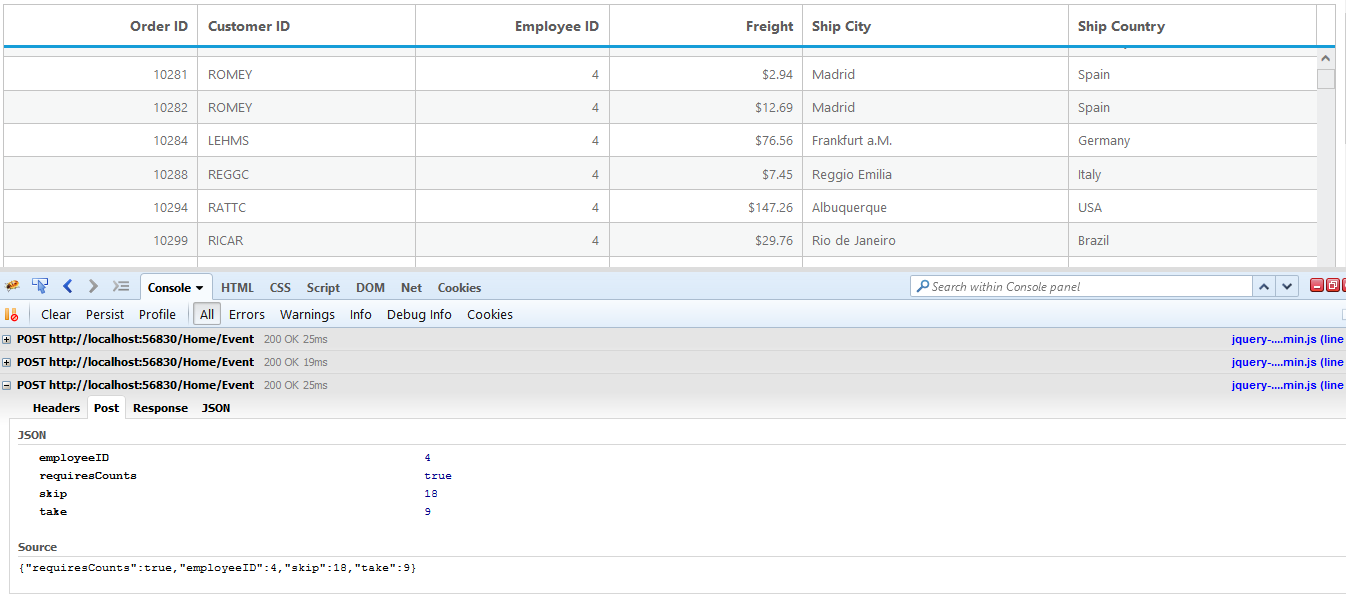
We have created a sample using UrlAdaptor, which can be downloaded from the following location.
Sample Link: https://www.syncfusion.com/downloads/support/forum/120173/ze/Sample463514340
Regards
Ragavee U S
We have analyzed the snippet that you have shared.
When retrieving the data from MVC controller, it is essential to specify the adaptor property of the ejDataManager. If you are not specifying any adaptor for the dataSource, then by default the adaptor type is considered as ODataAdaptor.
So we suggest you to mention the adaptor property of the ejDataManager. When mentioning the adaptor as “UrlAdaptor”, all the details corresponding to grid actions are obtained at the server side in the DataManager Class. Please refer to the following online documentation links for more information on data binding and data adaptors.
https://help.syncfusion.com/aspnetmvc/datamanager/data-adaptors
https://help.syncfusion.com/aspnetmvc/datamanager/data-binding
Since in your snippet, whole dataSource is written in the Response in the MVC controller rather than considering the skip and top properties passed in the queryString, the whole dataSource is bound to every page of the grid and thus pageSize is not reflected in grid.
When using “UrlAdaptor”, the records are loaded based on “load on demand” mechanism. The details of the number of data to be retrieved will be obtained in skip and take parameters of the DataManager Class. Please refer to the following code example on how the data is filtered using the skip and take parameters of the DataManager Class
| public ActionResult Event(DataManager dm) { IEnumerable DataSource = OrderRepository.GetAllRecords(); DataResult result = new DataResult(); DataOperations operation = new DataOperations(); result.result = DataSource; result.count = result.result.AsQueryable().Count(); if (dm.Skip > 0) result.result = operation.PerformSkip(result.result, dm.Skip);
if (dm.Take > 0) result.result = operation.PerformTake(result.result, dm.Take);
return Json(result, JsonRequestBehavior.AllowGet); |
Please refer the below screenshot:
We have created a sample using UrlAdaptor, which can be downloaded from the following location.
Sample Link: https://www.syncfusion.com/downloads/support/forum/120173/ze/Sample463514340
Regards
Ragavee U S
SIGN IN To post a reply.
- 1 Reply
- 2 Participants
-
LO Lory
- Sep 7, 2015 08:46 PM UTC
- Sep 8, 2015 07:25 AM UTC
