



This suite has controls from basic editors to powerful, advanced controls like DataGrid, Charts, ListView, and RTE.

All the controls are built from scratch using Xamarin, so they feel like framework controls.

Every control is fine-tuned to work with a high volume of data.

Create powerful mobile apps by viewing and editing Excel, PDF, Word, and PowerPoint files.

Minimal impact on the size of your final app.

Write code once and run it on iOS, Android, UWP, WPF and macOS platforms.

Controls are compatible with the MVVM pattern and work with all popular MVVM frameworks.

Get minor improvements and bug fixes every week to stay up to date with the latest Xamarin.Forms version.
Includes more than 100 essential XAML screens to quickly build cross-platform apps using Xamarin.Forms. It has a clear separation of view, view model, and model, and also works with popular MVVM frameworks. Layouts are optimized to give phones and tablets the perfect look and feel.
LEARN MORE


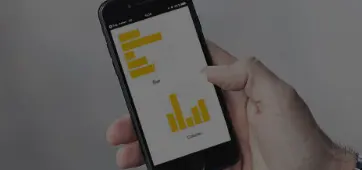
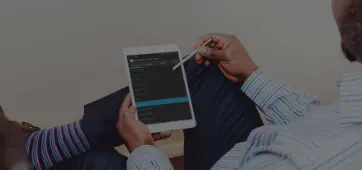
 Xamarin UI Kit
Xamarin UI Kit
Syncfusion Xamarin UI controls provides,
You can find our Xamarin UI controls demos here.
Yes, you can deploy an application that uses Syncfusion Xamarin UI controls to unlimited clients. We only license on a per-developer basis and do not charge any runtime, royalty, or deployment fees. More details on our licensing model can be found here.
No, this is a commercial product and requires a paid license. However, a free community license is also available for companies and individuals whose organizations have less than $1 million USD in annual gross revenue, 5 or fewer developers, and 10 or fewer total employees.
A good place to start would be our comprehensive getting started documentation.
Syncfusion supports iOS, Android, UWP, macOS, and WPF. However, only select controls are supported in macOS and WPF.
Greatness—it’s one thing to say you have it, but it means more when others recognize it. Syncfusion is proud to hold the following industry awards.