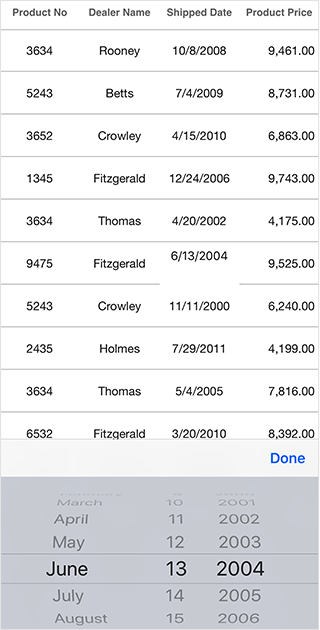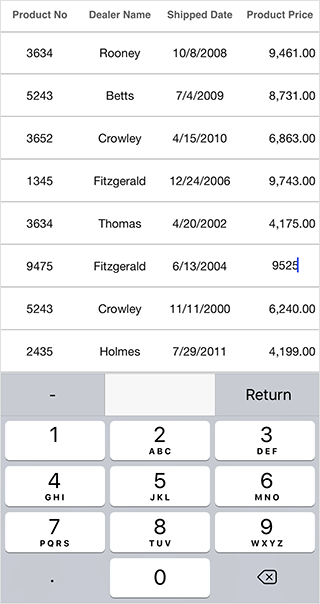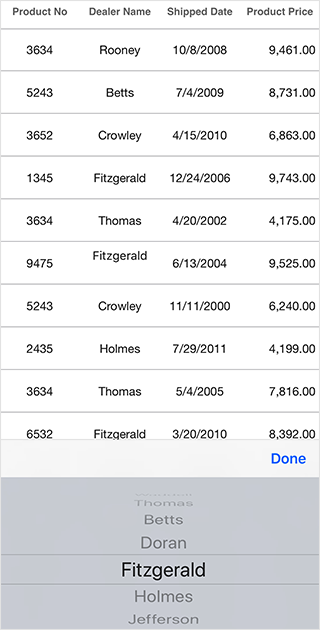Trusted by the world’s leading companies

Overview
The Xamarin.iOS DataGrid is a high-performance grid control to display and manipulate large amounts of data efficiently in a tabular format. Its rich feature set includes functionalities like data binding, sorting, grouping, editing, filtering, swiping, dragging, resizing, loading more items, pull to refresh, and more. Export the entire DataGrid or selected items to Excel and PDF file formats using this control. It also handles high-frequency real-time updates.
High Performance
The Xamarin.iOS DataGrid control was built from the ground up to achieve the best possible performance on the Xamarin platform, even when loading large data sets. Keep the data organized with both basic and advanced operations on cells, rows, and columns. Perform data processing operations like sorting, grouping, summaries, and real-time updates efficiently.
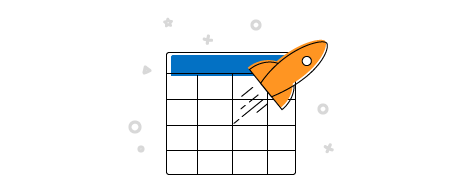
Data Sources
The Xamarin.iOS DataGrid has data-binding support that works out of the box for popular data sources like List, DataTable and ObservableCollection. Further, the control is completely MVVM compatible and has built-in commands for handling interactions in MVVM.

Data Shaping and Manipulation

Sorting
Sort data using conventional sorting techniques against one or more columns either by touch or programmatically. Apply custom sorting logic to order data when conventional techniques do not meet the requirement.

Grouping
Group data by one or more columns programmatically with customizable templates. Groups can be expanded or collapsed. Apply custom grouping logic to group data.

Summaries
Calculate and display sum, min, max, average, count, and custom aggregates for the entire DataGrid or individual groups to show the summarized information of all the data or just a section. The types of summary are:
- Total or table summary
- Group summary
- Summary in group caption or group header
- Custom summary
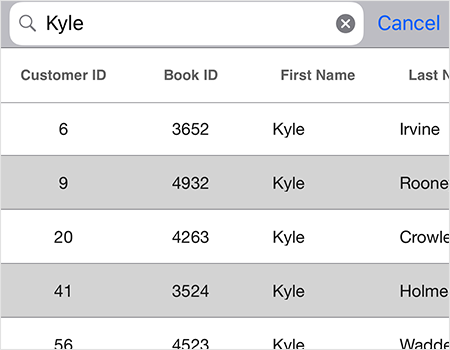
Filtering
Easily filter records by setting a predicate to the view to search for data that meets your requirements.
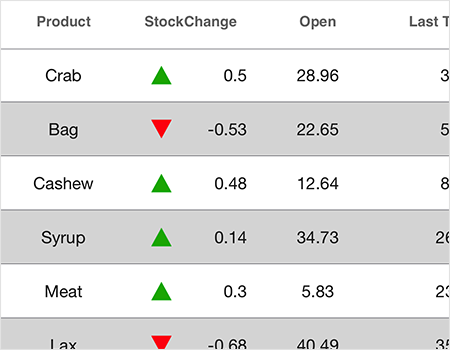
Live streaming updates
Handle high frequency updates where data is sorted and grouped in real time, even under the most demanding scenarios.
Loading More Items
- Load a subset of data to the bound collection at runtime.
- Customize the load-more-items option and set its position to the top or bottom of the Xamarin.iOS DataGrid.
- Load data in chunks automatically when reaching the end of the list.

Pull-To-Refresh
- Refresh the data source at runtime when performing a pull-to-refresh action.
- Customize the pull-to-refresh view with sliding and pushing transition modes for a great user experience.

Row and Column Customizations

Column types
Load different types of data using various built-in column types such as text, numeric, date picker, combobox, picker, switch, and image for better data visualization.

Column customizations
- Customize various column settings directly by setting an API either from the XAML or in the code.
- Load custom or multiple views to the cells to display or edit using templated columns.
- Load data not bound to the model at runtime. Use expressions to calculate values for multiple columns.

Autofit capabilities
- Adjust the row height (auto fit) based on the content of any column or certain columns to enhance readability.
- Customize the width of all the columns or individual columns in a Xamarin.iOS DataGrid using the built-in column sizing options.
- Customize the row height conditionally.
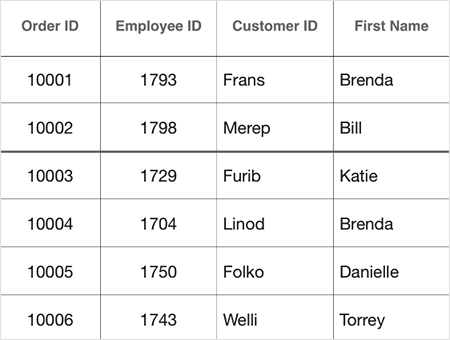
Row and column pinning
Freeze rows and columns at the top and left positions in the view for better readability, similar to Excel. Horizontal and vertical scrolling can be performed except on fixed columns and rows.
Editing
In-place editing support with built-in column types provides the best editing experience. There is also built-in support for text, numeric, picker, and date picker editors with support to commit or roll back changes.
Interactive Features

Swiping
Associates swipe buttons with custom actions. Swipe buttons are displayed by swiping from left to right or right to left over a data row. Creates swipe templates and associates the views in them with custom actions.

Drag and drop
Reorder rows and columns for additional end-user flexibility with column and row drag and drop.
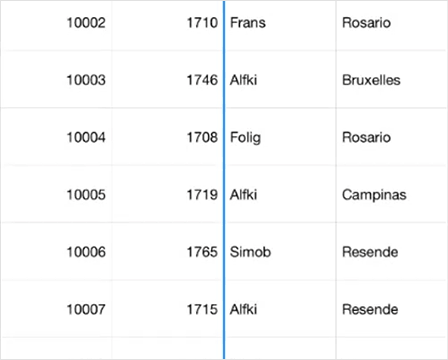
Resizing
Resize a column either on the move or on touch-up to read data larger than the cells. Restrict a column with a minimum width to avoid hiding the column and a maximum width to restrict resizing beyond the limit.
Appearance
- Customize styles for every view in the DataGrid to display visually appealing data.
- Apply color to alternate rows and columns to improve readability.
- Customize the font, font size, and font attributes for the record and header cells for an elegant look and feel.
- Customize vertical or horizontal grid cell borders, or both. Customize the border color and border thickness, as well.

Selection
- Select a row with customizable selection backgrounds that includes four built-in selection modes: single, multiple, single deselect, and none.
- The single deselect mode clears a selected row by touching it again.
- Apply animation to the selected row for the best selection experience.
- Use the keyboard to navigate through rows and cells for desktop platforms. The last interacted row or cell is highlighted to be identifies as the current row or cell..
- Customize the selection background and foreground color, as well as the border color and border width for the current cell.

Data Virtualization
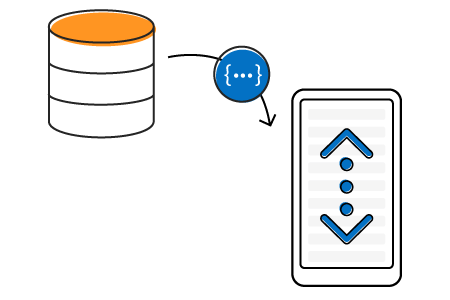
Data virtualization
Create records on demand by automatically enabling data virtualization to efficiently process data.

Paging
- Manipulate the data using the data pager control.
- Customize visually appealing styles based on device and application requirements.
- Load data to the new pages on demand with options to maintain and reset the cache.
Exporting
Export the data to Excel and PDF formats with a variety of appearance customization options such as exclude specific columns, exclude headers, set custom row heights, set custom column widths, and more. A grid can also be exported to a particular page or position in a PDF document.

Scrolling Customizations
Scroll the data with the Xamarin.iOS DataGrid horizontally, vertically, or in both directions with various built-in scrolling modes: * Pixel: Scrolls the data for every pixel movement. * Pixel Line: Scrolls the data for every pixel and maintains the first record in view fully, like Excel. * Line: Scrolls the data based on the entire line movement.

150+ XAMARIN UI CONTROLS
-
Xamarin.Forms
-
Xamarin.Android
-
Xamarin.iOS
-
GRIDSDATA VISUALIZATIONNAVIGATIONEDITORSPROJECT MANAGEMENTNOTIFICATIONDOCUMENT PROCESSING LIBRARIESVIEWER/EDITORMISCELLANEOUS
-
GRIDSDATA VISUALIZATIONNAVIGATIONEDITORSLAYOUTPROJECT MANAGEMENTNOTIFICATIONVIEWER/EDITORDOCUMENT PROCESSING LIBRARIESMISCELLANEOUS
-
GRIDSDATA VISUALIZATIONNAVIGATIONEDITORSLAYOUTPROJECT MANAGEMENTNOTIFICATIONVIEWER/EDITORDOCUMENT PROCESSING LIBRARIESMISCELLANEOUS
Our Customers Love Us


 Documentation
Documentation
Awards
Greatness—it’s one thing to say you have it, but it means more when others recognize it. Syncfusion® is proud to hold the following industry awards.