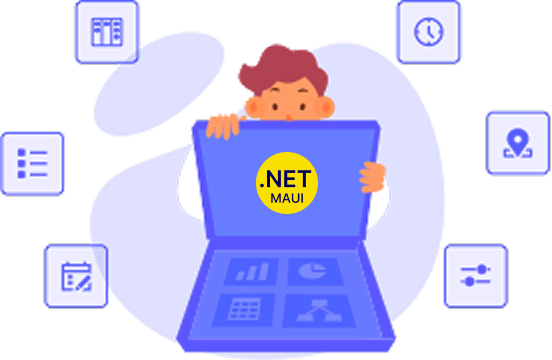Trusted by the world’s leading companies

Overview
The Xamarin Rating control is similar to the Android RatingBar control that allows users to select a rating value from a group of visual symbols like stars or emojis.
Flexible precision
Xamarin.Forms Rating control provides flexible precision to handle full, half, or exact values.
Standard
Provides whole values for selecting a rating.

Half
Allows selection to the nearest half-value for assigning a rating.

Exact
Provides precise values for rating selection.

Custom view
The Xamarin.Forms Rating control provides two custom view collection options, normal and selected, to change the look and feel of the control. They are used to build a reaction or mood interface rating as seen in social network apps such as Facebook.

Set as read-only
The Xamarin.Forms Rating control can also be used in a read-only state that allows users to only view the control. In this mode, users cannot interact with the control.
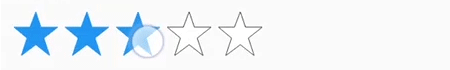
Tooltip
The Xamarin.Forms Rating control provides tooltips that indicate the selected value when the user interacts with the control.
Placement
Place tooltips at either the bottom or top of the control. You can also view the rating control without tooltips.

Precision
Precision in the tooltip values allow users to know the accurate value to which the control is filled.

Customization
The Xamarin.Forms Rating control supports customizing the item color, item border color, spacing, selection color, and more, enabling the items to fit your application theme.
Border thickness
You can customizing the border thickness of the Rating control.

Item size
You can make the control more accessible and enhance its accuracy by customizing the item size.

Item count
The item count can be specified so that users can rate up to whatever value they desire (e.g., 5 stars, 6 stars, etc.).

Spacing
Specify the space between each item in the Rating control.

Selected and normal colors
Customize the fill color for the selected and normal states of an item.

Border color
An item’s border color can make its appearance more attractive. Use the border color to highlight the selected and unselected item fill color.

Xamarin.Forms Rating Code Example
Easily get started with the Xamarin.Forms Rating using a few simple lines of XAML and C# code example as demonstrated below. Also explore our Xamarin.Forms Rating Example that shows you how to render and configure the Rating for Xamarin.Forms.
<rating:SfRating x:Name="rating" />using Syncfusion.SfRating.XForms;
using Xamarin.Forms;
namespace GettingStarted
{
SfRating rating;public MainPage()
{
InitializeComponent();
rating = new SfRating();
this.Content = rating;
}
}Not sure how to create your first Xamarin Rating? Our documentation can help.
I’d love to read it now150+ XAMARIN UI CONTROLS
-
Xamarin.Forms
-
Xamarin.Android
-
Xamarin.iOS
-
GRIDSDATA VISUALIZATIONNAVIGATIONEDITORSLAYOUTPROJECT MANAGEMENTNOTIFICATIONDOCUMENT PROCESSING LIBRARIESVIEWER/EDITORMISCELLANEOUSCHAT
-
GRIDSDATA VISUALIZATIONNAVIGATIONEDITORSLAYOUTPROJECT MANAGEMENTNOTIFICATIONVIEWER/EDITORDOCUMENT PROCESSING LIBRARIESMISCELLANEOUS
-
GRIDSDATA VISUALIZATIONNAVIGATIONEDITORSLAYOUTPROJECT MANAGEMENTNOTIFICATIONVIEWER/EDITORDOCUMENT PROCESSING LIBRARIESMISCELLANEOUS
Frequently Asked Questions
Why should you choose Syncfusion Xamarin Rating?
- Options for deciding the accuracy level of a rating.
- Support for a read-only rating view to show an overall rating.
- Support for determining the number of rating items to be displayed and the ability to control their size.
Built-in tooltips to show rating value to the user.
- A reaction or mood interface similar to those in social network apps such as Facebook.
- One of the best Xamarin rating controls in the market, offering a feature-rich, interactive UI.
- Simple configuration and API.
Expansive learning resources such as demos, documentation, and to learn quickly and get started with the Rating control.
Where can I find the Syncfusion Xamarin Rating demo?
You can find our Xamarin Rating demo here.
Can I download and utilize the Syncfusion Xamarin Rating for free?
No, this is a commercial product and requires a paid license. However, a free community license is also available for companies and individuals whose organizations have less than $1 million USD in annual gross revenue, 5 or fewer developers, and 10 or fewer total employees.
How do I get started with Syncfusion Xamarin Rating?
A good place to start would be our comprehensive getting started documentation.
Our Customers Love Us


 Documentation
Documentation
Awards
Greatness—it’s one thing to say you have it, but it means more when others recognize it. Syncfusion® is proud to hold the following industry awards.