.NET MAUI Pull to Refresh
- Refresh the UI view by pulling on a dedicated pane.
- Load complex layouts within the pull-to-refresh pane.
- Enhance the user experience with built-in transitions and the personalized appearance of the progress indicator.
Trusted by the world’s leading companies

Overview
The Syncfusion .NET MAUI Pull to Refresh control allows you to refresh the content displayed within it through a simple pull-to-refresh action. It has the ability to load various UI views in its pulling pane, enabling users to initiate the refresh by pulling down from the top of the view. Additionally, the control offers support for different transition modes and allows comprehensive customization of the user interface.
Transition modes
Enhance the user experience with animated transitions between the pulling pane and the refresh indicator when a user performs a pull action. The two types of built-in transitions are:
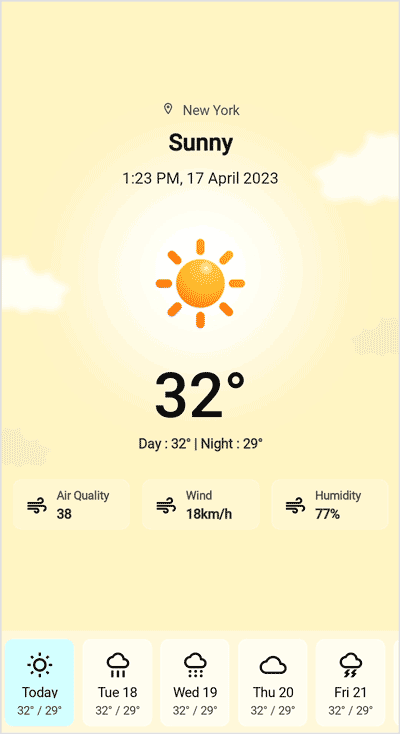
SlideOnTop
The progress animation slides over the pulling pane.

Push
The pulling pane gets pushed aside to reveal the progress animation.
Pullable content
Display complex views like the ListView, DataGrid, and other customized layouts within the pullable pane and update the data by performing a pull action.


Appearance
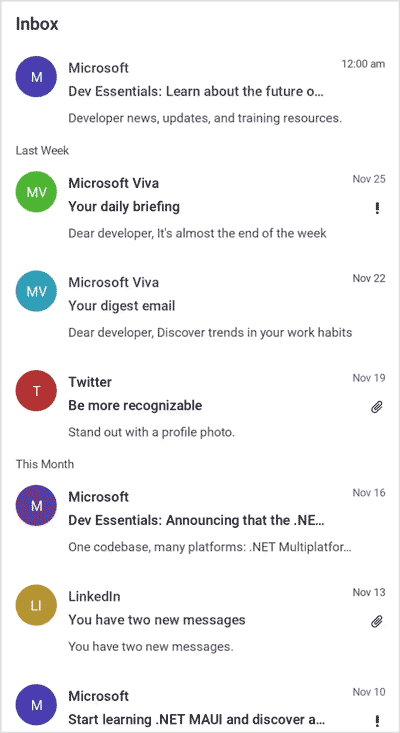
Indicator customization
Customize the Pull to Refresh’s progress indicator background, stroke color, and stroke thickness.
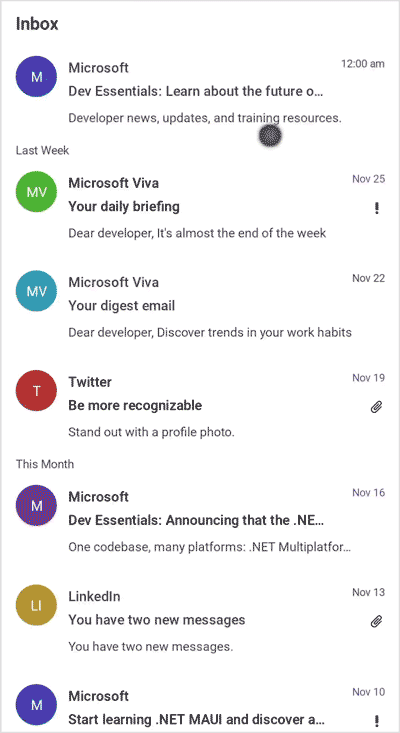
Progress view size
Effortlessly modify the progress view height and width.

Custom template
Display any view or control in the progress view for both pulling and refreshing actions.
.NET MAUI DataViz & UI Controls
Our Customers Love Us


Awards
Greatness—it’s one thing to say you have it, but it means more when others recognize it. Syncfusion® is proud to hold the following industry awards.










