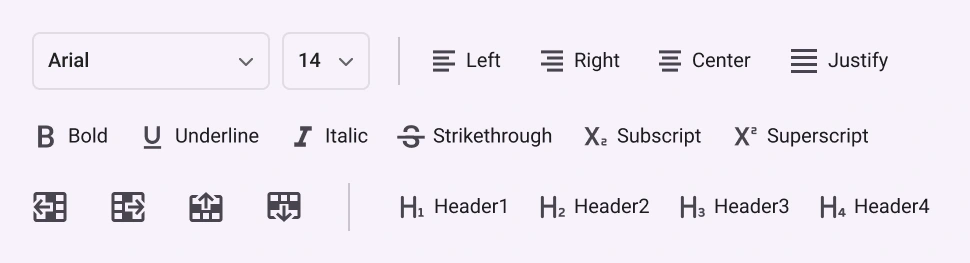ESSENTIAL STUDIO® 2025 VOLUME 4
What's New in Syncfusion® .NET MAUI Controls
Jump-start your .NET MAUI project with new AI-powered Smart DataGrid and Smart Scheduler components, plus support for Liquid Glass effects on iOS and Mac Catalyst.
Common
Liquid glass effect
Added support for applying liquid glass visual effects for all our Syncfusion .NET MAUI controls.
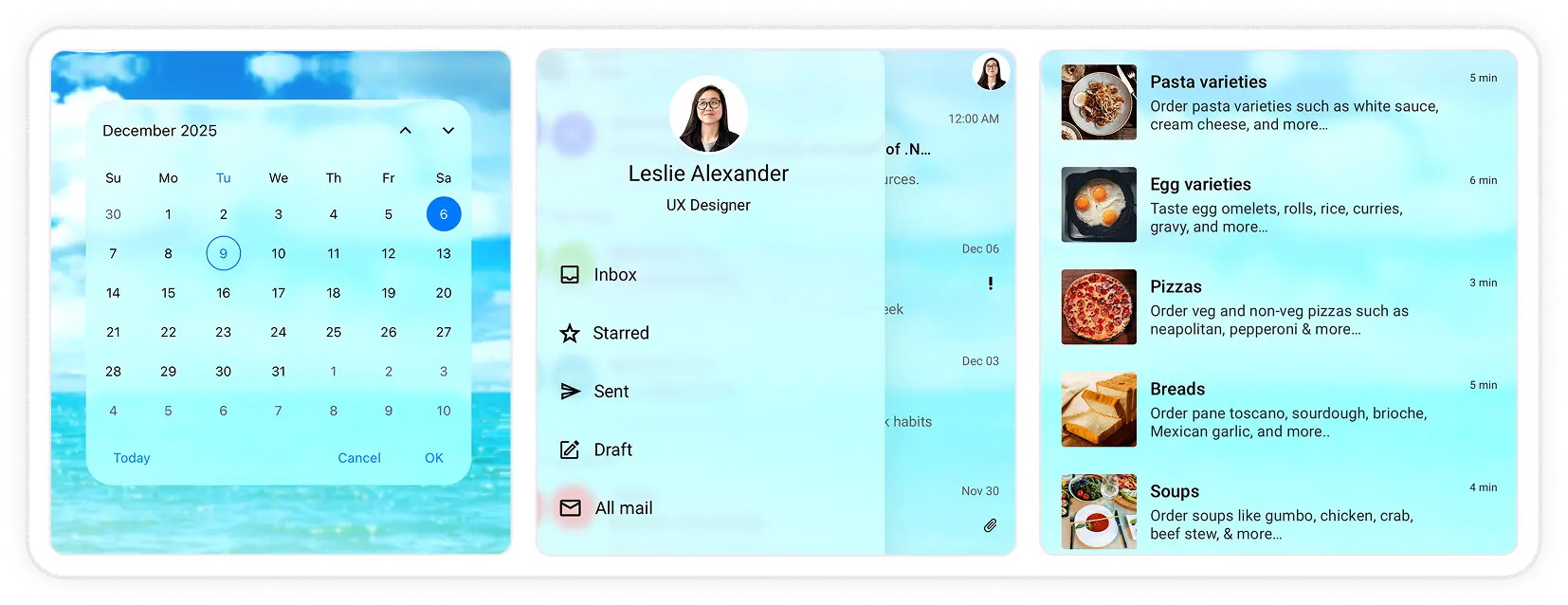
Smart DataGrid (New)
We are excited to introduce the Smart DataGrid, an advanced data grid control that leverages AI to make data interaction smarter and more intuitive. This control brings powerful features designed to simplify complex data operations and improve productivity.
Key features
-
AI sorting: Sort your data intelligently by providing the AI a prompt. The Smart DataGrid interprets your instructions and applies optimal sorting based on user-defined context.
-
Intelligent filtering: Enable advanced filtering by entering a natural language prompt. The Smart DataGrid dynamically adapts and applies predictive filters according to your instruction.
-
Smart grouping: Group related data effortlessly using AI prompts. The Smart DataGrid understands your intent and organizes data for better clarity and usability.
-
Row and cell highlighting: Highlight critical rows or cells by specifying conditions through an AI prompt. The DataGrid uses contextual understanding to emphasize important information.
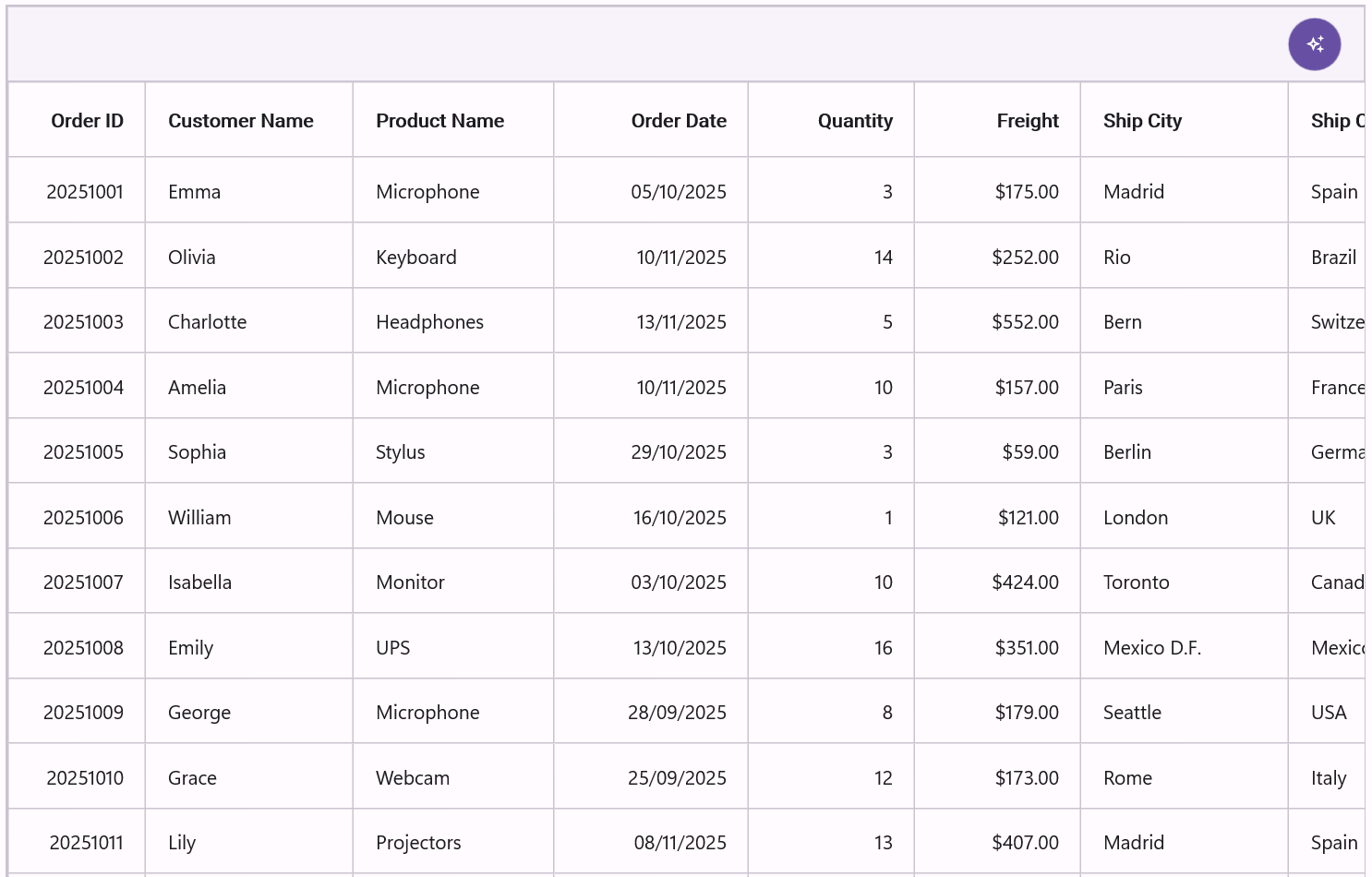
Smart Scheduler (New)
The Smart Scheduler blends Syncfusion’s powerful Scheduler control with AI intent understanding, so people can create, update, and explore their calendars by simply typing what they want. It reduces clicks, removes friction, and turns scheduling into a conversation.
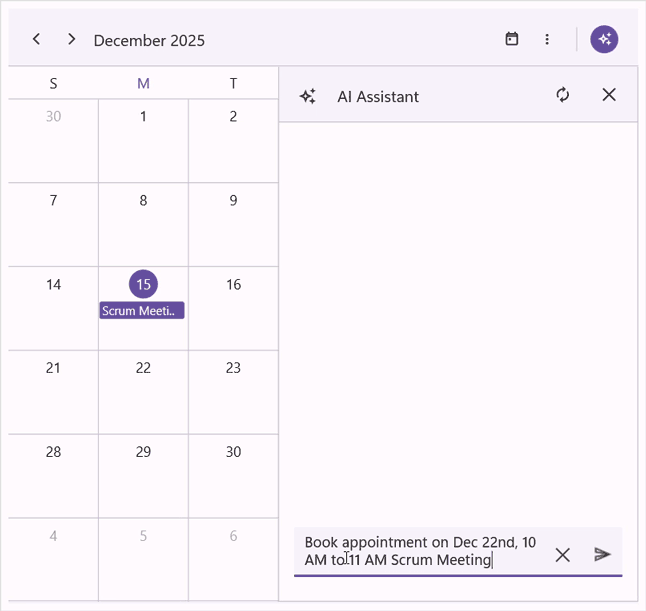
Key features
- Natural-language CRUD: Create, update, and delete appointments using plain language, with or without resources.
- Resource-aware booking: The control understands and respects resource availability, working hours, and current filters. It books people and places intelligently and suggests alternatives when needed.
- Conflict detection: Overlapping appointments in the current view are highlighted and the AI proposes conflict-free alternatives. This reduces back-and-forth and allows users to focus.
- Free time discovery: The control finds open time slots instantly in selected resources and date ranges. This feature is great for coordinating teams or booking shared spaces.
- Smart summarization: The control generates concise summaries of upcoming or selected appointments. This helps users glean what matters and prepare faster.
Smart Text Editor (new)
The Syncfusion® .NET MAUI Smart Text Editor is an intelligent text input control that delivers AI powered sentence suggestion and autocompletion capabilities. It helps users compose text faster and more accurately in .NET MAUI applications for scenarios such as chat interfaces, note taking, and intelligent form filling.
Key features
- Suggestion display modes: Allows customizing suggestions in both inline and popup modes.
- AI powered suggestions: Uses IChatInferenceService for intelligent, context aware completions.
- Custom phrase library: Maintains fallback phrases when AI suggestions are unavailable.
- Maximum length validation: Enforces character limits to ensure precise input control.
- Keyboard integration: Allows quick acceptance of suggestions using Tab or Right Arrow keys.
- Gesture support: Enables touch users to tap or click suggestions in the pop up for instant insertion.
- Placeholder text: Allows configuration of placeholders with customizable color styling.
- Customization: Gives users full control over fonts, colors, sizes, and styles for complete UI customization.
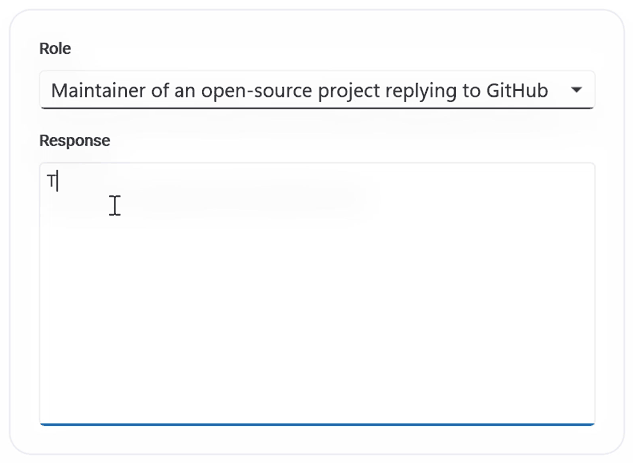
AI AssistView
Action buttons in editor
This feature allows users to add customizable action buttons to the editor to perform common AI-powered actions with a single click.
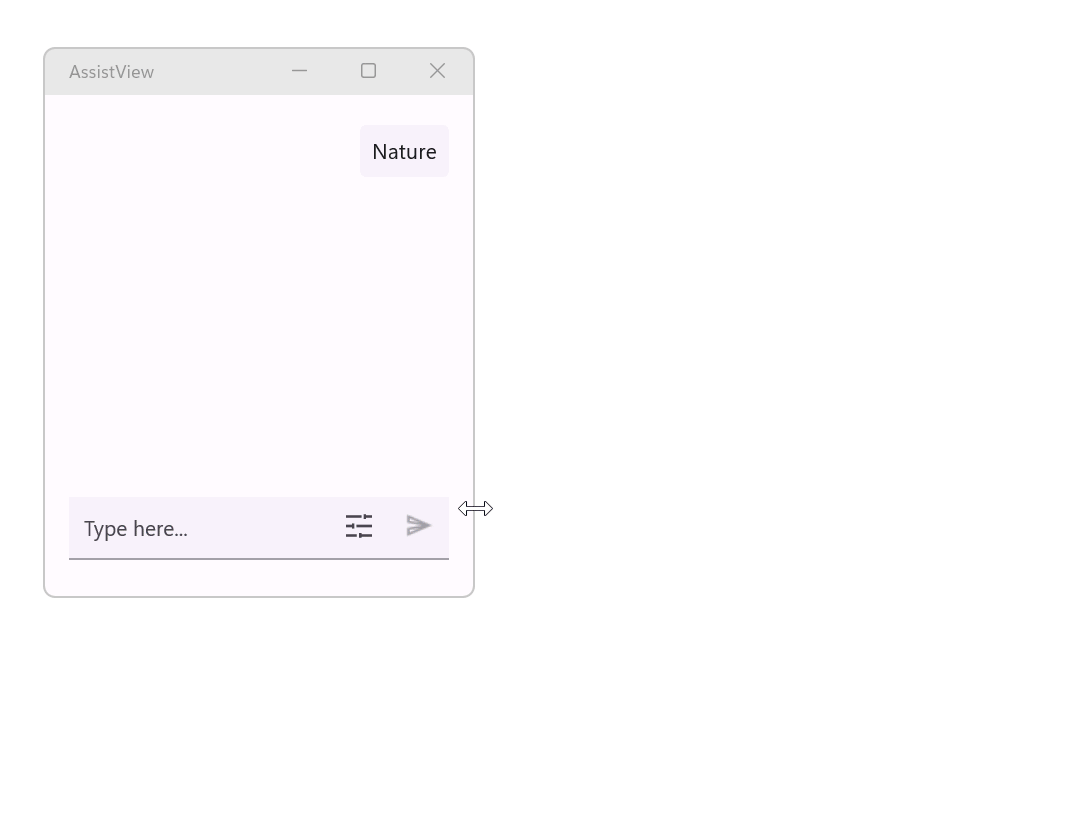
Edit AI requests
This feature allows users to review and refine the prompt and resubmit it from the editor to get more accurate responses.
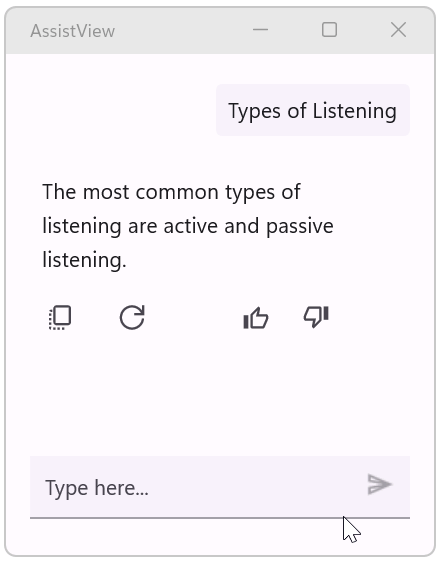
Calendar
Autofit
This feature enables rows to resize automatically whenever leading and trailing dates are hidden, making it applicable in both dialog and relative modes.
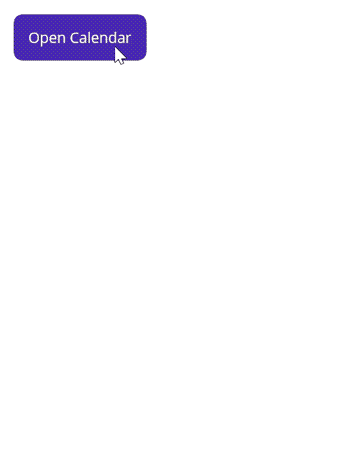
Cartesian Chart
Annotation touch interaction
Annotations in the Cartesian Chart are fully interactive on touch devices. Users can tap an annotation to trigger actions as needed, making charts more dynamic and user-friendly.
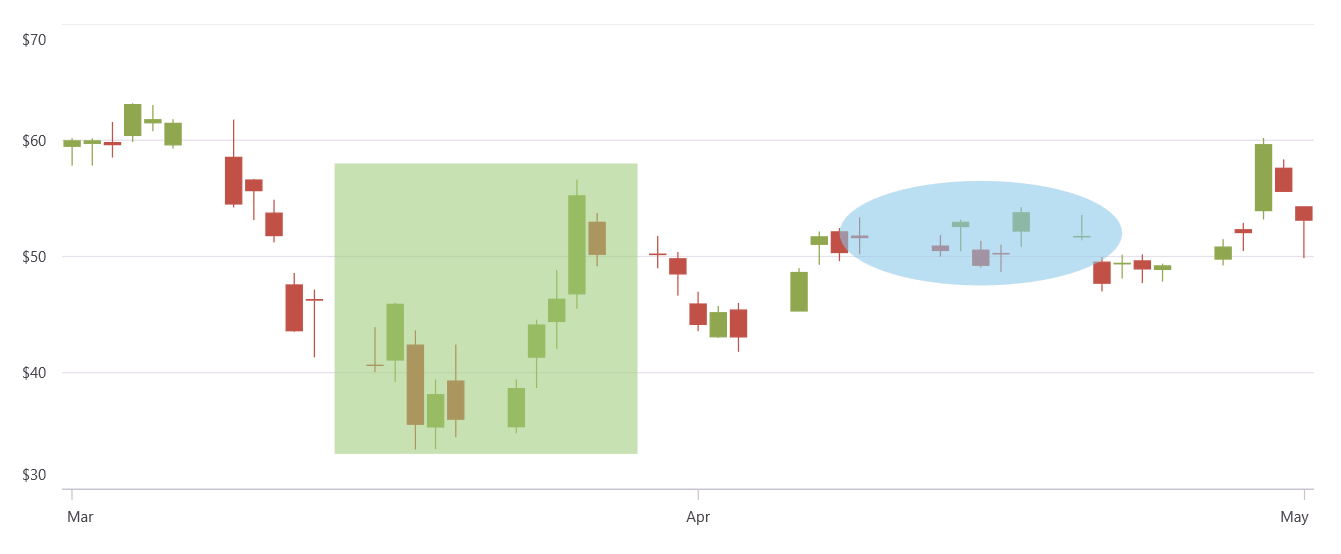
Floating legend
The chart legend is fully customizable, with a floating option available. Users can position the legend anywhere within the chart area, ensuring a clean, uncluttered design—even in limited space.
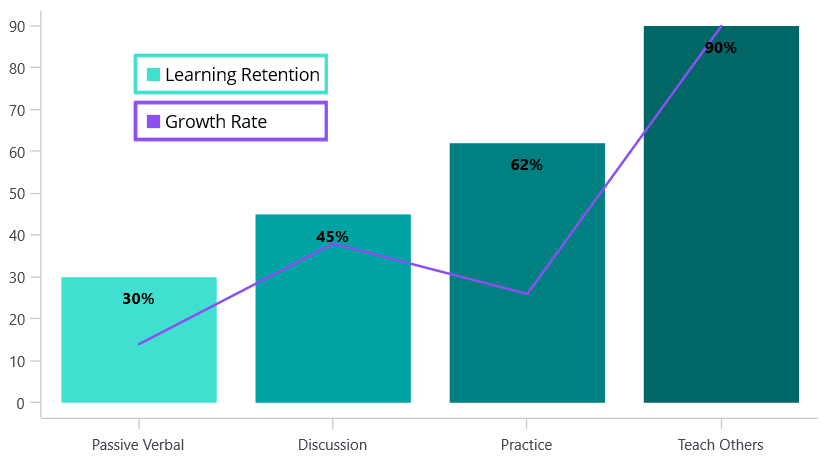
Circular Chart
Floating legend
The chart legend is fully customizable, with a floating option available. Users can position the legend anywhere within the chart area, ensuring a clean, uncluttered design—even in limited space.
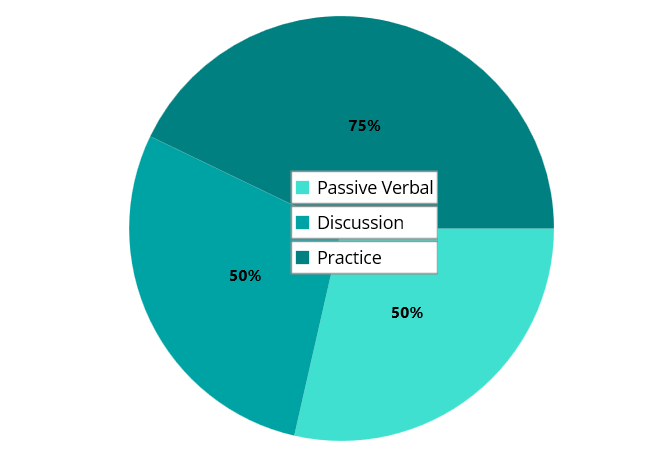
DataGrid
Data validation
Maintain data integrity with built-in validation. Users receive error messages and invalid entries are prevented directly within the grid.
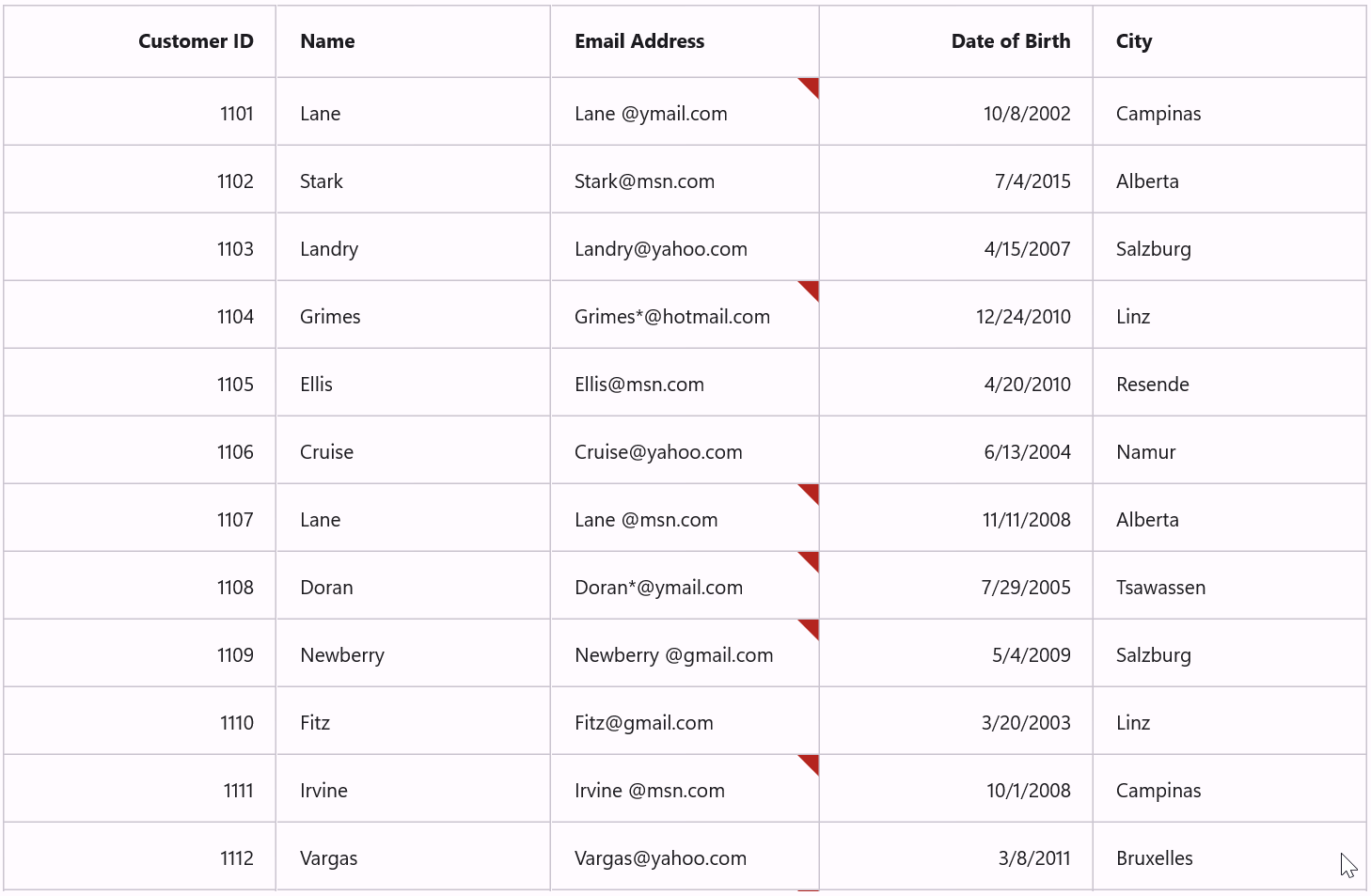
Filter row
This feature allows users to filter data quickly using an intuitive filter row positioned at the top of the grid. It supports multiple conditions, enabling precise and dynamic data exploration.
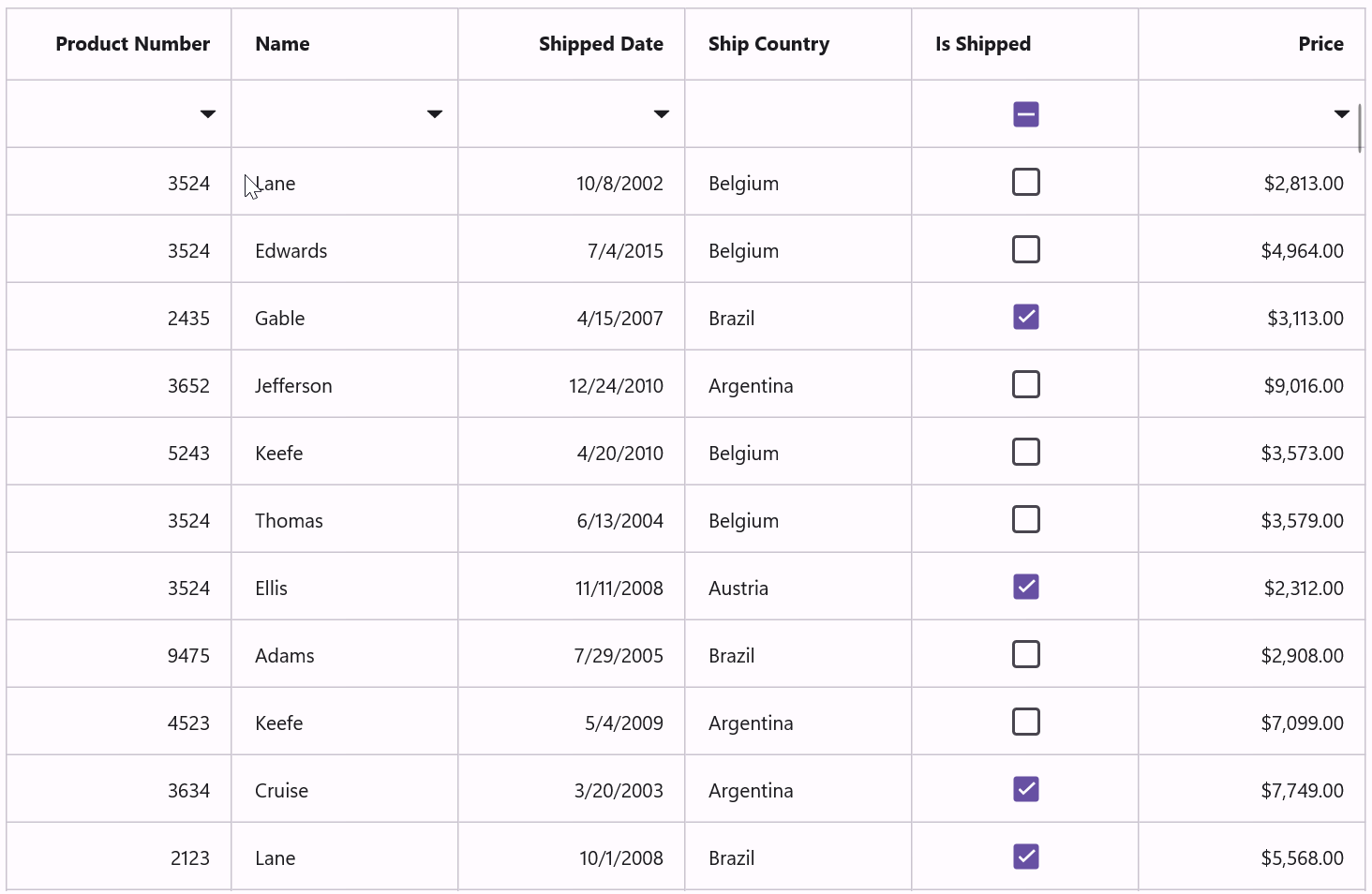
UI grouping
This feature enables users to organize and analyze data by grouping rows based on column values. Using simple a drag-and-drop action, users can move column headers to the group drop area to create groups. Groups can be expanded or collapsed for a cleaner view.
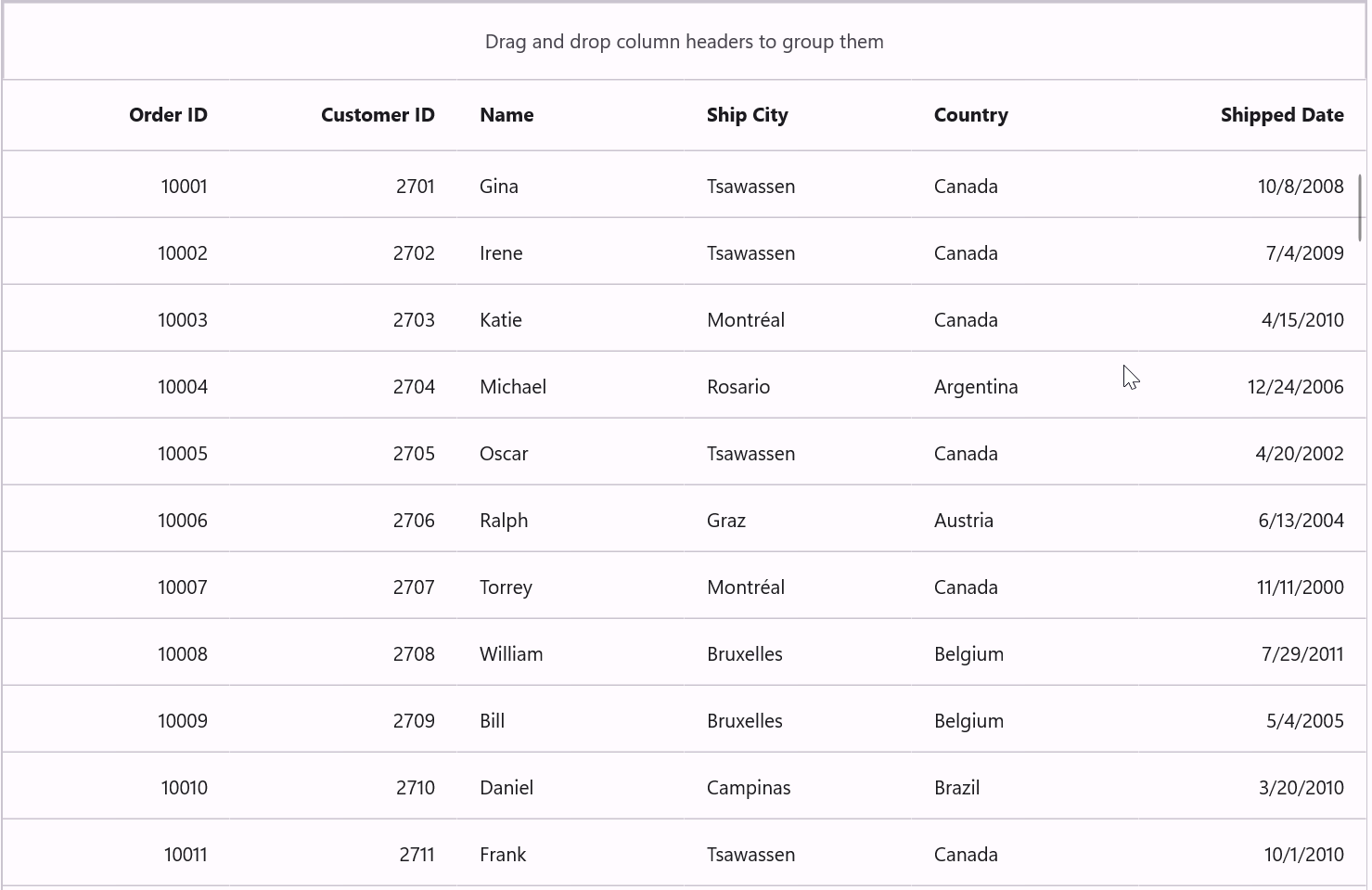
UI filtering
This feature enables users to apply advanced, Excel-like filtering through an interactive interface. Users can easily select filter conditions and values from a dialog or menu, making data exploration more intuitive and user-friendly.
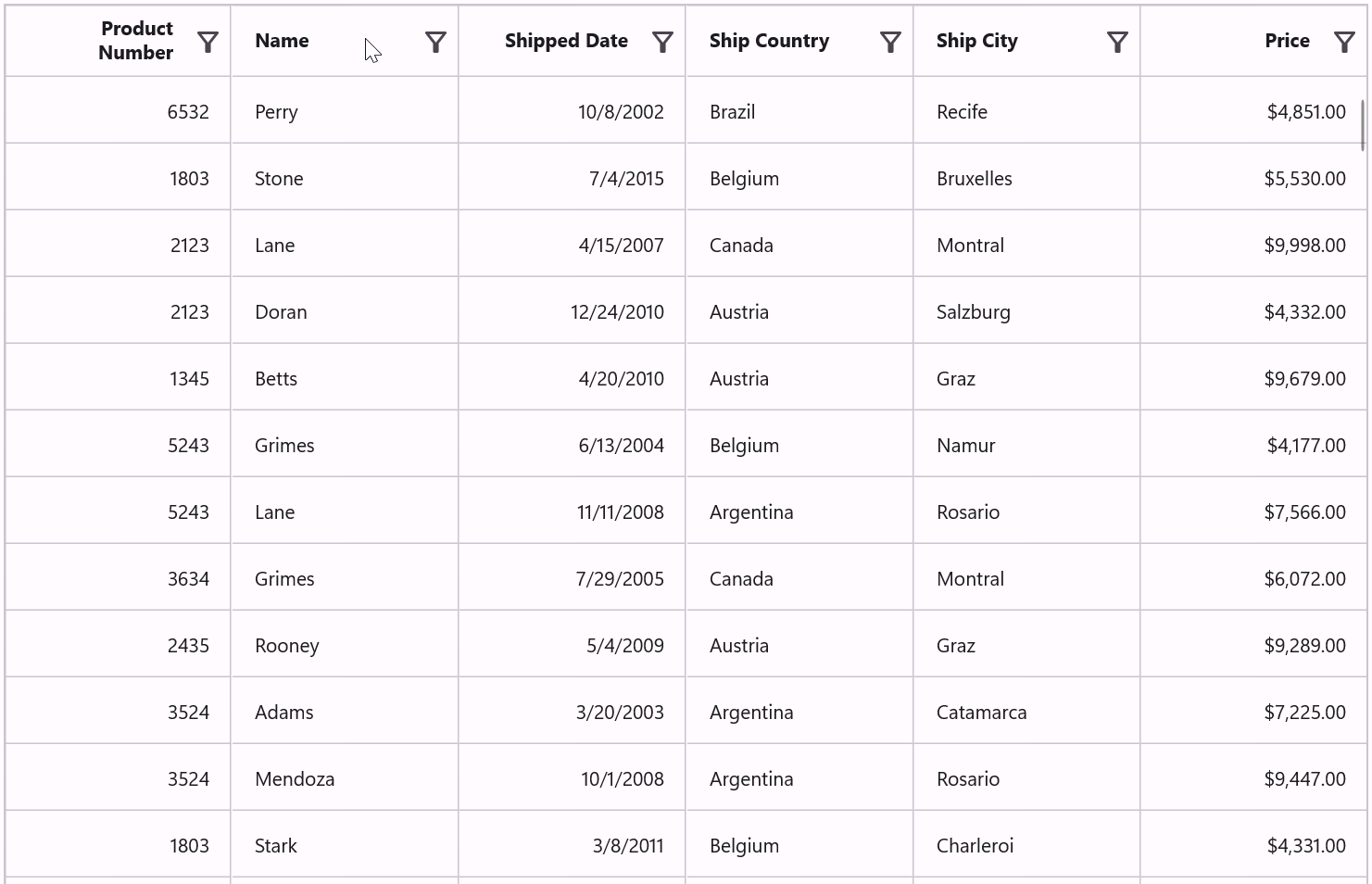
Funnel Chart
Horizontal funnel
The Funnel Chart supports a horizontal layout, displaying data from left to right instead of the traditional top-to-bottom format. This alternative view is ideal for wide-screen designs, providing flexibility in presenting data in a visually appealing manner.
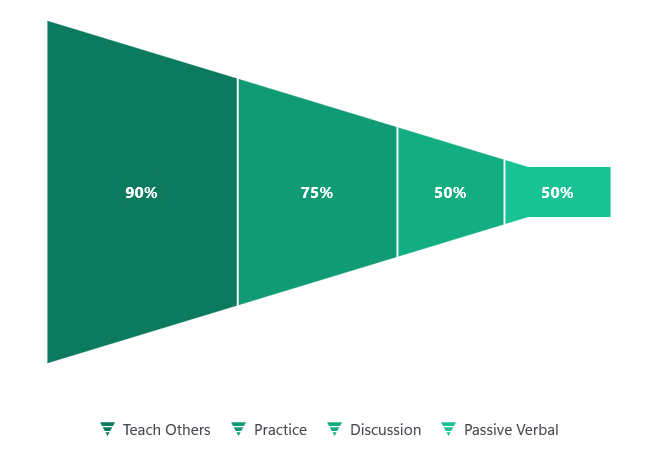
Floating legend
The chart legend is fully customizable, with a floating option available. Users can position the legend anywhere within the chart area for a clean, uncluttered design even in limited space.
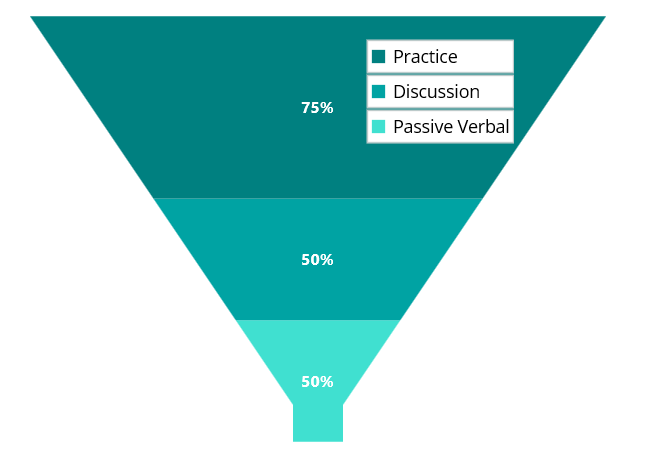
Image Editor
JPG images
Save images in JPG format on Windows and Android devices. This expands the existing PNG, JPEG, and BMP format options.
Kanban Board
Keep cards
Users can retain specific kanban cards in their original column during drag-and-drop operations.
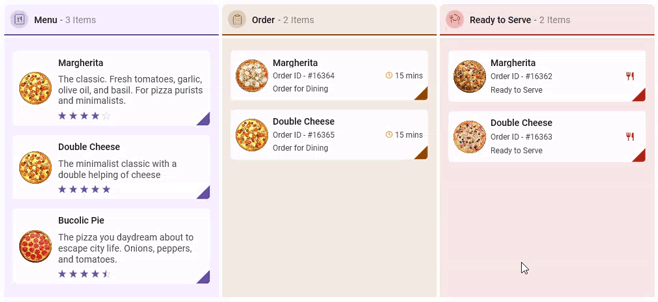
Card item sorting
Users can sort card items in ascending and descending order within kanban columns.
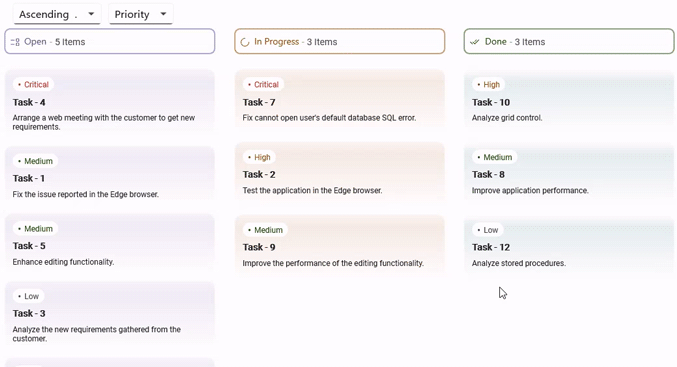
ListView
Extended selection
This feature allows users to select multiple items continuously using keyboard and mouse combinations (Shift+Click, Ctrl+Click, Shift+Arrow).
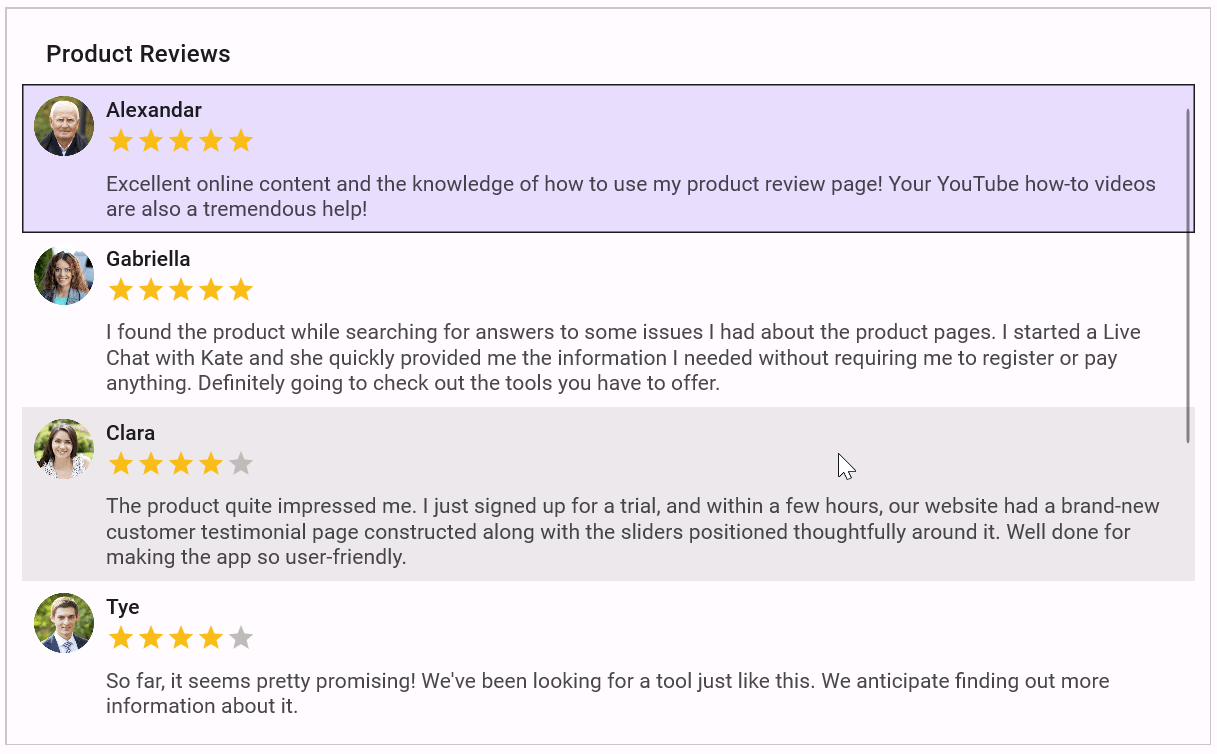
Navigation Drawer
Secondary drawer
This feature allows users to add a secondary drawer alongside the primary drawer. The control ensures that only one drawer, either the primary or secondary, can be open at a time.
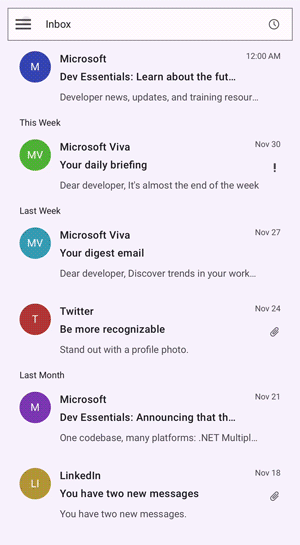
Pyramid Chart
Horizontal pyramid
The Pyramid Chart supports a horizontal layout, displaying data from left to right instead of the traditional top-to-bottom format. This alternative view is ideal for wide-screen designs, providing flexibility in presenting data in a visually appealing manner.
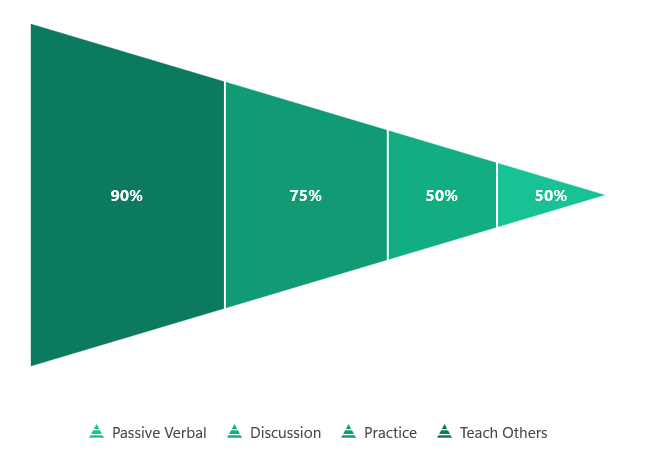
Floating legend
The chart legend is fully customizable, with a floating option available. Users can position the legend anywhere within the chart area for a clean, uncluttered design even in limited space.
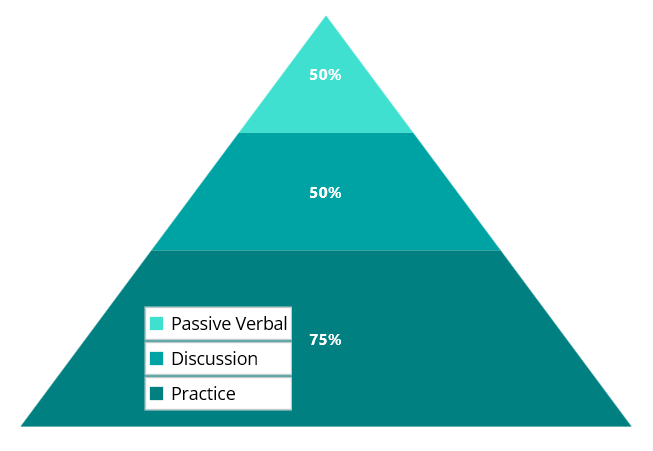
Scheduler
Appointment indicator border customization
Customize the border for the appointment indicator in month view.
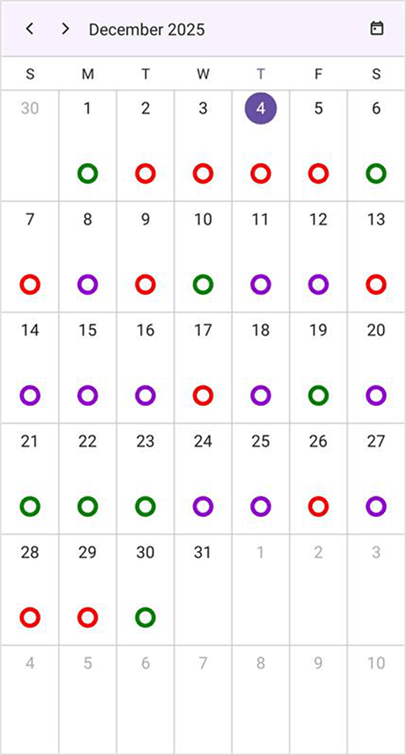
Horizontal resource view
The day view gains a horizontal resource view in Android and iOS, with a drawer to switch resources and instantly update appointments and headers.
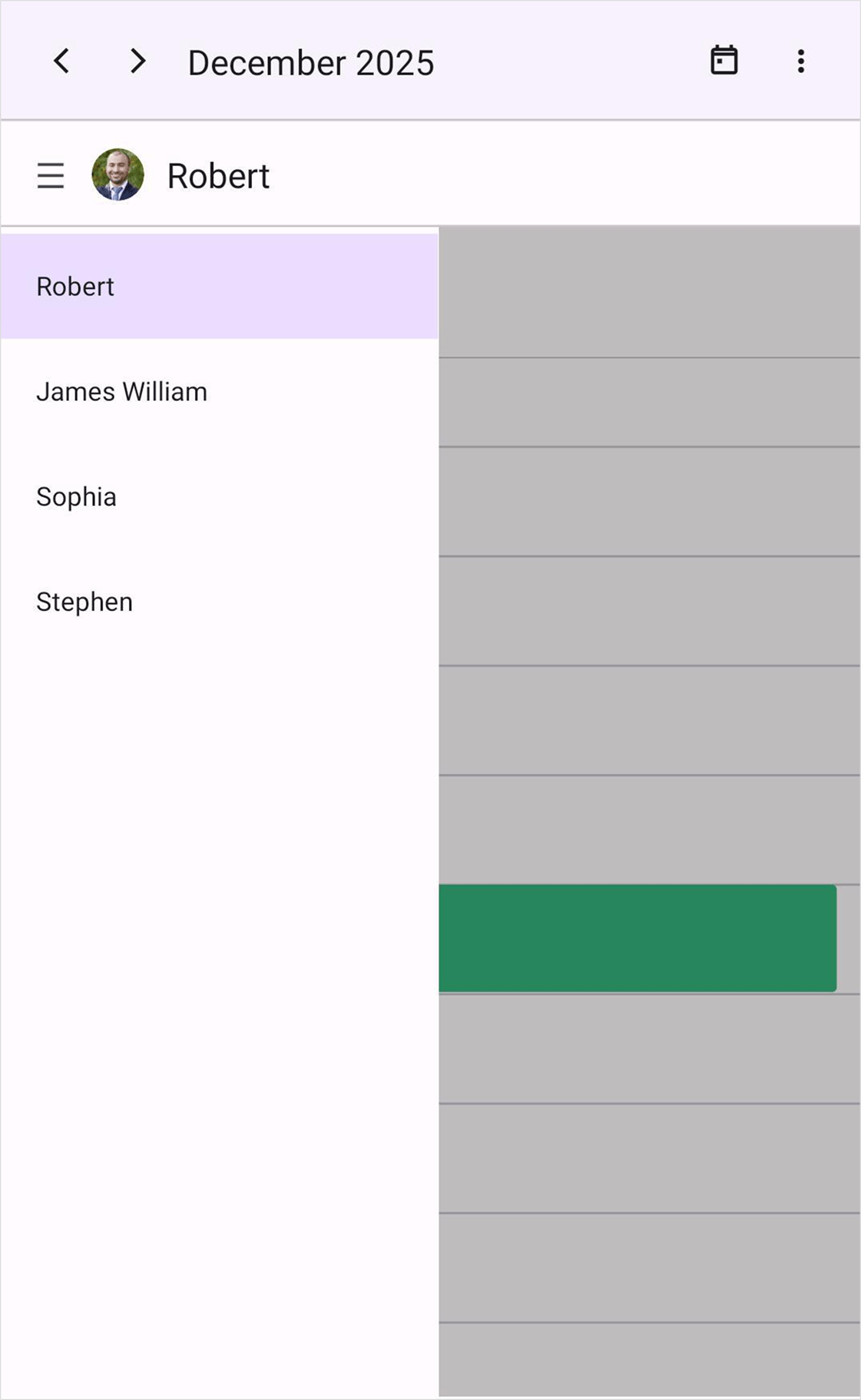
Text Input Layout
Character count
You can now enable the ShowCharacterCount property to display the current number of characters along with the maximum allowed number beneath the input control. This feature helps users stay within length limits and improves overall form usability.

Toolbar
Multiple row toolbar
Toolbar items automatically wrap into multiple rows, enabling flexible layouts when space is limited.