.NET MAUI Radial Menu - Flexible Menu Control
- Accommodate more menu items when you have space constraints.
- Avoid icon glitches using font icons.
- Use Radial Menu as a floating menu to avoid obscuring the content behind it.
Trusted by the world’s leading companies

Overview
The .NET MAUI Radial Menu control shows a hierarchy of menu items in a circular layout. It can accommodate more menu items in a given space than the traditional vertical or horizontal menu. Its rich feature set includes functionalities like nested items, data binding, dragging, custom views, segmenting items, an icon font, and item customization.
.NET MAUI Radial Menu Code Example
Easily get started with the .NET MAUI Radial Menu using a few simple lines of XAML code example as demonstrated below. Also, explore our .NET MAUI Radial Menu Example that shows how to render and configure a Radial Menu in .NET MAUI.
<?xml version="1.0" encoding="utf-8" ?>
<ContentPage xmlns="http://schemas.microsoft.com/dotnet/2021/maui"
xmlns:x="http://schemas.microsoft.com/winfx/2009/xaml"
xmlns:local="clr-namespace:RadialSample"
xmlns:syncfusion="clr-namespace:Syncfusion.Maui.RadialMenu;assembly=Syncfusion.Maui.RadialMenu"
x:Class="RadialSample.MainPage">
<syncfusion:SfRadialMenu>
<syncfusion:SfRadialMenu.Items>
<syncfusion:SfRadialMenuItem Text="Bold" FontSize="12"/>
<syncfusion:SfRadialMenuItem Text="Copy" FontSize="12"/>
<syncfusion:SfRadialMenuItem Text="Undo" FontSize="12"/>
<syncfusion:SfRadialMenuItem Text="Paste" FontSize="12"/>
<syncfusion:SfRadialMenuItem Text="Color" FontSize="12"/>
</syncfusion:SfRadialMenu.Items>
</syncfusion:SfRadialMenu>
</ContentPage>Data sources
Data binding works out of the box for the most popular data sources. The .NET MAUI Radial Menu control can automatically generate its children’s layout based on the data source hierarchy structure.

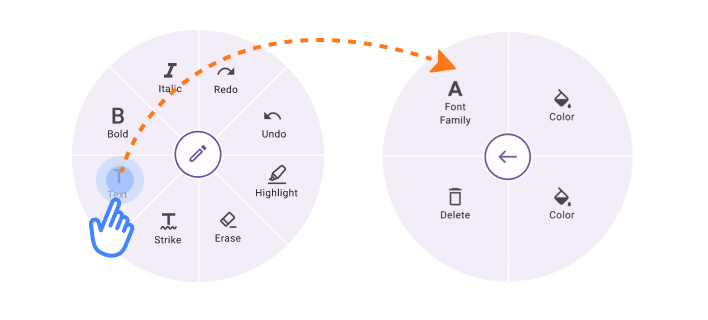
Nested items
Populate nested levels of items within a menu to group similar actions based on their result. For example, you can group clipboard operations by adding a clipboard as the main menu and cut, copy, and paste as its children.
Highly customizable appearance
Using the segmentation option, users can customize the menu and its items, such as coloring, sizing, placement, and shapes.
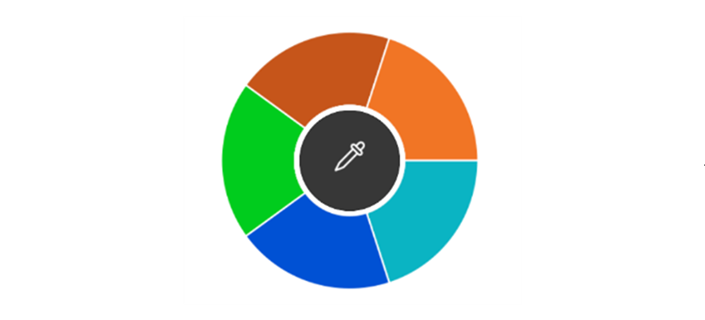
![]()
Avoid icon glitches using icon font
The built-in icon font option helps users add vector images that prevent the control from experiencing image glitches often faced with traditional image icons.
Layout types
The .NET MAUI RadialMenu supports the layout types, which divides the available space equally among all the children in the circular panel.
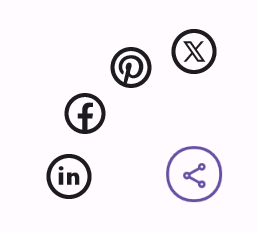
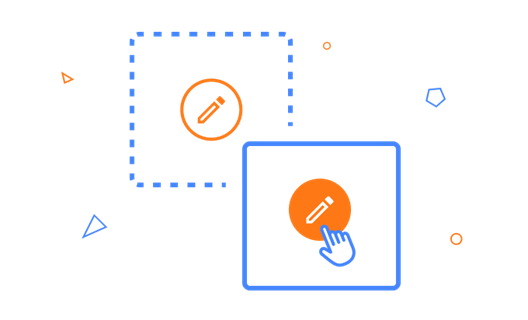
Drag over any layout
The .NET MAUI Radial Menu can be dragged over the layout to avoid obscuring the content behind it.
Not sure how to create your first .NET MAUI Radial Menu? Our documentation can help.
I’d love to read it nowFrequently Asked Questions
Why should you choose the Syncfusion .NET MAUI Radial Menu?
The Syncfusion .NET MAUI Radial Menu provides the following:
- Items can be populated in the view in a stacked circular layout.
Populate the Radial Menu with a variety of items, including icons, text, or custom content.
- Click on any primary item to reveal related nested items, neatly organized in a secondary ring.
- Specify the rotation angle for all items.
Position and drag the Radial Menu anywhere within its parent layout.
- One of the best .NET MAUI Radial Menu in the market, offering feature-rich UI to interact with the software.
Simple configuration and APIs.
- Mobile-touch friendly.
Extensive demos and documentation to let you get started quickly with the .NET MAUI Radial Menu.
Where can I find the Syncfusion .NET MAUI Radial Menu demo?
You can find our .NET MAUI Radial Menu demo, which demonstrates how to render and configure the Radial Menu.
Can I download and utilize the Syncfusion .NET MAUI Radial Menu for free?
No, this is a commercial product and requires a paid license. However, a free community license is also available for companies and individuals whose organizations have less than $1 million USD in annual gross revenue, 5 or fewer developers, and 10 or fewer total employees.
How do I get started with Syncfusion .NET MAUI Radial Menu?
A good place to start would be our comprehensive getting started documentation.
.NET MAUI DataViz & UI Controls
Our Customers Love Us


Awards
Greatness—it’s one thing to say you have it, but it means more when others recognize it. Syncfusion® is proud to hold the following industry awards.















